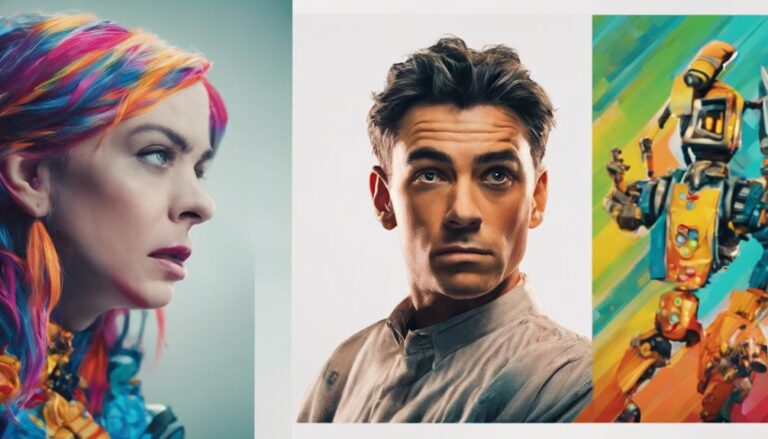10 Scriptwriting Tips for Animation Explainer Videos
To create an effective animation explainer video, start by defining your target audience and crafting a narrative that speaks directly to them. Keep your script concise, focusing on key messages and using simple language to engage and inform viewers. Create memorable characters with well-rounded personalities and backstories, and use storytelling techniques to evoke emotion and resonate with your audience. Edit and refine your script to ensure a clear and compelling message, and time your script perfectly to grab and hold attention. By mastering these essential scriptwriting secrets, you'll be well on your way to crafting a video that truly resonates.
Key Takeaways
- Define your target audience with demographics, interests, and behaviors to craft a narrative that resonates with them.
- Keep scripts concise, 3-5 minutes long, with every word pulling its weight and using active voice and snappy dialogue.
- Craft memorable characters with a well-rounded personality, backstory, and motivations, making them visually appealing and relatable.
- Use simple, conversational language with short sentences, focusing on clarity and avoiding jargon or technical terms that confuse the audience.
- Ensure the intro/setup scene is 5-10 seconds long, followed by a 30-60 second main message scene, to convey key information efficiently.
Define Your Target Audience
Defining your target audience is crucial when it comes to scriptwriting for animation – it's the foundation on which your entire story is built.
You're not creating for a mass audience; you're creating for a specific group of people who'll resonate with your message. Identify your target demographics – age, location, interests, and behaviors. This will help you craft a narrative that speaks directly to them.
Create audience personas to bring your target audience to life. Give them names, backgrounds, and motivations.
Ask yourself what problems they're facing and how your animation can solve them. What're their pain points, and how can you address them? By doing so, you'll create a story that resonates with your audience on a deeper level.
Your animation will be more relatable, engaging, and effective. Remember, it's not about creating a generic story; it's about crafting a narrative that speaks to the hearts and minds of your target audience.
Keep It Short and Sweet
When writing for animation, every second counts – and most scripts can't afford to be longer than 3-5 minutes, depending on the platform.
This means you need to be ruthless when it comes to cutting unnecessary words, scenes, or characters. Keep your script concise and focused on the essential elements that drive the story forward.
To achieve this, identify the sweet spots in your narrative where you can convey the most information in the fewest words.
Use active voice and snappy dialogue to keep the pace moving. Remember, the goal is to engage your audience, not to test their attention span.
Concise writing is key to keeping your audience hooked. Aim for a script that's lean and mean, with every word pulling its weight.
Cut out unnecessary descriptions, and let the visuals do the talking. By keeping your script short and sweet, you'll create a compelling narrative that keeps your audience engaged from start to finish.
Focus on Key Messages
In a great animated script, key messages are the core ideas that resonate with your audience.
They're the main points you want viewers to take away from your explainer video. To focus on key messages, start by identifying the core messaging you want to convey.
What's the main problem your product or service solves? What benefits does it offer?
Once you have a clear idea of your core messaging, make sure it's woven throughout your script.
Use clear and concise language to convey your key messages, avoiding jargon and overly technical terms.
Prioritize message clarity by breaking down complex ideas into simple, bite-sized chunks.
Use visual aids like animations and graphics to reinforce your key messages and help them stick in viewers' minds.
Use Simple Language
Your animation script's success hinges on its ability to engage and inform viewers – and that starts with using simple language.
Viewers should be able to easily follow your narrative and grasp the key messages you're conveying. To achieve this, focus on language clarity. Use short sentences and avoid jargon or technical terms that may confuse your audience.
When writing your script, adopt a conversational tone that feels natural and relaxed.
This will help your viewers connect with your message on a personal level. Imagine you're explaining your idea to a friend – how would you phrase it? Use everyday language that's easy to understand.
Avoid complex metaphors or abstract concepts that may alienate your viewers.
Create Engaging Characters
As you craft your animated characters, remember that their design, personality, and backstory all work together to bring them to life.
You'll want to consider the essentials of character design, such as proportions, color, and texture, to make your characters visually appealing.
Character Design Essentials
Crafting memorable characters is at the heart of every successful animation.
As you develop your character design, consider the complexity of your character's personality, backstory, and motivations.
A well-rounded character will resonate with your audience and keep them invested in your story.
When designing your character, think about their design evolution.
How do they change and grow throughout the story?
What visual cues can you use to convey their emotions and personality traits?
A character's design should be more than just a pretty face – it should be a reflection of their inner world.
To evoke emotion in your audience, consider the following:
- Vulnerability: Give your character relatable flaws and weaknesses to make them more human.
- Consistency: Establish a clear visual style and stick to it to create a sense of continuity.
- Expressiveness: Use facial expressions, body language, and movement to bring your character to life.
Personality Traits Matter
Character design is one thing, but a well-developed personality is what truly sets your characters apart.
You want your audience to connect with them on a deeper level, and that's where personality traits come in. Think about the characters you love from your favorite cartoons or movies – what makes them memorable? It's their unique quirks, mannerisms, and tone variations that make them relatable and engaging.
When developing your character's personality, consider their strengths, weaknesses, and motivations.
What're their goals and aspirations? What're their fears and insecurities? How do they interact with others? Give them distinct character quirks, such as a nervous habit or a catchphrase, to make them more endearing.
Also, experiment with tone variations to convey their emotions and personality. For example, a sarcastic character might use a lot of eye-rolling and deadpan humor, while a bubbly character might use bright colors and upbeat music.
Relatable Backstory Needed
Every engaging character has a rich history that informs their actions and decisions.
When creating a character for your animation explainer video, you want to make sure their backstory is relatable and authentic. This helps your audience connect with them on an emotional level, making the story more impactful.
To evoke emotion in your audience, consider the following:
- *Give your character a relatable struggle*: Make them face a challenge that your audience can identify with, such as overcoming fear or achieving a goal.
- *Show their vulnerability*: Reveal their fears, doubts, and weaknesses to create a sense of empathy and understanding.
- *Make their motivation personal*: Give them a personal reason for taking action, such as protecting a loved one or pursuing a passion.
Write Visually Oriented Dialogue
One key aspect of writing effective animation dialogue is ensuring it's visually oriented.
When you're writing for an animated explainer video, it's crucial to remember that the visuals will often take center stage. Your dialogue should complement the animation, rather than overpowering it.
To achieve this, incorporate visual gags into your script.
These can be simple, like a character's reaction to a situation, or more complex, like a clever use of animation to illustrate a point. Visual gags add a layer of depth to your animation and make it more engaging for your audience.
Pay attention to dialogue beats, too.
These are the pauses and inflections that add rhythm to your dialogue. Use them to create a sense of tension or to emphasize a key point. Dialogue beats can also be used to set up a visual gag or to create a sense of anticipation.
Use Storytelling Techniques
You're crafting a compelling animation script, and now it's time to weave in some storytelling magic.
Storytelling techniques are essential in animation explainer videos as they help create an emotional connection with your audience.
A well-structured story arc development will keep your viewers engaged and invested in the narrative.
To evoke emotion in your audience, consider the following:
- Create a relatable protagonist: Make your main character relatable, so your audience can identify with their struggles and root for them.
- Use emotional triggers: Incorporate emotional triggers that resonate with your audience, such as a heartwarming moment or a triumph over adversity.
- Show vulnerability: Show your character's vulnerability, making them more human and accessible to your audience.
Avoid Jargon and Buzzwords
Crafting an animation script that resonates with your audience requires clear, concise language.
You want your viewers to understand the message quickly, without getting bogged down in technical terms or industry speak.
Avoid using jargon and buzzwords that might confuse or alienate your audience.
Instead, focus on using simple, straightforward language that gets your point across.
Think about your target audience: what do they care about, and what do they want to know?
Use language that speaks to them directly, avoiding technical terms that might sound impressive but mean nothing to non-experts.
For example, instead of saying "our software uses AI-powered machine learning algorithms," say "our software helps you work smarter and faster."
Edit and Refine Your Script
During your script review, pay attention to dialogue tweaking.
Ask yourself: Are the conversations between characters authentic and concise? Are the tone and pace consistent with the overall message? Make adjustments to ensure your dialogue is crisp, clear, and compelling.
To evoke emotion in your audience, consider these techniques:
- Use vivid imagery: Paint a picture with your words to help viewers visualize the story and connect with the characters.
- Create relatable characters: Give your characters unique personalities, flaws, and strengths to make them more relatable and endearing to your audience.
- Tap into universal emotions: Explore universal emotions like hope, joy, or fear to create a deeper connection with your viewers.
Time Your Script Perfectly
Timing considerations include the length of scenes, transitions, and the overall narrative flow. Here's a breakdown of the ideal script timing for different types of scenes:
| Scene Type | Ideal Length | Purpose |
|---|---|---|
| Intro/Setup | 5-10 seconds | Grab audience attention |
| Main Message | 30-60 seconds | Convey key information |
| Call-to-Action | 10-15 seconds | Encourage audience action |
| Closing/Tagline | 5-10 seconds | Leave a lasting impression |
Frequently Asked Questions
Can Animation Explainer Videos Be Used for Internal Training?
You can use animation explainer videos for internal training, making it easier to engage employees during onboarding and compliance training. These videos simplify complex processes, increasing knowledge retention and reducing training time.
How Do I Handle Multiple Target Audiences?
When targeting multiple groups, you'll need to create separate audience profiles and personas. This helps you tailor your message to each group's needs, ensuring you engage and resonate with them effectively.
Can I Use Humor in Animation Explainer Videos?
When using humor, you're walking a fine line – what's funny to one person might not resonate with another. Consider your audience's cultural references and use tone guidance to ensure your jokes land, not offend.
What Is the Ideal Video Length for Social Media?
You're creating a social media video – what's the ideal length? Research shows shorter is better, as attention span limits to 60-90 seconds. Aim for this range to boost engagement metrics and keep viewers hooked.
Are Animation Explainer Videos Suitable for Complex Topics?
When tackling complex topics, you're probably wondering if animation explainer videos are up to the task. They are, as long as you focus on concept clarity and topic simplification, breaking down intricate ideas into engaging, bite-sized visuals.
Conclusion
You've got the foundation for a compelling animation explainer video script. Now, bring your vision to life with engaging visuals and a clear message that resonates with your audience. Remember, the key to a successful script is to keep it concise, focused, and authentic. By following these scriptwriting tips, you'll be able to craft a story that captivates, educates, and inspires your viewers, making your animation explainer video a true success.