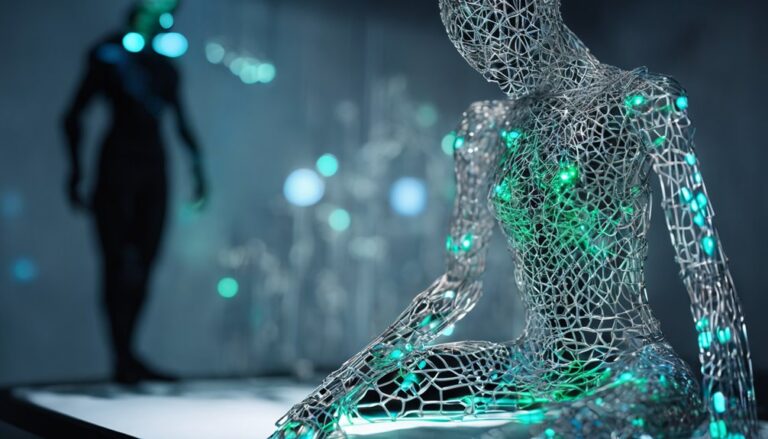3 Best Techniques for Realistic CGI Water Effects
As you aim to create convincing CGI water effects, you're likely aware that it's not just about making waves. To truly transport your audience, you need to master the subtleties of ocean currents, wave patterns, and water detail. By incorporating realistic simulations, frequency manipulation, and advanced texturing techniques, you can craft a visual experience that's almost indistinguishable from reality. But what specific approaches will give you the edge you need? Let's plunge into the three essential techniques that will take your CGI water effects to the next level – and discover the secrets behind truly breathtaking visuals.
Key Takeaways
- Accurately simulating ocean currents requires advanced algorithms and physics-based models that account for wind, tides, and buoyancy dynamics.
- Realistic wave patterns are achieved by manipulating wave frequency, amplitude, and wavelength, and considering wind direction, speed, and terrain depth and shape.
- Foam dynamics, including formation, movement, and dissipation, enhance wave pattern realism and create a sense of depth and complexity.
- Surface tension modeling and micro-textures, such as tiny wavelets and ripples, add an organic feel to water and enhance its realism.
Simulating Ocean Currents Accurately
To convincingly recreate ocean environments, you must first master the complex task of simulating ocean currents accurately, as even slight inaccuracies can detract from the overall realism of your CGI water effects.
Ocean currents are influenced by a multitude of factors, including wind, tides, and buoyancy dynamics. You'll need to account for these variables to create a realistic simulation.
Buoyancy dynamics play a pivotal role in ocean currents, as they affect the upward or downward motion of water. Vortex interactions also come into play, as they influence the rotation and turbulence of water masses.
To accurately model these interactions, you'll need to employ advanced algorithms and physics-based simulations. By doing so, you'll be able to generate realistic ocean currents that convincingly interact with your CGI environment.
This will enable you to create immersive and believable underwater scenes that captivate your audience. With precise simulation of ocean currents, you'll be one step closer to achieving photorealistic CGI water effects.
Creating Realistic Wave Patterns
You'll need to develop a deep understanding of wave dynamics to craft realistic wave patterns that convincingly interact with your CGI environment.
To achieve this, focus on manipulating wave frequency, amplitude, and wavelength to create varied wave patterns. For instance, shorter wavelengths and higher frequencies can simulate choppy, turbulent waters, while longer wavelengths and lower frequencies can create gentle, rolling waves.
When crafting wave patterns, consider the direction and speed of the wind, as well as the depth and shape of the surrounding terrain. This will help you create waves that respond realistically to their environment.
Additionally, don't neglect foam dynamics – the way foam forms, moves, and dissipates can greatly enhance the realism of your wave patterns. Use particle simulations or texture maps to create convincing foam trails and crests.
To take your wave patterns to the next level, experiment with layering different wave frequencies and amplitudes to create a sense of depth and complexity. This will help your CGI water effects feel more dynamic and immersive.
Enhancing Water Detail and Texture
As you dive deeper into creating realistic water effects, adding fine details and textures becomes essential to elevate the visual fidelity of your CGI environments.
To achieve a photorealistic look, you'll want to focus on enhancing the subtle characteristics that make water so engrossing.
Create delicate, lace-like patterns on the surface of the water to simulate the complex interactions between air and water molecules, known as foam formation.
Model the subtle ripples and distortions that occur when objects interact with the water's surface, revealing the intricate dance of forces at play, which is referred to as surface tension.
Add minute details such as tiny wavelets, ripples, and eddies to give your water a more organic, dynamic feel, known as micro-textures.
Simulate the way light scatters beneath the surface, creating a soft, hazy glow that adds depth and volume to your water, a process known as subsurface scattering.
Frequently Asked Questions
How Do I Optimize CGI Water Effects for Real-Time Rendering?
"When optimizing CGI water effects for real-time rendering, you'll want to balance the level of detail with complexity handling, using techniques like texture atlasing, mesh reduction, and shader optimizations to achieve a seamless, high-performance visual experience."
Can I Use CGI Water Effects in Live-Action Film Compositing?
When filming live-action scenes involving water, you're already halfway to incorporating CGI water effects; during on-set preparation, plan for filming techniques that capture detailed water interactions, making it easier to seamlessly integrate CGI elements in post-production.
What Are the System Requirements for Complex Water Simulations?
You'll need robust hardware upgrades to handle complex water simulations, as they incur significant computational costs; a multi-core CPU, high-end GPU, and ample RAM (at least 64GB) are essential to guarantee smooth, detailed simulations.
How Do I Create Realistic Underwater Lighting and Shading?
You'll create realistic underwater lighting and shading by simulating oceanic ambiance through subtle volumetric lighting, then incorporating subsurface scattering to mimic the way light interacts with water, resulting in a breathtakingly realistic scene.
Are There Any Free CGI Water Effect Software Options Available?
You can explore free CGI water effect software options, like Blender, or take advantage of free trials and student discounts offered by industry-standard tools like Houdini and Nuke to achieve realistic results.
Conclusion
As you master these three techniques, you'll be able to create CGI water effects that transport audiences to the depths of the ocean.
By accurately simulating ocean currents, crafting realistic wave patterns, and enhancing water detail and texture, you'll craft immersive underwater scenes that rival real-life footage.
Your attention to detail will pay off, and your CGI water will shimmer, ripple, and undulate with a realism that draws viewers in.