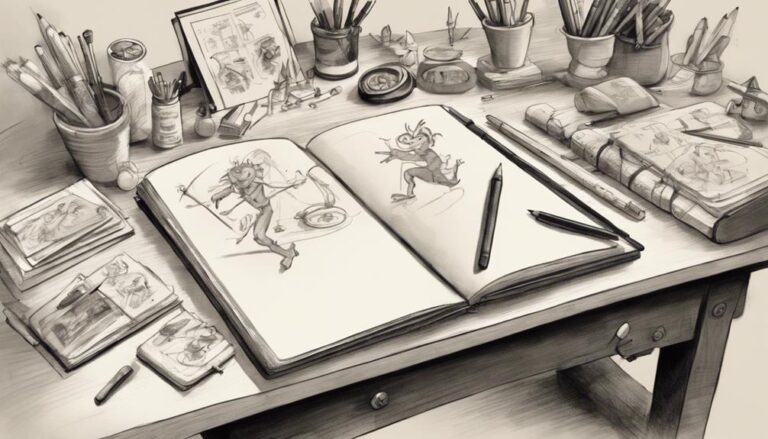3 Best Ways to Plan Your Animation Storyboard
To plan a successful animation storyboard, you'll want to kick off by developing a strong script that conveys your message, has a clear structure, and features well-defined characters. Next, create a visual outline by breaking down your script into individual shots and sketching out a rough representation of each, considering pacing, camera angles, and composition. Finally, refine your storyboard through iteration, experimenting with shot compositions and making changes until you're satisfied with the final result. By implementing these three steps, you'll be well on your way to creating an effective animation storyboard that brings your creative vision to life.
Key Takeaways
- Develop a strong script with a clear structure, concise dialogue, and well-defined characters to drive the plot forward.
- Create a visual outline by breaking down the script into individual shots and sketching a rough representation of each.
- Consider pacing, flow, and emotional moments when planning the animation storyboard.
- Refine the storyboard through iteration, making changes to characters, pacing, and visual style until satisfied with the final result.
- Use simple shapes, lines, and minimal details to convey main elements of each scene and experiment with shot compositions.
Develop a Strong Script
How can you bring your animation to life with a compelling narrative? You start by developing a strong script. This is the foundation of your animation, and it will guide every aspect of the production process.
When writing your script, consider your target audience and the message you want to convey. Keep it concise and focused, avoiding unnecessary details that can bog down the story.
Your script should have a clear structure, including a beginning, middle, and end. It should also have well-developed characters that drive the plot forward.
Think about the pacing and tone of your animation, and use dialogue and action to create a sense of tension and release. As you write, keep in mind the visual elements that will bring your story to life.
Use descriptive language to paint a picture of the world you're creating, and don't be afraid to make changes as you go. A strong script is essential to a successful animation, and it's worth taking the time to get it right.
Create a Visual Outline
With a solid script in hand, you're ready to start visualizing your animation.
Creating a visual outline, also known as a thumbnail storyboard, is a crucial step in planning your animation. This process involves breaking down your script into individual shots and sketching out a rough representation of each one.
You'll start by determining the pacing and flow of your animation. Identify key scenes, action beats, and emotional moments that drive the story forward.
Consider the camera angles, character movements, and overall composition for each shot. Sketch out small thumbnails, typically 2-3 inches in size, to visualize each scene.
Focus on capturing the essence of each shot, rather than creating a detailed, polished drawing. Use simple shapes, lines, and minimal details to convey the main elements of the scene.
This process will help you identify potential issues, experiment with different shot compositions, and solidify your vision for the animation. By creating a visual outline, you'll have a clear roadmap for your animation and be better equipped to bring your story to life.
Refine With Iteration
- Your characters' expressions change from scene to scene, revealing their personalities and emotions.
- The pacing of your story flows smoothly, with a clear beginning, middle, and end.
- Your animation's visual style is consistent, with a distinct color palette and texture.
- The sound design and music complement the action on screen, heightening the emotional impact.
Refining your storyboard through iteration requires patience and a willingness to make changes.
Don't be afraid to cut scenes or characters that aren't working.
Make adjustments to the pacing, camera angles, and character designs until you're satisfied with the final result.
With each iteration, your animation storyboard will become more polished and engaging.
Frequently Asked Questions
What Software Is Used for Creating Animated Storyboards?
When creating an animated storyboard, you'll use software like TVPaint Animation, OpenToonz, or Blender to bring your vision to life. You can also opt for Toon Boom Harmony, Adobe Animate, or Storyboard Pro for a more polished look.
How Long Should a Storyboard Typically Be?
You're likely wondering how long your storyboard should be. Typically, it's 1-4 pages per minute of screen time, but this can vary. You'll refine the length as you develop your animation's pacing and tone.
Can I Hire Someone to Create My Storyboard?
You can outsource your storyboard creation, hiring a freelancer or studio to bring your vision to life. Websites like Upwork or Fiverr connect you with artists who can create a storyboard tailored to your needs and budget.
Are There Templates for Animation Storyboards Available?
You're looking for animation storyboard templates. Yes, they're available online, offering pre-designed layouts to speed up your planning process. You can find them on websites like Storyboard Pro, TVPaint Animation, or even Microsoft PowerPoint templates.
Do I Need to Draw to Create a Storyboard?
You don't necessarily need to draw to create a storyboard – you can use stick figures, rough shapes, or even simple text descriptions to get your ideas down, as long as they convey your vision effectively.
Conclusion
You've got the tools to plan a killer animation storyboard. By developing a strong script, creating a visual outline, and refining with iteration, you'll be on track to bringing your vision to life. Remember, a solid storyboard is key to success, saving you time and resources in the long run. With these steps, you'll be well on your way to crafting a compelling narrative that engages your audience.