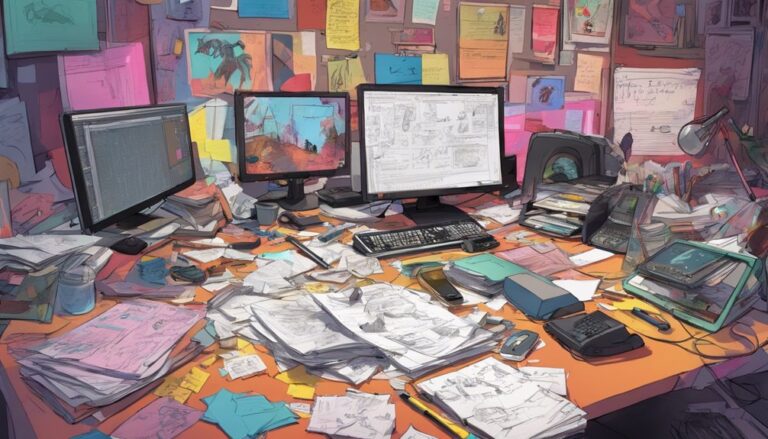3 Simple Stop-Motion Animation Tips for Kids
You can create an amazing stop-motion animation by starting with a fun story idea, like a brave Lego character on a treasure hunt. Plan out the main events and character details, like what they look like and their personalities. Set up your scene with a colorful background and props that fit the story, making sure they're small and easy to move. With your scene ready, take individual frames with a camera or smartphone, experimenting with angles and keeping the camera steady. And that's just the beginning – let's talk about bringing your story to life, frame by frame!
Key Takeaways
- Create a simple story outline with a main theme, characters, and setting to guide your animation project.
- Use everyday objects as props and set up a space that reflects your story's world and atmosphere.
- Experiment with camera angles to add visual interest, but keep the camera still between frames for a smoother animation.
- Choose a suitable frame rate, such as 10-15 frames per second, for a basic stop-motion animation.
- Record individual frames using a camera or smartphone, and have fun bringing your story to life.
Plan Your Animation Story
You're about to embark on an exciting stop-motion animation project, and it all starts with planning your animation story.
A good story outline is the backbone of your project. It helps you organize your ideas and ensures your animation flows smoothly.
Start by brainstorming and jotting down your thoughts. What's the main theme of your story? What characters will you feature? What's the setting?
Character development is crucial in making your story engaging.
Think about your characters' personalities, motivations, and goals. What makes them unique? What challenges will they face, and how will they overcome them?
Give your characters distinct traits, such as appearance, voice, and mannerisms. This will help bring them to life and make your animation more believable.
Your story outline should include key events, plot twists, and the beginning, middle, and end of your story.
Keep it simple and concise. You can use sticky notes, index cards, or a mind map to visualize your ideas.
Once you have a solid plan, you'll be ready to start creating your characters and sets, and eventually, bringing your story to life through stop-motion animation.
Set Up the Scene
The scene is where your story comes alive, and setting it up is crucial to capturing the essence of your stop-motion animation.
You'll want to create a space that reflects the world you imagined in your story. Start by thinking about the background details that will bring your scene to life. What colors and textures will you use? Will you create a cityscape, a forest, or a magical kingdom? Use paper, cardboard, or fabric to create a backdrop that sets the tone for your story.
Next, think about prop selection. What objects will your characters interact with? Choose items that are relevant to your story and that will add depth and interest to your scene.
Make sure they're small enough to fit in your scene, and that they're easy to move and manipulate. You can use toys, household items, or even create your own props using clay, paper, or other materials. By carefully selecting your background details and props, you'll create a rich and immersive world that will draw your viewers in.
Record the Animation Frames
With your scene fully set up, it's time to bring your stop-motion animation to life by recording the individual frames that will make up your final video.
This is the most exciting part of the process, and it's where you get to see your characters and objects start to move.
To record each frame, you'll need to use a camera or smartphone. Don't worry too much about the camera quality – what's most important is that you're having fun and creating something unique.
Here are some tips to keep in mind when recording your frames:
1. Experiment with camera angles: Try shooting from different angles to add some visual interest to your animation.
You can shoot from directly above, from the side, or even at an angle.
2. Keep it steady: Try to keep your camera as still as possible between frames.
This will help create a smoother animation.
3. Choose a frame rate: Decide how many frames per second (FPS) you want your animation to have.
A higher frame rate will create a smoother animation, but it will also require more frames.
Frequently Asked Questions
Can I Use a Smartphone to Record Stop-Motion Animation?
You can definitely use a smartphone to record stop-motion animation, but don't forget to experiment with various camera angles and control the lighting to create the desired mood and atmosphere in your mini-movie masterpiece.
How Long Does It Take to Create a Stop-Motion Animation?
You'll spend anywhere from a few hours to several days creating a stop-motion animation, depending on time constraints and your desired animation length – the shorter, the quicker, but longer animations require more patience and dedication.
Can Stop-Motion Animation Be Created With Everyday Objects?
You can create amazing stories using everyday objects. Grab household items like toys, blocks, or even fruits, and turn them into creative characters. Your imagination is the only limit to crafting unique tales with these ordinary items.
What Software Is Best for Editing Stop-Motion Animation?
You're ready to edit your stop-motion masterpiece. Look for software offering frame rate options and versatility in animation styles. Popular choices include iStopMotion, Adobe Animate, and DaVinci Resolve, which cater to various skill levels and creative visions.
Can I Add Sound Effects to My Stop-Motion Animation?
You can enhance your project with sound effects by learning sound design basics and using audio editing tools. Experiment with different sounds, and adjust volumes and timing to create an immersive experience that complements your visuals.
Conclusion
You've made it to the end of our stop-motion animation tips. Now it's your turn to create a masterpiece. Don't be afraid to experiment and try new things – it's all part of the fun. Keep practicing, and you'll be a pro in no time. Remember to have fun and enjoy the process of bringing your imagination to life, one frame at a time. Happy animating!