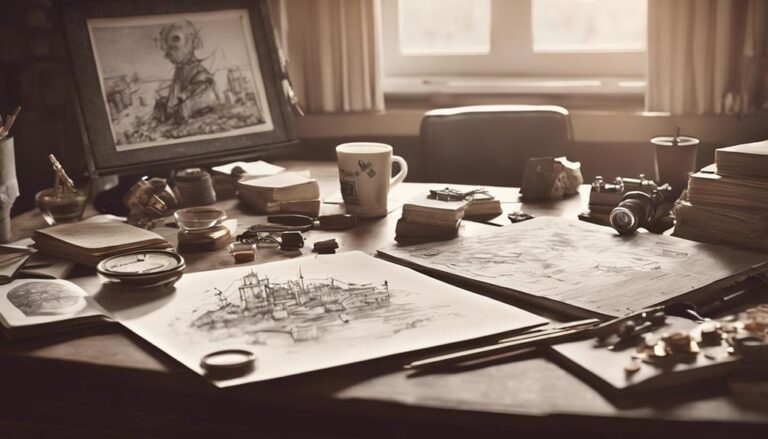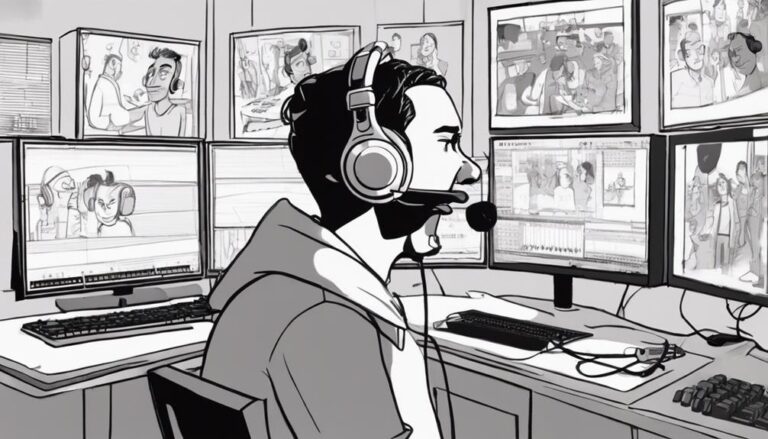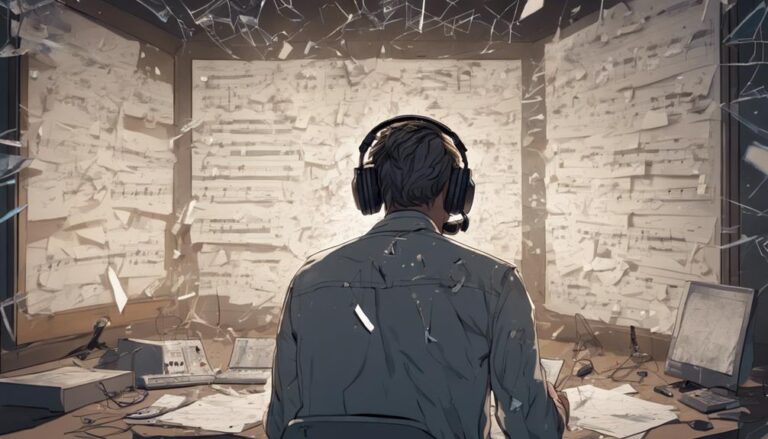5 Best Hand-Painted Animation Background Tutorials
To master hand-painted animation backgrounds, you'll want to explore five key areas: traditional watercolor techniques, digital hand-painting, creating atmospheric backgrounds, painting with emotional depth, and advanced texture and detail. Start by understanding watercolor paint properties and paper types, and experiment with techniques and color combinations. Familiarize yourself with digital art software and brush engines for customization and control. As you progress, you'll learn how to balance warm and cool colors, create visual interest, and add emotional depth to your work. Now, let's break down each area in more detail to elevate your animation background skills.
Key Takeaways
- Understand watercolor paint properties and paper types to achieve desired effects in hand-painted backgrounds.
- Familiarize yourself with digital art software and brush engines for customization and control in digital hand-painting.
- Use mood lighting, color harmony, and the 60-30-10 rule to create balanced and visually interesting backgrounds.
- Incorporate mood expression, color symbolism, and color contrast to add emotional depth to your backgrounds.
- Add texture and detail using techniques like drybrushing, impasto, and glazing to engage the viewer's senses.
Traditional Watercolor Backgrounds
When you decide to create traditional watercolor backgrounds for your animation, it's essential to understand the properties of watercolor paint and how they interact with different paper types.
Watercolor basics involve understanding the transparency and fluidity of the paint, which can be affected by the paper's texture, weight, and sizing. Choosing the right paper is crucial to achieve the desired effect.
You'll want to select a paper that complements your color palette and composition.
Consider the color harmony of your background in relation to the characters and objects in your animation. Warm colors like reds and oranges can create a cozy atmosphere, while cool colors like blues and greens can evoke a sense of calmness.
When working with watercolor, it's also important to consider the white space and negative space in your composition.
Leaving some areas of the paper unpainted can create a sense of depth and balance. By understanding the fundamentals of watercolor paint and paper, you can achieve a beautiful and harmonious background that enhances your animation.
Experiment with different techniques and color combinations to find the perfect balance for your project.
Digital Hand-Painting Techniques
Creating a digital hand-painted animation background requires a strong foundation in understanding the capabilities and limitations of digital art software, particularly those that mimic traditional media.
You'll want to familiarize yourself with the various brush engines and settings that allow for customization of brush control, which is crucial for achieving the desired textures and effects.
Understanding color theory is also essential, as it will help you create harmonious and balanced color palettes for your backgrounds.
- Brush customization: Experiment with different brush settings, such as size, opacity, and flow, to achieve the desired level of control and expressiveness.
- Layer management: Organize your layers to maintain a clear and efficient workflow, allowing you to easily edit and refine your work.
- Color profiling: Ensure that your digital colors are accurately represented on different devices and screens by creating a color profile.
- Texture manipulation: Use digital tools to create and manipulate textures, adding depth and visual interest to your backgrounds.
- Reference gathering: Collect reference images to inspire and inform your color choices and composition decisions.
Creating Atmospheric Backgrounds
As you delve into the realm of hand-painted animation backgrounds, atmospherics play a crucial role in setting the mood and drawing the viewer in.
To create atmospheric backgrounds, you'll need to focus on mood lighting and color harmony. Start by establishing a clear understanding of the scene's emotional context and the time of day. This will help you determine the type and intensity of lighting required.
Warm colors, such as oranges and yellows, can create a cozy and inviting atmosphere, while cool colors, like blues and greens, can evoke a sense of calmness or melancholy.
When applying color harmony principles, consider the 60-30-10 rule: 60% of the background should feature a dominant color, 30% a secondary color, and 10% an accent color. This will create balance and visual interest.
Additionally, experiment with layering and blending colors to achieve a sense of depth and dimensionality. To enhance mood lighting, use subtle gradations of tone and texture to create a sense of volume and atmosphere.
Painting With Emotional Depth
Most hand-painted animation backgrounds benefit from an added layer of emotional depth to resonate with the viewer.
You can achieve this by incorporating mood expression and color symbolism into your work. To start, consider the emotions you want to evoke in the viewer and choose colors that align with those feelings. For example, warm colors like orange and red can create a sense of energy and excitement, while cool colors like blue and green can evoke feelings of calmness and serenity.
When painting with emotional depth, keep the following techniques in mind:
- Use color contrast to create visual interest and emphasize certain emotions.
- Experiment with different brushstrokes and textures to add a sense of movement and energy.
- Consider the 60-30-10 rule, where 60% of the background is a dominant color, 30% is a secondary color, and 10% is an accent color.
- Balance warm and cool colors to create a sense of harmony and tension.
- Pay attention to the value and saturation of your colors, as these can greatly impact the mood of the background.
Advanced Texture and Detail
Your hand-painted animation background's emotional depth can be further amplified by incorporating advanced textures and details that engage the viewer's senses. This is achieved by adding rough textures and subtle nuances to your artwork. To create rough textures, experiment with different brushstrokes, such as drybrushing or impasto techniques. For subtle nuances, focus on capturing the soft play of light on various surfaces.
| Texture Technique | Effect |
|---|---|
| Drybrushing | Creates rough, uneven textures that evoke a sense of grit and realism |
| Impasto | Builds up thick layers of paint to create three-dimensional textures that add depth to your artwork |
| Glazing | Applies multiple thin layers of transparent paint to achieve subtle, nuanced shifts in color and texture |
When incorporating advanced textures and details, remember to balance them with the overall composition of your artwork. Avoid overwhelming the viewer with too many competing elements. Instead, use these techniques to draw attention to specific areas of your artwork and create a sense of visual harmony. By mastering advanced texture and detail techniques, you can add complexity and emotional resonance to your hand-painted animation backgrounds.
Frequently Asked Questions
What Is the Ideal Computer for Digital Painting?
You'll want a computer with top-notch hardware specs, such as a multi-core processor and ample RAM, and choose between popular operating systems like Windows or macOS, to ensure seamless digital painting performance.
Can I Use Hand-Painted Backgrounds in 3D Animations?
You definitely can use hand-painted backgrounds in 3D animations by integrating them seamlessly through 3D integration and texture blending techniques, allowing for a unique, captivating visual experience that combines traditional art with modern technology.
How to Fix Mistakes in Watercolor Backgrounds?
When fixing mistakes in watercolor backgrounds, you're essentially performing a watercolor rescue. To master mistake proofing, practice gentle lifting with a damp brush, and use correction fluids or opaque paint to cover errors precisely.
What Software Is Best for Beginners in Digital Painting?
You'll find that Clip Studio Paint and Krita are ideal painting apps for beginners, as they offer a digital canvas with intuitive tools and tutorials, helping you master digital painting skills at your own pace.
Can I Sell My Hand-Painted Animation Backgrounds Online?
You can sell your hand-painted backgrounds online through online marketplaces like Etsy or eBay, by developing effective selling strategies, such as high-quality product photos, detailed descriptions, and competitive pricing to attract potential buyers.
Conclusion
You've now explored five comprehensive tutorials on hand-painted animation backgrounds. By mastering traditional watercolor techniques, digital hand-painting methods, and atmospheric creation, you'll enhance your skills in producing captivating backdrops. Adding emotional depth and advanced textures will further elevate your work. Practice these techniques to develop your unique style and take your animation to the next level. Refine your skills, experiment with new methods, and push the boundaries of hand-painted animation.