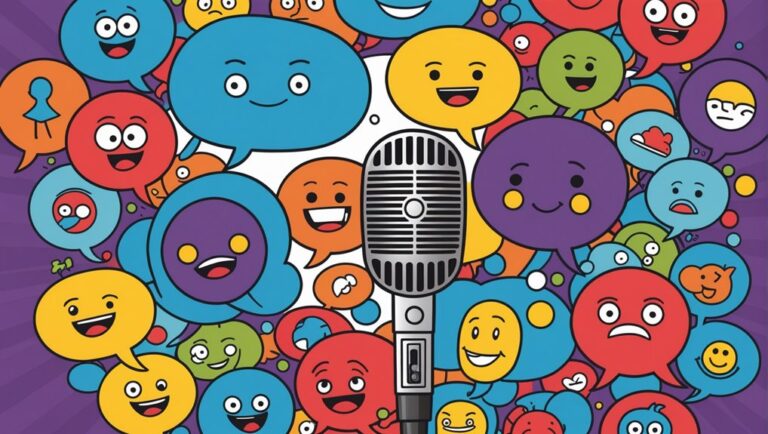5 Best Tips for Animation Visual Development in Harmony
You're about to start or are currently working on an animation project in Harmony, and establishing a clear visual direction is crucial to bringing your vision to life. Start by defining your aesthetic DNA through mood boards, gathering reference images, textures, and colors to evoke your desired mood and atmosphere. Next, develop a color script to evoke emotions and create a cohesive visual language. Customize your Harmony workspace to boost workflow efficiency, and create a texture mapping strategy to add depth to your animation. Don't stop there – refine your visual direction further with these essential tips to unlock your project's full potential.
Key Takeaways
- Establish a clear visual identity by defining aesthetic DNA and creating a mood board to guide creative decisions.
- Use color scripting to evoke desired emotions and atmosphere in animation, considering color harmony and contrast.
- Design a customized workspace in Harmony to increase productivity and streamline workflow with personalized layouts.
- Develop a texture mapping strategy and build a pattern library to add depth and visual interest to animation.
- Use thumbnail storyboarding to define and refine animation's pacing, tone, and narrative, focusing on essential story beats.
Establishing Visual Identity
Establishing a visual identity is like laying the foundation of a house – it sets the tone for everything that follows. You're essentially defining the aesthetic DNA of your animation, which will inform every creative decision moving forward.
To get started, you'll need to establish a clear visual direction. This involves considering the overall mood, atmosphere, and style of your animation. Think about the emotions you want to evoke in your audience and the kind of world you want to create.
Mood boards are a great tool for establishing visual identity. They allow you to gather reference images, textures, and colors that evoke the desired mood and atmosphere.
By collecting and arranging these visual elements, you'll start to see patterns and themes emerge. This will help you refine your visual direction and create a cohesive look for your animation. Use your mood boards to distill the essence of your visual identity, and then use that to guide your creative decisions.
Color Scripting Essentials
You've distilled the visual identity of your animation, and now it's time to focus on its emotional heartbeat: color.
Color scripting is an essential step in visual development, as it helps to evoke the desired emotions and atmosphere in your animation.
It's not just about choosing colors you like; it's about defining the color intent that resonates with your story.
When creating a color script, consider the following scripting nuances:
- Define the color palette: Establish a core palette that reflects the mood and tone of your animation.
- Consider color harmony: Choose colors that work well together to create a cohesive visual language.
- Develop a color arc: Create a progression of colors that reflects the story's emotional journey.
- Balance contrast and saturation: Ensure that your colors have enough contrast to guide the viewer's eye and sufficient saturation to evoke the desired emotions.
Designing Harmony Workspaces
A well-designed workspace is crucial in Harmony, where every minute counts and workflow efficiency is key.
You're about to dive into the world of custom layouts and project templates, which will revolutionize the way you work.
Custom layouts allow you to personalize your workspace to fit your specific needs, streamlining your workflow and increasing productivity.
You can save and reuse these layouts across multiple projects, saving you time and effort.
Project templates are also a game-changer in Harmony.
These pre-built templates provide a solid foundation for your project, allowing you to focus on the creative aspects of your work.
With project templates, you can quickly set up your workspace, complete with pre-configured settings and layouts.
This enables you to get started on your project right away, without wasting time on tedious setup tasks.
By combining custom layouts with project templates, you'll be able to work more efficiently and effectively, allowing you to deliver high-quality results in less time.
Texturing and Pattern Creation
How do you breathe life into your animated characters and environments?
One way to achieve this is through texturing and pattern creation.
These elements add depth and visual interest to your animation, making it more engaging for your audience.
To create rich textures and patterns in Harmony, follow these steps:
- Develop a texture mapping strategy: Decide how you'll apply textures to your characters and environments. This will help you create a cohesive look and ensure consistency throughout your animation.
- Build a pattern library: Create a collection of reusable patterns that can be applied to different elements in your animation. This will save you time and help you maintain a consistent style.
- Experiment with texture and pattern combinations: Combine different textures and patterns to create unique and interesting visual effects.
- Refine your textures and patterns: Continuously refine and adjust your textures and patterns to ensure they're working together effectively and enhancing your animation.
Storyboarding With Thumbnails
What if your animation's pacing, tone, and overall narrative could be defined and refined before the first frame is drawn?
This is exactly what storyboarding with thumbnails allows you to do. By creating a series of small, quick sketches, you can visualize the flow of your animation and identify areas for improvement.
Thumbnail exercises are an excellent way to develop this skill.
Set a timer for 10-15 minutes and challenge yourself to sketch as many thumbnails as possible. Focus on capturing the essential story beats, rather than worrying about details like character design or backgrounds.
This exercise will help you distill your narrative down to its most basic elements and understand how they work together.
As you create your thumbnails, pay attention to the pacing and rhythm of your animation.
Ask yourself questions like: Are there any slow spots or areas where the action feels rushed? Are there opportunities to add tension or surprise?
Frequently Asked Questions
Can Beginners Learn Animation in Harmony Without Prior Experience?
You can learn animation in Harmony without prior experience, but be prepared for a steep learning curve. Building a solid artistic foundation in drawing, color, and composition will help you master Harmony's powerful tools more efficiently.
How Do I Troubleshoot Common Harmony Software Issues?
When software glitches strike, you're not alone. You'll master debugging techniques by identifying error logs, updating software, and restarting systems. You'll also analyze crash reports and seek online forums for community-driven solutions quickly.
What Are the Best File Formats for Importing Images?
You're importing images – choose formats wisely. For detailed work, use Raster formats like PSD or TIFF, while Vector formats like SVG or AI are ideal for scalable graphics with crisp lines.
Are There Any Free Harmony Tutorials for Beginners?
You're looking for free Harmony tutorials, right? You can find Toon Boom training resources on their website, covering Harmony basics like interface navigation and drawing tools, perfect for beginners to get started with the software.
Can Harmony Be Used for 3D Animation Projects?
You can use Harmony for 3D animation projects, but it's primarily a 2D animation software. Consider integrating it with 3D modeling tools and incorporating it into your animation pipeline for a hybrid workflow.
Conclusion
You've made it through the fundamentals of animation visual development in harmony. By establishing a visual identity, scripting colors, designing workspaces, creating textures and patterns, and thumbnailing storyboards, you've set your project up for success. Now, it's time to put it all into practice. Remember, harmony is key – balance and cohesion will elevate your animation to the next level. Keep experimenting, refining, and pushing boundaries to create something truly remarkable.