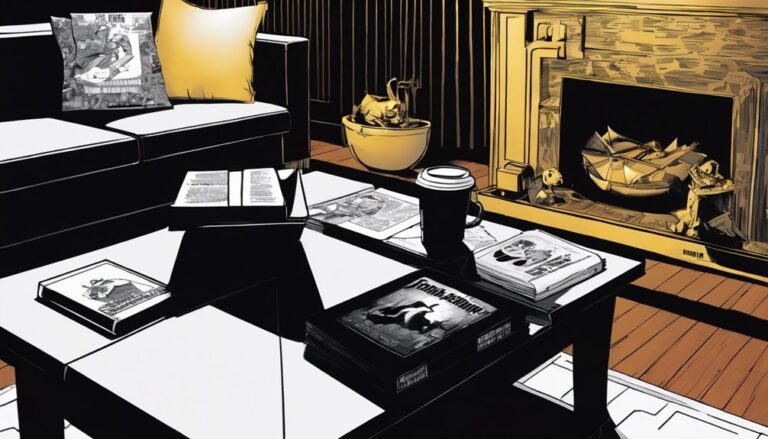7 Best Animation Scriptwriting Software for Mac
You're one step away from breathing life into your animation project, and the right scriptwriting software can be the key to unlocking your creative vision on a Mac. Your top options are Fade In Professional Screenwriting, Celtx All-In-One Writing Platform, Slugline Screenwriting Software, Highland Screenwriting Toolset, Scrivener Writing Studio, WriterDuet Cloud Screenwriting, and Storyline Animation Software. Each offers unique features, from auto-formatting to real-time collaboration tools. You'll find streamlined interfaces, customizable templates, and the ability to visualize your story with animation timelines. As you explore these options further, you'll uncover even more ways to bring your imagination to life.
Key Takeaways
- Celtx All-In-One Writing Platform is a top choice for Mac users, offering robust features and collaboration tools.
- Highland Screenwriting Toolset provides industry-standard screenplay formatting and a structured approach for animation scriptwriting projects.
- Scrivener Writing Studio offers advanced features, including script analysis and customizable templates, for Mac-based animation scriptwriting.
- Fade In Professional Screenwriting provides auto-formatting and advanced collaboration tools, making it a suitable option for Mac users.
- Slugline Screenwriting Software and Storyline Animation Software are also great options, offering unique features like cloud collaboration and animation timelines.
Fade In Professional Screenwriting
Diving into the world of animation scriptwriting software, you'll find Fade In Professional Screenwriting at the forefront.
This top-tier tool has been a go-to for industry professionals and indie creators alike, thanks to its robust features and user-friendly interface.
With Fade In Professional Screenwriting, you'll have complete control over your script's look and feel, thanks to extensive fade customization options.
From font styles and sizes to margins and layout, you can tailor your script to fit your unique needs and preferences.
But Fade In is more than just a pretty face – it's also a powerful script analysis tool.
With features like scene and character analysis, you'll be able to drill down into the nitty-gritty of your story and identify areas for improvement.
Whether you're a seasoned pro or just starting out, Fade In Professional Screenwriting has the tools you need to bring your animation script to life.
Its intuitive interface and robust feature set make it an ideal choice for creators of all levels.
With Fade In, you'll be able to focus on what matters most – telling a compelling story that resonates with your audience.
Celtx All-In-One Writing Platform
As you explore Celtx, an all-in-one writing platform designed for animation scriptwriting, you'll discover a robust suite of tools that streamline your creative process.
At its core, Celtx boasts a user-friendly interface that makes it easy to access key features, collaborate with team members, and produce high-quality scripts.
With Celtx, you can manage every aspect of your project in one place, from writing and editing to storyboarding and production planning.
Key Features Overview
The Celtx all-in-one writing platform puts a powerhouse of tools at your fingertips, revolutionizing the way you approach animation scriptwriting.
With Celtx, you can tackle scriptwriting with confidence, knowing you have the tools to meet script requirements and industry standards. Celtx's script editor is tailored to meet the unique needs of animation writers, providing customizable templates, auto-formatting, and real-time collaboration.
Celtx also allows you to develop your story and characters with its built-in story development tools.
You can create character profiles, scene cards, and storyboards, all within the same platform. This streamlined approach helps you stay organized and focused on bringing your story to life.
As you write, Celtx's reporting and analytics tools help you track your progress and stay on top of production deadlines.
With Celtx, you can generate reports on script revisions, scene changes, and production schedules, ensuring that your project stays on track and meets industry standards. By providing a comprehensive set of tools and features, Celtx empowers you to produce high-quality animation scripts that meet the demands of the industry.
User Interface Design
Navigating the Celtx all-in-one writing platform is a seamless experience, thanks to its intuitive user interface design.
As you dive in, you'll notice how design principles have been carefully applied to create an environment that fosters creativity and productivity.
The interface is clean and clutter-free, allowing you to focus on your script without distractions. The intuitive layouts make it easy to navigate through your project, with clear headings and simple navigation menus.
You can quickly access your script, storyboards, and other essential tools, streamlining your workflow and saving you time. The responsive design ensures that your workspace adapts to your needs, whether you're working on a large desktop screen or a smaller laptop.
With Celtx, you'll find that the interface design has been carefully crafted to guide you through the scriptwriting process.
Visual cues and clear typography help you to stay organized, while the overall aesthetic is both modern and sophisticated.
Whether you're a seasoned writer or just starting out, Celtx's user interface design will help you to bring your ideas to life with ease.
Collaboration Tools
Dozens of creative minds come together to bring an animated script to life, and Celtx's collaboration tools are designed to facilitate this process.
You can invite team members to join your project and assign roles, controlling their level of access and permissions. This way, you can work with writers, directors, and producers in real-time, ensuring everyone is on the same page.
Celtx's live commenting feature allows team members to leave comments and notes directly on the script.
You can engage in discussions, ask questions, and clarify points, all within the platform. This feature also enables you to @mention team members, notifying them instantly when you need their input.
With Celtx, you can also track changes and revisions made by team members, making it easier to manage different versions of your script.
Realtime feedback is also a key feature of Celtx's collaboration tools.
As team members review your script, you can see their feedback and comments in real-time, allowing you to address concerns and make revisions quickly.
This streamlined process saves you time and ensures that your script is developed collaboratively and efficiently.
Slugline Screenwriting Software
By combining the best of screenwriting software with the unique demands of animation, Slugline has carved out its own niche in the market. As an animation scriptwriter, you'll appreciate the app's intuitive interface and robust features. One of the standout aspects of Slugline is its dedication to proper script formatting. With the software, you can rest assured that your script will be formatted to industry standards, saving you time and hassle.
Here are some key features of Slugline:
| Feature | Description |
|---|---|
| Auto-formatting | Automatically formats your script as you type |
| Slugline Tutorials | Comprehensive tutorials to get you started with the software |
| Customizable Layout | Adjust the layout to fit your writing style |
With Slugline, you'll be able to focus on the creative aspects of your script, rather than worrying about the technical details. The app's tutorials are also a great resource, providing step-by-step instructions on how to get the most out of the software. By using Slugline, you'll be able to take your animation scriptwriting to the next level.
Highland Screenwriting Toolset
Highland Screenwriting Toolset dives headfirst into the world of animation scriptwriting, offering a robust set of features that cater specifically to your needs.
As you explore this toolset, you'll find it's designed to simplify the scriptwriting process, allowing you to focus on the creative aspects of your project. With Highland, you can rest assured that your script will conform to industry-standard screenplay formatting, ensuring your work looks professional and polished.
If you're new to Highland, don't worry – the platform offers a wealth of tutorials and resources to help you get started.
Highland tutorials cover everything from the basics of scriptwriting to advanced techniques for crafting compelling stories. The toolset's intuitive interface makes it easy to navigate, even for those with little experience.
Once you're up to speed, Highland's robust features will help you streamline your scriptwriting process.
From automatic formatting to customizable workflows, Highland gives you the tools you need to bring your animation script to life. With its focus on screenplay formatting and ease of use, Highland is an excellent choice for animation scriptwriters looking to create high-quality work.
Scrivener Writing Studio
You're now turning to Scrivener Writing Studio, a powerful tool that's about to transform your animation scriptwriting experience.
As you explore this studio, you'll notice its robust features, including customizable workflows and intuitive project management.
These capabilities will help you refine your writing workflow, ensuring that your script is both engaging and polished.
Key Features Overview
As you step into the world of animation scriptwriting with Scrivener Writing Studio, its robust features instantly capture your attention.
With industry-standard script formats at your fingertips, you can create engaging stories that meet the expectations of production studios.
Scrivener's script analysis tools allow you to break down your narrative into manageable chunks, making it easier to identify areas for improvement.
The software's customizable interface lets you tailor your writing environment to suit your needs.
You can create a distraction-free space that fosters creativity, with features like full-screen mode and a focus-enhancing typography.
Scrivener also supports various scriptwriting formats, including those for film, television, and stage plays.
This versatility makes it an ideal choice for writers who work across multiple mediums.
Writing Workflow Management
Effective writing workflow management is the backbone of successful animation scriptwriting, and Scrivener Writing Studio delivers.
As you dive into your animation scriptwriting project, you'll appreciate the structured approach Scrivener provides.
With a range of project templates to choose from, you can quickly get started on your script, knowing that the foundation is solid.
Scrivener's intuitive interface allows you to break down your project into manageable sections, making it easy to focus on specific tasks.
You can create task assignments for each scene, character development, or research, keeping your project organized and on track.
This feature is particularly useful when working with a team, as it enables you to assign tasks and track progress.
The Corkboard feature in Scrivener is another powerful tool for workflow management.
It allows you to visualize your project, with index cards representing scenes or chapters.
This visual approach helps you to see the big picture, making it easier to reorganize and refine your script.
With Scrivener Writing Studio, you can streamline your writing workflow, ensuring that your animation scriptwriting project stays on track and meets its deadline.
Its flexibility and customization options make it an ideal choice for animation scriptwriters on Mac.
WriterDuet Cloud Screenwriting
Within the realm of animation scriptwriting software, WriterDuet Cloud Screenwriting stands out as a versatile tool that streamlines your writing process.
As you explore this platform, you'll discover its ability to facilitate seamless collaboration in the cloud, allowing you to work with team members in real-time. This feature is particularly beneficial when working on complex animation projects, where multiple stakeholders need to review and provide feedback on the script.
With WriterDuet Cloud Screenwriting, you can share your script with collaborators and receive instant feedback.
The platform's real-time commenting and suggestion features enable you to engage in productive discussions and make revisions on the fly. This streamlined workflow enables you to focus on the creative aspects of your project, rather than getting bogged down in tedious communication and revision processes.
As you work on your script, WriterDuet Cloud Screenwriting provides you with a range of tools to help you organize and refine your ideas.
Its intuitive interface and robust feature set make it an ideal choice for animation scriptwriters looking to elevate their workflow and produce high-quality content.
With its cloud collaboration capabilities and real-time feedback features, WriterDuet Cloud Screenwriting is a powerful tool in your animation scriptwriting arsenal.
Storyline Animation Software
Crafting compelling storylines is a crucial part of the animation scriptwriting process, and Storyline Animation Software is designed to help you do just that.
This software is specifically created for animation writers, allowing you to visualize your story and bring it to life.
With Storyline Animation Software, you'll be able to organize your ideas and create a cohesive narrative that engages your audience.
When it comes to visual storytelling, Storyline Animation Software is a powerful tool.
It allows you to create animation timelines and experiment with different pacing and plot twists.
Here are just a few ways this software can enhance your animation scriptwriting experience:
- Create detailed storyboards: Visualize your story scene by scene, making it easier to identify areas that need improvement.
- Develop complex animation timelines: Break down your animation into manageable chunks, ensuring that every element is perfectly timed.
- Collaborate with your team: Share your storyboards and timelines with your team, making it easy to get feedback and make revisions.
Conclusion
You've got the tools to bring your animated vision to life. Now, pick the best animation scriptwriting software for your Mac and start crafting your story. Whether you're a seasoned pro or a beginner, these programs offer the features you need to succeed. Dive in, and let your creativity shine. With the right software, your animated dreams can become a reality. Start writing, and watch your characters come to life.