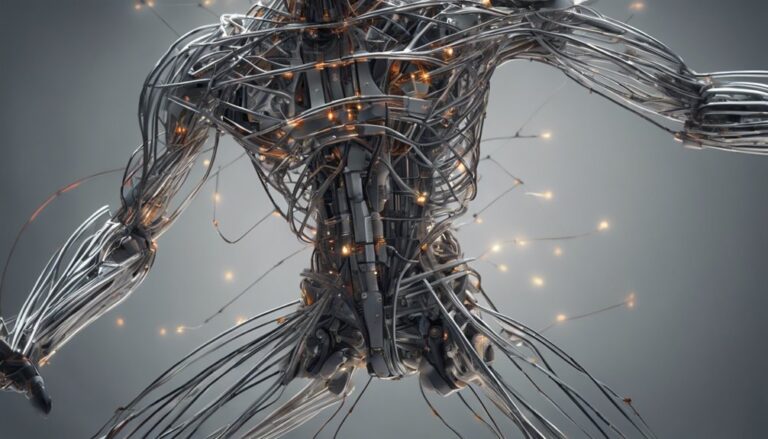7 Best Steps to Digital Animation Evolution
As you set out on creating digital animations, a clear seven-step evolution unfolds to guide you from concept to reality. Begin with pre-production planning, outlining your scope, timeline, and budget. Then, transform your ideas into a visual narrative with storyboarding and concept art. Model and texture 3D characters, followed by bringing them to life with animation and rigging techniques. Lighting, special effects, and visual storytelling next set the stage. Combine engaging visuals with effective sound design and editing, culminating in a stunning, professional final rendering. Explore how refining your understanding of each stage reveals subtle artistic techniques for maximized digital impact.
Key Takeaways
- Define project scope, goals, and timeline to serve as the foundation for creative and technical decisions in digital animation.
- Develop a visual script and storyboard to distill the essence of the story and break it down into key frames and beats.
- Create a robust animation pipeline, establishing a streamlined workflow for efficient data exchange and overcoming rigging challenges.
- Craft a mesmerizing visual narrative by integrating lighting and special effects to elevate the animation and engage the audience.
Pre-Production Planning Phase
As you set out on a digital animation project, it's crucial to kick-start the pre-production planning phase by defining your project's scope, goals, and timeline, which will serve as the foundation for all subsequent creative and technical decisions.
This phase is critical in determining the overall success of your project.
To begin, establish a realistic budget allocation plan that outlines projected expenses for talent, software, hardware, and other resources.
Be sure to prioritize spending based on your project's unique needs and goals.
Next, create a thorough timeline management plan that outlines key milestones, deadlines, and dependencies.
This will help guarantee your project stays on track and is delivered on time.
When creating your timeline, consider using industry-standard project management tools, such as Gantt charts or agile methodologies.
These tools will help you visualize your project's progress, identify potential bottlenecks, and make adjustments as needed.
Storyboarding and Concept Art
As you shift into the storyboarding and concept art phase, you'll begin to visualize your digital animation's narrative structure, character personalities, and spatial relationships.
You'll start by developing a visual script that distills the essence of your story, breaking it down into key frames and beats.
This foundation will then inform your character design process and scene layout planning, setting the stage for a cohesive and engaging animation.
Visual Script Development
You'll kick-start the visual script development process by creating a storyboard, a series of sketches that visualize the sequence of events in your digital animation, and complement it with concept art that defines the aesthetic and emotional tone of your project.
This process involves breaking down your script into manageable chunks, analyzing the pacing, timing, and overall flow of your story.
To create an effective visual script, follow these steps:
- Script Analysis: Break down your script into individual scenes, identifying key events, character movements, and camera angles.
- Visual Flowchart: Create a visual representation of your script, using symbols, images, and annotations to map out the narrative structure and pacing.
- Thumbnailing: Develop quick sketches of each scene, exploring composition, character placement, and action.
- Refinement: Iterate and refine your thumbnails, making sure to balance visual storytelling with emotional impact and clarity.
Character Design Process
Within the domain of character design, the synergy between storyboarding and concept art sparks a creative fusion, empowering you to craft memorable characters that leap off the screen and resonate with your audience. As you set out on this process, you'll find that storyboarding helps you visualize the character's role in the narrative, while concept art brings their appearance to life.
To get started, consider the following key elements:
| Design Principle | Character Inspiration |
|---|---|
| Proportion and Scale | Study real-world anatomy to create believable proportions |
| Line Art and Shape | Use simple shapes to convey emotions and personality traits |
| Color and Texture | Experiment with vibrant colors and textures to evoke a specific mood |
As you balance these design principles with character inspiration, you'll begin to see your characters take shape. Remember to keep your designs consistent and coherent, ensuring that each character's look aligns with their personality and role in the story. By combining storyboarding and concept art, you'll create characters that are both visually stunning and emotionally resonant, drawing your audience into the world of your animation.
Scene Layout Planning
Every successful animation begins with meticulous scene layout planning, where the harmonious blend of storyboarding and concept art enables you to visually orchestrate the pacing, mood, and narrative flow of your digital animation.
As you set out on this vital step, you'll want to ponder the following key elements to guarantee a cohesive and engaging visual narrative:
Define your camera placement: Determine the best vantage points to capture the action, emotion, and drama of each scene. Ponder the rule of thirds, leading lines, and framing to create visually appealing compositions.
Establish a spatial hierarchy: Organize the elements within your scene to guide the viewer's attention and create a sense of depth and dimensionality.
Develop a consistent visual language: Use color, texture, and lighting to evoke the desired mood and atmosphere, and guarantee consistency throughout the animation.
Experiment and refine: Iterate on your scene layout planning, making adjustments as needed to guarantee a smooth narrative flow and peak pacing.
3D Modeling and Texturing
When tackling 3D modeling and texturing, it's essential to balance precision and artistry to achieve the desired visual and interactive outcome in digital animation.
As you embark on this phase, you'll need to ponder the level of detail and complexity required for your scene. Polygon modeling is a pivotal step in this process, where you'll use 3D modeling software to create the geometric shapes that make up your characters, props, and environments.
Normal mapping is another key technique to master, allowing you to add intricate surface details to your models without increasing their polygon count. By using normal maps, you can create the illusion of detailed geometry without sacrificing performance.
When applying textures, ponder the materials and surfaces you're trying to replicate. Use reference images and observation to accurately capture the subtle nuances of real-world textures.
Animation and Rigging Process
As you've refined your 3D models and textures, it's now time to breathe life into your digital creations by tackling the animation and rigging process, where you'll use a combination of technical skills and artistic flair to create believable character movements and interactions. This stage is vital in digital animation evolution, as it sets the foundation for a seamless and engaging visual experience.
To master the animation and rigging process, focus on the following key aspects:
Develop a robust animation pipeline: Establish a streamlined workflow that allows for efficient data exchange between departments, guaranteeing that your animation and rigging processes are well-integrated and scalable.
Overcome rigging challenges: Develop strategies to tackle complex rigging issues, such as skinning, weight painting, and constraint systems, to achieve realistic character movements and deformations.
Create nuanced character animations: Use a range of techniques, including keyframe animation, physics simulations, and motion capture, to craft subtle and expressive character performances.
Test and refine your animations: Continuously evaluate and refine your animations to confirm they meet your artistic vision and technical requirements.
Lighting and Special Effects
You'll now focus on crafting a mesmerizing visual narrative by integrating lighting and special effects, where clever manipulation of illumination, shading, and visual FX will elevate your digital animation to new heights.
By incorporating atmospheric lighting, you'll create an immersive experience that draws your audience in. This involves carefully balancing light sources, intensities, and colors to establish mood and atmosphere. Think about how natural light behaves in the real world and replicate that in your digital environment.
Next, you'll add visual enhancements to further enrich your scene. This can include subtle texture and normal mapping to add depth, or more dramatic effects like fire, water, or smoke. Experiment with different techniques to achieve the desired look, and don't be afraid to push the boundaries of what's possible.
Consider using volumetric lighting to create stunning beams of light or fog to add a sense of mystery. By skillfully combining these elements, you'll create an engrossing visual experience that will leave a lasting impression on your audience.
Sound Design and Editing
Now that you've mastered the art of crafting a mesmerizing visual narrative through lighting and special effects, your next challenge is to bring your digital world to life with a richly textured soundscape that perfectly complements the visuals, drawing your audience in and refusing to let go.
To create an immersive Audio Atmosphere, you'll need to focus on Soundscapes Creation. This involves designing and editing a range of sounds that transport your audience to new worlds.
Foley Sound Design: Create realistic sound effects that match the actions on screen, such as footsteps, rustling clothes, or clanging swords.
Ambient Soundscapes: Develop rich, textured backgrounds that evoke a sense of place and atmosphere, such as a bustling city or a peaceful forest.
Sound FX Editing: Use creative editing techniques to enhance and manipulate your sound effects, adding depth and complexity to your audio landscape.
Mixing and Balancing: Balance your sound design elements to create a cohesive and engaging audio experience that complements your visuals.
Final Rendering and Output
With your digital world fully realized through sound and visuals, it's time to bring everything together in a polished final product through the process of rendering and outputting your animation.
This is where you'll take your final composited scenes and turn them into a cohesive, high-quality video file. You'll need to decide on the best rendering settings for your project, balancing factors like resolution, frame rate, and file size.
When it comes to outputting your animation, you'll need to weigh image compression and file formatting. Image compression algorithms like H.264 and H.265 can help reduce file size while maintaining image quality.
You'll also need to choose a file format that's compatible with your intended distribution platform, such as MP4 for web or ProRes for broadcast. Additionally, you may want to weigh color grading and color space conversion to verify your animation looks its best on different devices.
Frequently Asked Questions
What Software Is Used for Digital Animation?
You'll find that industry-standard software like Maya, 3ds Max, and Blender offer free trials, allowing you to experiment with their features and choose the best fit for your digital animation projects, from modeling to rendering.
How Long Does Animation Production Typically Take?
You'll find that animation production timelines vary greatly, depending on the project scope. A short film might take 3-6 months, while a feature film can take 2-5 years or more to complete, requiring meticulous planning and execution.
What Is the Role of a Rigging Artist?
You'll work closely with modelers and animators as a rigging artist, setting up character skeletal systems and creating a digital skeleton that allows for realistic movement and deformation, bringing characters to life with nuanced expression.
Can I Learn Digital Animation on My Own?
You can learn digital animation on your own by cultivating strong self-study habits and utilizing online resources like tutorials, webinars, and forums, allowing you to plunge into the world of 3D modeling, texturing, and animation techniques.
What Is the Difference Between 2D and 3D Animation?
You'll notice that 2D animation focuses on visual storytelling through traditional techniques like hand-drawn or computer-generated images, while 3D animation uses computer-generated models and environments to create lifelike characters and worlds with depth and texture.
Conclusion
You've successfully brought your digital animation to life by following these 7 key steps.
From pre-production planning to final rendering and output, each phase has contributed to the evolution of your project.
With storyboards and concept art guiding the way, 3D modeling and texturing added depth, while animation and rigging brought characters to life.
Lighting, special effects, and sound design elevated the mood, culminating in a visually stunning and engaging final product.