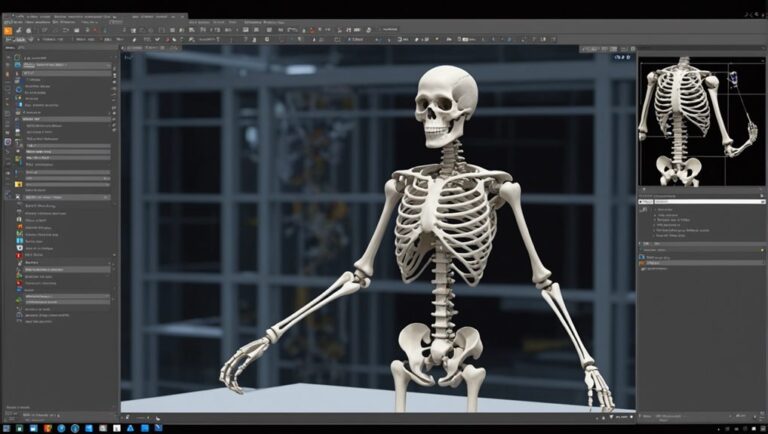7 Essential Tips for Creating 2D Animation Style Guides
As you set out on creating a 2D animation style guide, you're likely aware of the importance of consistency across your projects. But where do you start? With so many elements to ponder, it's easy to get overwhelmed. You know you need to define your visual identity, establish a color palette, and set typography guidelines, but what about character design, prop assets, and animation timing? And how do you keep it all organized? By following these essential tips, you'll be well on your way to creating a thorough style guide that guarantees accuracy and consistency across all your animation projects.
Key Takeaways
- Define a unique visual identity by establishing core elements that consistently represent your brand or story's personality.
- Limit your color palette to 3-5 core colors to maintain color harmony and avoid visual overwhelm, and specify color codes for accurate reproduction.
- Create a prop and asset library to define the visual language and tone of the animation, and organize props into categories for easy access.
- Establish facial emotion standards and animation timing guidelines to ensure consistency across scenes, including frame rate, action duration, and scene shifts.
- Organize and maintain your style guide using headings, subheadings, and bullet points, and implement a version control system to track changes and updates.
Define Your Visual Identity
As you set out on creating a 2D animation style guide, define your visual identity by pinpointing the core elements that will consistently represent your brand or story's unique personality.
This is where you establish the foundation of your visual storytelling, ensuring that every frame, character, and prop aligns with your brand's distinct character.
Take a step back and ask yourself: What sets my brand or story apart?
Is it the whimsical illustrations, the bold typography, or the vibrant textures?
Identify the key visual elements that evoke emotions and resonate with your target audience.
This will help you create a cohesive look that's instantly recognizable and memorable.
Establish Color Palette Rules
Now that you've defined your visual identity, it's time to distill it into a cohesive color palette that resonates with your target audience.
This palette will serve as the foundation for your 2D animation style guide, guaranteeing color harmony throughout your project.
To establish a consistent color palette, follow these essential rules:
Limit your palette to 3-5 core colors: This will help you maintain color harmony and avoid visual overwhelm.
Define primary, secondary, and accent colors: Clearly distinguish between dominant colors, supporting colors, and highlight colors to create visual hierarchy.
Establish color ratios and proportions: Determine how much of each color to use in different contexts to maintain balance and consistency.
Specify color usage for different assets: Outline which colors to use for characters, backgrounds, UI elements, and other assets to guarantee consistency across your project.
Provide color codes and formats: Include hex codes, RGB values, and CMYK formats to guarantee accurate color reproduction across different platforms and mediums.
Set Typography Guidelines
When setting typography guidelines for your 2D animation, you'll need to make some vital decisions.
You're choosing the font families that'll represent your brand's personality, and selecting the perfect font sizes and line heights to guarantee legibility.
Next, you'll determine the ideal color and contrast to make your text pop against backgrounds and other visual elements.
Font Family Selection
You'll need to choose a font family that resonates with your animation's tone and style, guaranteeing cohesion across all text elements. This selection will influence how your audience perceives your animation's overall aesthetic.
To make the right choice, consider the following:
Font pairing principles: Select fonts that complement each other in respect to style, weight, and size. Aim for harmony and balance in your font pairings.
Historical inspirations: Draw inspiration from historical design movements, such as Art Deco or Bauhaus, to create a unique and cohesive look.
Script fonts for flair: Use script fonts to add elegance and sophistication to your animation's typography.
Sans-serif for clarity: Opt for sans-serif fonts for body text to maximize readability and clarity.
Display fonts for impact: Reserve display fonts for headings and titles to create visual hierarchy and grab attention.
Size and Line Height
Establish a clear visual hierarchy in your animation by defining a typography scale that dictates the size and line height of your text elements, ensuring a cohesive and balanced layout. This scale will help you achieve visual harmony by creating a consistent and harmonious flow of text throughout your animation.
To achieve pixel precision, define a range of font sizes and line heights that work well together. Here's an example of what your typography scale could look like:
| Font Size | Line Height | Use Case |
|---|---|---|
| 24px | 30px | Headings |
| 18px | 24px | Subheadings |
| 14px | 18px | Body Text |
| 12px | 14px | Captions |
| 10px | 12px | Fine Print |
Color and Contrast
Now that you've defined a typography scale, it's time to think about how color and contrast can enhance or detract from your text elements, and set guidelines to certify your animation's typography is readable and visually appealing.
When it comes to color, consider the color harmony of your animation. You want the colors you choose for your text to complement the overall aesthetic of your animation. Additionally, think about the contrast balance between your text and background. You want to certify that your text stands out without overwhelming the viewer.
Limit your color palette: Too many colors can be overwhelming. Stick to a few core colors that fit your animation's brand.
Use color to create hierarchy: Use size, color, and contrast to create a clear hierarchy of importance in your text elements.
Test for accessibility: Certify that your color choices are accessible to viewers with color blindness or other visual impairments.
Consider the emotional impact: Colors can evoke emotions, so choose colors that align with the tone of your animation.
Create a color board: A visual reference of your color palette to certify consistency throughout your animation.
Create Character Design Standards
When creating character design standards, you'll want to focus on consistency across your entire cast.
That means establishing a clear visual language for character silhouettes, standardizing your color palette, and developing a range of expressive facial options.
Character Silhouette Consistency
Your character's silhouette acts as a visual fingerprint, instantly recognizable even in the most fleeting of glimpses, so craft a consistent design language to make it unforgettable.
As you develop your character, consider how their silhouette evolves across different poses, angles, and emotions. This silhouette evolution is vital in maintaining character recognizability, certifying that your audience can identify your character instantly.
To achieve consistency, define key features that make up your character's silhouette, such as the shape of their head, body type, or accessories.
Use reference models, creating a reference model or turnaround of your character to certify consistency across different poses and angles.
Consider proportions, establishing a consistent proportion ratio for your character's body parts to maintain a cohesive look.
Pay attention to posture, developing a distinct posture or stance for your character to add to their overall recognizability.
Keep it simple, avoiding overly complex silhouettes that may be difficult to reproduce or recognize.
Color Palette Standardization
As you've established a consistent character silhouette, it's time to bring your character to life with a standardized color palette that reinforces their personality and emotional resonance.
This is vital for creating a cohesive visual identity that resonates with your audience. A well-defined color palette helps to establish brand recognition, making your character instantly recognizable across different mediums.
To achieve color harmony, consider the emotions and associations you want your character to evoke.
For example, blue often conveys trust and reliability, while red can signify energy and passion. Select a primary color that reflects your character's core personality, and then build a palette around it using secondary colors that complement and contrast.
Be mindful of color saturation, tone, and brightness to create visual interest and balance.
Expressive Facial Options
A character's facial expressions are the keys to revealing their emotional depth, and defining a range of expressive options helps bring their personality to life.
When creating a 2D animation style guide, you'll want to establish a standard for facial emotions to guarantee consistency across all characters and scenes.
Happy: a bright, toothy smile with crinkled eyes and raised eyebrows
Sad: a downturned mouth with droopy eyelids and a subtle tear
Angry: a furrowed brow with narrowed eyes and a tense, pursed lip
Surprised: wide, open eyes with a dropped jaw and raised eyebrows
Fearful: a fearful gaze with wide pupils, a dropped jaw, and a tense, worried expression
Develop Prop and Asset Guidelines
Develop a thorough prop and asset library that defines the visual language and tone of your animation, guaranteeing consistency across all scenes and episodes.
This library serves as a valuable reference for your team, providing a clear understanding of the props and assets that bring your world to life.
Start by creating a prop inventory, which catalogs every prop that appears in your animation.
Organize props into categories, such as furniture, vehicles, or food, to make them easily accessible.
Next, focus on asset categorization, grouping similar assets like characters, environments, or special effects.
This structured approach enables you to quickly locate and reuse assets, saving time and maintaining visual cohesion.
As you build your library, include detailed descriptions, references, and visual examples to certify that your team understands the intended use and design of each prop and asset.
Determine Animation Timing Standards
Your animation's rhythm and pacing rely on a consistent timing standard, so establish a clear framework that outlines the ideal duration for actions, reactions, and shifts to guarantee a cohesive and engaging visual flow.
This framework will serve as a guide for your team to certify that the animation's tempo and momentum remain consistent throughout.
To determine your animation timing standards, consider the following key factors:
Frame rates: Decide on a standard frame rate for your animation, such as 24fps or 30fps, and stick to it to maintain a consistent look and feel.
Pacing considerations: Determine the ideal duration for different types of actions, such as character movements, dialogue delivery, and scene changeovers.
Action and reaction timing: Establish guidelines for the timing of character actions and reactions to create a believable and engaging performance.
Shifts and handovers: Define the timing and pacing of scene shifts and handovers to maintain a smooth visual flow.
Consistency across scenes: Certify that your timing standards are applied consistently across all scenes to create a cohesive animation.
Organize and Maintain the Guide
Create a centralized document that outlines your animation timing standards, guaranteeing easy access and reference for your team throughout the production process.
This document will serve as your 2D animation style guide, providing a single source of truth for your team to follow. Organize the guide into clear sections, using headings, subheadings, and bullet points to make it easy to scan and understand.
To maintain the guide, establish a version control system to track changes and updates. This will help you keep a record of revisions and guarantee that everyone is working with the latest version.
Implement an asset management system to store and manage your guide's supporting assets, such as character designs, backgrounds, and animation tests. This will keep your files organized and easily accessible.
Regularly review and update your guide to guarantee it remains relevant and accurate. By doing so, you'll create a valuable resource that will help your team produce consistent, high-quality animation.
Frequently Asked Questions
How Do I Ensure Consistency Across Different Animation Styles?
To guarantee consistency across different animation styles, you'll want to establish a clear visual language, allowing your style to evolve while maintaining visual cohesion through deliberate design choices and a unified aesthetic vision.
Can I Use Existing Brand Guidelines for My 2D Animation?
You can definitely use existing brand guidelines for your 2D animation, adapting them to fit your visual identity. This brand adaptation will guarantee consistency, allowing you to build upon established recognition and trust.
What if I Have Multiple Characters With Similar Designs?
When dealing with multiple characters having similar designs, you'll want to highlight character variations through subtle design nuances, like distinct color palettes, accessories, or facial expressions, to guarantee each one stands out and feels unique.
How Often Should I Update My Animation Style Guide?
As you refine your characters, you'll wonder how often to update your guide. Aim to revise it every 2-3 projects or when significant style evolution occurs, using version control to track changes and maintain uniformity.
Is It Necessary to Include Exceptions to the Rules in the Guide?
When defining rules in your guide, you'll want to ponder including exceptions to maintain rule flexibility. This allows for style deviations that enhance the narrative, ensuring your animation stays engaging and visually appealing.
Conclusion
You've crafted a thorough 2D animation style guide, covering visual identity, color palette, typography, character and prop design, facial emotion, animation timing, and organization.
Now, it's time to put your guide into action.
Certify uniformity across projects by referencing your guide regularly.
Update it as needed to reflect changes and growth.
With your guide in place, you'll be able to produce cohesive, engaging animations that showcase your unique style.