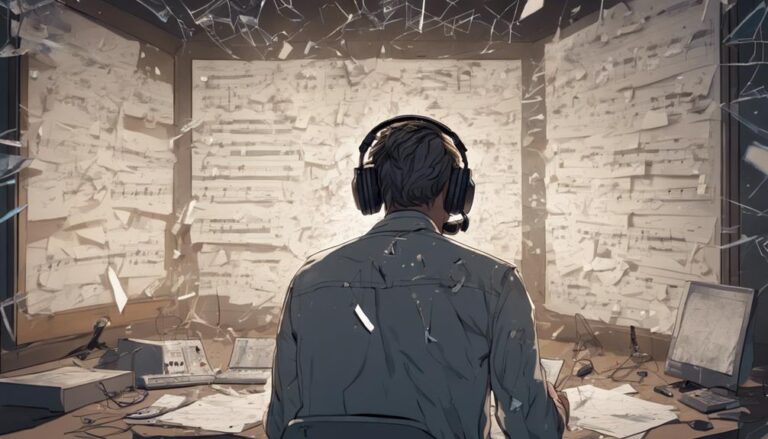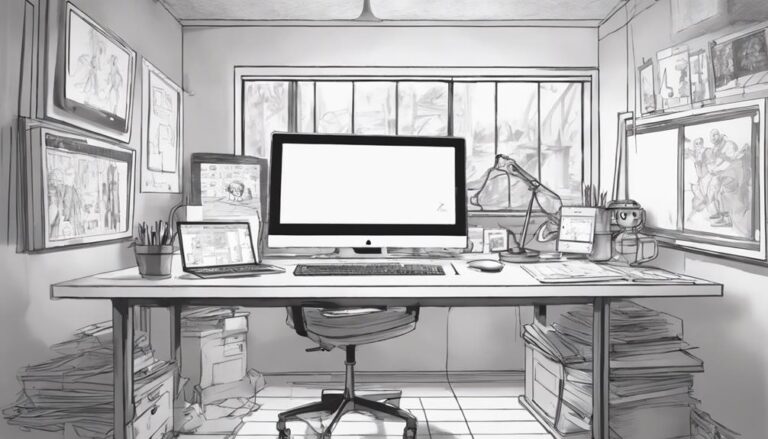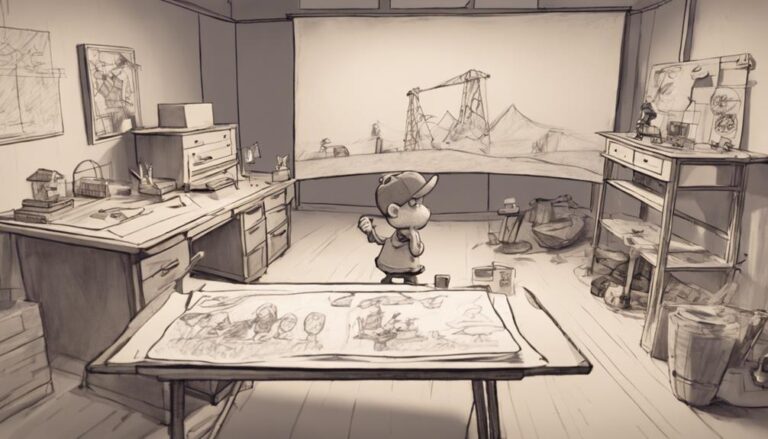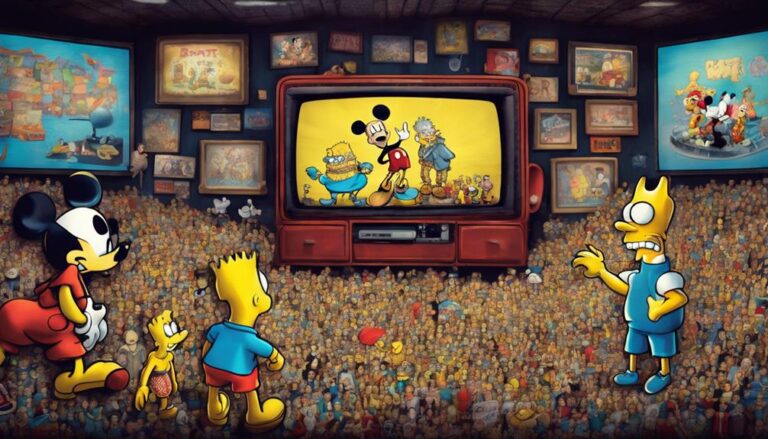7 Essential Visual Effects Tips for Animation Movies
As you set out on your animation project, you're likely aware that visual effects can make or break the viewer's experience. You've got a vision, but bringing it to life requires more than just creativity – it demands a solid strategy. You'll need to balance action-packed sequences with emotional resonance, and carefully craft lighting and atmosphere to guide the viewer's attention. But where do you start? By implementing a few essential visual effects tips, you can elevate your film from good to great. So, what are these vital elements, and how can you master them to create a truly engrossing animation?
Key Takeaways
- Identify key scenes, shots, and elements that require VFX, and prioritize them based on narrative impact and technical complexity.
- Balance action sequences with emotional moments, using subtle VFX to amplify emotional connection with characters.
- Create a nuanced lighting design to set the mood, guide the viewer's attention, and enhance emotional impact.
- Use light scattering and textures to add depth, volume, and realism to the animation, and experiment with techniques to achieve a unique look.
Plan Your Visual Effects Strategy
As you set out on your animation project, define your visual effects strategy by identifying the key scenes, shots, and elements that will benefit from VFX, and prioritize them based on their narrative impact and technical complexity.
This pivotal step in pre-production planning guarantees that your visual goals are aligned with your story's needs, and that you allocate resources efficiently.
Identify the scenes that require extensive VFX, such as action sequences or fantastical environments, and allocate more time and budget to those areas.
Consider the visual style and tone you want to achieve, and how VFX can enhance the emotional resonance of key moments.
By prioritizing your VFX efforts, you'll guarantee that your animation project meets its full potential and resonates with your audience.
During pre-production planning, create a detailed VFX breakdown, outlining the scope, timeline, and budget for each VFX-heavy scene.
This will help you stay focused, avoid costly changes down the line, and deliver a visually stunning animation that exceeds expectations.
Balance Action and Emotional Moments
To craft a mesmerizing animation, you'll need to strike a delicate balance between heart-pumping action sequences and emotionally resonant moments, ensuring that your visual effects enhance the narrative's emotional peaks and valleys.
A well-balanced animation engages the audience on multiple levels, creating a rich emotional experience.
Pace your action sequences: Avoid overwhelming the audience with non-stop action. Instead, use brief moments of respite to allow the audience to process what's happening and connect with the characters on a deeper level.
Amplify emotional moments with subtle VFX: Use subtle visual effects to enhance emotional peaks, such as a character's tears or a gentle breeze. This adds depth to the scene without overpowering the emotional moment.
Foster character empathy through visual storytelling: Use visual effects to convey a character's emotions and backstory, encouraging the audience to empathize with them. This creates a lasting connection between the audience and the character.
Master the Art of Lighting Design
A nuanced lighting design is crucial for setting the mood and guiding the viewer's attention in animation. It can make or break the emotional impact of the animation.
A well-planned lighting script helps achieve this by outlining the lighting requirements for each scene, including the type of lighting, intensity, and color. This solidifies consistency throughout the animation.
To further develop the lighting design, create mood boards that showcase the desired atmosphere and emotional tone for each scene. This visual representation helps communicate the vision to the team and confirms everyone is on the same page.
Consider the time of day, weather, and environment when designing the lighting. For example, a sunny day requires bright, warm lighting, while a dark forest needs dim, cool lighting.
Create Realistic Textures and Patterns
Your animation's visual authenticity relies heavily on the intricate details of textures and patterns, which can make or break the illusion of realism. As an animator, you know that it's the subtle nuances that separate a believable world from a cartoonish one. When it comes to creating realistic textures and patterns, attention to detail is key.
Use high-resolution texture maps: Invest in high-quality texture maps that capture the intricate details of your characters' skin, clothes, and environment. This will give your animation a level of realism that's hard to achieve with low-res textures.
Pay attention to pattern details: From the weave of a character's shirt to the grain of wooden furniture, pattern details can make or break the illusion of realism. Take the time to study real-world references and incorporate them into your design.
Experiment with texture mapping techniques: Don't be afraid to try out different texture mapping techniques, such as normal mapping or ambient occlusion, to add depth and dimension to your textures. By mastering these techniques, you'll be able to create textures that are both realistic and visually stunning.
Control the Pacing of Your Scene
As you work on controlling the pacing of your scene, you'll need to pay close attention to the rhythm of your animation.
You're aiming to create a harmonious balance between fast-paced action and slower, more introspective moments, so mastering timing cues that guide the viewer's eye is crucial.
Master Timing Cues
Timing cues orchestrate the rhythm of your animation, governing the pace at which actions unfold and emotions resonate with the audience. As you master the art of timing cues, you'll be able to control the pacing of your scene, creating an engrossing experience that draws viewers in.
To achieve this, focus on cue placement, paying attention to where you place your timing cues to maximize impact.
Consider the following nuances:
Accentuate key moments: Use timing cues to emphasize pivotal actions, such as a character's reaction to surprising news or the climax of a dramatic sequence.
Create a sense of continuity: Verify that your timing cues flow smoothly from one action to the next, maintaining a consistent pace that keeps the audience engaged.
Play with timing nuances: Experiment with varying the length and intensity of your timing cues to add texture and depth to your animation, creating a more immersive experience.
Balance Action Sequences
To craft an engaging action sequence, balance is key, and you must carefully orchestrate the pacing of your scene to keep the audience on the edge of their seats. This means strategically placing action cues to create a rhythm that propels the scene forward. Too many cues in a row can be overwhelming, while too few can lead to boredom.
Here's a breakdown of how to balance your action sequence:
| Action Cue | Camera Angle | Pacing |
|---|---|---|
| High-energy fight | Close-up | Fast-paced |
| Quick cuts | Wide shot | Medium-paced |
| Emotional reaction | Over-the-shoulder | Slow-paced |
Add Depth With Atmospheric Effects
When you're looking to add depth to your animated scenes, you'll want to ponder the subtle yet powerful impact of atmospheric effects.
By incorporating fog and mist layers, you can create a sense of scale and distance, drawing the viewer's eye to specific areas of the scene.
Next, you'll learn how to use volumetric lighting tricks to take your atmospheric effects to the next level, adding volume and texture to your animation.
Fog and Mist Layers
By incorporating fog and mist layers into your animation, you can create a sense of depth and dimensionality that draws the viewer's eye into the scene. These atmospheric effects can transport your audience to a new world, making your animation more immersive and engaging.
To add depth to your scene, consider the following techniques:
- Mist dynamics: Create movement and flow in your mist layers by animating them with turbulent noise or velocity fields. This will give your mist a sense of realism and energy.
- Fog behavior: Experiment with different fog behaviors, such as density, velocity, and lighting interactions, to create a unique atmosphere in your scene. For example, you can use fog to obscure or reveal elements, creating a sense of mystery or surprise.
- Layering and blending: Combine multiple fog and mist layers with different properties and blending modes to achieve a rich, dimensional look. This will help create a sense of depth and scale in your scene.
Volumetric Lighting Tricks
Volumetric lighting tricks can elevate your animation by casting realistic, three-dimensional shadows that wrap around objects, imbuing your scene with a sense of atmosphere and immersion.
To achieve this, you'll want to create volumetric layers that simulate the way light interacts with particles in the air. This can be done by using 3D textures or procedurally generated noise patterns to create a sense of depth and volume.
One key technique to master is light scattering, where light is absorbed and scattered by particles in the air. This can be achieved through the use of complex algorithms or by using pre-made scatter maps.
By controlling the density and distribution of these particles, you can create a range of effects, from subtle mist to thick fog.
When combining volumetric layers with light scattering, you'll want to experiment with different intensities and colors to create a believable atmosphere.
Don't be afraid to push the boundaries and try unusual combinations to create a unique look. By mastering these techniques, you'll be able to add depth and immersion to your animation, drawing your audience into the world you've created.
Iterate and Refine Your Process
Refining your visual effects process through iterative cycles of testing, feedback, and adjustment helps you pinpoint and eliminate pipeline inefficiencies, certifying a more streamlined and polished final product.
By iterating on your process, you'll identify areas where you can optimize your workflow, reducing the time and resources spent on each task. This, in turn, allows you to allocate more time and energy to perfecting the creative aspects of your animation.
To get the most out of your iterative process, keep the following best practices in mind:
Use version control to track changes and collaborate with your team more effectively.
Conduct regular test iterations to identify and address issues early on.
Gather and incorporate feedback from your team and stakeholders to verify everyone is on the same page.
Frequently Asked Questions
How Do I Handle Last-Minute Changes to the Visual Effects Pipeline?
When handling last-minute changes, you'll need to prioritize Change Management, reassessing your pipeline's flexibility and identifying areas for Pipeline Optimization to minimize downtime and guarantee a seamless visual effects delivery.
What Software Is Best for Creating Realistic Character Animations?
You'll achieve realistic character animations by leveraging Motion Capture technology and Facial Rigging techniques in software like Maya or Blender, allowing for nuanced performances and lifelike expressions that captivate your audience.
Can I Use Stock Footage to Save Time and Budget?
You can leverage stock footage to save time and budget, but weigh the pros of convenience against the need for customization, as generic footage might not perfectly fit your animation's unique style and tone.
How Do I Ensure Consistency in Visual Effects Across the Entire Film?
You establish consistency in visual effects by creating style guidelines and visual benchmarks early on, ensuring all artists are on the same page, and regularly reviewing progress to maintain a cohesive look throughout the film.
What Is the Ideal Ratio of CGI to Practical Effects in an Animation Movie?
When aiming for a seamless blend, you'll want to strike a balance between CGI and practical effects, ensuring realism expectations are met. Generally, a 70:30 CGI-to-practical ratio provides an ideal balance, but this can vary depending on your film's unique needs.
Conclusion
By incorporating these 7 essential visual effects tips into your animation movie, you'll craft a riveting film that resonates with audiences.
You'll have mastered the art of balancing action and emotional moments, creating realistic textures, and controlling pacing.
Your lighting design will guide the viewer's attention, and atmospheric effects will add depth.
With an iterative refinement process, you'll guarantee a harmonious flow that immerses viewers in your animated world.