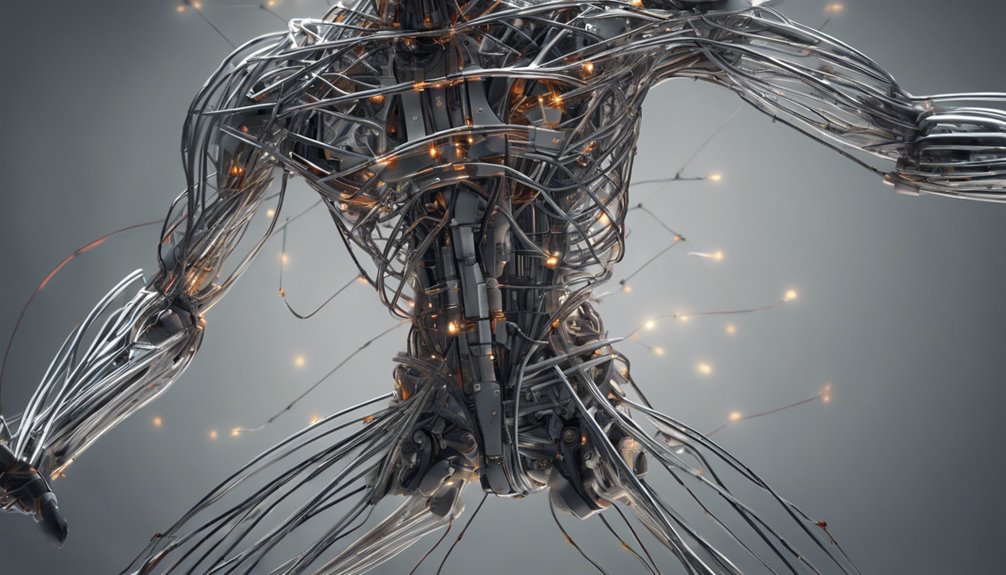7 Rigging Tips for Animation Success
When planning your rig, you'll save time and effort in the long run by identifying key areas of movement, consideration of animation style, and proper model preparation. A clear hierarchy and logical structure define the relationships between the rig's various parts, making it easier to navigate and troubleshoot issues. Balanced joint placement is critical, and strategic helper object placement simplifies complex motion. Mastering constraints, like point and orient constraints, ensures precision and realism. Skin your model correctly, and test your rig thoroughly to refine its performance. By following these essential tips, you'll be well on your way to creating a functional and efficient animation rig, and discovering the full range of possibilities that await you.
Key Takeaways
- A well-planned rig ensures a seamless animation pipeline, saving time and effort in the long run by identifying key areas of movement and complexity.
- A clear hierarchy and logical structure in the rig define relationships between parts, making it easier to navigate, identify issues, and make global changes.
- Balancing joint placement is critical to creating a functional and realistic animation rig, aligned with the character's anatomy and movement patterns.
- Rig testing and refinement are ongoing processes to identify and target areas where the rig is struggling, ensuring optimal performance and reliability.
- Strategic helper object placement simplifies complex motion, enhancing character performance and saving time and effort in the animation process.
Plan Your Rig in Advance
When building an animation rig, you're not just constructing a system of bones and controls – you're creating a complex machine that must work in harmony to bring your characters to life.
To ensure a seamless animation pipeline, it's crucial to plan your rig in advance. Start by creating a rigging checklist to outline the essential components and functionalities required for your character.
Identify the key areas of movement, such as the arms, legs, and facial expressions, and determine the level of complexity needed for each.
Next, consider the animation style and the type of movements you want to achieve. Will your character be performing dynamic actions or subtle gestures?
This will help you decide on the number and placement of controls, as well as the type of rigging systems to use. A well-planned rig won't only save you time and effort in the long run but also provide a solid foundation for your animation pipeline.
Use a Hierarchy System
Since a rig is essentially a complex system of interconnected components, establishing a clear hierarchy is crucial to maintain organization and efficiency.
This hierarchy will help you navigate your skeleton setup and ensure that each component is properly linked and weighted.
You'll want to create a logical structure that defines the relationships between your rig's various parts.
This means grouping related elements together and assigning a clear parent-child relationship between them.
A well-organized hierarchy will make it easier to:
- Identify and troubleshoot issues quickly
- Make global changes with minimal effort
- Scale or modify your rig without affecting its overall integrity
Balance Joint Placement Carefully
Balancing joint placement is critical to creating a functional and realistic animation rig. When setting up your joints, you need to consider the character's anatomy and movement. Poor joint placement can lead to unnatural movements, twisting, and bending, which can be frustrating to animate.
To achieve a well-balanced rig, pay attention to joint orientation and placement. Here's a general guideline to follow:
| Joint Placement | Joint Orientation |
|---|---|
| Shoulders | Down and slightly forward |
| Elbows | Down and slightly backward |
| Wrists | Forward and slightly up |
| Hips | Down and slightly backward |
| Knees | Down and slightly forward |
When placing joints, ensure they're aligned with the character's bones and movement patterns. For example, the shoulder joint should be placed at the shoulder blade, not at the armpit. Additionally, orient your joints to match the character's natural movement. This will make it easier to animate and achieve realistic movements. By following these guidelines, you'll create a well-balanced rig that's both functional and realistic.
Skin Your Model Correctly
You'll need to ensure your model is properly prepared for skinning by checking for non-manifold geometry, duplicated vertices, and other issues that can cause errors.
Next, you'll use bind and weight tools to attach your model's skin to its skeleton, carefully setting up the binds to achieve the desired deformation.
Be prepared to tackle trouble spots, such as areas with complex geometry or high deformation, to achieve a believable and polished animation.
Model Preparation Essentials
In the process of preparing your 3D model for animation, skinning is a crucial step that requires meticulous attention to detail.
You must ensure your model is properly prepared to avoid costly reworks down the line. This involves thorough model validation to identify and fix any errors or inconsistencies.
To optimize your model for animation, you'll want to focus on mesh optimization techniques.
This includes reducing polygon count, removing unnecessary geometry, and ensuring a clean and organized mesh structure.
Some essential model preparation tasks to keep in mind include:
- Verifying your model's topology and geometry to ensure a smooth animation experience
- Using mesh optimization tools to reduce your model's polygon count and improve performance
- Performing thorough model validation to catch any errors or inconsistencies before they cause issues in your animation pipeline
Bind and Weight Tools
With your model properly prepared, it's time to focus on binding and weighting your character.
This process, also known as skinning, attaches your model's vertices to the rig's bones. You'll need to set up a bind order, which determines the order in which the bones influence the model.
Typically, you'll want to start with the root bone and work your way down the hierarchy.
Next, you'll need to adjust the weight influence of each bone on the model.
This is done by painting weights, which determine how much each bone affects the surrounding vertices. You'll want to ensure that the weights are smooth and even, with no harsh transitions between bones.
When adjusting weights, keep in mind that each vertex can be influenced by multiple bones.
You'll need to balance these influences to achieve natural-looking deformations. By carefully setting up your bind order and weight influences, you'll be able to achieve a well-skinned model that's ready for animation.
Remember to test your work regularly to catch any issues early on.
Deformation Trouble Spots
When skinning your model, it's crucial to identify and address deformation trouble spots to ensure a realistic and believable animation.
You'll commonly encounter deformation issues in areas with complex anatomy or high degrees of movement.
Some of the most notorious deformation trouble spots include:
- Facial pinching: The area around the eyes, nose, and mouth where the skin tends to bunch up or pinch when the facial expressions are exaggerated.
- Elbow twisting: The elbow joint, where the skin can deform unnaturally when the arm is bent or twisted.
- Knee caving: The knee joint, where the skin can appear to cave in or deform when the leg is bent.
Use Constraints Effectively
You'll need to set up constraints to control the relationships between objects in your rig, ensuring that they move in harmony.
By doing so, you'll be able to define how your character's limbs or other components interact with each other.
This setup will ultimately allow you to control character motion with precision and realism.
Set Up Constraints
Constraints are the unsung heroes of animation rigging, allowing you to create complex relationships between objects and maintain control over their movements.
When setting up constraints, you're defining how objects interact with each other and the environment, which is crucial for achieving your rigging goals.
To get the most out of constraints, you need to understand the different types and how to apply them effectively.
There are several constraint types, including:
- Point constraints to attach objects to specific points in space
- Orient constraints to control the orientation of objects
- Scale constraints to maintain proportionality between objects
Control Character Motion
With a solid understanding of constraint types, you're ready to apply them to control character motion. Effective use of constraints allows you to create realistic character movements, whether you're working with motion capture data or keyframe animation.
To achieve desired movements, you'll need to strategically employ constraints to guide your character's joints and bones. This involves setting up a hierarchical system of constraints to control the motion of individual body parts.
| Constraint Type | Motion Control |
|---|---|
| Point Constraint | Controls the position of a joint or bone |
| Orient Constraint | Controls the orientation of a joint or bone |
| Aim Constraint | Controls the direction of a joint or bone |
Add Helper Objects Strategically
Optimal rigging relies on the strategic placement of helper objects, which serve as the backbone of a well-organized and efficient animation system.
You'll want to think carefully about object placement to ensure your rig is both functional and easy to use.
When adding helper objects, you're creating rigging shortcuts that'll save you time and effort down the line.
Here are a few key considerations to keep in mind:
- Simplify complex motion: Use helper objects to break down intricate movements into more manageable parts, making it easier to fine-tune your animation.
- Streamline your workflow: Strategically placed helper objects can help you avoid repetitive tasks and focus on the creative aspects of your project.
- Enhance character performance: By incorporating helper objects, you can add nuance and realism to your character's movements, bringing them to life in a more believable way.
Test and Refine Your Rig
You've strategically placed your helper objects, and now it's time to put your rig through its paces.
Rig testing methods are crucial in identifying potential issues and refining your rig for optimal performance. Start by testing individual components, such as joints and controls, to ensure they're functioning as intended.
Then, move on to more complex tests, like animating a character's walk cycle or performing a series of actions.
Iteration is key in this process. Don't be afraid to make changes and re-test your rig multiple times.
This refinement process may seem tedious, but it's essential in creating a reliable and efficient rig. As you iterate, pay attention to areas where your rig is struggling and make targeted adjustments.
Frequently Asked Questions
How Do I Maintain Consistency Across Multiple Character Rigs?
To maintain consistency across multiple character rigs, you'll want to create and utilize character templates, ensuring a standardized setup, and implement a robust asset management system to track and update rig versions, ensuring consistency throughout your project.
Can I Use the Same Rig for Different Animation Styles?
When adapting your character rig for different animation styles, you'll need to accommodate style variations through clever character adaptations. You can reuse core rig elements, but modify controllers, skinning, and deformation systems to suit the desired aesthetic and movement requirements.
What Is the Ideal Polycount for a Rigged 3D Model?
When determining the ideal polycount for a rigged 3D model, you'll want to balance detail with performance. Aim for polycount limits between 5,000 to 20,000, depending on the scene's complexity, and prioritize model optimization to ensure smooth animation and efficient rendering.
How Do I Troubleshoot Sudden Rig Instability Issues?
When your rig suddenly becomes unstable, you'll need to identify the root cause. Use debugging tools to analyze the scene, then inspect weight influences to detect any aberrant values or conflicting assignments that might be causing the issue.
Are There Any Specific Rigging Considerations for VR Animations?
When creating VR animations, you'll need to consider VR motion capture and VR controller integration. You'll want to ensure your rig can handle high-frequency motion data and controller input, optimizing for real-time performance and precise character movement.
Conclusion
You've nailed the fundamentals of rigging for animation success. By planning ahead, employing a hierarchy system, and balancing joint placement, you've set yourself up for success. Skin your model correctly, utilize constraints effectively, and strategically add helper objects to ensure a robust rig. Finally, test and refine your rig to iron out any kinks. With these 7 rigging tips, you're ready to bring your characters to life and take your animation to the next level.