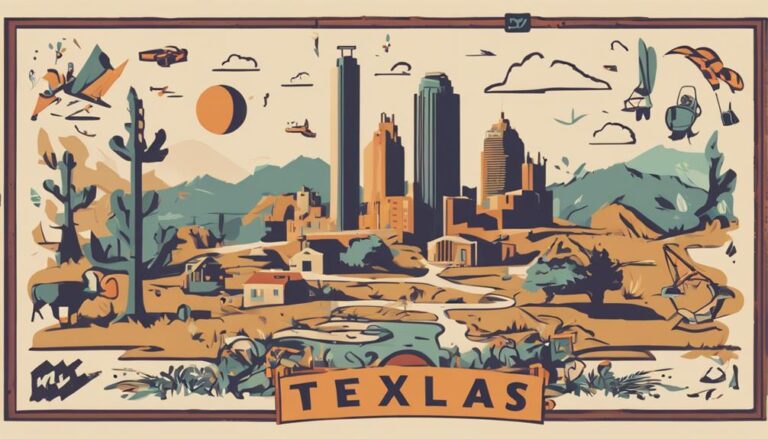How to Storyboard for 2D Animation Videos
To storyboard for 2D animation videos, you'll first break down your script into core components, identifying essential scenes, characters, and dialogue. Determine the central conflict of each scene and how characters interact with each other. Next, choose a storyboard tool that aligns with your project's requirements and skill level. Block out scenes, considering frame composition and shot variety, and experiment with different camera angles to capture action, emotion, and drama. As you visualize your animation, pay attention to character movements, shifts, and pacing. Now, start bringing your story to life – and get ready to refine your vision with every panel.
Key Takeaways
- Analyze the script by breaking down the narrative into core components, identifying essential scenes, characters, and dialogue to create a solid foundation for the storyboard.
- Choose the right storyboarding tools and techniques that effectively communicate the animation's narrative and visual style, considering digital software or traditional media.
- Use visual storytelling and design principles to bring characters to life with deliberate movements, convey emotions, and select a color palette that evokes the desired mood and atmosphere.
- Ensure consistency in character and prop design, using them to reinforce the narrative's themes and tone, and convey personality and traits through design.
- Experiment with different camera angles, shot compositions, and panel layouts to create visual interest, guide the viewer's attention, and pace the action effectively.
Understanding Your Script
As you plunge into the storyboarding process, you need to thoroughly understand your script, identifying key elements that will bring your 2D animation to life. This involves a thorough script analysis, where you break down the narrative into its core components. You'll need to pinpoint the essential scenes, characters, and dialogue that drive the story forward.
During script interpretation, visualize how each scene will unfold. Imagine the camera angles, lighting, and character movements that will bring the scene to life. Consider the pacing, tone, and emotional resonance you want to convey. This is where you'll start to see your 2D animation take shape.
As you analyze and interpret your script, ask yourself questions like: What's the central conflict of the scene? How do the characters interact with each other? What's the visual tone of the environment? By answering these questions, you'll gain a deeper understanding of your script and be able to effectively translate it into a compelling storyboard.
Choosing the Right Tools
With your script analysis complete, you're ready to select the tools that will help you bring your 2D animation vision to life.
Choosing the right tools is vital in creating a storyboard that effectively communicates your animation's narrative and visual style. You have two primary options: digital drawing or traditional media.
If you're comfortable with digital drawing, consider using software like Adobe Animate, Toon Boom Harmony, or TVPaint Animation.
These programs offer a range of features and tools that can streamline your storyboarding process, such as customizable brushes, layer management, and animation testing capabilities.
On the other hand, if you prefer traditional media, you can opt for physical sketchbooks, pencils, and markers.
This approach allows for a more tactile and expressive experience, which can be beneficial for brainstorming and roughing out ideas.
Ultimately, the choice between digital drawing and traditional media depends on your personal preference, skill level, and project requirements.
What's most important is that you choose tools that you're comfortable with and that allow you to effectively convey your creative vision.
Breaking Down the Script
You're now ready to dissect your script, scene by scene, to identify key elements that will bring your 2D animation to life.
This is where you'll answer vital script questions, such as 'What's the main action happening in this scene?' and 'How do the characters interact with each other and their environment?'
As you break down the script, consider the following key elements for each scene:
Scene purpose: What's the main goal of this scene, and how does it advance the story?
Character actions: What're the characters doing, and how do their actions reveal their personalities?
Setting details: What's the environment like, and how does it impact the scene's mood and tone?
Transitions: How does this scene flow into the next, and what visual cues can you use to guide the viewer?
Visualizing Camera Angles
Now that you've dissected your script, it's time to visualize the camera angles that will bring each scene to life, capturing the action, emotion, and drama from the most effective vantage points.
As you begin to block out your scenes, consider the frame composition and how it will guide the viewer's attention. Will you use a wide shot to establish the setting, or a close-up to highlight a character's expression? Think about the shot variety you'll need to keep the visuals engaging. Will you intersperse high-angle shots with low-angle shots to create a sense of tension or drama?
As you experiment with different camera angles, remember to keep your shots concise and purposeful. Each frame should serve a specific storytelling function, whether it's to reveal character, advance the plot, or set the tone.
Don't be afraid to try out unconventional angles or compositions to add visual interest and surprise. By carefully planning your camera angles, you'll create a visually stunning and engaging 2D animation video that draws your audience in and keeps them hooked.
Designing Character Movements
As you bring your characters to life, their movements should be deliberate and expressive, conveying their personalities, emotions, and intentions through a range of gestures, postures, and actions. You want your characters to feel authentic and relatable, so it's crucial to ponder how they move and interact with their environment.
A character's face can convey a wealth of emotions, from subtle hints of surprise to overt displays of joy or anger. Ponder how their eyebrows, eyes, and mouth will move to convey their emotional state.
The way your character stands, sits, or moves can reveal their confidence, nervousness, or intentions. Think about how their posture, gestures, and stride will reflect their personality and mood.
Characters should feel grounded and connected to their environment. Examine how they'll move in relation to the space around them, taking into account factors like gravity, friction, and inertia.
Animation is all about exaggeration, but it's equally important to balance this with nuance and subtlety. Find a balance between bold, dynamic movements and more restrained, naturalistic actions to bring your characters to life.
Planning Transitions and Pacing
Planning Shifts and Pacing
When crafting a compelling narrative, smooth shifts between scenes and sequences are crucial, allowing the viewer's eye to flow effortlessly from one idea to the next. You want to create a seamless flow that engages your audience and keeps them invested in your story.
To achieve this, you need to plan your shifts and pacing carefully. Consider the time management of your scenes. How long do you want each scene to last? How quickly do you want to cut between shots? A well-balanced pace can make all the difference in keeping your viewers engaged.
You don't want to rush through important scenes or drag out slow ones. Think about the emotional impact of each scene and how it flows into the next. Use your storyboard to visualize the connections between scenes.
Experiment with different pacing and timing to find what works best for your narrative. Remember, the goal is to create a seamless flow that draws the viewer in and keeps them there. By planning your shifts and pacing thoughtfully, you'll be well on your way to crafting a compelling 2D animation video.
Refining Your Storyboard
Now that you've roughed out your storyboard, it's time to refine it.
You'll want to clarify the purpose of each scene, ensuring every element serves the story.
Clarify Storyboard Purpose
Your storyboard's purpose is to visualize the narrative, characters, and pacing, ultimately serving as a blueprint for your 2D animation production. This vital step guarantees you're on the right track, saving time and resources in the long run.
By having a clear understanding of your storyboard's purpose, you'll enjoy creative freedom to experiment and refine your ideas.
Establishes the narrative flow: Your storyboard outlines the sequence of events, guaranteeing a cohesive and engaging story.
Defines character development: It helps you visualize character traits, movements, and interactions, bringing them to life.
Sets the pacing and tone: Your storyboard determines the rhythm and atmosphere of your animation, guiding the audience's emotional response.
Guides production decisions: It serves as a reference point for the entire production team, guaranteeing everyone is on the same page.
Polish Visual Elements
Polish Visual Elements
With a solid understanding of your storyboard's purpose, you can plunge into refining its visual elements, certifying every panel and shot effectively communicates the narrative's emotional resonance.
This is where you perfect the visual language of your animation, creating a cohesive and engaging experience for your audience.
Establish color harmony by selecting a palette that evokes the desired mood and atmosphere. This will help create visual cohesion, tying together disparate elements and scenes. Consider the role of lighting, texture, and composition in adding depth and dimensionality to your visuals.
Verify that each panel's layout and camera angles are deliberate, guiding the viewer's attention and pacing the action.
Pay attention to character design, guaranteeing consistency in their appearance, gestures, and expressions. Even the smallest details, like props and backgrounds, should be carefully considered to reinforce the narrative's themes and tone.
Frequently Asked Questions
Can I Use Storyboarding Software for Live-Action Films as Well?
You can definitely use storyboarding software for live-action films too! Look for tools with film conversion capabilities and cross-platform compatibility, allowing you to seamlessly shift between formats and collaborate with your team.
How Do I Handle Complex Action Sequences in My Storyboard?
When tackling complex action sequences, you'll break them down into manageable action beats, plan camera angles to enhance visual pacing, and choreograph movement to create a clear, cohesive flow that's easy to follow.
Are There Any Storyboard Templates Specifically for 2D Animation?
You'll find storyboard templates tailored to 2D animation that adapt to your unique style; look for customizable layouts that accommodate your animation style, and experiment with different storyboard layouts to visualize your sequence effectively.
Can I Use My Storyboard as a Pitching Tool for Investors?
You can leverage your storyboard as a pitching tool for investors, using it to visualize your concept and spark discussion. In pitch meeting prep, it helps facilitate an investor feedback loop, ensuring everyone's on the same page.
How Do I Ensure Consistency in Character Design Throughout the Storyboard?
You verify consistency in character design by creating model sheets that outline proportions, facial expressions, and attire, then establish design standards to maintain cohesion throughout your storyboard, guaranteeing recognizable characters in every scene.
Conclusion
You've got a solid storyboard foundation for your 2D animation video.
Now, bring it to life! Use your storyboard as a guide to block out scenes, experiment with timing, and refine your animation.
Remember, a great storyboard is a blueprint for success, so don't be afraid to revisit and revise as needed.
With a clear visual plan, you'll be well on your way to creating an engaging, professional-quality animation that captivates your audience.