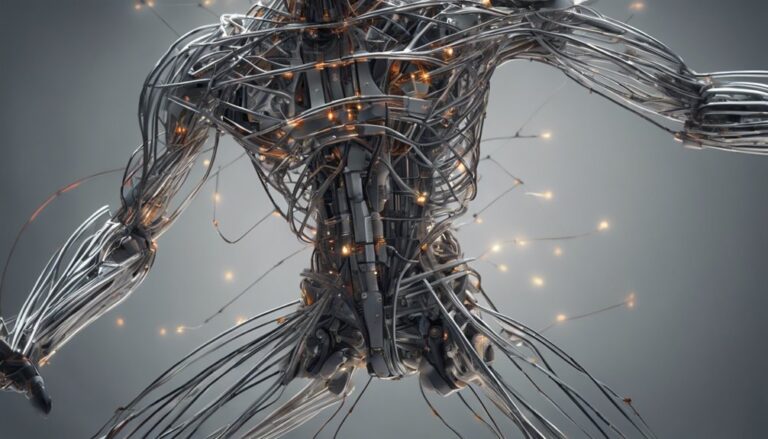How to Create 2D Animation Assets Efficiently
You can speed up your 2D animation asset creation by standardizing your design process, selecting the right software, and automating repetitive tasks. Establish a consistent workflow, identify bottlenecks, and create modular, interchangeable components. Develop a thorough asset library and focus on designing individual parts that can be easily mixed and matched. Leverage batch processing, scripting, and macroing to perform tasks in bulk, and refine your color scripting and palette creation for visual cohesion. By streamlining your process, you'll be able to create high-quality assets efficiently and access even more techniques to elevate your animation game.
Key Takeaways
- Establish a consistent design process to optimize 2D animation asset creation and integrate with the production pipeline.
- Select the right animation software and take advantage of its features to bring 2D animation assets to life efficiently.
- Master color scripting and palette creation to achieve visual cohesion and consistency throughout the project.
- Apply batch processing techniques and automate repetitive tasks to focus on high-level creative decisions and reduce production time.
- Focus on designing modular, interchangeable components to craft reusable animation assets and reduce errors.
Streamline Your Design Process
Optimize your 2D animation asset creation by establishing a consistent design process that integrates seamlessly with your production pipeline.
This will enable you to work efficiently, reduce errors, and meet deadlines. By standardizing your design workflows, you can guarantee that every asset meets the required quality and style.
Identify the repetitive tasks in your workflow and create creative shortcuts to save time. For instance, you can develop a library of reusable design elements, such as character poses, backgrounds, or props, to speed up the creation process.
Visualize your design process as a series of interconnected nodes, where each node represents a specific task or stage.
By streamlining the flow of tasks, you can eliminate bottlenecks and focus on the creative aspects of asset creation.
Establish clear naming conventions, file organization, and version control to avoid confusion and guarantee that all team members are on the same page.
Choose the Right Software Tools
As you prepare to bring your 2D animation assets to life, you'll need to decide which software tools will help you achieve your visual goals.
You're likely considering a range of animation programs, each with its own strengths and weaknesses.
Selecting Animation Programs
You'll need to choose the right animation software to bring your vision to life, and with so many options available, selecting the perfect tool for your project can be a formidable task.
To narrow down your options, consider industry standards like Adobe Animate, Toon Boom Harmony, or Blender. These programs have been battle-tested by professionals and offer a range of features that can help you achieve your desired look.
Before committing to a particular software, take advantage of free trials to get a feel for the interface, workflow, and overall performance.
This will help you determine which tool is best suited for your project's specific needs. During the trial period, create a few test animations to gauge the software's capabilities and identify any potential limitations.
By doing so, you'll be able to make an informed decision and avoid investing time and resources into a program that may not meet your expectations.
Exploring Design Capabilities
With your animation software selected, it's time to dig into the design capabilities that will help you craft stunning 2D animation assets.
As you explore your chosen program, consider the design principles that will elevate your visual storytelling. You'll want to focus on creating assets that are visually appealing, engaging, and effectively communicate your narrative.
Three key design capabilities to master:
- Vector graphics tools: Leverage these tools to create crisp, scalable graphics that will maintain their quality across various resolutions. This is especially important for logos, icons, and other visual elements that require precision.
- Color management: Develop a consistent color palette that resonates with your target audience. This will help establish your brand's identity and create a cohesive visual narrative.
- Layering and organization: Master the art of layering and organizing your assets to guarantee efficient workflow and easy editing. This will save you time and reduce frustration as you iterate on your design.
Mastering Color Scripts and Palettes
As you develop your 2D animation assets, you'll need to master the art of color scripting and palette creation.
To achieve visual cohesion, you'll want to understand the fundamentals of color harmony, including how to select a palette that resonates with your target audience.
Color Harmony Essentials
Mastering color scripts and palettes requires a deep understanding of color harmony essentials, which involves strategically selecting and combining colors to evoke emotions, convey meaning, and guide the viewer's attention. As you create your 2D animation assets, you'll want to ponder the principles of color theory to guarantee your visuals are engaging and effective.
Three key color harmony essentials to keep in mind:
Color Contrast: Balance warm and cool colors to create visual interest and draw attention to specific elements.
Color Hierarchy: Organize your colors to create a clear visual flow, guiding the viewer's eye through your animation.
Color Unity: Use a consistent color scheme to create a cohesive look and feel, tying all your visual elements together.
Palette Development Process
Develop an exhaustive palette development process by identifying the core colors that resonate with your animation's tone and message, and then experiment with various combinations to create a cohesive visual identity.
This involves digging deep into the emotional connotations of each color and how they'll interact with one another. You'll need to ponder factors like color temperature, saturation, and brightness to guarantee a harmonious palette.
In this palette exploration, you'll want to test different color ratios, exploring how dominant and accent colors will work together.
Effective color management is vital here, as it'll help you maintain consistency across your animation assets. You can create digital mood boards or color scripts to visualize your palette and make adjustments as needed.
Don't be afraid to iterate and refine your palette until it feels true to your animation's essence. By investing time in this process, you'll establish a strong visual foundation that will elevate your entire project.
Scripting Color Consistency
With your palette refined and visual identity established, you're now ready to codify your color choices into a master color script that guarantees consistency across all animation assets.
This script will serve as a guide for all future design decisions, ensuring that your animation assets maintain a cohesive look and feel.
To create an effective color script, consider the following key aspects:
Color coding: Assign specific colors to specific elements, such as characters, environments, and UI components. This will help you maintain consistency and make updates easier.
Color theory: Apply principles like contrast, harmony, and saturation to create visual interest and balance. This will enhance the overall aesthetic of your animation assets.
Color hierarchy: Establish a clear order of importance for your colors, ensuring that the most critical elements stand out and grab attention.
Templating for Consistency
Templating for Consistency
By establishing a templating system, you guarantee that your 2D animation assets maintain visual consistency throughout the project. This approach enables you to create a standardized look and feel for your assets, certifying that they align with your project's overall aesthetic.
| Benefits | Description |
|---|---|
| Template Reuse | Reuse templates to create new assets, reducing production time and effort. |
| Asset Standardization | Certify consistency in design elements, such as shape, size, and color, across all assets. |
| Faster Iteration | Make changes to a template and see the updates applied to all associated assets.
Batch Processing for Efficiency
You can streamline your workflow and optimize asset production by applying batch processing techniques to perform repetitive tasks in bulk, freeing up more time for creative decisions. By automating mundane tasks, you can focus on high-level creative decisions and deliver high-quality assets efficiently.
Batch rendering: Use software like Adobe Animate or Blender to render multiple assets simultaneously, saving you hours of processing time.
Automated workflows: Set up scripts or plugins to perform tasks like resizing, formatting, and exporting assets in bulk, reducing manual labor and minimizing errors.
Scripting and macroing: Create custom scripts or macros to automate repetitive tasks, such as formatting layers or applying effects, allowing you to work smarter, not harder.
Simplifying Character Design
Frequently, character design complexity hinders the animation production pipeline, making it essential to simplify character designs to improve overall efficiency and scalability. As you design your characters, keep in mind that simplicity is key to efficient animation production.
To simplify your character designs, focus on character proportion and visual hierarchy. Certify that your characters' body parts are proportional to each other, and that the most important features stand out visually.
| Design Element | Simplification Tip |
|---|---|
| Body Shape | Use simple shapes, such as circles, rectangles, and triangles, to construct the body. |
| Facial Features | Limit the number of facial features and use simple shapes to define them. |
| Accessories | Reduce the number of accessories and simplify their designs. |
Animation Cycle Optimization
With simplified character designs in place, you can now focus on optimizing animation cycles to guarantee seamless character movement and interaction. This involves refining your animation cycles to certify they're efficient, smooth, and visually appealing.
To achieve this, consider the following techniques:
- Optimize Cycle Length: Certify your animation cycles are long enough to convey the desired movement, but not so long that they become repetitive or boring. Aim for a cycle length that strikes a balance between fluidity and visual interest.
- Reduce Keyframes: Minimize the number of keyframes in your animation cycle to reduce file size and improve performance. This can be achieved by using subtle movements, holding poses, and cleverly placing keyframes to create the illusion of smooth motion.
- Refine Animation Timing: Fine-tune the timing of your animation cycle to create a sense of weight, momentum, and fluidity. This involves adjusting the spacing and duration of keyframes to achieve a natural, organic feel.
Creating Reusable Assets
By designing modular, interchangeable components, artists can craft reusable animation assets that streamline production, reduce redundancy, and increase overall efficiency.
This approach enables you to build a thorough Asset Library that can be leveraged across multiple projects.
When creating modular components, focus on designing individual parts that can be easily mixed and matched to create a wide range of assets.
For example, you can create a character's body, arms, and legs as separate components, allowing you to swap out different limbs or accessories to create multiple variations.
This modular approach also makes it easier to update or modify individual components without affecting the entire asset.
By doing so, you can confirm consistency and cohesion throughout your animation while minimizing unnecessary duplication of effort.
As you continue to build your Asset Library, you'll find that you can quickly assemble new assets by combining and reconfiguring existing modular components, ultimately saving you time and effort in the long run.
Time-Saving Rigging Techniques
A well-planned rigging approach can substantially reduce the time spent on character setup and animation testing, allowing you to allocate more resources to perfecting the overall look and feel of your 2D animation assets.
To achieve this, focus on rigging essentials that prioritize simplicity, flexibility, and reusability.
Modular Rigging: Break down complex characters into smaller, independent modules that can be easily reused and reconfigured. This approach enables you to create a library of pre-rigged parts that can be quickly assembled to create new characters.
Automation Tools: Leverage automation tools to streamline repetitive tasks, such as setting up character skeletons, creating animation controllers, or even automating entire animation sequences.
Proxy Rigging: Use proxy rigging to create a simplified, low-resolution version of your character that can be used for testing and refining animations before applying them to the final, high-resolution model.
Frequently Asked Questions
How Do I Handle Conflicting Design Feedback From Multiple Stakeholders?
When juggling conflicting design feedback from multiple stakeholders, you prioritize by identifying key objectives, categorizing feedback, and visualizing design harmony. Then, you strategically address concerns, leveraging stakeholder prioritization to guarantee a cohesive outcome that meets critical needs.
Can I Use 2D Animation Assets in 3D Projects and Vice Versa?
You can seamlessly integrate 2D animation assets into 3D projects, and vice versa, by leveraging mixed dimension techniques, which reveal asset versatility, allowing you to repurpose and reuse assets across different dimensions and projects.
What's the Ideal Resolution for Animation Assets in Different Platforms?
You'll want to weigh pixel density and screen dimensions when determining the ideal resolution for animation assets. For example, mobile games require lower resolutions (540p-720p), while PC games and consoles need higher resolutions (1080p-4K) for crisp visuals.
How Do I Balance Style Consistency With Creative Freedom?
You establish a visual identity by defining core design elements, then balance style consistency with creative freedom by allowing nuanced variations in artistic expression, ensuring cohesion without stifling innovation.
Are There Any Free or Open-Source Alternatives to Adobe Animate?
You'll find free alternatives to Adobe Animate in OpenToonz and Pencil2D, which offer similar functionality. Pencil2D's workflow is ideal for traditional animators, while OpenToonz provides a more extensive feature set, making them both viable options.
Conclusion
You've now mastered the art of creating 2D animation assets efficiently.
By streamlining your design process, choosing the right software tools, and mastering color scripts and palettes, you've set yourself up for success.
Templating for consistency, batch processing, and simplifying character design have saved you time and effort.
Animation cycle optimization, reusable assets, and time-saving rigging techniques have taken your workflow to the next level.
With these skills, you're ready to tackle even the most complex projects with speed and precision.