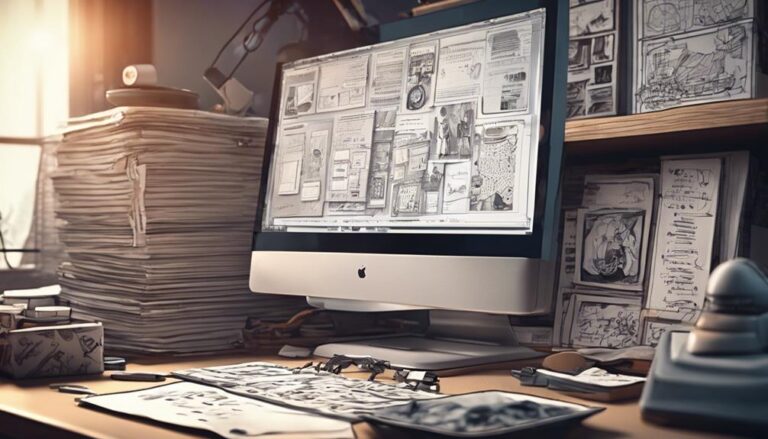7 Essential Tools for 2D Cartoon Animation Success
As you set out on your 2D cartoon animation journey, you're likely wondering which tools will help you bring your creative vision to life. The truth is, having the right software can make all the difference between mediocre and mesmerizing animation. You might be surprised to learn that there are seven essential tools that can take your animation skills to the next level. From industry-standard software to free and open-source options, each one offers unique benefits that cater to different needs and skill levels. But which ones are worth your time, and how can they help you achieve animation success?
Key Takeaways
- Adobe Animate and Toon Boom Harmony are industry-standard software for professional-grade 2D cartoon animation, offering advanced features and real-time collaboration tools.
- OpenToonz and Pencil2D are ideal for traditional techniques, providing intuitive interfaces and powerful tools for artists to perfect their freehand drawing skills.
- Blender and TVPaint Animation offer robust integration options for incorporating 3D elements into 2D cartoon animations, providing versatility and creative freedom.
- Krita is a top-notch digital painting software, featuring customizing brushes, managing layers, and controlling color palette with precision.
Adobe Animate for Professional Results
Adobe Animate is the go-to tool for professionals seeking to create high-quality, engaging 2D cartoon animations that captivate audiences worldwide.
With its robust feature set and industry-standard reputation, Adobe Animate offers seamless integration with other Adobe products, streamlining your workflow and allowing you to focus on what matters most – bringing your creative vision to life.
You'll enjoy a smooth animation workflow with Animate's intuitive interface, which makes it easy to create and edit vector graphics, add motion tweens, and manipulate layers.
The software's advanced features, such as its powerful animation engine and support for 4K resolution, guarantee that your animations are crisp, clear, and ready for any platform.
Plus, with Adobe's continuous updates and improvements, you can trust that Animate will stay ahead of the curve, keeping your skills sharp and your animations fresh.
Toon Boom Harmony for Studio-Quality
You'll take your animation skills to the next level with Toon Boom Harmony, the industry-standard software trusted by top studios and professionals worldwide to produce studio-quality, 2D cartoon animations that captivate audiences globally.
With its intuitive Toon Boom Interface, you'll navigate Harmony Workflows with ease, streamlining your creative process and focusing on what matters most – bringing your vision to life.
As you plunge into the world of Harmony, you'll discover a plethora of features designed to elevate your animation game. From advanced tweening and color management to node-based compositing and effects, Toon Boom Harmony has got you covered.
With its node-based architecture, you can create complex scenes and characters with precision and control. Plus, Harmony's real-time collaboration tools allow you to work seamlessly with your team, no matter where they're based.
Whether you're working on a TV series, feature film, or commercial, Toon Boom Harmony provides the tools and flexibility you need to produce high-quality, engaging animations that leave a lasting impression.
Tap into your full potential with Toon Boom Harmony and take the animation world by storm!
OpenToonz for Traditional Techniques
OpenToonz, a professional-level 2D animation software, stands out as a top choice for artists seeking to maintain traditional techniques while still benefiting from digital tools.
You'll appreciate how OpenToonz seamlessly integrates traditional aesthetics with modern digital capabilities. As an artist, you can focus on perfecting your freehand drawing skills, knowing that OpenToonz will help you bring your creations to life.
With OpenToonz, you can create stunning animations that evoke the classic look and feel of traditional hand-drawn cartoons.
The software's intuitive interface and powerful tools allow you to focus on the creative process, rather than getting bogged down in technicalities. From rough sketches to final productions, OpenToonz streamlines your workflow, giving you more time to refine your craft.
Whether you're a seasoned pro or just starting out, OpenToonz offers the perfect blend of traditional techniques and digital convenience.
Blender for 3D Integration Options
As you venture into the domain of 2D cartoon animation, you may find that incorporating 3D elements can elevate your project to new heights, and Blender's robust integration options make it the perfect tool to help you achieve this fusion.
By leveraging Blender's powerful 3D modeling and animation capabilities, you can add depth and complexity to your 2D animations.
With Blender, you can create 3D characters, props, and environments that seamlessly integrate with your 2D artwork.
To get started, take advantage of Blender's extensive tutorial library, which covers everything from basic modeling techniques to advanced animation principles.
While Blender does have its limitations, such as a steeper learning curve compared to other 2D animation tools, the payoff is well worth the effort.
With practice and patience, you can tap the full potential of Blender's 3D integration options and take your 2D cartoon animation to the next level.
TVPaint Animation for Versatility
TVPaint Animation offers a unique blend of traditional techniques and cutting-edge features, making it an ideal choice for artists seeking versatility in their 2D cartoon animation workflow.
As you explore TVPaint Animation, you'll discover a powerful toolset that adapts to your creative style. With its intuitive interface and customizable brushes, you can achieve a wide range of visual styles and effects.
To get the most out of TVPaint Animation, mastering a solid understanding of its features and capabilities is crucial.
Fortunately, there are numerous TVPaint tutorials available online, covering everything from basic animation principles to advanced techniques.
By investing time in these tutorials, you'll be able to streamline your animation workflow and focus on bringing your creative vision to life.
TVPaint Animation's versatility also extends to its compatibility with other tools and software.
You can easily import and export files, making it a seamless addition to your existing animation workflow.
With TVPaint Animation, you'll have the freedom to experiment and innovate, pushing the boundaries of what's possible in 2D cartoon animation.
Pencil2D for Simplicity and Ease
With Pencil2D, you'll find a delightfully straightforward 2D cartoon animation tool that streamlines your creative process, allowing you to focus on bringing your ideas to life without getting bogged down in complexity.
This free, open-source software is designed to be user-friendly, making it an excellent choice for beginners and experienced animators alike.
Pencil2D's intuitive interface and minimalistic design enable you to dive right into creating without having to spend hours learning the ropes.
You'll find a wealth of Pencil2D tutorials online, covering everything from basic animation techniques to advanced features like tweening and color management.
Plus, as a free alternative to commercial software, Pencil2D is a cost-effective solution that won't break the bank.
Whether you're working on a short animated film, a TV series, or just experimenting with animation, Pencil2D provides the perfect platform for bringing your creative vision to life.
With its simplicity and ease of use, you can focus on what matters most – telling a compelling story through animation.
Krita for Digital Painting Mastery
As you explore Krita for digital painting mastery, you'll quickly discover the software's impressive capabilities.
You'll find that customizing brushes to your heart's content, managing layers like a pro, and controlling your color palette with precision are all essential skills to master.
Brush Customization Options
You can access a world of creative possibilities in Krita by diving into its vast array of brush customization options, which allow you to tailor your digital painting experience to your unique style and vision.
With Krita, you're not limited to pre-made brushes; you can create your own custom brushes that feel like an extension of your hand.
Custom brush ergonomics: Adjust the brush's shape, size, and spacing to fit your individual style.
Advanced texture control: Experiment with different textures and patterns to add depth and interest to your artwork.
Brush engine customization: Tweak the brush engine's settings to control how the brush interacts with the canvas.
Presets and sharing: Save your custom brushes as presets and share them with others, or download presets created by the Krita community.
Layer Management Essentials
Mastering layer management is essential in Krita, as it allows you to organize your artwork into logical sections, making it easier to edit, refine, and perfect your digital painting.
By dividing your artwork into separate layers, you can focus on individual elements without affecting the entire piece. This is especially pivotal when working on complex scenes or characters with multiple components.
To maintain a well-organized layer structure, establish a clear naming convention from the start. Use descriptive names that indicate the content of each layer, such as 'Background,' 'Character,' or 'Props.' This will help you quickly identify and access specific layers as needed.
You can also use Krita's layer grouping feature to categorize related layers together, making it easier to manage your artwork.
Effective layer organization is key to streamlining your workflow and reducing frustration. By keeping your layers tidy and well-named, you'll be able to make changes and adjustments with confidence, ensuring your digital painting turns out exactly as you envision it.
Color Palette Control
With your layers organized, you can now focus on crafting a mesmerizing color palette that brings your digital painting to life.
In Krita, mastering color palette control is vital for achieving a cohesive and engaging visual style. To guarantee Color Consistency, you need to establish a harmonious Palette Harmony that resonates throughout your artwork.
To achieve a consistent color palette, follow these guidelines:
Limit your color palette: Restrict yourself to a specific range of colors to maintain consistency and avoid visual clutter.
Use color theory principles: Understand how colors interact with each other and use principles like contrast, harmony, and balance to create a visually appealing palette.
Create a color script: Develop a color script to guide your color choices and guarantee consistency throughout your artwork.
Test and adjust: Experiment with different color combinations and adjust your palette as needed to achieve the desired mood and atmosphere.
Frequently Asked Questions
Can a Beginner Start With Free Animation Software?
You can definitely start with free animation software, but be aware of free trial limitations. Open source alternatives like Pencil2D and OpenToonz offer similar features without the restrictions, letting you focus on honing your skills.
Do I Need to Know How to Draw to Animate?
You don't necessarily need to be a skilled artist to animate, but having some artistic talent or natural ability helps. You'll still need to learn the basics of drawing, but it's a skill that can be developed with practice and patience.
Can I Use a Mouse Instead of a Drawing Tablet?
You can use a mouse, but you'll likely struggle with precision and comfort. A drawing tablet offers superior mouse precision and ergonomic comfort, allowing you to focus on creating instead of fighting with your tools.
How Long Does It Take to Create a Short Animated Film?
You'll spend around 2-6 months creating a short animated film, depending on pre-production planning and storyboarding complexity; a solid plan and simple storyboard can speed up the process, while intricate details will slow it down.
Are Animation Skills Transferable to Other Industries?
You'll find your animation skills are surprisingly versatile, with industry applications in video games, VFX, advertising, and more, offering you career versatility and opportunities to pivot into new fields with ease.
Conclusion
You've explored the top 7 essential tools for 2D cartoon animation success.
Now, it's time to choose the one that fits your style and skill level.
Whether you're a seasoned pro or just starting out, these software options cater to your unique needs.
From professional-grade results to traditional techniques and simplicity, these tools will elevate your animation game.
Get ready to bring your characters to life and take your animation skills to the next level!