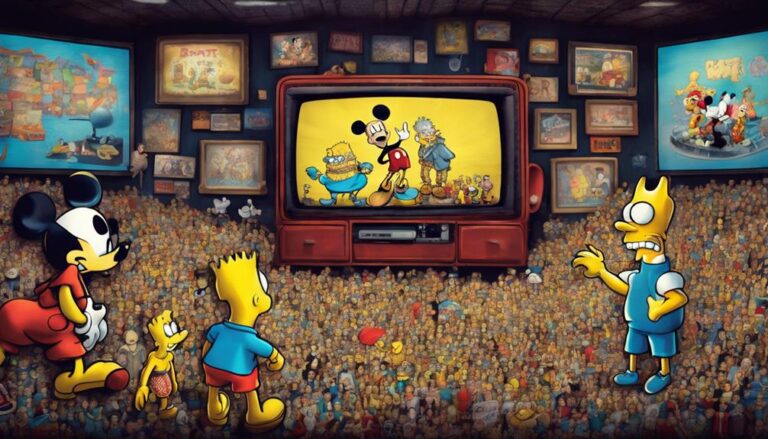Finalizing Your Game Animation Development Process
When finalizing your game animation development process, you're tasked with refining a complex array of technical, creative, and logistical elements to deliver a seamless and engaging player experience. You'll need to review technical requirements, optimize animation pipelines, and polish animation details to guarantee a high-quality visual experience. Thorough testing and quality assurance are also essential to identify and fix bugs, while evaluating platform and device compatibility is imperative to guarantee a smooth experience across different devices. By carefully evaluating these factors, you'll be well on your way to delivering a superior game animation experience – but there's more to ponder.
Key Takeaways
- Optimize pipeline automation to streamline workflow, reduce errors, and increase productivity.
- Ensure animation quality and polish by refining keyframe animations and visual effects.
- Conduct thorough testing and quality assurance to identify and fix bugs, ensuring a smooth gaming experience.
- Verify compatibility across diverse platforms and devices, including PC, consoles, and mobile devices.
Reviewing Technical Requirements
When developing a game animation, reviewing technical requirements is crucial, as it involves evaluating the project's scope, identifying potential roadblocks, and determining the necessary tools, software, and expertise to bring the animation to life.
You'll need to assess the animation scope to verify it aligns with your team's capabilities and resources. This involves breaking down the animation into smaller components, estimating the time and effort required for each task, and identifying potential technical debt that may impact the project's overall quality and timeline.
As you review the technical requirements, consider the software and tools needed to create the desired animation. Will you require specialized plugins or software? Are there any compatibility issues that need to be addressed?
You'll also need to evaluate the expertise of your team members to verify they've the necessary skills to complete the project. By carefully reviewing the technical requirements, you can avoid costly mistakes, reduce technical debt, and verify your game animation meets the desired quality standards.
This upfront planning will save you time and resources in the long run, allowing you to focus on creating a high-quality animation that engages your audience.
Optimizing Animation Pipelines
To optimize your animation pipeline, you'll need to streamline your workflow by identifying and eliminating bottlenecks, automating repetitive tasks, and implementing efficient data management systems.
This involves analyzing your current pipeline and pinpointing areas where time and resources are being wasted. By doing so, you can focus on high-priority tasks and allocate resources more effectively.
To achieve this, you'll need to leverage Animation Tools that support Pipeline Automation. These tools enable you to automate tasks such as data processing, formatting, and transfer, freeing up your team to focus on creative work.
By automating repetitive tasks, you can reduce the risk of human error and increase productivity.
When implementing Pipeline Automation, it's vital to weigh your team's workflow and verify that the tools you choose integrate seamlessly with your existing pipeline.
This will enable you to maximize efficiency and minimize disruptions. By optimizing your animation pipeline, you'll be able to deliver high-quality animations faster and more efficiently, giving you a competitive edge in the gaming industry.
Polishing Animation Details
As you focus on polishing animation details, you'll need to scrutinize every aspect of your game's animation to certify a seamless player experience.
You'll refine keyframe animations to eliminate any jerky movements or unnatural shifts, making sure each character's motion is fluid and believable.
Refining Keyframe Animations
Refining keyframe animations involves meticulously reviewing and adjusting the timing, spacing, and motion of each frame to guarantee a polished and believable performance that meets the game's artistic and technical standards. As you refine your keyframe animations, you'll need to revisit the fundamental Animation Principles that govern your character's movements.
| Animation Principle | Storyboard Refinement |
|---|---|
| Squash and Stretch | Exaggerate key poses to add comedic effect |
| Anticipation | Add a brief pause before a character's action |
| Staging | Use camera angles to frame the character's movement |
Enhancing Visual Effects
With a solid foundation of refined keyframe animations in place, you'll now focus on enhancing visual effects by polishing animation details, which can make a significant difference in the overall quality and believability of your game's animation.
This stage involves fine-tuning the subtleties of your animation, ensuring that every element works in harmony to create an engrossing visual experience.
To achieve this, you'll need to pay attention to lighting techniques, which can greatly impact the mood and atmosphere of your game.
Experiment with different lighting setups, taking into account the time of day, environment, and character interactions.
This will help create a more immersive experience for your players.
Additionally, consider incorporating particle systems to add an extra layer of realism to your animation.
Particle systems can be used to simulate complex phenomena like fire, water, and smoke, making your game's world feel more dynamic and engaging.
By carefully balancing these visual effects, you'll be able to create a rich, detailed environment that draws players in and refuses to let go.
Smoothing Motion Transitions
To guarantee smooth motion shifts, you'll need to scrutinize every joint and segment of your character's movement, identifying areas where the animation may appear jerky, unnatural, or disconnected.
This is vital for creating a believable and immersive gaming experience.
One effective technique for smoothing motion shifts is Motion Interpolation, which involves calculating intermediate frames between keyframes to create a more fluid motion.
By adjusting the interpolation curve, you can control the speed and acceleration of the motion, ensuring a more natural flow.
Another technique for smoothing motion shifts is Phasing Easing, which involves applying a mathematical function to the motion curve to control the rate of change.
This can help to reduce the jerkiness of motion shifts and create a more polished animation.
By applying easing functions to specific segments of the motion, you can fine-tune the animation to achieve the desired level of smoothness.
By combining Motion Interpolation and Phasing Easing, you can create seamless motion shifts that enhance the overall quality of your game animation.
Testing and Quality Assurance
When you reach the testing and quality assurance stage of your game animation development process, you'll need to scrutinize your work for bugs and evaluate the overall quality of your animations.
To do this effectively, you'll establish a systematic bug identification process, evaluating your animations against predetermined quality metrics to verify they meet your standards.
Bug Identification Process
In game development, you're likely to encounter bugs in the animation, from glitches in character movement to incorrect triggering of special effects, making the bug identification process a crucial step in testing and quality assurance.
To guarantee a smooth gaming experience, you must identify and fix these bugs before releasing your game.
When it comes to bug identification, you'll need to employ various debugging techniques to pinpoint the source of the issue.
This may involve analyzing crash reports, reviewing game logs, and using debugging tools to identify the root cause of the problem.
Frustratingly elusive bugs are those that only occur intermittently, making it difficult to reproduce and diagnose the issue.
The complexity of modern games, with multiple interconnected systems, can be challenging to identify the source of a bug.
You may not have the luxury of a large QA team or extensive testing equipment, which can limit your resources.
You may be under pressure to release your game quickly, leaving little time for thorough bug identification and fixing due to tight deadlines.
Quality Metrics Evaluation
Evaluating quality metrics is essential for testing and quality assurance in game animation development, allowing you to gauge the performance and reliability of your game against predefined standards and benchmarks.
You'll want to establish clear animation benchmarks that define what constitutes acceptable performance, such as frame rates, loading times, and responsiveness. These benchmarks will serve as the foundation for your quality metrics evaluation.
When evaluating quality metrics, you'll be examining your game's performance against these established targets. This involves analyzing data on game crashes, errors, and other issues that impact the player's experience.
You'll also be looking at performance targets, such as maintaining a consistent frame rate, minimizing lag, and ensuring seamless shifts between animations. By comparing your game's performance to these targets, you can identify areas that require improvement and optimize your game for a better player experience.
Effective quality metrics evaluation is pivotal for delivering a polished and engaging game that meets player expectations.
Performance Optimization Techniques
To optimize your game's performance, you'll need to employ a range of techniques that address common issues, such as inefficient animation loops, excessive resource usage, and subpar rendering configurations.
By implementing these techniques, you can markedly improve your game's overall performance, leading to a better player experience.
To achieve peak performance, consider the following techniques:
- Graphics Caching: Implement a caching system to store frequently used graphics assets, reducing the load on your game's rendering engine.
- Resource Throttling: Limit the amount of resources used by your game, preventing excessive CPU and memory usage.
- Animation Loop Optimization: Optimize your animation loops to reduce unnecessary calculations and rendering.
Platform and Device Compatibility
When developing game animations, you'll need to ponder the diverse range of platforms and devices that will run your game, as compatibility issues can substantially impact the player's experience. To guarantee a seamless experience, you'll need to adopt a device-agnostic approach, focusing on cross-platform testing to identify and resolve compatibility issues early on.
| Platform | Device Type | Compatibility Considerations |
|---|---|---|
| PC (Windows) | Desktop, Laptop | Graphics card compatibility, screen resolution |
| Consoles (PS, Xbox) | Gaming Console | Controller input, graphics processing unit (GPU) limitations |
| Mobile (iOS, Android) | Smartphone, Tablet | Touchscreen input, screen size and resolution |
Finalizing Animation Deployment
With your game animations fully developed and tested for compatibility, you're now ready to finalize their deployment, validating they're properly integrated into the game engine and optimized for the target platforms. This stage is vital in delivering a seamless gaming experience.
To achieve this, you'll need to ponder the following key aspects of animation deployment:
- Choose the right animation formats: Select formats that balance quality and file size, such as FBX, BVH, or JSON. This guarantees your animations are compatible with the game engine and don't compromise performance.
- Optimize animation data: Use techniques like compression, caching, and level of detail (LOD) to reduce the overhead of animation data. This is particularly important for mobile and web platforms.
- Implement deployment strategies: Decide on the best approach for deploying your animations, such as loading them dynamically or pre-loading them at startup. This affects the game's loading times and overall performance.
Frequently Asked Questions
What Is the Ideal Team Size for Game Animation Development?
When assembling a team for game animation development, you'll want a core team of 3-5 members, including a lead animator, technical artist, and designers. This dream team size allows for efficient collaboration, clear communication, and adaptability.
Can I Reuse Animations From Previous Game Projects?
You can reuse animations from previous game projects by building animation libraries and implementing asset recycling strategies, reducing development time and costs, while maintaining consistency across your game portfolio.
How Do I Handle Last-Minute Animation Changes?
When handling last-minute animation changes, you'll need to implement effective change management strategies, ensuring clear crisis communication with your team to minimize disruptions and meet deadlines, while also maintaining animation quality and consistency.
What Is the Best Way to Manage Animation Assets?
To manage animation assets effectively, you'll organize your files and folders logically, establishing a consistent naming convention. You'll also streamline your animation workflow by implementing a robust asset organization system, ensuring easy access and minimal duplication.
Can I Outsource Animation Development to Freelancers?
You're considering outsourcing animation development to freelancers. Evaluate freelance rates, ensuring they align with your budget, while examining animation quality through portfolios and test projects to guarantee high standards.
Conclusion
You've reached the final stage of your game animation development process.
Certify all technical requirements are met, and animation pipelines are optimized for maximum efficiency. Pay attention to details, and thoroughly test your animations to guarantee a seamless gaming experience.
Confirm compatibility across various platforms and devices.
With these steps complete, you'll be ready to deploy your animations, confident in the knowledge that they'll deliver exceptional quality and performance.