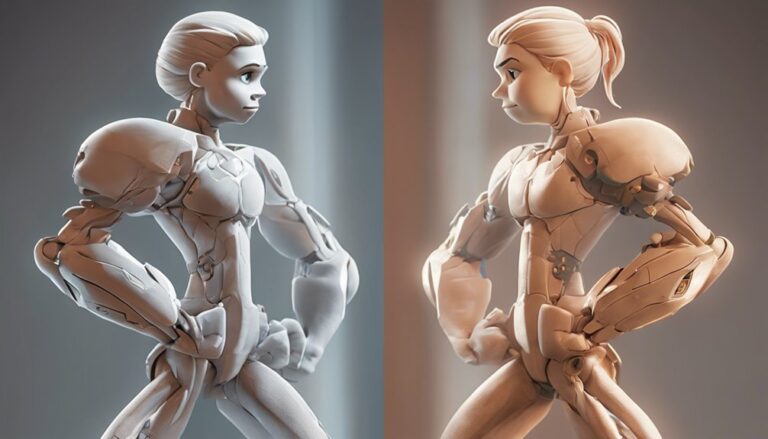Storyboarding for Stop-Motion Animation Success
You're just one well-crafted storyboard away from bringing your stop-motion animation vision to life, transforming a static idea into a dynamic sequence of images that capture the mood, pace, and action of your story. A solid storyboard conveys your artistic vision, guides the narrative, character development, and overall flow. By breaking down your script into individual scenes, visualizing key frames, and planning camera angles, you'll set the stage for a compelling animation. As you refine your storyboard, you'll start to see your vision take shape, and by following the right steps, you'll unlock a captivating stop-motion animation.
Key Takeaways
- A solid storyboard is the foundation of a successful stop-motion animation, conveying mood, pace, and action.
- Break down the script into individual scenes, analyzing key elements that drive the story forward.
- Visualize key frames and camera angles to guide movement and action within each scene.
- Create a shot list to determine specific camera angles that capture the action and emotion of each scene.
- Refine the storyboard, ensuring pacing and timing align with the original plan and removing unnecessary scenes or shots.
Understanding Storyboard Basics
Most stop-motion animators start by developing a solid storyboard, and you should too.
Your storyboard is the foundation of your animation, and it's essential to get it right from the start.
It's a visual representation of your artistic vision, a sequence of images that convey the mood, pace, and action of your story.
As you create your storyboard, you'll refine your ideas and make crucial decisions about the narrative, character development, and overall flow of your animation.
The storyboard evolution is a process that involves creating a rough sequence of images, refining them, and making adjustments as needed.
You'll want to consider factors like camera angles, lighting, and composition to ensure your images are visually appealing and effectively convey your message.
Your artistic vision should be evident throughout the storyboard, guiding your decisions and ensuring consistency in style and tone.
By investing time and effort into your storyboard, you'll be well on your way to creating a compelling and engaging stop-motion animation.
With a solid storyboard in place, you'll be ready to move on to the next stage of production.
Breaking Down the Script
As you break down the script, you'll start by analyzing each scene to identify key elements such as character movements, camera angles, and set changes.
This scene analysis process helps you visualize the pacing and flow of your stop-motion animation, making it easier to plan your action sequences.
Scene Analysis Process
Breaking down a script into individual scenes is a crucial step in the scene analysis process for stop-motion animation.
This process involves examining each scene to understand its role in the overall story. When analyzing a scene, you'll want to consider its purpose and how it contributes to the story's overall narrative arc.
As you dissect each scene, you'll identify the key elements that drive the story forward and determine the scene flow. This involves understanding the sequence of events that unfold within the scene and how they impact the story logic.
You'll also examine the scene's pacing, character interactions, and emotional tone to ensure they align with the overall story goals.
Ask yourself questions like: What's the main objective of this scene? How does it relate to the previous and next scenes? What emotions do you want to evoke in the audience?
By answering these questions, you'll gain a deeper understanding of the scene's function within the story and make informed decisions about how to visualize it.
This analysis will ultimately inform your storyboard and help you create a cohesive and engaging stop-motion animation.
Action Sequence Planning
When planning an action sequence for your stop-motion animation, you'll need to dissect the scene into smaller, manageable chunks – beats – that will help you visualize the sequence of events.
Breaking down the script into action beats allows you to analyze the pacing, movement, and interaction between characters or objects. This process will also help you identify potential problems and make necessary adjustments.
To effectively plan an action sequence, consider the following key elements:
Character motivation: What drives the character's actions, and how do their movements reflect their goals?
- Motion control: How will you achieve precise control over the movement of characters or objects, and what tools or software will you use to achieve this?
- Pacing and timing: How will you balance the speed and rhythm of the sequence to create tension, suspense, or excitement?
- Camera angles and movement: How will you use camera angles and movement to enhance the action and create a visually engaging sequence?
- Storyboard revisions: How will you revise and refine your storyboard to ensure the action sequence is cohesive and effective?
Visualizing Key Frames
In the process of bringing your stop-motion animation to life, key frames serve as the building blocks of your sequence, providing a roadmap for the movement and action within each scene.
You'll want to focus on the most critical moments in your animation, breaking them down into individual key frames that showcase the essential poses or actions.
As you visualize these key frames, consider the frame composition and how the elements within the scene interact with each other.
Think about the visual hierarchy of your key frames, guiding the viewer's attention to the most important elements.
Use size, color, and placement to create a clear focal point, drawing the viewer's eye to the action or character.
Consider the negative space and how it contributes to the overall composition.
By carefully planning your key frames, you'll create a clear and cohesive visual narrative that brings your stop-motion animation to life.
Effective key frame visualization will also help you identify potential problems and make adjustments before you start animating.
Planning Camera Angles
Planning Camera Angles
As you're mapping out the visual flow of your stop-motion animation, think about where you'll position the camera to capture the action and guide the viewer's eye.
Effective camera placement can greatly enhance the emotional impact of a scene, so it's essential to consider your options carefully.
When planning your camera angles, consider the following:
- Establishing shots: Use a wide-angle lens to capture the environment and set the scene.
- Medium shots: Frame your characters from the waist up to convey emotions and interactions.
- Close-ups: Zoom in on specific details, such as facial expressions or textures, to add depth and intimacy.
- Over-the-shoulder shots: Use this technique to establish dialogue and relationships between characters.
- Low-angle shots: Position the camera below the subject to create a sense of power or drama.
Creating a Shot List
You've identified the key shots in your stop-motion animation, and now it's time to create a shot list that brings your vision to life.
This involves re-examining your storyboard to determine the specific camera angles that best capture the action and emotion of each scene.
Key Shots Identified
Breaking down your stop-motion animation into key shots is crucial for creating a cohesive visual narrative.
By identifying the most important shots, you'll ensure your story flows smoothly and your message is conveyed effectively.
Key shots are the backbone of your animation, and selecting the right ones is vital.
When choosing key shots, consider the following criteria:
- *Emotional impact*: Shots that evoke strong emotions or reveal character traits are essential.
- *Plot progression*: Shots that advance the plot or reveal important information are crucial.
- *Pacing control*: Shots that control the tempo of your animation, such as fast-paced or slow-motion sequences, are vital.
- *Visual interest*: Shots that showcase unique or striking visuals are important for keeping your audience engaged.
- *Character development*: Shots that reveal character traits, relationships, or backstories are essential for creating well-rounded characters.
Determining Camera Angles
Every shot in your stop-motion animation deserves thoughtful consideration, and determining camera angles is a crucial step in bringing your vision to life. You'll want to consider various framing options to capture the essence of each scene. This is where creating a shot list comes in handy.
When deciding on camera angles, think about the mood and atmosphere you want to convey. A low-angle shot can make a character appear powerful, while a high-angle shot can make them seem vulnerable. Consider the camera movement as well – will it be static, panning, or tracking?
Here are some common camera angles and movements to consider:
| Camera Angle | Description |
|---|---|
| Low Angle | Shoot from below eye level to create a sense of power or grandeur |
| Eye Level | Shoot at eye level to create a sense of intimacy or normalcy |
| High Angle | Shoot from above eye level to create a sense of vulnerability or unease |
Breaking Down Actions
Breaking Down Actions
As you dive into the world of stop-motion animation, dissecting each scene into individual shots becomes essential.
Breaking down actions into smaller, manageable pieces is crucial for creating a seamless and engaging animation.
This process involves identifying key action beats and choreographing movement to bring your characters to life.
When breaking down actions, consider the following elements:
- Character movements: Identify the specific movements your characters will make, such as walking, running, or jumping.
- Object interactions: Determine how characters will interact with objects, like picking up or throwing items.
- Facial expressions: Plan out the emotions your characters will convey through their facial expressions.
- Special effects: Consider any special effects, like explosions or magic, that will enhance your animation.
- Transitions: Plan out how you'll transition between shots to create a cohesive flow.
Timing and Pacing Essentials
A well-crafted stop-motion animation relies heavily on a delicate balance of timing and pacing.
You need to consider how long each scene should last and how to emphasize key moments to create a compelling narrative. When it comes to timing, frame duration is crucial. You can use longer frame durations to slow down the action, creating a more dramatic effect, or shorter durations to speed up the action, making it more frenetic.
Beat emphasis is also essential in stop-motion animation. By placing key actions on specific beats, you can create a sense of rhythm and make your animation more engaging.
When blocking out scenes, you should consider the pacing of the action and the timing of key moments.
Think about how you can use timing and pacing to create tension, suspense, or surprise. By controlling the length of each scene and emphasizing key beats, you can create a more dynamic and engaging animation.
Remember, the goal is to create a sense of flow and rhythm that draws the viewer in and keeps them engaged.
Revising and Refining Boards
You've poured your heart and soul into creating a storyboard for your stop-motion animation, but it's not perfect yet.
Now's the time to revisit and refine your work. Board revisions are an essential part of the storyboarding process, allowing you to fine-tune your vision and ensure it aligns with your goals.
As you review your storyboard, consider the following:
- Are the pacing and timing consistent with your original plan?
- Are there any scenes or shots that feel unnecessary or redundant?
- Can you simplify or combine certain elements to improve the flow?
- Are the transitions between scenes smooth and logical?
- Have you made the most of visual storytelling opportunities?
Refine iterations of your board will help you identify areas for improvement and make targeted changes.
Don't be afraid to cut scenes, resequence shots, or try new approaches.
By refining your storyboard, you'll create a stronger foundation for your stop-motion animation and set yourself up for success in the production phase.
Translating Boards to Animation
Translating Boards to Animation
Once your storyboard is refined, it's time to bring it to life by translating the boards into actual animation.
This process involves breaking down each shot into individual components, including character movements, camera angles, and special effects.
Using storyboard software, you can create a detailed shot list and timeline, ensuring that every element is accounted for.
As you begin translating your boards to animation, consider your animation pipeline.
This includes setting up your studio, preparing your puppets and sets, and establishing a workflow for capturing and reviewing your footage.
Your pipeline should be efficient and well-organized, allowing you to focus on the creative aspects of animation.
When translating boards to animation, it's essential to stay true to your original vision while also being flexible and open to new ideas.
Use your storyboard as a guide, but don't be afraid to make adjustments as you go.
Frequently Asked Questions
Can I Storyboard Digitally or Must It Be by Hand?
You can definitely storyboard digitally, using tools that offer creative freedom. Digital tools like Adobe Animate or TVPaint Animation cater to your style, allowing you to experiment and refine your ideas with ease and precision.
How Detailed Should Character Designs Be in Storyboards?
When designing characters, you'll want to keep facial expressions simple yet expressive and ensure proportional consistency for easy recognition. Focus on basic shapes and defining features, and don't over-accessorize to maintain visual clarity.
Are Storyboards Necessary for Short Stop-Motion Animations?
Considering short projects, you might think skipping storyboards saves time. However, they ensure your vision stays on track, even under time constraints, and allow you to maintain creative freedom throughout the process.
Can I Reuse Storyboards From Previous Projects or Scenes?
You can reuse storyboards, but update them to reflect project changes. Archive previous boards, and let them evolve with your current project. This storyboard evolution helps you refine your vision, saving time and effort in the long run.
What Software Is Best for Creating Digital Storyboards?
When creating digital storyboards, you'll find options like Storyboard Pro, TVPaint Animation, Adobe Animate, and Toon Boom Harmony offer robust tools. Consider FrameForge for 3D storytelling, and stylus control for precise digital drawing.
Conclusion
With a solid storyboard in place, you're ready to bring your stop-motion vision to life. You've broken down the script, visualized key frames, and planned camera angles. Your shot list is complete, and you've nailed the timing and pacing. Now, translate your boards to animation, ensuring each scene flows seamlessly into the next. As you start animating, refer back to your boards often, using them as a guide to achieve your desired visual outcome.