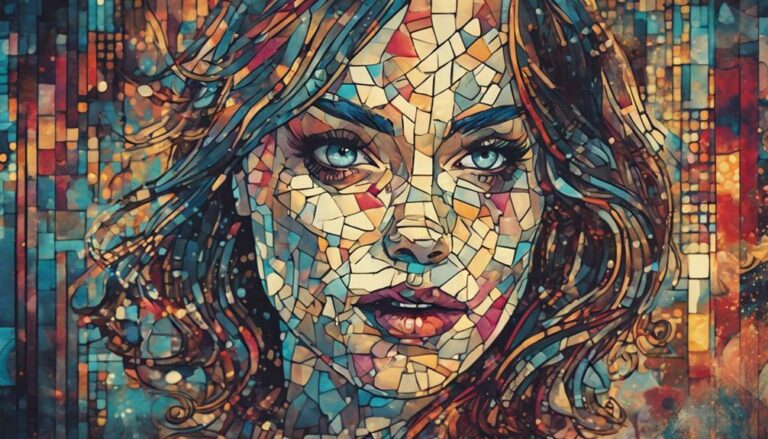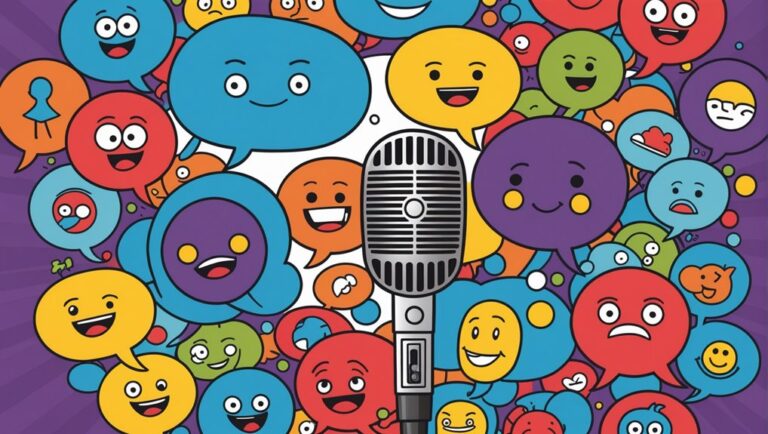Web Series Animation Production Timeline: A Step-by-Step Guide
To create a successful web series animation production timeline, you'll need to manage six distinct stages. Start by developing your concept, including brainstorming ideas, writing scripts, and creating a basic narrative structure. Next, move into pre-production planning, establishing a project schedule, and refining your story, characters, and dialogue. Then, you'll enter the asset creation process, designing character models, backgrounds, and props. After that, you'll oversee animation production, post-production, and visual enhancement, making sure to review and revise assets to ensure consistency and quality. Breaking down each stage will be key to staying on track and meeting your deadlines.
Key Takeaways
- Brainstorm and plan the concept, considering target audience, genre, and unique selling points.
- Develop a project schedule, outlining key milestones, deadlines, and task assignments for the entire production.
- Create and refine character models, background assets, and prop designs to ensure consistency throughout the series.
- Organize and track animation assets, and coordinate production, including scheduling and task assignments.
- Prioritize post-production tasks, including audio editing, visual effects, and color correction to enhance the final product.
Developing the Concept
Developing a concept for a web series animation requires a combination of creativity, technical expertise, and strategic planning.
You'll need to begin by brainstorming ideas for your concept, considering factors such as target audience, genre, and unique selling points.
This concept brainstorming phase involves generating a wide range of ideas, without worrying too much about their feasibility at this stage.
Write down everything that comes to mind, from character designs to plot twists, and don't be afraid to think outside the box.
Once you have a solid list of ideas, it's time to start developing your story.
This involves creating a basic narrative structure, including key characters, plot points, and setting.
Story outlining is a crucial step in the concept development process, as it allows you to flesh out your ideas and start building a cohesive narrative.
You'll need to consider pacing, tone, and character development, as well as how you'll use visual elements to bring your story to life.
A well-crafted story outline will serve as the foundation for your web series animation, guiding the production process and helping you stay focused on your creative vision.
Pre-Production Planning
As you transition from concept development to pre-production, you'll focus on script development by refining your story, characters, and dialogue.
This process involves creating a solid script that outlines pacing, tone, and narrative flow, which will serve as the foundation for your project's success.
You'll also establish a project schedule, outlining key milestones, deadlines, and task assignments to ensure your web series animation stays on track.
Script Development
During the initial stages of pre-production planning for a web series animation, you'll find yourself at the forefront of script development.
This phase is crucial, as a well-written script will lay the foundation for a successful production.
Your primary goal is to create a compelling narrative with engaging characters, coherent storylines, and effective pacing.
To achieve this, you'll need to focus on several key areas:
- Script rewrites: Review your script multiple times, making revisions to strengthen character development, refine plot points, and ensure consistency throughout the narrative.
- Dialogue polish: Refine your characters' dialogue to ensure it sounds natural and authentic, while also conveying the necessary information to advance the plot.
- Story structure: Verify that your script adheres to a logical story structure, including a clear three-act format, character arcs, and rising tension.
Project Scheduling
Next, establish realistic deadlines for each task, taking into account the complexity of the task, the resources required, and the team's workload.
Utilize scheduling tools, such as Asana, Trello, or Shotgun, to create a visual representation of your project schedule. These tools allow you to assign tasks, set deadlines, and track progress in real-time.
Integrate your project schedule with team calendars to ensure that all team members are aware of upcoming deadlines and milestones.
This will help prevent scheduling conflicts and ensure that your team is working efficiently towards a common goal. By creating a detailed project schedule, you'll be able to manage your team's workload, track progress, and deliver your web series animation on time and within budget.
Asset Creation Process
You're now in the asset creation process, where you'll be creating visual elements for your web series.
This phase involves designing character models, including their proportions, textures, and accessories, to ensure consistency throughout the series.
You'll also create background assets and develop prop designs, carefully considering how these elements will interact with your characters and enhance the overall story.
Designing Character Models
Designing character models is a crucial step in the asset creation process, where you'll bring your characters to life by defining their visual appearance, proportions, and overall aesthetic.
This involves gathering reference images, researching character inspiration, and developing a clear understanding of your characters' design and functionality.
To create effective character models, focus on the following key aspects:
- Define proportions and anatomy: Determine the character's body proportions, bone structure, and muscle mass to create a believable and balanced design.
- Develop facial expressions and features: Design a range of facial expressions and features that convey the character's emotions and personality.
- Refine model details and textures: Add intricate details, such as clothing, accessories, and textures, to enhance the character's overall appearance and realism.
During model refinement, you may need to iterate on your design based on feedback from your team or clients.
Ensure that your character models align with your series' art style and tone, and make any necessary adjustments to achieve consistency.
Creating Background Assets
As you progress through the asset creation process, creating detailed background assets becomes essential for setting the scene and immersing your audience in your web series' world.
This involves developing various background styles that align with your show's atmosphere and tone. You'll need to decide on the level of detail, color palette, and texture that suits each environment.
To achieve this, you'll create concept art for each background, considering the environmental storytelling aspect.
This involves thinking about the history and functionality of each location, which can be conveyed through subtle details like props, architecture, and lighting. Your background style can range from realistic to stylized, depending on the desired visual aesthetic.
Using your concept art as a reference, you'll then create 3D models or 2D digital paintings of each background.
Ensure that your backgrounds are optimized for animation, taking into account factors like render time and file size.
Developing Prop Designs
With your detailed background assets in place, it's time to focus on the objects that populate these environments – props.
Developing prop designs is a crucial part of the asset creation process, as these objects can make or break the believability of your animation.
You'll need to create a wide range of props, from everyday items like furniture and household objects to more specific items that are unique to your story.
To ensure consistency and accuracy, follow these steps:
- Refer to your script and storyboards: Identify the props required for each scene and make a list of the prop details you need to create.
- Research and gather reference images: Collect images of the props you need to create, from different angles and in various lighting conditions.
- Create 2D and 3D designs: Design your props in 2D, considering factors like texture, color, and shape. Then, create 3D models of your props, refining the design evolution as needed.
Animation Production Phase
To ensure a smooth production phase, you'll need to focus on the following key aspects:
| Aspect | Description | Responsibility |
|---|---|---|
| Studio Logistics | Setting up and maintaining the production environment, including hardware, software, and personnel. | Studio Manager |
| Animation Budget | Managing the budget for animation production, including outsourcing and freelancers. | Production Coordinator |
| Asset Management | Organizing and tracking all animation assets, including characters, props, and environments. | Production Assistant |
During this phase, you'll also need to oversee the creation of animation assets, including keyframe animation, tweening, and rigging. Regular progress checks and quality control measures should be implemented to ensure that the final product meets your standards. By closely managing the Animation Production Phase, you'll be able to deliver a high-quality web series on time and within budget.
Post-Production Workflow
Efficiency is the backbone of a successful post-production workflow.
You'll need to prioritize tasks, allocate resources effectively, and streamline your process to meet the demands of your web series animation production.
This phase involves transforming your animated sequences into a cohesive, polished product.
During post-production, you'll tackle key tasks such as:
1. Audio editing: This involves syncing sound effects, FX, and music with your animation, ensuring a seamless audio-visual experience.
You'll also fine-tune dialogue levels, add ambiance, and create a balanced soundtrack.
2. Color correction: You'll enhance the visual aesthetic of your animation by adjusting colors, brightness, and contrast.
This process ensures consistency across all episodes and scenes, creating a unified look for your web series.
3. Visual effects and compositing: This step involves adding special effects, such as explosions, fire, or smoke, and combining them with your animation.
You'll also integrate any 3D elements or matte paintings to create a cohesive visual narrative.
Final Delivery Preparations
Your post-production workflow is complete, and now you're focusing on the final stages of preparing your web series animation for delivery. This phase is crucial in ensuring that your master files meet the required specifications and are ready for distribution.
Start by conducting final checks on all your master files.
Verify that the video and audio are in sync, and that there are no technical issues such as dropped frames, audio distortion, or incorrect aspect ratios. Check the color grading and sound design to ensure they meet your desired quality standards.
Next, review the file formats and codecs to ensure they meet the delivery requirements of your platform or broadcaster.
Typically, master files are delivered in HD or UHD formats, such as ProRes or H.264. Make sure your files are compliant with the required specifications, including resolution, frame rate, and bitrate.
Once you've completed the final checks and confirmed that your master files meet the required specifications, you're ready to proceed with the final delivery of your web series animation.
Conclusion
You've reached the final stage of your web series animation production timeline. You've developed the concept, planned pre-production, created assets, produced the animation, and completed post-production. Ensure all elements align with your project's vision. Review the timeline to confirm completion of each step. Prepare the final delivery files, and test them for quality and compatibility. With this detailed process, you're ready to deliver a high-quality animated web series that meets your audience's expectations.