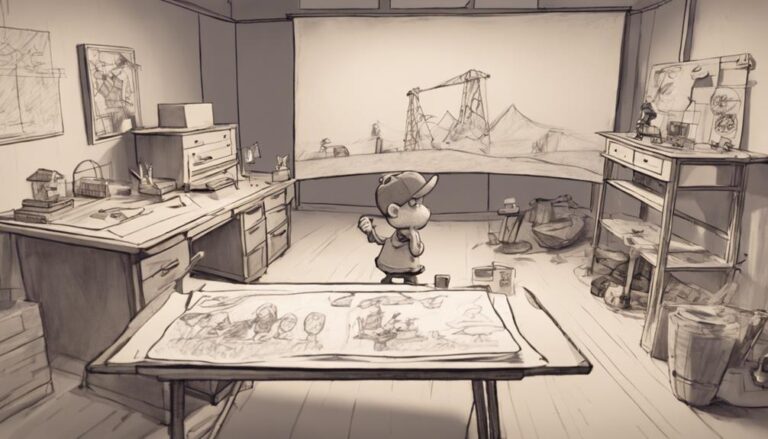What Makes a Good Character Animation Rig?
You want a character animation rig that balances anatomy, modularity, and control intuitiveness for believable performances. Start with a hierarchical joint structure that mirrors the character's anatomy and bone proportions. Add a skinning system that deforms the character's skin in real-time, such as Linear Blend Skinning or Dual Quaternion Skinning. Facial animation controls should enable nuanced expressions and emotions. By understanding these key principles, you're on your way to crafting a high-quality rig. But the nuances of rig design can be complex, so exploring each aspect in more detail can help you achieve professional-grade results.
Key Takeaways
- A good character animation rig should have a modular design, allowing for independent work on individual components and reducing complexity.
- A well-organized joint hierarchy that mirrors the character's anatomy is crucial for believable movement and deformation.
- A good rig should have a skinning system that deforms the character's skin in real-time, responding to the movements of the underlying joints and bones.
- A facial animation system with a complex network of controls enables precise manipulation of the character's facial expressions and emotions.
- A good rig should be optimized for performance and efficiency, with techniques such as caching, proxy rigging, and LOD systems to reduce computational overhead.
Key Principles of Rig Design
When designing a character animation rig, you must first establish a solid foundation based on several key principles.
Rig modularity is crucial, as it allows you to break down the rig into smaller, manageable components. This approach enables you to work on individual parts of the rig independently, reducing the complexity and making it easier to maintain and update.
Modularity also facilitates collaboration, as multiple animators can work on different components simultaneously.
Control intuitiveness is another essential principle. Your rig should provide animators with a seamless and natural way to control the character's movements.
This can be achieved by creating a logical and organized control structure, where the most frequently used controls are easily accessible. A well-designed control layout minimizes the time spent searching for specific controls, allowing animators to focus on the creative aspects of animation.
Anatomy and Skeletal System
When designing a character animation rig, you'll need to understand the intricacies of bone structure and placement, as this will inform the joint hierarchy and movement of your character.
You should also consider how the muscle and tendon system interacts with the skeletal system, as this will affect the overall movement and deformation of the character's body.
Bone Structure and Placement
To create an effective character animation rig, you'll need to establish a solid foundation by understanding the bone structure and placement in the context of human anatomy. This involves replicating the bone proportions and relationships found in the human body, which will enable you to create a believable and functional rig.
When setting up your bone structure, it's essential to consider rig scalability. You want your rig to be versatile enough to accommodate a range of movements and poses, from subtle expressions to exaggerated actions. To achieve this, you'll need to carefully plan the placement and proportions of each bone.
| Bone Placement Considerations | Rigging Implications |
|---|---|
| Proximal vs. Distal Placement | Affecting the range of motion and rotation of joints |
| Bone Length and Proportions | Impacting the accuracy of movement and deformation |
| Joint Axis Alignment | Influencing the rig's overall scalability and flexibility |
Joint Hierarchy and Movement
Establishing a well-organized joint hierarchy is crucial for creating a functional character animation rig, as it directly affects the rig's movement and overall performance.
You'll want to structure your joints in a way that mirrors the character's anatomy, with each joint serving a specific purpose. For example, the hip joint should be the parent of the knee joint, and the shoulder joint should be the parent of the elbow joint. This hierarchical structure allows for more efficient movement and control.
When setting up your joint hierarchy, consider implementing joint constraints to limit unwanted movement.
For instance, you can set up a constraint to prevent the elbow joint from bending beyond a certain angle or to restrict the wrist joint from rotating excessively. Twist limitations are also essential, as they help prevent unnatural twisting of joints, such as the forearm or upper arm.
Muscle and Tendon System
A character's muscle and tendon system plays a crucial role in achieving realistic movement and deformation in a character animation rig.
To replicate this in your rig, you'll need to understand the anatomy of muscles and tendons. Muscles are responsible for contraction and relaxation, which enables dynamic movement. Tendons, on the other hand, transmit the force generated by muscle contractions to bones, facilitating joint movement.
When creating a muscle and tendon system, you'll want to focus on simulating the behavior of soft tissue.
This can be achieved by using a combination of techniques, such as skinning, blending shapes, and using physics-based simulations. Skinning allows you to attach your character's mesh to the skeleton, enabling it to deform as the joints move. Blending shapes enables you to create more realistic muscle movement by morphing between different shapes.
Physics-based simulations can be used to create more realistic tendon behavior, such as elasticity and constraint-based movement.
Joint and Bone Structure
Your character model's skeleton serves as the foundation for its movements and deformations.
To achieve a functional joint and bone structure, you must consider rig flexibility and character proportion. This entails creating a hierarchical setup that allows for a full range of motion while maintaining control over the model's deformation.
When designing the joint and bone structure, you should prioritize functionality and simplicity.
This involves establishing a clear hierarchy, where the bones are organized in a logical order. Typically, this hierarchy starts from the root (usually the hips or torso), followed by the upper body, arms, and legs. Each joint should have a clear axis of rotation, allowing for smooth and natural movement.
To ensure rig flexibility, you should allow for a balance between constraint and freedom of movement.
This can be achieved by using techniques such as IK (inverse kinematics) and FK (forward kinematics) chains. Character proportion is also crucial, as it affects the overall aesthetic and functionality of the rig. By maintaining accurate proportions, you can create a more believable and engaging character animation.
Skin and Muscle Simulation
With a solid joint and bone structure in place, you're ready to move on to the next stage of creating your character animation rig: adding skin and muscle simulation. This stage focuses on creating a skinning system that deforms the character's skin in real-time, responding to the movements of the underlying joints and bones.
| Simulation Type | Description | Real-time Performance |
|---|---|---|
| Linear Blend Skinning (LBS) | A basic skinning method that blends the influence of multiple joints on the skin. | High |
| Dual Quaternion Skinning (DQS) | A more advanced method that uses dual quaternions to calculate skin deformation. | Medium |
| Physics-based Simulation | A method that uses physics engines to simulate the behavior of skin and muscles. | Low |
To enhance the realism of your character's skin, you can also add dynamic wrinkles. This involves creating a set of wrinkle maps that are driven by the character's facial expressions and body movements. Real-time deformation techniques can be used to animate these wrinkles in response to the character's actions. By combining skin and muscle simulation with dynamic wrinkles, you can create a highly realistic character animation rig.
Facial Animation and Control
Creating a believable facial animation system involves designing a complex network of controls that allow for nuanced and expressive character performances.
You'll need to establish a set of facial landmarks, such as the eyebrows, eyelids, nose, and mouth, which serve as the foundation for your character's emotional range.
These landmarks should be tied to a series of controls, including sliders, curves, and expressions, that enable you to manipulate the character's facial expressions with precision.
When designing your facial control system, consider the emotional range you want to achieve.
This includes subtle expressions, such as raised eyebrows or a slight smile, as well as more extreme emotions, like a wide-eyed stare or a scowl.
To achieve this range, you'll need to create a system that allows for layered, additive control over the facial muscles.
This can be accomplished through the use of blendshapes, morph targets, or other techniques that enable you to combine multiple expressions into a single, nuanced performance.
Hand and Finger Animation
Designing an effective hand and finger animation system requires a deep understanding of the intricate relationships between the bones, muscles, and tendons in the human hand.
You need to consider the complexities of hand anatomy and how it influences finger movement and dexterity. A well-designed hand rig should allow for finger independence, enabling each finger to move freely and perform various actions.
This involves creating a system that accurately replicates the motion of tendons and ligaments, permitting subtle finger movements and gestures.
When building a hand rig, you'll need to focus on creating a hierarchical structure that mirrors the human hand's bone structure.
This includes setting up a wrist joint, metacarpals, and phalanges, as well as assigning corresponding controls for each finger.
Hand gestures and finger placement should be easily controllable, allowing animators to create nuanced and realistic movements.
By achieving finger independence and accurately replicating hand anatomy, you'll be able to produce high-quality character animations that capture the subtleties of human hand movement.
This level of detail is crucial for creating believable characters and immersive storylines.
Rigging for Performance Efficiency
Rigging a character for performance efficiency is crucial in ensuring that your animation system can handle complex scenes and high-frame-rate playback.
To achieve this, you'll want to focus on rig optimization techniques that reduce computational overhead. One key strategy is to minimize the number of joints and deformers in your rig. By doing so, you're reducing the amount of data that needs to be processed, resulting in faster playback and rendering times.
Another important consideration is compute reduction. This involves leveraging techniques like caching, proxy rigging, and level of detail (LOD) systems to reduce the computational load on your animation system.
By implementing these techniques, you can achieve significant performance gains without sacrificing the quality of your animation. Additionally, consider using script-based solutions to automate repetitive tasks and streamline your rigging workflow.
Frequently Asked Questions
What Tools Are Best for Character Rigging in 3D Software?
You'll find Maya, 3ds Max, and Blender as top rigging software options, each offering advanced animation controls, such as inverse kinematics and skinning tools, to help you create complex and realistic character movements.
How Do I Troubleshoot Rigging Issues in My Character Model?
To troubleshoot rigging issues, you'll isolate problems by debugging individual rig components and testing animations in a controlled environment, then iteratively refine and adjust settings until the desired result is achieved.
Can I Use a Pre-Made Rig for My Animation Project?
You can use a pre-made rig, but consider rig customization to fit your project's needs, and ensure asset compatibility with your animation software to avoid potential issues and optimize performance.
What Are Common Mistakes to Avoid When Creating a Rig?
When creating a rig, you'll want to avoid making assumptions about your character's movements and avoid overcomplicated systems that can lead to instability and poor performance – both can significantly hinder your animation workflow efficiency.
How Do I Keep My Rig Organized and Easy to Use?
To keep your rig organized and easy to use, you're maintaining a clear rig hierarchy and establishing consistent naming conventions, making it simpler for you to navigate and for others to understand your setup.
Conclusion
You've established a solid foundation in character animation rigging by following key principles of rig design. By understanding the intricacies of anatomy and skeletal systems, you've likely created a robust joint and bone structure. Incorporating skin and muscle simulation, facial animation and control, and hand and finger animation will further enhance your rig. Optimizing for performance efficiency is crucial; use techniques like LODs, skinning, and constraint systems to minimize computational overhead.