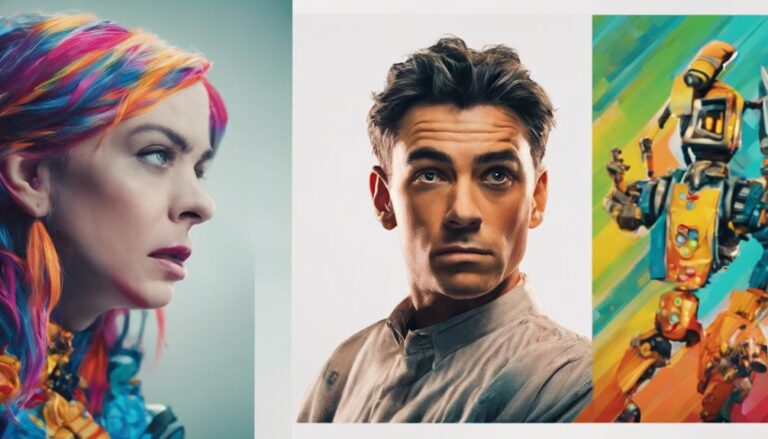Rigging Characters for Animation A Step-by-Step Guide
When rigging characters for animation, you'll start by setting up a skeleton that accurately represents the character's anatomy, with joints placed at logical positions and aligned with the character's body. Next, you'll create a control hierarchy to define relationships between controllers and bones, using techniques like nesting and parent-child relationships. You'll then bind the mesh to the rig using a chosen binding method, optimizing vertex assignment for clean deformation. From here, you'll implement advanced controls like custom attributes and pose-space deformers to fine-tune movement and achieve realistic character motion – but getting the foundations just right is just the beginning.
Key Takeaways
- Plan the rig hierarchy considering the character's anatomy and movement, breaking down into individual components like torso, arms, and legs.
- Create a skeleton within 3D modeling software, placing the root at the base of the spine and ensuring joint alignment with the character's anatomy.
- Bind the mesh to the rig by assigning vertices to corresponding bones and optimizing the mesh for cleanliness and reduced polygons.
- Implement custom attribute controls for bespoke interfaces and use Pose Space Deformers for advanced controls and fine-tuning.
- Test the character rig for stability, identify and fix potential issues, and optimize the rig for improved animation performance.
Setting Up the Skeleton
When setting up the skeleton for character rigging, start by creating a new hierarchy within your 3D modeling software.
This hierarchy will serve as the foundation for your character's rig, so it's crucial to set it up correctly. Begin by placing the root of the hierarchy at the base of the spine, typically at the pelvis.
From there, create child objects for each joint, working your way down the character's anatomy.
Ensure that each joint is correctly positioned and aligned with the character's anatomy. This will help establish accurate skeleton constraints, which are essential for maintaining the character's structure and preventing it from deforming unnaturally during animation.
Use reference images or real-world anatomy to guide your setup. Pay close attention to the relationships between joints, as these will define the character's range of motion and overall movement.
As you set up the skeleton, keep in mind the character's intended actions and movements. This will help you identify areas that require additional joints or constraints to achieve the desired level of detail and realism.
Creating Control Systems
With a solid skeleton in place, you'll now focus on creating a control system that allows for intuitive manipulation of your character's rig.
This involves setting up control hierarchies, which define the relationships between controllers and the bones they influence. By organizing your controllers into a logical hierarchy, you'll be able to control entire sections of your character's body with a single input.
To create a control hierarchy, start by grouping related controllers together. For example, you might group all the controllers for your character's arm into a single hierarchy.
Within this hierarchy, you can create parent-child relationships between controllers, allowing you to control multiple bones with a single input.
Animation constraints are also a crucial part of creating a control system. These constraints allow you to limit the movement of controllers, preventing unwanted stretching or twisting.
By applying constraints to your controllers, you'll be able to maintain the integrity of your character's pose, even in extreme animations. By combining control hierarchies and animation constraints, you'll be able to create a control system that's both intuitive and powerful.
This will enable you to achieve high-quality animations with ease.
Skinning the Character Model
When skinned to a rig, a character model's surface deforms in response to joint movements, requiring you to establish a connection between the model's mesh and the rig's skeletal system.
This process begins with binding the mesh, where you'll assign the model's vertices to the corresponding bones.
You'll then need to weight the joints, defining how each vertex is influenced by the surrounding bones to achieve a natural, deformation-free movement.
Binding the Mesh
Character rigging relies on binding the mesh, also known as skinning the character model, to create a bond between the 3D mesh and the underlying skeleton.
This bond is crucial for the mesh to follow the skeleton's movements. To bind the mesh, you'll need to optimize it first. This involves reducing the number of polygons and ensuring that the mesh is clean and free of errors.
Once you've optimized the mesh, it's time to choose a binding method. There are two common methods: heat map binding and vertex binding.
Heat map binding is a more modern approach that uses a heat map to determine which vertices are closest to the bones. This method is useful for complex models.
Vertex binding, on the other hand, is a more traditional approach that requires you to manually assign vertices to bones. This method can be time-consuming but offers more control.
Regardless of the method you choose, the goal is to create a seamless bond between the mesh and the skeleton. By doing so, you'll be able to achieve realistic character movements and deformations.
Weighting the Joints
As you've successfully bound the mesh to the skeleton, it's now time to fine-tune the relationship between them by weighting the joints.
This process, also known as skinning the character model, involves assigning influence to specific joints over the mesh. Your goal is to achieve a seamless deformation of the mesh as the skeleton moves.
Start by selecting a joint and adjusting its weighting to control how much influence it has over the surrounding mesh. You can do this by painting weights or using a weight tool.
Be mindful of joint placement, as it directly affects the deformation of the mesh. For example, a joint placed too far from the surface of the mesh may cause unwanted stretching or compression.
Pay attention to joint rotation as well. A joint with an incorrect rotation may cause the mesh to deform unnaturally.
To fix this, adjust the joint's rotation to match the direction of the bone. Iterate through each joint, fine-tuning the weighting and rotation to achieve a smooth, natural deformation of the mesh.
This attention to detail will ensure your character's movements look believable and polished.
Building the Rig Structure
Building a rig structure from scratch requires planning and attention to detail.
As you start creating the rig hierarchy, you'll need to consider the character's anatomy and how it will move.
This involves breaking down the character into its individual components, such as the torso, arms, and legs.
To create a well-structured rig, keep the following key points in mind:
- Mirror Symmetry: Ensure that the rig is symmetrical on both sides of the character to maintain balance and consistency.
- Hierarchy and Nesting: Organize the rig hierarchy in a logical and efficient manner, using nesting to group related elements together.
- Joint Placement: Position joints in areas where the character's bones would naturally be, such as the elbows and knees.
- Pivot Points: Define pivot points for each joint to control the character's movement and rotation.
Adding Advanced Controls
You're now ready to add advanced controls to your character rig, which will enable you to achieve more complex and nuanced animations.
Custom Attribute Controls allow you to create bespoke interfaces for your animators, giving them precise control over specific aspects of the rig.
Custom Attribute Controls
When creating complex character rigs, custom attribute controls allow for the addition of advanced functionality that can't be achieved through the standard rigging tools.
You can use custom attributes to create complex relationships between different parts of your character, such as mapping the movement of a finger to the movement of a toe.
To create custom attribute controls, you'll need to set up an attribute mapping system that defines how the attributes interact with each other. This involves creating a control hierarchy that organizes the attributes in a logical and efficient way.
- Increased control: Custom attribute controls give you precise control over your character's movements and behaviors.
- Improved flexibility: With custom attribute controls, you can easily modify or add new functionality to your character rig.
- Enhanced realism: By creating complex relationships between different parts of your character, you can achieve more realistic movements and behaviors.
- Reduced keyframe animation: Custom attribute controls can automate many of the keyframe animations, saving you time and effort.
Pose Space Deformers
Most character rigs will benefit from incorporating Pose Space Deformers (PSDs), which offer advanced controls for fine-tuning deformations and achieving precise shapes.
By leveraging Pose Space Theory, you can create deformers that accurately capture the nuances of your character's movement.
To get started, you'll need to understand the different Deformer Types, including delta mush, cluster, and lattice deformers.
When choosing a deformer type, consider the specific needs of your character.
Delta mush deformers are ideal for subtle, organic movements, while cluster deformers are better suited for more dramatic, exaggerated motions.
Lattice deformers, on the other hand, provide a high degree of control over complex shapes.
By combining these deformer types and carefully tuning their settings, you can create a robust PSD that accurately captures the intricacies of your character's movement.
To implement PSDs, you'll need to create a series of poses that define the deformer's behavior.
These poses can be created using a combination of keyframe animation and pose-space editing tools.
Testing the Character Rig
Testing the Character Rig
=========================
Having set up your character rig, testing it becomes crucial to identify and fix any potential issues before diving into animation.
You'll want to ensure that your rig is stable and can handle various movements and poses. This step will help you avoid costly revisions down the line.
When it comes to rig testing methods, you should consider the following:
1. Range of motion: Test your character's joints to ensure they've the desired Range of motion.
Make sure they don't exceed the limits you've set, causing unnatural movements.
2. Character constraints: Verify that your Character constraints are working as expected.
This includes testing IK/FK switching, joint limitations, and any other constraints you've set up.
3. Weight distribution: Check how your character's weight is distributed, especially when moving or posing.
This will help you identify any issues with the rig's stability.
4. Deformation: Test your character's Deformation by applying extreme poses or movements.
This will help you identify any issues with the rig's deformation setup.
Finalizing the Rig Setup
Now that you've thoroughly tested your character rig and addressed any issues that arose, you're ready to finalize the setup.
This step is crucial in ensuring your character is animation-ready and free from common rigging mistakes. Start by reviewing your rig's hierarchy and topology to ensure everything is correctly connected and named.
Check for any unnecessary nodes or constraints that can slow down the animation process.
Next, focus on character optimization by simplifying complex deformations and minimizing the number of bones and controls.
This won't only improve animation performance but also reduce the risk of rigging errors. Verify that all skin weights are correctly assigned and that the character's mesh is properly bound to the skeleton.
Frequently Asked Questions
How to Rig a Character With Non-Standard Proportions?
You'll need to adapt your rigging techniques for characters with unrealistic proportions and cartoonish silhouettes, focusing on creating a custom skeleton that accommodates their unique shape, then set up constraints to maintain their exaggerated features.
What Are the Best Software for Rigging Characters?
When choosing software for your character rigging workflow, consider the Character complexity and your desired level of control. You'll likely find Autodesk Maya, Blender, or 3ds Max suitable, as they offer robust tools for intricate rigging.
Can I Rig a Character With a Single Joint Chain?
You can rig a character with a single joint chain, but joint limitations and reduced chain flexibility may restrict motion and cause unnatural deformations, making it less suitable for complex character animations and movements.
How to Prevent Skinning Errors in the Character Model?
To minimize skinning errors, you'll focus on optimizing mesh density and weight painting techniques. Ensure your mesh has a uniform density and utilize weight painting to precisely control the influence of each bone on the surrounding vertices.
Are There Any Pre-Made Rigging Templates Available?
You can find pre-made rigging templates in rigging libraries and template marketplaces, such as Autodesk's stock rigs, Mixamo's Fuse, or Daz 3D's pre-rigged characters, saving you time and effort on character setup and customization.
Conclusion
You've successfully completed the character rigging process. Review your setup, ensuring proper skeletal structure, control systems, and skinning. Test your rig extensively to identify potential issues. Make any necessary adjustments before finalizing the setup. Verify that your character's movements are smooth and natural. With this solid foundation, you're now ready to animate your character. Double-check your work, and finalize the rig – your character is now ready for animation.