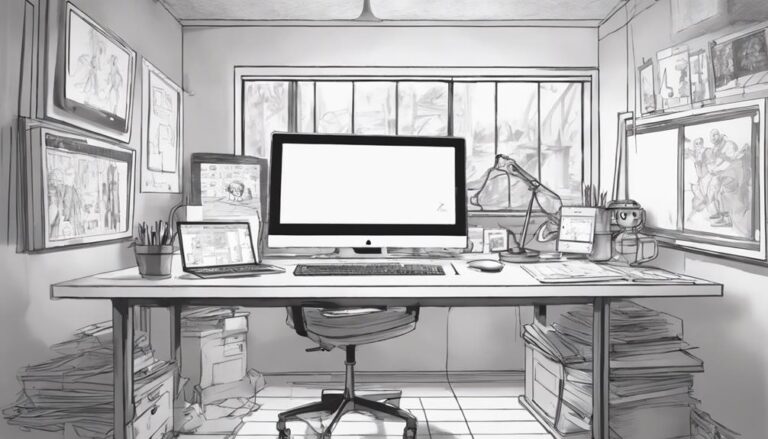Animation Software
When selecting animation software, you're looking for a tool that streamlines complex animations, 2D or 3D modeling, and realistic special effects to meet your creative vision. Consider key features like user interface, system compatibility, and system requirements to ensure the software aligns with your needs. Next, you'll want to decide between 2D animation software, such as Adobe Animate or OpenToonz, or 3D modeling tools like Blender, Autodesk Maya, or 3ds Max. For beginners, OpenToonz and Blender offer free alternatives. As you weigh your options, keep in mind the level of creative control and technical precision you need to bring your projects to life, and explore the nuances beyond these key considerations.
Key Takeaways
- Animation software varies in interface, system compatibility, and requirements, making it crucial to consider these factors during selection.
- 2D animation software includes Adobe Animate, OpenToonz, and Toon Boom Harmony, each offering unique features and tools.
- 3D modeling tools like Blender, Autodesk Maya, and 3ds Max provide polygon modeling, NURBS, and subdivision surface modeling capabilities.
- Beginners can start with free software like OpenToonz and Blender, offering powerful tools for 2D and 3D animation.
- Popular animation software includes Blender, Adobe Animate, and Toon Boom Harmony, each catering to different animation needs and industries.
Key Features to Consider
When evaluating animation software, considering key features is crucial to ensuring that your chosen program aligns with your specific needs and project goals.
The user interface is a critical aspect to consider, as it directly affects your workflow and productivity.
Look for software with an intuitive and customizable interface that allows you to adapt it to your specific needs.
Another essential feature to consider is system compatibility.
Ensure that the software is compatible with your operating system, whether it's Windows, macOS, or Linux.
Additionally, check the system requirements, such as processor speed, RAM, and graphics card, to ensure your computer can handle the software's demands.
Some animation software may also have specific hardware requirements, such as a graphics tablet or a high-end graphics card.
Best 2D Animation Software
To create high-quality 2D animations, you'll need software that offers a robust set of features, including drawing tools, tweening capabilities, and compositing options.
When it comes to cartoon creation, you'll want a program that allows for hand drawing and precise control over your artwork. Adobe Animate is a top choice for 2D animation, offering a range of drawing tools and tweening options.
It also allows for seamless integration with other Adobe Creative Cloud apps, making it a great choice for collaborative projects.
Other popular options for 2D animation software include OpenToonz, a professional-grade program used by major studios, and Toon Boom Harmony, a powerful tool for hand-drawn animation.
Both programs offer advanced features like compositing and color management, making them ideal for high-end productions.
For those on a budget, free options like Synfig Studio and Pencil2D offer many of the same features, making them great choices for indie animators and hobbyists.
When choosing the best 2D animation software for your project, consider your specific needs and skill level to find the program that best suits you.
Top 3D Modeling Tools
When selecting a 3D modeling tool for your animation project, you'll want to consider the key features that meet your specific needs, such as polygon modeling, NURBS, or subdivision surface modeling.
Popular industry options for 3D modeling include Blender, Autodesk Maya, and 3ds Max, each with their own strengths and weaknesses.
Key Modeling Features
As you explore the top 3D modeling tools in animation software, you'll notice that each has its unique set of key modeling features that set it apart from others.
When working with these tools, you'll encounter model deformation features that allow for non-linear editing and manipulation of 3D objects. This includes techniques like lattice deformation, which lets you edit a 3D object by adjusting its underlying lattice structure, and soft body simulations, which mimic real-world physics to create realistic deformations.
Geometry editing is another crucial aspect of key modeling features.
This involves manipulating the underlying mesh or geometry of a 3D object to achieve the desired shape or form. You can use techniques like extrusions, bevels, and loops to add depth and complexity to your models. Additionally, you can utilize surface modeling tools to create smooth, curved surfaces or use polygon modeling tools for more angular, faceted shapes.
These features give you the flexibility to create complex, detailed models that meet your animation needs. By mastering these key modeling features, you'll be able to unlock the full potential of your 3D modeling tools.
Popular Industry Options
Top-tier animation studios rely on industry-standard 3D modeling software that combines power, flexibility, and precision.
As you navigate the evolving landscape of animation, you'll find that three 3D modeling tools dominate the industry: Autodesk Maya, Blender, and 3ds Max.
These tools cater to diverse needs, from film and television production to video game development and architectural visualization.
Autodesk Maya, a commercial software, is widely regarded as the gold standard for 3D modeling, texturing, and rigging.
Its robust feature set and seamless integration with other Autodesk tools make it a staple in many top-tier studios.
Blender, an open-source alternative, offers a free and highly customizable platform for artists and studios alike.
Its rapid development cycle and active community ensure that it stays on par with industry trends.
3ds Max, another commercial software, excels in architectural visualization and product design, with a user-friendly interface and extensive library of plugins.
As the animation evolution continues to push boundaries, these three tools remain at the forefront, empowering artists to create stunning visuals and captivating experiences.
Animation Software for Beginners
Many aspiring animators dive into the world of animation without a clear understanding of the software options available.
As a beginner, it's essential to choose a platform that balances creative freedom with a manageable learning curve. OpenToonz and Blender are two popular options that cater to this demographic.
OpenToonz is a free, open-source software that has been used in professional productions.
It offers a wide range of tools for 2D animation, including tweening and particle effects.
The software has a steeper learning curve due to its complex interface, but it provides extensive creative freedom.
Blender, on the other hand, is a 3D creation suite that also supports 2D animation.
It's free and has a large community of users who create and share resources.
Blender has a more intuitive interface than OpenToonz, making it easier for beginners to grasp.
However, its 3D capabilities can be overwhelming for those solely interested in 2D animation.
Ultimately, the choice between OpenToonz and Blender depends on your specific needs and goals.
Both software options offer a wealth of resources and tutorials to help you get started.
Advanced Animation Techniques
When working with advanced animation techniques, you'll master keyframe animation by manipulating specific frames to control the pace and flow of your animations.
You'll also learn to apply motion blur effects to create a sense of realism and dynamism in your scenes.
Keyframe Animation Techniques
Keyframe Animation Techniques
Keyframe animation techniques are an advanced method of animating objects, allowing you to achieve precise control over the movement and behavior of your 3D models or 2D elements. By setting specific frames, you can manipulate the animation to achieve the desired outcome. This technique requires a good understanding of frame manipulation and animation principles.
To better understand keyframe animation, consider the following table:
| Keyframe Type | Description | Example Use Case |
|---|---|---|
| Linear Keyframe | Defines a straight movement between two points | Moving an object from point A to point B |
| Bezier Keyframe | Defines a curved movement using control points | Creating a smooth animation of a bouncing ball |
| Ease-In Keyframe | Defines a slow movement at the start of the animation | Simulating a slow acceleration of a car |
| Ease-Out Keyframe | Defines a slow movement at the end of the animation | Simulating a slow deceleration of a car |
| Hold Keyframe | Defines a static position or state | Pausing an animation at a specific point |
Motion Blur Effects
By mastering keyframe animation techniques, you've laid the groundwork for exploring advanced animation effects, such as motion blur.
This technique simulates the way fast motion is perceived by the human eye, creating a realistic blur effect. When done correctly, motion blur can add depth and authenticity to your animations.
To achieve realistic motion blur, consider the following key factors:
- Speed and velocity: Faster movements typically produce more pronounced blur effects.
- Object shape and size: Larger objects or those with complex shapes can produce more complex blur patterns.
- Camera settings: Adjusting the camera's shutter angle and frame rate can significantly impact the motion blur effect.
- Blur type: Choose between different blur types, such as linear, radial, or circular, to achieve the desired effect.
When applying motion blur to your animations, it's essential to strike a balance between realism and visual clarity.
Too much blur can obscure important details, while too little may not effectively convey the sense of motion.
Popular Animation Software Used
Popular Animation Software Used
Looking into the realm of animation software, you'll find a multitude of tools catering to diverse needs and skill levels. As animation trends continue to evolve, software developers are working to keep up with the demands of the industry. In a studio workflow, having the right software can make all the difference in meeting deadlines and producing high-quality content.
| Software | Key Features | Industry Use |
|---|---|---|
| Blender | 3D modeling, rigging, animation | Film, TV, Video games |
| Adobe Animate | Vector animation, tweening, physics engine | Web, Mobile, Advertising |
| Toon Boom Harmony | Traditional animation, cut-out animation, special effects | Film, TV, Animation studios |
| Autodesk Maya | 3D modeling, animation, rendering | Film, TV, Video games |
These popular animation software tools are widely used in the industry and offer a range of features to suit different needs. By understanding the capabilities and applications of each software, you can make informed decisions about which tools to use in your own workflow. Whether you're working on a small project or a large-scale production, having the right software can help you achieve your goals and stay ahead of the curve in the ever-changing world of animation.
Choosing the Right Software
When selecting the right animation software for your project, you're not just choosing a tool – you're choosing a workflow, a set of capabilities, and a potential set of limitations.
Your decision will impact the efficiency, quality, and overall cost of your project.
To make an informed choice, consider the following key factors:
- Project requirements: Align the software's features with your specific needs, such as 2D or 3D animation, character rigging, or physics simulations.
- Software costs: Evaluate the total cost of ownership, including licensing fees, hardware upgrades, and potential subscription costs.
- Creative freedom: Choose software that offers a balance between intuitive tools and advanced features, allowing you to express your artistic vision.
- User support and community: Opt for software with an active user base, extensive documentation, and reliable customer support to minimize downtime and maximize productivity.
Frequently Asked Questions
Is Animation Software Compatible With All Operating Systems?
When assessing compatibility, you'll need to check system requirements. Generally, cross-platform software is designed to work on multiple operating systems, but you must verify this, as some programs may have specific OS restrictions or requirements.
Can I Use Animation Software on Mobile Devices?
You can use mobile apps on your device, leveraging touch interfaces for navigation. Many apps are now optimized for smartphones and tablets, but some may lack the full functionality of their desktop counterparts.
Are Animation Software Free Trials Available?
You'll find free trials for various software types often come with limitations. Trial periods, feature restrictions, and watermarked outputs are common. If you're budget-constrained, consider free alternatives, weighing their capabilities and limitations against paid options.
What Is the Typical Animation Software Subscription Cost?
You'll need to consider subscription costs, often influenced by budget constraints and industry standards. Typically, animation software subscriptions range from $20-$100 per month for individual plans, and $50-$500 per month for business or enterprise plans.
Is Customer Support Available 24/7 for Animation Software?
You'll find many software solutions offer 24/7 customer support through various help channels. Typically, support agents are available around the clock to assist with issues, providing timely resolutions to get you back to work efficiently.
Conclusion
You've now got a comprehensive understanding of the key features to consider when choosing animation software. By weighing the benefits of 2D and 3D tools, you can select the best software for your needs. Whether you're a beginner or an advanced animator, there's a solution that can help you achieve professional-grade results. Make an informed decision and unlock your creative potential with the right animation software for your projects.