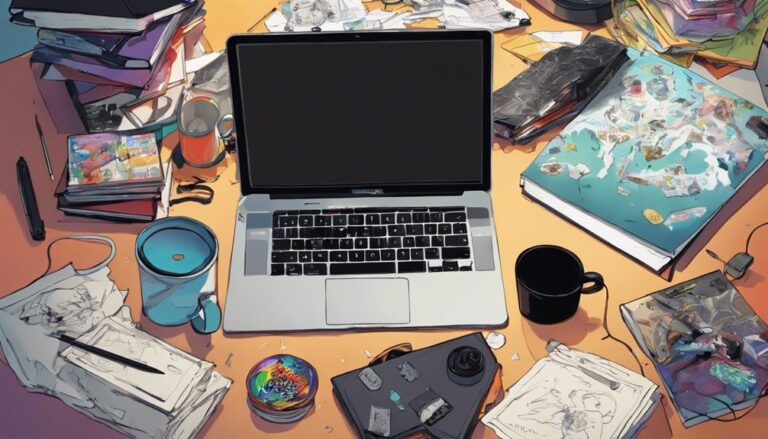Best Animation Video Editing Software for Newbies
As a newcomer to animation video editing, you're likely overwhelmed by the numerous software options available. You're probably wondering which tools will help you bring your creative vision to life without breaking the bank. Fortunately, there are several user-friendly and budget-friendly options that can help you get started. Blender, Adobe Animate, and OpenToonz are top contenders, each offering a unique set of features and capabilities. But which one is right for you? Let's take a closer look at what sets these software options apart and explore the essential features you should consider when making your decision.
Key Takeaways
- Blender, Adobe Animate, and OpenToonz are top picks for beginners due to their ease of use and professional-level features.
- Look for software with intuitive interfaces, drag-and-drop functionality, and customizable workspaces to enhance creativity.
- Budget-friendly options like Blender and OpenToonz offer free, open-source solutions, while Adobe Animate provides a free trial and student discounts.
- Essential features to consider include system requirements, video format support, keyframe animation, and color correction and grading tools.
Top Picks for Beginners
When you're just starting out with animation video editing, you'll want to choose software that's easy to learn, yet powerful enough to help you create professional-looking videos.
For beginners, top picks include Blender, Adobe Animate, and OpenToonz. These programs offer a great balance of design inspiration and creative freedom, allowing you to bring your ideas to life.
Blender, a free and open-source software, is ideal for those who want to create 3D animations. Its intuitive interface and vast library of tutorials make it easy to learn, while its advanced features provide endless creative possibilities.
Adobe Animate, on the other hand, is perfect for creating 2D animations and interactive content. Its user-friendly interface and robust toolset make it a great choice for beginners who want to create engaging videos.
OpenToonz, a professional-level software, is used by studios worldwide. Its robust feature set and flexibility make it an excellent choice for those who want to create complex animations.
With these top picks, you'll have the creative freedom to experiment and bring your design inspiration to life.
User-Friendly Animation Tools
Having explored the top picks for beginners, you'll likely want to focus on the specific tools and features that make animation video editing software user-friendly and accessible, particularly those that streamline your workflow and help you achieve your creative vision.
When it comes to user-friendly animation tools, you'll want to look for software that offers intuitive interfaces that make it easy to navigate and find the features you need.
This will give you the creative freedom to focus on bringing your ideas to life, rather than getting bogged down in complicated menus and settings.
Some key features to look for include drag-and-drop functionality, customizable workspaces, and visual effects that can be easily applied and adjusted.
You'll also want to ponder software that offers real-time previewing and rendering, so you can see your changes as you make them.
By choosing software with these user-friendly features, you'll be able to work more efficiently and effectively, and bring your animation projects to life with ease.
With the right tools at your fingertips, you'll be able to tap into your full creative potential and produce stunning animations that impress.
Budget-Friendly Software Options
You don't have to break the bank to get started with animation video editing software, as there are many budget-friendly options available that offer a range of features and tools to help you bring your creative vision to life.
Many software providers offer free trials, allowing you to test the waters before committing to a purchase. This is a great way to get a feel for the software and determine if it's right for you.
Some software providers also offer student discounts, making it even more affordable for students to get started with animation video editing.
Three budget-friendly software options worth exploring are:
Blender: A free, open-source 3D creation software that offers a wide range of features and tools for animation video editing.
Adobe Animate: Offers a free trial and student discounts, making it an affordable option for those just starting out.
OpenToonz: A free, open-source animation software that's been used in the production of several animated films.
These options are all highly capable and can help you achieve professional-looking results without breaking the bank.
Essential Features to Consider
As you explore animation video editing software, it's essential to ponder the fundamental features that will help you achieve your creative goals and streamline your workflow.
When evaluating software, ponder the user interface (UI) compatibility. Make certain the software is intuitive and easy to navigate, with a layout that suits your working style. A well-designed UI can save you time and reduce frustration.
System requirements are also pivotal. Check the software's minimum and recommended system specs to make certain your computer can handle the demands of video editing. Ponder the processor speed, RAM, and graphics card requirements. A software that's compatible with your system will prevent crashes, lag, and other performance issues.
Other fundamental features to ponder include video format support, making certain the software supports your desired input and output formats.
Keyframe animation allows for precise control over animation timing and effects.
Color correction and grading tools enhance the visual aesthetic of your animation.
Audio editing capabilities enable you to fine-tune your audio tracks.
Software for Specific Needs
When it comes to animation video editing software, different projects require specific tools, and selecting software that caters to your unique needs can profoundly impact your workflow and final product.
As a newbie, you'll want to weigh the options of software that offers custom workflows tailored to your project's requirements. This might include advanced plugins that enhance your editing capabilities or specialized tools for tasks like color grading or visual effects.
Motion graphics and 2D animation: If you're working on a project that involves complex motion graphics or 2D animation, you'll want software that offers advanced plugins for tasks like keyframe animation and particle simulations.
3D modeling and animation: For projects that involve 3D modeling and animation, you'll need software that offers robust tools for tasks like texture mapping and lighting.
Color grading and finishing: If you're working on a project that requires precise color grading and finishing, you'll want software that offers advanced color correction tools and LUTs (lookup tables).
Frequently Asked Questions
Can I Use Animation Software on a Low-End Computer?
You can use animation software on a low-end computer, but check the system requirements first. If your computer doesn't meet them, consider hardware upgrades like adding RAM or a graphics card to boost performance.
How Do I Export Videos in Different Formats?
You'll need to access the rendering options in your software to export videos in different formats. Look for file conversions settings, such as codec, resolution, and frame rate, to customize your output for various platforms and devices.
Can I Use Free Trials for Commercial Projects?
You can't use free trials for commercial projects without understanding trial limitations and legal implications. Check the software's terms of service, as using a trial for commercial use can lead to licensing issues and copyright infringement.
Do I Need to Learn Coding for Animation Software?
You don't necessarily need to learn coding for animation software, but having creative coding skills can enhance your projects. Focus on learning animation essentials, and then explore coding options to expand your skill set.
Can I Use Animation Software on a Chromebook?
You can use animation software on a Chromebook, but be aware of cloud limitations. Check Chromebook compatibility before installing, as some software may not run smoothly or at all due to hardware and software constraints.
Conclusion
You've got the power to create stunning animations without breaking the bank.
With Blender, Adobe Animate, and OpenToonz, you can tap into professional-level features and intuitive interfaces.
Whether you're diving into 3D, 2D, or interactive content, these budget-friendly options offer the creative freedom to experiment and bring your design inspiration to life.
Get ready to unleash your full potential and produce high-quality animations that captivate your audience.