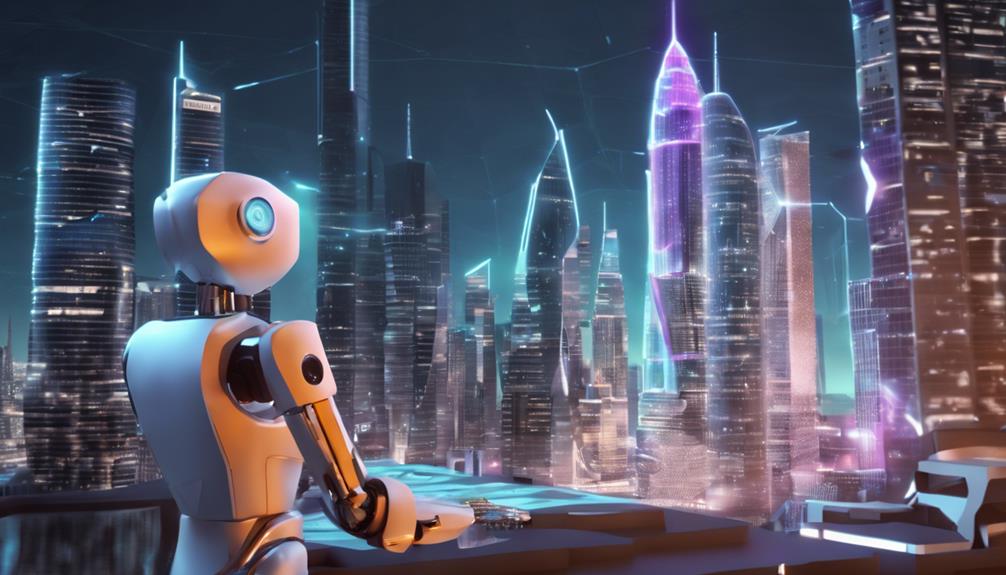Building 3D Animation Visual Effects From Scratch
To build 3D animation visual effects from scratch, you'll start by mastering the fundamentals of 3D animation and modeling, including the 12 basic principles of animation and understanding the 3D coordinate system. You'll choose the right software, such as Blender or Maya, and set up a well-organized studio environment. From there, you'll model and texture 3D objects and characters, creating detailed and realistic materials and lighting. Once you've got the basics down, you'll add special effects and simulations to bring your scene to life. Next, you'll refine your composition to create a captivating visual experience, and that's just the beginning.
Key Takeaways
- Mastering 3D fundamentals and animation principles provides a solid foundation for 3D animation visual effects.
- Choosing the right 3D software tools depends on budget, complexity, and output quality required.
- Creating detailed 3D models involves understanding character design and mastering object sculpting techniques.
- Defining material properties and applying texture mapping techniques add depth and realism to visual effects.
- A well-crafted visual effects composition is crucial for creating a cohesive and engaging experience.
Understanding 3D Animation Basics
As you dive into the world of 3D animation visual effects, it's essential to grasp the fundamental principles that underlie this dynamic field.
3D fundamentals are the building blocks of any successful animation, and understanding them will help you create more realistic and engaging visuals. This includes understanding concepts such as the 3D coordinate system, which defines the position of objects in 3D space, and the principles of perspective, which create the illusion of depth.
Mastering animation principles is also crucial for creating believable and captivating animations.
These principles, which include the 12 basic principles of animation, such as squash and stretch, anticipation, and staging, will help you create animations that feel more lifelike and engaging.
By applying these principles, you'll be able to create animations that capture the viewer's attention and draw them into the scene.
Understanding 3D fundamentals and animation principles will provide a solid foundation for your 3D animation visual effects skills, allowing you to create high-quality animations that meet your creative vision.
Choosing the Right Software
With numerous options available, selecting the right software for your 3D animation visual effects project can be a daunting task. The software landscape is constantly evolving, and it's essential to stay up-to-date with industry standards to ensure your project meets the required quality and standards.
When choosing software, consider the specific needs of your project. Here are a few popular options to consider:
| Software | Key Features |
|---|---|
| Blender | Free, open-source, and offers a wide range of tools for modeling, rigging, and animation. |
| Maya | Industry standard for 3D computer animation, modeling, and rendering, with a comprehensive set of tools. |
| 3ds Max | Popular for architectural visualization, product design, and video game development, with robust modeling and animation tools. |
Consider factors such as your budget, the level of complexity, and the output quality you require. Industry standards often dictate the software used in professional environments, so it's essential to choose software that aligns with these standards. By selecting the right software, you can ensure a smooth workflow and achieve the desired visual effects for your project.
Preparing Your 3D Environment
To start preparing your 3D environment, you'll set up a workspace that's tailored to your project's needs, considering factors like lighting, scale, and camera angles.
Next, you'll choose the right 3D software tools for modeling, texturing, and animating, such as Maya or Blender, depending on your project's requirements.
Setting Up Environment
Your journey into building 3D animation visual effects begins by setting up an environment that fosters creativity and productivity.
This involves establishing a well-organized studio setup that caters to your specific needs. Consider the physical space where you'll be working, ensuring it's free from distractions and has ample room for your equipment.
Set up your workstation with an ergonomic chair, a high-performance computer, and a comfortable keyboard and mouse setup.
Workflow organization is critical in maintaining a seamless creative process.
Designate specific areas for different tasks, such as modeling, texturing, and animation. Establish a consistent naming convention for your files and folders to ensure easy access and identification.
Create a color-coded system for labeling and categorizing your assets to facilitate quick retrieval. Implement a version control system to track changes and collaborate with team members.
By setting up a well-structured environment, you'll be able to focus on the creative aspects of your project, rather than wasting time searching for misplaced files or dealing with technical issues.
A streamlined workflow enables you to work efficiently and effectively, allowing you to bring your 3D animation visual effects to life.
Choosing 3D Software Tools
When selecting 3D software, consider the following factors:
- Industry Standards: Align your software choices with industry standards to ensure seamless collaboration and compatibility with other artists and studios.
- Feature Set: Choose software that offers a comprehensive feature set tailored to your project's specific needs, such as modeling, texturing, and animation.
- Performance and Resource Requirements: Ensure that your chosen software can handle complex scenes and large datasets, and that your computer hardware can meet the software's system requirements.
Configuring Rendering Settings
Configuring rendering settings is a crucial step in preparing your 3D environment for a visually stunning animation.
You'll want to start by adjusting the render quality, which controls the level of detail in your final output. A higher render quality will result in a more detailed and realistic image, but it will also increase rendering time.
You'll need to strike a balance between quality and rendering speed, depending on your project's requirements.
Next, you'll need to set the frame rate, which determines how many frames per second (FPS) your animation will play back at.
Common frame rates include 24 FPS for film, 30 FPS for television, and 60 FPS for video games.
You'll also need to choose a resolution, which will impact the overall quality and file size of your animation.
Additionally, consider adjusting settings such as motion blur, depth of field, and anti-aliasing to further enhance the visual quality of your animation.
Modeling 3D Objects and Characters
Modeling 3D objects and characters is a crucial step in the 3D animation visual effects pipeline, requiring precision and attention to detail.
As a 3D artist, you'll need to bring your characters and objects to life by creating detailed and accurate 3D models. This process involves understanding the fundamentals of Character Design, where you'll conceptualize and visualize the overall look and feel of your characters.
To create 3D models, you'll need to master Object Sculpting techniques.
This involves using 3D modeling software to shape and mold your objects and characters.
Here are three key techniques to focus on:
- Polygon modeling: This involves creating 3D models by manipulating polygons and vertices to form complex shapes.
- NURBS modeling: This technique uses Non-Uniform Rational B-Splines to create smooth and curved surfaces.
- Subdivision surface modeling: This method uses a combination of polygon and NURBS modeling to create detailed and realistic models.
Texturing and Shading Techniques
When you're texturing and shading your 3D models, you'll need to define their material properties, which include attributes like color, transparency, and reflectivity.
You'll also use texture mapping techniques to apply detailed surface patterns and images to your models, adding depth and realism to your visual effects.
Material Properties
You're now at a critical juncture in your 3D animation visual effects project, where the right material properties can make or break the realism of your scene.
Material properties define how your 3D objects interact with light, and they play a crucial role in creating a believable and immersive experience.
When it comes to material properties, there are several key aspects to consider:
- Surface Reflectivity: This determines how much light is reflected by a surface, and it can greatly impact the overall appearance of your scene.
- Material Expressions: These are complex equations that allow you to create custom material properties and behaviors. They can be used to simulate real-world materials like metal, wood, or fabric.
- Transparency and Opacity: These properties control how light passes through or is blocked by an object, and they're essential for creating realistic effects like glass, water, or smoke.
Texture Mapping
Texture mapping is a crucial step in bringing your 3D models to life, as it allows you to add surface detail and visual interest to an otherwise plain object. This process involves projecting a 2D image, or texture, onto a 3D model, and is often used in conjunction with UV unwrapping, which involves unwrapping a 3D model into a 2D surface that can be textured.
When creating textures, you'll often use texture painting, a technique that involves manually painting color and detail onto a 2D image. This can be done using a variety of tools, including digital painting software and texture mapping programs.
| Texture Type | Description | Use Case |
|---|---|---|
| Diffuse | Provides color and surface detail | Adding surface texture and color to a model |
| Normal | Simulates surface detail and bumpiness | Creating realistic surface detail without adding geometry |
| Specular | Controls the shine and reflectivity of a surface | Adding realism to metallic or shiny surfaces |
| Ambient Occlusion | Simulates ambient shading and shadowing | Adding depth and realism to a scene |
| Displacement | Displaces the surface of a model | Creating complex, detailed surfaces without adding geometry
Shading Models
Now that you've added surface detail to your 3D models using texture mapping, it's time to bring them to life with shading models.
Shading models are algorithms that simulate the way light interacts with your models' surfaces, adding depth, volume, and realism to your visuals.
With the right shading model, you can create stunning visual effects that draw your audience in.
When it comes to shading models, you have several options to choose from.
Here are three types of shading models you can use to achieve advanced effects:
- Lambertian Shading: This shading model simulates the way light scatters in all directions when it hits a surface. It's great for creating soft, diffused lighting effects.
- Blinn-Phong Shading: This shading model combines diffuse and specular lighting to create a more realistic look. It's ideal for creating shiny, metallic surfaces.
- Physical Shading: This advanced shading model simulates the way light interacts with real-world materials, taking into account factors like roughness, metallicness, and transparency. With physical shading, you can create incredibly realistic visual effects that mimic the real world.
Lighting and Rendering Essentials
Mastering lighting and rendering is a crucial step in bringing your 3D animation to life.
Now that you've set up your shading models, it's time to focus on Lighting Fundamentals. You'll need to understand the different types of lights, such as point lights, directional lights, and ambient lights. Each light type has its own unique characteristics, and you'll need to experiment with different lighting setups to achieve the desired mood and atmosphere.
When it comes to Rendering Strategies, you'll need to consider the trade-off between render time and image quality.
You can use techniques such as ambient Occlusion, global illumination, and depth of field to create a more realistic and detailed image. However, these techniques can significantly increase render time, so you'll need to find a balance between quality and efficiency.
Adding Special Effects and Simulations
To add an extra layer of realism to your 3D animation, you'll likely need to incorporate special effects and simulations that mimic real-world phenomena, such as fire, water, and smoke.
By incorporating these elements, you can create a more immersive experience for your viewers.
When working with simulations, you'll want to consider the following key elements:
- Simulation speed and complexity: Adjust the simulation speed to achieve the desired level of realism. Higher simulation speeds can produce more realistic results but may also increase rendering times.
- Simulation boundaries and constraints: Define the boundaries and constraints of your simulation to maintain control and prevent unwanted behavior.
- Simulation integration with other elements: Ensure that your simulations interact correctly with other elements in the scene, such as characters, props, and environment.
For example, Fire Simulations can be used to create realistic fire effects, such as flame movement and smoke dispersion.
Water Dynamics can be used to simulate ocean waves, ripples, or splashes.
By mastering these techniques, you can add depth and realism to your 3D animation.
With practice and patience, you can achieve stunning results that engage and captivate your audience.
Finalizing Your Visual Effects Composition
Within the context of your 3D animation, a well-crafted visual effects composition is crucial for creating a cohesive and engaging experience.
When finalizing your composition, it's essential to establish a clear visual hierarchy. This involves organizing elements to guide the viewer's attention through the scene, using size, color, and placement to create a sense of depth and balance.
To achieve a harmonious composition, you'll need to apply composition principles, such as the rule of thirds, symmetry, and framing.
The rule of thirds, for example, involves dividing the frame into thirds both horizontally and vertically, placing key elements along these lines.
Symmetry can be used to create a sense of order, while framing can help draw attention to specific elements.
Consider using a combination of these principles to create a visually appealing composition that supports the narrative of your animation.
As you finalize your composition, pay attention to negative space, ensuring that it's used effectively to create a sense of balance and harmony.
Adjust your composition as needed to create a cohesive and engaging visual effects experience.
Frequently Asked Questions
What Is the Ideal Computer Specification for 3D Animation?
You'll want a powerful computer for 3D animation, meeting system requirements with a multi-core CPU, 16-32 GB RAM, and a high-end GPU. Consider hardware upgrades to stay up-to-date and handle demanding tasks efficiently and smoothly.
Can I Use 3D Animation for Live-Action Films?
You can seamlessly integrate 3D animation into live-action films by achieving realistic rendering that matches the on-set environment. This live-action integration technique requires precise lighting, texture, and shading to create a believable visual experience.
Is 3D Animation Only Used in the Film Industry?
You'll find 3D animation in various fields beyond the film industry. It's widely used in video games to create immersive experiences, as well as in architectural visualization to bring building designs to life in stunning detail.
Can I Sell My 3D Models and Textures Online?
You can sell your 3d models and textures online through market platforms like TurboSquid, GrabCAD, and online stores such as the Unreal Engine Marketplace, allowing you to monetize your digital assets and reach a global customer base.
Are 3D Animation Courses Available Online for Free?
You're looking for free online tutorials, and you're in luck. Websites like Blender Guru, YouTube, and Skillshare offer free 3D animation courses, providing a great starting point for your free online education.
Conclusion
You've now built a comprehensive foundation in 3D animation visual effects from scratch. By mastering the basics, choosing the right software, and crafting intricate environments, models, and textures, you're ready to elevate your skills. With a solid grasp of lighting, rendering, and special effects, your visual effects compositions will come alive. It's time to refine your techniques, experiment with new tools, and push the boundaries of your creativity in the ever-evolving world of 3D animation.