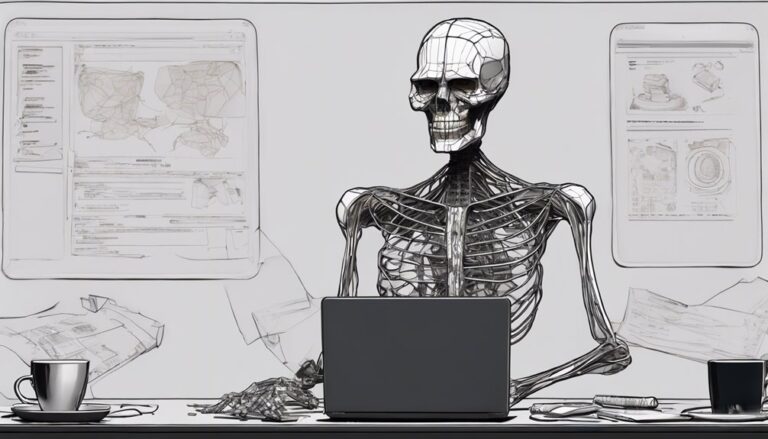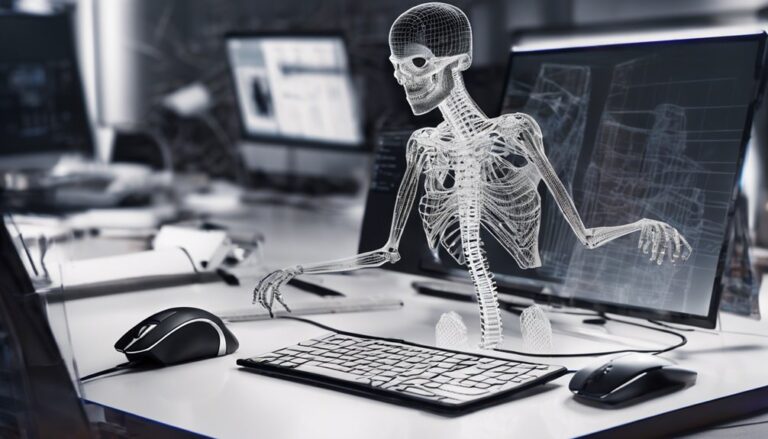Digital Animation
You're about to enter a world where imagination knows no bounds and creativity takes center stage – a world of endless possibilities known as digital animation. With a history spanning over five decades, digital animation has evolved from basic computer graphics to intricate 3D models and realistic visual effects. You'll discover various techniques, from traditional pencil tests to computer-generated imagery (CGI), and explore software like Autodesk Maya and Blender. As you learn about key principles and character design, you'll uncover the creative possibilities that await. And as you continue on this journey, you'll unravel the many layers of this vibrant medium.
Key Takeaways
- Digital animation began in the 1960s with pioneers like Ivan Sutherland and Ken Knowlton experimenting with computer graphics.
- The 12 fundamental principles of animation form the foundation of creating believable and engaging animations.
- 3D animation tools like Autodesk Maya or Blender craft complex, three-dimensional scenes for film and television.
- Character Design involves considering proportions, measurements, color palette, texture, and facial expressions to establish a character's presence.
- Career opportunities in animation are diverse and lucrative, with increasing demand for digital content and immersive experiences.
History of Digital Animation
As you delve into the world of digital animation, you'll find that its rich history is woven from the threads of technological advancements and artistic innovation.
The evolution of digital animation began in the 1960s, when digital pioneers like Ivan Sutherland and Ken Knowlton started experimenting with computer graphics. Their work laid the foundation for future innovations, such as the development of CGI (computer-generated imagery) in the 1980s.
Digital animation's growth accelerated in the 1990s, with the introduction of software like Pixar's Marionette and Disney's CAPS.
This marked a significant milestone in animation evolution, enabling studios to produce high-quality digital content.
The widespread adoption of 3D modeling and animation software in the 2000s further transformed the industry.
Throughout this journey, digital pioneers have continued to push boundaries, exploring new techniques and technologies.
Their contributions have shaped the animation evolution, enabling artists to create increasingly complex and visually stunning digital worlds.
As you navigate this field, understanding the historical context and technological advancements that have driven digital animation's growth will help you appreciate the art form's complexity and creative potential.
Types of Animation Techniques
As you explore the world of digital animation, you'll encounter various techniques that bring your creations to life.
Traditional animation methods, such as hand-drawn and stop-motion, have been transformed by computer technology, allowing for more precision and control.
Meanwhile, computer-generated imagery (CGI) techniques have opened up new possibilities for 3D modeling, texturing, and lighting.
Traditional Animation Methods
Behind traditional animation methods lies a rich tapestry of techniques, with each bringing its own set of creative challenges and artistic rewards.
As you explore these methods, you'll develop your hand-drawn skills, which are still highly valued in the industry. Traditional animation involves creating the illusion of movement by drawing each frame individually.
You'll start by creating a storyboard, breaking down the action into individual shots and scenes. From there, you'll create a pencil test, a rough animation that allows you to visualize the pacing and timing of your animation.
Pencil tests are an essential part of the traditional animation process, as they allow you to refine your animation before committing to final drawings.
By reviewing your pencil test, you can identify areas that need improvement, such as pacing, spacing, and character movement. Once you're satisfied with your pencil test, you can begin creating your final drawings, using a range of techniques, including ink and paint, watercolor, or digital drawing tools.
With traditional animation methods, the possibilities are endless, and the creative rewards are well worth the challenges.
Computer-Generated Imagery Techniques
Digital Animation
Computer-Generated Imagery Techniques
One of the most significant advancements in animation is the use of computer-generated imagery (CGI) techniques.
You've likely seen CGI in action in movies and video games, but do you know what makes it tick?
At its core, CGI is the creation of three-dimensional models and environments using computer software. This technique allows for unparalleled control over every aspect of the animation process.
Some common CGI techniques include:
- Modeling: creating 3D models of characters, objects, and environments
- Texturing: adding surface details to 3D models to give them a realistic look
- Motion Capture: using sensors and cameras to record an actor's movements and translate them into digital form
- Real-time Rendering: generating high-quality images in real time, allowing for fast and efficient animation production
As you work with CGI techniques, you'll find that the possibilities are endless.
From creating realistic characters to building entire worlds, CGI is the key to unlocking your creative vision.
With practice and patience, you can master these techniques and produce stunning digital animations that captivate and inspire your audience.
Software Used in Animation
When you start creating digital animations, you'll need to choose the right software to bring your ideas to life.
You'll likely work with either 2D animation software, such as Adobe Animate or Toon Boom Harmony, to produce flat, two-dimensional visuals, or 3D animation tools, like Autodesk Maya or Blender, to craft more complex, three-dimensional scenes.
2D Animation Software
Within the realm of 3D animation, the choice of software is paramount to bringing your creative vision to life.
Selecting the right 3D animation software can streamline your digital workflow and optimize your animation pipeline. When choosing software, consider the specific needs of your project and the skill level of your team.
- Maya: A powerful 3D computer animation, modeling, simulation, and rendering software used in the film and television industry.
- 3ds Max: A 3D modeling, animation, rendering, and visualization software used in various industries, including architecture, product design, and video game production.
- Blender: A free, open-source 3D creation software that supports modeling, rigging, animation, rendering, and even video editing.
- Cinema 4D: A 3D modeling, animation, and rendering software used in various industries, including motion graphics, product design, and architecture.
When choosing a software, consider the learning curve, compatibility with other tools, and the specific features required for your project.
3D Animation Tools
Choosing the right software tools is crucial to your 3D animation success. When it comes to 3D animation tools, you'll want to consider software that streamlines your animation workflow and enhances studio management. Here are some popular tools:
| Tool | Features | Industry Use |
|---|---|---|
| Blender | Modeling, rigging, animation, rendering | Film, TV, Gaming |
| Autodesk Maya | Modeling, texturing, lighting, animation | Film, TV, Gaming |
| Adobe Animate | Vector-based animation, tweening, color management | Web, TV, Advertising |
| Houdini | Procedural modeling, dynamic simulation, rendering | Film, TV, Gaming |
These tools cater to various aspects of the animation pipeline, from modeling to rendering. By choosing the right tool for your needs, you'll be able to optimize your animation workflow and ensure efficient studio management. For instance, Blender is a popular choice for indie animators, while Autodesk Maya is widely used in large studios. Adobe Animate is ideal for web-based animations, while Houdini excels in procedural modeling and simulation. By selecting the right tool, you'll be able to create stunning animations and streamline your workflow.
Key Animation Principles
Digital Animation
Key Animation Principles
The 12 fundamental principles of animation, also known as the key animation principles, were first introduced by Ollie Johnston and Frank Thomas in their book "The Illusion of Life: Disney Animation."
These principles form the foundation of creating believable and engaging animations.
When you apply these principles, you'll notice a significant improvement in the overall quality of your animations.
Here are a few key takeaways to keep in mind:
- Squash and Stretch: Exaggerate the movement of your characters to create a more dynamic and engaging animation.
- Anticipation: Use subtle movements to hint at the action that's about to occur, making the animation feel more natural and fluid.
- Motion Capture: Incorporate real-world movements into your animations to create a more realistic and immersive experience.
- Emotional Expression: Use facial expressions, body language, and movement to convey the emotions of your characters, drawing the viewer into the scene.
Creating Animated Characters
Creating Animated Characters
When designing an animated character, you're not just creating a visual representation – you're crafting a believable entity that can evoke emotions and connect with your audience. This requires careful consideration of Character Design and Character Development.
| Character Design Element | Importance in Character Development |
|---|---|
| Proportions and Measurements | Establishes the character's physical presence and personality traits |
| Color Palette and Texture | Conveys the character's mood, emotions, and backstory |
| Facial Expressions and Body Language | Reveals the character's thoughts, intentions, and motivations |
When crafting a character, you need to think about how these design elements work together to create a cohesive and believable personality. This can be achieved by considering the character's background, personality traits, and motivations. Effective Character Design can make or break an animated character's ability to connect with the audience. By taking the time to carefully develop your character's design and personality, you can create a memorable and engaging animated character that will captivate your audience. Character Development is an ongoing process that continues throughout the production of an animated film or series.
Storyboarding for Animation
With your animated character's design and personality in place, it's time to bring their story to life through the visual narrative of a storyboard.
A storyboard is a visual representation of your animation, broken down into individual shots and sequences. It's where you plan the pacing, camera angles, and overall flow of your story.
When creating a storyboard, consider the following key elements:
* Storyboard layout: Keep your layout clean and organized, using a consistent template to ensure easy navigation and editing.
Typically, this includes a panel for your image, space for notes, and a field for camera and lighting information.
* Pacing control: Control the pacing of your story by adjusting the length and timing of each shot.
Faster cuts can create a sense of urgency, while slower cuts can build tension or emphasize emotional moments.
* Camera angles and movement: Choose camera angles and movements that enhance the mood and action of each scene.
Establishing shots, close-ups, and over-the-shoulder shots can all be used to create a visually engaging narrative.
* Transitions and continuity: Plan your transitions between shots and sequences to ensure a smooth flow and maintain continuity throughout your story.
Visual Effects in Animation
Two key components of a captivating animated production are engaging visuals and immersive storytelling.
As you work to create an engaging animated production, you'll focus on combining visual effects with storytelling techniques.
Visual effects in animation can range from simple to complex, depending on the production's needs.
You'll use a variety of techniques, including motion capture, to create realistic character movements and interactions.
You'll also work within animation pipelines to streamline your workflow and ensure that all visual effects are integrated seamlessly into the production.
An animation pipeline typically includes pre-production, production, and post-production stages.
In pre-production, you'll plan and prepare your visual effects.
During production, you'll create and implement the effects, using software such as Maya or Nuke.
In post-production, you'll refine and finalize the visual effects, ensuring they align with the production's overall vision.
Career Opportunities in Animation
Pursuing a career in digital animation offers you a diverse range of exciting opportunities.
With the increasing demand for digital content, animation jobs are becoming more abundant and lucrative. As an animation professional, you can work in various industries such as film, television, video games, and advertising.
Storyboard Artist: Create visual representations of scripts to help directors and producers plan their projects. Animation salary for this role can range from $50,000 to $80,000 per year.
- Storyboard Artist: Create visual representations of scripts to help directors and producers plan their projects. Animation salary for this role can range from $50,000 to $80,000 per year.
- 3D Modeler: Design and build 3D models for characters, props, and environments. This role can earn an animation salary of $60,000 to $100,000 per year.
- Visual Effects Artist: Create and integrate visual effects such as explosions, fire, and water into live-action footage. Animation salary for this role can range from $70,000 to $120,000 per year.
- Animation Director: Oversee the entire animation production process, from concept to final product. This role can earn an animation salary of $100,000 to $200,000 per year.
Future of Digital Animation
As you look to the future of digital animation, you're likely wondering what's on the horizon for this rapidly evolving field.
The integration of Virtual Reality (VR) and Augmented Reality (AR) is poised to revolutionize the industry. These technologies will enable animators to create immersive experiences that blur the lines between reality and fantasy.
You can expect to see more interactive and experiential storytelling, where audiences are no longer just passive viewers but active participants.
VR and AR will also enable animators to experiment with new formats, such as 360-degree videos and interactive simulations. This shift will require animators to develop new skills, such as spatial reasoning and experiential design.
The future of digital animation will also be shaped by advancements in artificial intelligence (AI) and machine learning (ML).
These technologies will automate tasks, such as color correction and compositing, freeing up animators to focus on creative decision-making.
As you prepare for this future, you'll need to stay adaptable, continuously learning new skills and technologies to remain competitive in this rapidly evolving field.
Frequently Asked Questions
Can I Learn Digital Animation on My Own at Home?
You can learn any skill independently at home, with the right resources. For digital animation, home tutorials and online courses make it possible, offering step-by-step guidance and interactive exercises to hone your artistic and technical skills.
What Is the Difference Between 2D and 3D Modeling?
You'll find 2D modeling techniques involve flat shapes, while 3D modeling creates depth with volume. In various animation styles, 2D excels at stylized visuals, and 3D dominates realistic, immersive scenes, each requiring distinct artistic skills.
How Long Does It Take to Create an Animated Short Film?
When creating a short film, you'll spend around 2-6 months on script development and the storyboarding process. This timeframe may vary, but it's crucial for setting the foundation of your narrative and visual storytelling.
Do I Need to Draw to Be a Digital Animator?
You don't necessarily need to draw to excel in animation; artistic talent can manifest in various forms. Having a natural aptitude for visual storytelling, timing, and pacing can be just as valuable as traditional drawing skills.
What Are the System Requirements for Animation Software?
You'll need to check the system requirements for any software, considering hardware compatibility and operating system support, to ensure seamless performance, whether it's for gaming, video editing, or even digital animation software.
Conclusion
As you've delved into the world of digital animation, you've seen its evolution from early pixels to breathtaking visuals. With techniques like 3D modeling and motion capture at your fingertips, the possibilities are endless. Key principles like squash and stretch, and software like Maya and Blender, help you bring characters to life. With a solid foundation in animation, you're poised to create stunning visuals and push the boundaries of this ever-evolving art form.