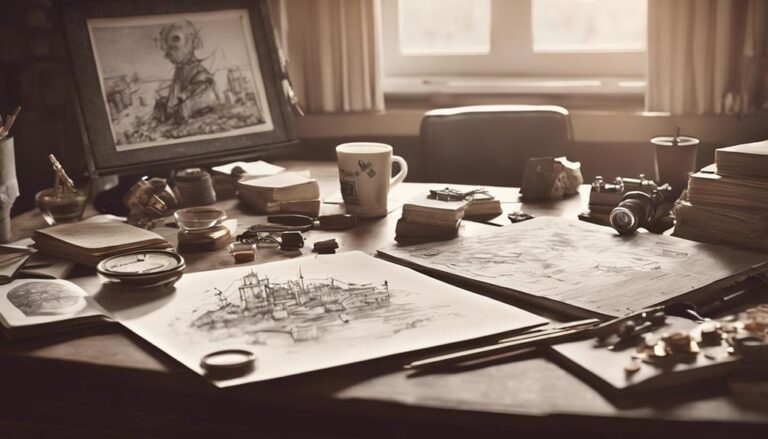Inside the Animation Video Game Testing Process
As you step into the world of animation video game testing, you'll quickly realize that preparation is vital to ensuring a seamless gaming experience. Testers meticulously review game design documentation to identify potential issues and set up a suitable test environment. But what happens next? How do they tackle the intricacies of animation mechanics, character movement, and user interface elements? What are the most common pitfalls they encounter, and how do they report and resolve bugs? To find out, let's take a closer look at the testing process, where the attention to detail is just as important as the gameplay itself.
Key Takeaways
- Review game design documentation to understand core mechanics and art style for testing purposes.
- Test object interactions with environment and physics to ensure realistic gameplay experiences.
- Verify special effects are synchronized with animation for an immersive experience.
- Validate motion-captured animations are accurately implemented in-game for realism.
Pre-Testing Preparation Steps
Before diving into the testing process, you'll need to take several essential pre-testing preparation steps to guarantee that your animation video game is thoroughly evaluated and polished, starting with reviewing the game's design documentation to understand its core mechanics, art style, and overall vision.
This documentation review will help you identify potential issues and areas that require special attention during testing.
Next, you'll need to set up a suitable Test Environment that mirrors the conditions in which your game will be played.
This includes configuring the necessary hardware and software, as well as verifying that the testing space is free from distractions and interruptions.
A well-prepared Test Environment is pivotal for accurate and reliable testing results.
In addition to setting up the Test Environment, you'll also need to plan for Data Collection.
This involves determining what data points to collect, how to collect them, and how to store and analyze the data.
Effective Data Collection is necessary for identifying trends, patterns, and issues that may not be immediately apparent during testing.
Testing Animation Mechanics
As you plunge into testing the animation mechanics of your video game, it's vital to meticulously scrutinize the movement and behavior of in-game characters, objects, and effects to verify they align with the game's design specifications and overall vision. You'll need to assess the animation physics, guaranteeing that characters and objects interact with the environment in a realistic and consistent manner.
| Animation Aspect | Testing Focus |
|---|---|
| Character Movement | Verify that characters move smoothly and respond correctly to user input. |
| Object Interactions | Test that objects collide and respond to physics as intended. |
| Special Effects | Guarantee that effects, such as explosions and magic spells, are properly synchronized with animation. |
| Motion Capture | Validate that motion-captured animations are accurately implemented and free of glitches. |
When testing animation mechanics, you should also pay attention to the game's frame rate, guaranteeing that it remains stable even during intense action sequences. Additionally, verify that animation shifts are seamless and don't cause any noticeable hiccups. By thoroughly testing animation mechanics, you'll be able to identify areas for improvement and guarantee a polished gaming experience.
Identifying and Reporting Bugs
When testing animation mechanics, you'll inevitably encounter bugs that can compromise the gaming experience, so it's pivotal to develop a systematic approach to identifying and reporting these issues to guarantee they're addressed efficiently.
To do this, you'll need to utilize bug tracking software that allows you to log and categorize errors in a structured manner. This will enable you to identify patterns and trends in the bugs you're encountering, making it easier to pinpoint the root cause of the issue.
When reporting bugs, it's imperative to provide as much detail as possible, including steps to reproduce the issue, expected results, and actual results. This will help the development team to quickly identify and fix the problem.
Error categorization is also key, as it allows you to prioritize bugs based on their severity and impact on the gaming experience. By using a standardized error categorization system, you can guarantee that critical bugs are addressed first, and that the overall quality of the game is maintained.
Level Design and Testing
As you evaluate a game's level design, you'll need to ponder the planning process that unfolds stage by stage, where every element is carefully crafted to challenge and engage the player.
You'll examine how terrain and obstacle design intersect to create a cohesive and immersive experience, paying close attention to how these components affect gameplay.
Stage by Stage Planning
You'll typically start stage by stage planning by breaking down the animation video game into individual levels or stages, each with its own unique set of challenges, obstacles, and testing requirements. This process involves meticulous planning to guarantee that each stage is thoroughly tested and meets the project's quality standards.
To achieve this, you'll need to create a detailed project timeline that outlines the testing schedule for each stage. This will help you allocate resources effectively and guarantee that the testing process is completed within the project's deadline.
Resource allocation: Identify the resources required for each stage, including personnel, equipment, and software.
Testing scope: Define the testing scope for each stage, including the types of tests to be conducted and the test cases to be executed.
Test case development: Develop test cases for each stage, including test scripts, test data, and expected results.
Test environment setup: Set up the test environment for each stage, including the hardware, software, and network configurations.
Terrain and Obstacle Design
By meticulously planning each stage of the animation video game, you've established a solid foundation for level design and testing, and now it's time to focus on the intricate details of terrain and obstacle design, which play a significant role in creating an immersive gaming experience.
When designing terrain, you'll need to weigh the type of landscape that will best suit your game's narrative and gameplay mechanics. For example, rocky landscapes can provide a challenging environment for players to navigate, while also offering opportunities for hidden pathways and secret areas.
| Terrain Type | Obstacle Design Considerations |
|---|---|
| Rocky landscapes | Steep cliffs, boulder obstacles, and narrow ledges |
| Forest environments | Dense foliage, twisting paths, and hidden clearings |
| Desert landscapes | Sand dunes, rocky outcroppings, and mirages |
| Tundra environments | Ice caves, crevices, and slippery surfaces |
When designing obstacles, you'll need to balance challenge and frustration. You want players to feel a sense of accomplishment when they overcome an obstacle, but not become frustrated and quit playing. By carefully planning terrain and obstacle design, you can create a engaging and immersive gaming experience that draws players in and keeps them coming back for more.
Navigation and Pacing
When crafting navigation and pacing in your animation video game, every detail counts, and players' progress is carefully choreographed to maintain a consistent flow, build tension, and create memorable moments.
As a game developer, you need to balance player freedom with guided progression to keep the experience engaging.
To achieve this delicate balance, consider the following key elements:
Camera Angles: Strategically place cameras to frame the action, create suspense, or highlight important details. This will help guide the player's attention and influence their navigation decisions.
Pathfinding: Implement efficient pathfinding algorithms to guarantee smooth character movement and prevent frustrating obstacles.
Level Geometry: Design levels with a clear flow, using visual cues and subtle hints to direct the player through the environment.
Player Feedback: Provide timely and relevant feedback to the player, such as audio cues or visual effects, to reinforce their progress and navigation choices.
Character Movement and AI
A game's character movement and AI system is its lifeblood, as it determines how players interact with and traverse the virtual world, and its development requires a meticulous testing approach to guarantee a seamless and immersive experience.
You'll need to scrutinize every aspect of character movement, from basic locomotion to complex actions like jumping and climbing. This involves testing Motion Capture data to verify it's accurately translated into in-game movements, and verifying that characters can traverse the environment without getting stuck or clipping through objects.
When it comes to AI, you'll focus on testing Autonomous Behaviors, such as pathfinding, decision-making, and interaction with the environment and other characters. This requires creating test scenarios that push the AI to its limits, such as traversing complex environments or responding to unexpected events.
You'll also need to test the AI's ability to adapt to different situations, like changing enemy behaviors or unexpected player actions. By thoroughly testing character movement and AI, you can verify that players experience a responsive, engaging, and realistic game world.
Your attention to detail will pay off in the end, resulting in a more polished and enjoyable game.
Testing User Interface Elements
You'll need to meticulously test every aspect of the game's user interface, from button mappings and menu navigation to HUD elements and inventory management, to verify that each component is intuitive, responsive, and free of errors.
This involves checking that every button and menu option is easily accessible and functions as expected.
Button placement: Certify that buttons are placed in a logical and accessible location on the screen, taking into account the game's genre and intended audience.
Visual feedback: Verify that the game provides clear visual feedback when the player interacts with UI elements, such as button presses, menu selections, and inventory management.
Menu navigation: Test that menus can be navigated quickly and easily, with clear and concise labeling of options.
Inventory management: Check that the inventory system is easy to use and manage, with clear and concise labeling of items and quantities.
Polishing the Gaming Experience
To polish the gaming experience, developers must scrutinize every detail, from subtle sound effects and animations to nuanced gameplay mechanics, ensuring a cohesive and engaging experience that draws players in and keeps them invested. You'll need to focus on the game's overall feel, making sure it's responsive, intuitive, and satisfying.
| Aspect | Description | Impact on Player Satisfaction |
|---|---|---|
| Sound Effects | Realistic, contextual sound effects enhance immersion | Increases player engagement and emotional investment |
| Animation | Smooth, well-timed animations create a sense of fluidity | Enhances game feel, making actions feel more responsive |
| Gameplay Mechanics | Intuitive, responsive mechanics promote player agency | Fosters a sense of control, increasing player satisfaction |
| Visual Feedback | Clear, timely visual cues provide essential information | Helps players understand the game world, reducing frustration |
| Difficulty Curve | A well-balanced difficulty curve challenges players appropriately | Encourages player growth, maintaining engagement and motivation |
Frequently Asked Questions
Can I Get a Job in Video Game Testing With No Experience?
You can land a job in video game testing with no experience by targeting entry-level opportunities or career shifters' programs, which often provide training and mentorship to help you develop necessary skills and knowledge.
What Kind of Hardware Do Testers Need for Game Testing?
You'll need a high-performance gaming rig or laptop with a multi-core processor, at least 16 GB of RAM, and a dedicated graphics card to handle demanding games and testing software, ensuring smooth gameplay and accurate bug detection.
Are Game Testers Allowed to Share Game Info on Social Media?
You're likely wondering if you can share game info on social media as a tester. Typically, you're bound by a social media policy and tester confidentiality agreement, restricting you from sharing sensitive game details online.
Do Video Game Testers Need to Know Programming Languages?
When testing games, you don't necessarily need to be a master coder, but having code literacy and basic programming skills can help you identify and report technical issues more effectively, and even create simple test scripts.
Can Game Testing Be Done From a Remote Location?
You can definitely test games from a remote location, leveraging a remote work setup and virtual collaboration tools like Slack, Trello, or Asana to stay connected with the development team and report bugs efficiently.
Conclusion
You've meticulously reviewed game design documentation, set up a test environment, and broken down the game into individual levels.
You've tested animation mechanics, identified and reported bugs, and scrutinized level design, character movement, and AI.
You've also examined user interface elements and polished the gaming experience.
With thorough testing, you've guaranteed a seamless and engaging experience for players.
Your attention to detail has paid off, and the game is now ready for release.