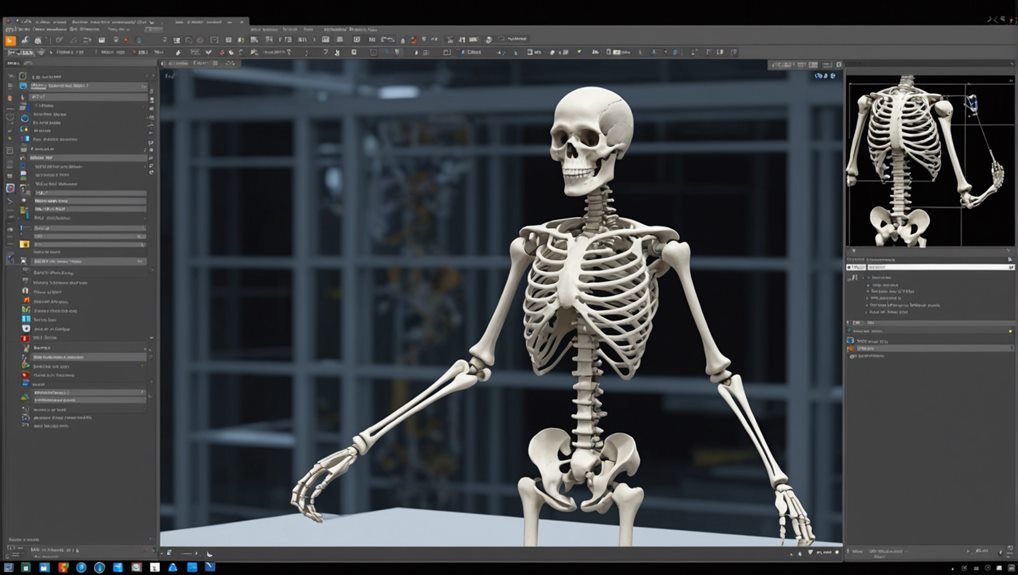Proven Animation Video Character Rigging Techniques Explained
To create engaging characters for animation videos, you need a solid rigging foundation. This involves designing a well-planned skeleton structure, understanding the character's anatomy and movement requirements, and establishing a clear bone layout. You'll also need to choose the right rigging tools, such as Blender's Rigging Tools or Maya's Advanced Rigging Tools, and master advanced joint and bone setup techniques, like twist constraints and joint clustering. Additionally, you'll need to fine-tune your skinning and weight painting skills to achieve smooth, natural-looking movements. By combining these fundamentals with advanced techniques and optimizations, you'll unlock more sophisticated character rigging possibilities.
Key Takeaways
- A solid grasp of character history and personality informs design decisions and creates a more authentic and believable rig.
- Design principles, including balance, proportion, and anatomy, are essential in creating a stable and functional rig.
- Planning the character's bone layout involves understanding basic principles of rigging and how they impact movement and deformation.
- Advanced techniques like joint clustering, twist constraints, and weight painting enable precise control over character movements and deformations.
- Facial rigging involves understanding the underlying structure of the face, including muscles, bones, and skin, to create realistic and believable expressions.
Understanding Character Rigging Basics
When you start working on character rigging, it's essential to understand the basics that form the foundation of this process.
A solid grasp of character history is vital as it influences the rigging approach and informs design decisions. Familiarizing yourself with the character's personality, traits, and behaviors helps you create a more authentic and believable rig.
Design principles also play a crucial role in character rigging. Understanding the fundamental principles of balance, proportion, and anatomy is essential in creating a stable and functional rig.
You must consider the character's physical structure, including joint placement, bone length, and muscle distribution. This knowledge enables you to create a rig that accurately captures the character's movements and behaviors.
As you progress in the rigging process, these fundamental principles will guide your decision-making and help you create a more efficient and effective rig. A well-planned rigging setup allows for smoother animation and reduces the risk of technical issues downstream.
Choosing the Right Rigging Tools
When evaluating rigging software, consider the type of rig you'll be creating and the level of complexity involved.
For example, if you're creating a simple character rig, a more straightforward toolset like Blender's Rigging Tools may be sufficient. However, if you're working on a more complex project, you may require more advanced features like Maya's Advanced Rigging Tools.
Toolset integration is also crucial to consider.
Look for software that allows seamless integration with other tools and workflows, such as physics engines or animation software. This will help you work more efficiently and reduce the risk of errors.
Creating a Solid Skeleton Structure
To create a solid skeleton structure, start by planning your character's bone layout.
This involves understanding the basic principles of rigging and how they'll impact your character's movement and deformation. Consider the skeleton hierarchy and how it will be organized – typically, this follows a hierarchical structure, with the root bone at the top and child bones branching off from it.
When planning your bone layout, think about the areas of the body that will require more control and flexibility.
For example, the face and hands typically require more bones to achieve nuanced movements and expressions. Conversely, areas like the torso and legs may require fewer bones. Ensure that your bone layout is balanced and takes into account the character's anatomy and movement requirements.
Establishing a clear skeleton hierarchy and bone layout is crucial for successful rigging.
Advanced Joint and Bone Setup
Building on your solid skeleton structure, you'll now need to set up advanced joints and bones to enable precise control over your character's movements.
To achieve this, you'll need to create a more complex joint system that can mimic the nuances of human movement.
Start by setting up twist constraints, which allow you to control the rotation of joints around a specific axis.
This is particularly useful for joints like the elbow and knee, where twisting can be a key aspect of realistic movement.
To apply twist constraints, you'll typically need to create a hierarchy of joints, with each joint influencing the movement of those below it.
Another technique to explore is joint clustering, which involves grouping multiple joints together to create a single, more complex joint.
This can be useful for areas like the shoulder or hip, where multiple joints need to work together to create a smooth, natural movement.
Skinning and Weight Painting Techniques
Most 3D characters rely on a complex system of skinning and weight painting to achieve realistic deformations and movement.
You'll need to bind your character's mesh to its underlying skeleton, allowing the bones to influence the mesh deformation. This process is known as skinning. To set up skinning, you'll typically assign a series of joints or bones to a mesh, defining how they interact and influence the mesh's deformation.
Weight painting is the process of defining the extent to which each bone influences the mesh. You'll assign weights to specific vertices or groups of vertices, determining how much each bone affects the mesh's deformation.
This process allows for smooth, natural-looking movements and deformations. When painting weights, you'll need to consider the character's anatomy and the desired range of motion. By carefully balancing bone influence and weight distribution, you can achieve realistic mesh deformation and movement.
Effective skinning and weight painting techniques are crucial for creating believable character animations. By mastering these techniques, you'll be able to bring your characters to life with realistic, nuanced movements.
Facial Rigging and Expression Systems
With a solid foundation in skinning and weight painting techniques, you're ready to tackle the intricacies of facial rigging and expression systems.
Facial anatomy plays a crucial role in creating realistic and believable character expressions. To achieve this, you'll need to understand the underlying structure of the face, including the muscles, bones, and skin.
This knowledge will enable you to create a robust facial rig that accurately replicates the subtleties of human emotions.
When designing your facial rig, focus on creating a system that allows for nuanced and subtle expressions.
This can be achieved by using a combination of blendshapes, morph targets, and joints to manipulate the facial muscles. Emotional authenticity is key to creating believable characters, and a well-designed facial rig will help you achieve this.
By carefully crafting the relationships between the facial muscles and bones, you'll be able to create a wide range of expressions that bring your character to life.
Dynamic Movement and Physics Simulations
Upon integrating a robust facial rig into your character, it's now time to take their movements to the next level by incorporating dynamic movement and physics simulations.
You can achieve this by applying physics engines to your character's rig, allowing for more realistic and dynamic movements.
To create more realistic secondary movements, you can use Soft Body simulations.
This technique involves applying a physics engine to a character's mesh, allowing it to deform and react to external forces in a realistic way.
For example, you can use Soft Body simulations to create realistic cloth and hair movements.
Rigid Dynamics, on the other hand, allows you to create more realistic movements for objects and characters.
By applying Rigid Body dynamics to your character's rig, you can create realistic movements for objects such as swords, guns, and other props.
This technique involves simulating the movement of rigid objects, allowing for more realistic interactions between objects and characters.
By combining Soft Body and Rigid Dynamics, you can create highly realistic and dynamic movements for your characters.
This will help bring your characters to life and create a more immersive experience for your audience.
Optimizing Rigging for Real-Time Performance
You've successfully integrated dynamic movement and physics simulations into your character rig, but now it's time to think about performance.
Optimizing your rig for real-time performance is crucial to ensure seamless playback and interaction. Begin by identifying performance bottlenecks in your rig using real-time testing tools.
This will help you pinpoint areas that require optimization, such as complex skinning or physics simulations.
To optimize your rig, focus on reducing the number of calculations and simulations.
This can be achieved by simplifying your rig's hierarchy, reducing the number of joints, and using caching techniques to store pre-computed data.
Additionally, consider using techniques like level of detail (LOD) and physics simulation culling to reduce the computational load.
Frequently Asked Questions
Can I Use Character Rigging Techniques in 2D Animation Projects?
When working on 2D animation projects, you can adapt character rigging techniques, but you'll face 2D limitations and style constraints, requiring adjustments to create the illusion of 3D movement and posing within your project's visual bounds.
How Do I Protect Rigging Data From Theft or Unauthorized Use?
To safeguard your sensitive data, you encrypt it using algorithms and implement watermarking techniques. This ensures only authorized personnel access your data, while visible or invisible watermarks deter theft and unauthorized use.
Are There Any Character Rigging Techniques for Realistic Animal Movements?
You'll achieve realistic animal movements by incorporating fur simulation and muscle systems in your rig. This combination allows for subtle, organic movements, enabling accurate representations of animal behavior and anatomy in your animations.
Can I Create a Character Rig Without Extensive Coding Knowledge?
You can create a character rig without extensive coding knowledge by leveraging rigging tools that offer visual scripting options, such as Autodesk's HumanIK or Unreal Engine's Blueprint system.
How Do I Troubleshoot Common Rigging Errors and Issues?
When troubleshooting rigging errors, you'll create a rigging checklist to identify issues and then follow a debugging workflow, systematically testing each component to isolate and resolve problems efficiently, streamlining your rigging process.
Conclusion
You've now grasped the essential techniques for rigging an animation video character. By understanding the basics, selecting the right tools, and implementing a solid skeleton structure, you've set the foundation for advanced joint and bone setup. Skinning, weight painting, facial rigging, and dynamic movement techniques further enhance your character's realism. Optimizing for real-time performance ensures seamless playback, making your character ready for animation production.