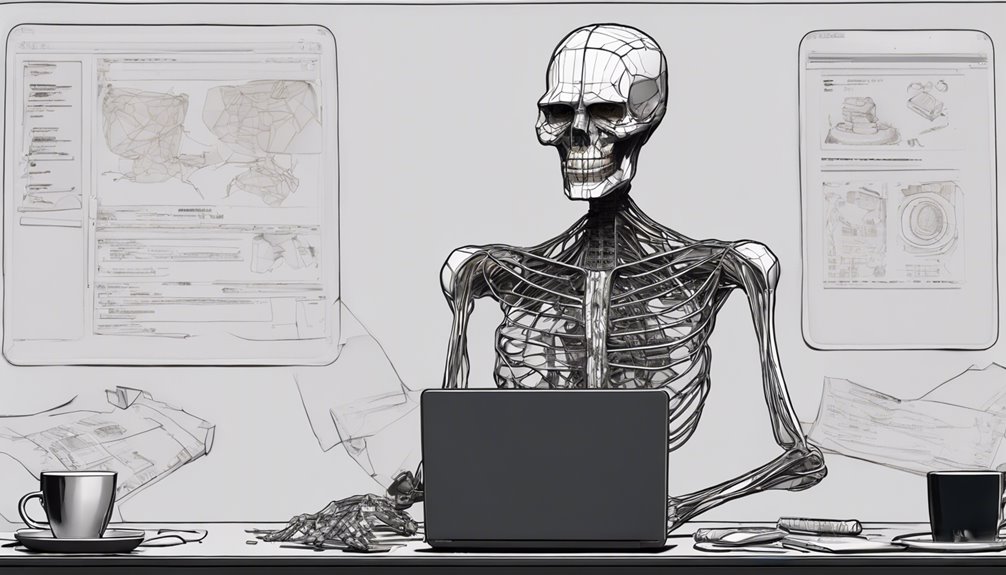Rigging 3D Characters for TV Commercial Animation Success
When rigging 3D characters for TV commercial animation success, you need to get the foundation right. Visualize the skeletal structure, muscle dynamics, and body proportions to create a realistic character. A well-structured hierarchy of bones, a clear bone naming convention, and a standardized character template provide a solid base. Then, focus on kinematics and animation principles to create fluid, natural-looking movements. Inject life into your character by making them believable and engaging. Finally, rig testing, optimization, and performance considerations ensure your character is ready for prime time. Now, take the next step to bringing your character to life with style and personality.
Key Takeaways
- A solid understanding of character anatomy fundamentals is crucial for building a solid rigging foundation for TV commercial animation success.
- Establish a clear bone naming convention from the start to quickly locate specific bones and avoid mistakes during rigging.
- Conduct rigorous joint testing to ensure rig stability and performance, pushing the rig to its limits with extreme poses and cycle character actions.
- Optimize characters for rendering and performance efficiency by reviewing character topology, eliminating unnecessary polygons, and simplifying complex shaders.
- Infuse characters with personality and style by considering the overall aesthetic, using facial expressions, body language, and unique accessories to capture the audience's attention.
Understanding Character Anatomy Fundamentals
When setting up a 3D character, understanding the fundamentals of character anatomy is crucial, as it lays the foundation for a believable and functional rig.
You need to visualize the skeletal structure, muscle dynamics, and body proportions to create a realistic character. Pay attention to the proportions of the body, ensuring that the head, torso, arms, and legs are in harmony.
The proportions will affect the overall aesthetic and movement of your character.
Study the muscle dynamics, considering how they interact with the skeletal structure.
This will help you understand how the character will move and respond to different actions. Visualize the muscles flexing, stretching, and contracting, and how they'll affect the skin and overall appearance of your character.
Building a Solid Rigging Foundation
With a solid understanding of character anatomy fundamentals, you're ready to build a solid rigging foundation that will bring your 3D character to life.
This foundation relies on a well-structured hierarchy of bones, which will serve as the backbone of your rig. You'll need to create a character template, a pre-built framework that includes a standardized set of bones, joints, and controls.
This template will help you establish a consistent naming convention, making it easier to navigate and manipulate your rig.
Rigging tools, such as Maya's HumanIK or 3ds Max's Biped, can greatly simplify the process of building your character template.
These tools provide pre-built skeletons and automated weighting systems, allowing you to focus on fine-tuning your character's performance. As you build your template, pay close attention to the placement and orientation of each bone, ensuring that they accurately mimic the natural movement and flexibility of the human body.
A well-crafted character template will provide a solid foundation for your rig, allowing you to focus on bringing your character to life through animation.
Kinematics and Animation Principles
As you set up your joint hierarchy, you're establishing a chain of command that dictates how your character's movements are calculated and executed.
Next, you'll need to control the flow of motion by defining how joints influence each other, ensuring a natural and believable sequence of movements.
Joint Hierarchy Setup
You're about to dive into the fundamental structure of your 3D character's skeleton: the joint hierarchy setup.
This is where you define the relationships between joints, creating a hierarchical system that allows for efficient animation. Start by establishing a clear joint spacing, ensuring that each joint is logically positioned to mimic real-world anatomy.
This will enable smooth, natural motion when animating.
Next, set joint limits to restrict unwanted movement and maintain realistic behavior.
For example, you wouldn't want an elbow to bend in an unnatural direction or a knee to twist excessively. By setting joint limits, you can prevent these issues and maintain control over your character's movements.
A well-structured joint hierarchy setup is crucial for achieving believable animation.
It allows you to create a robust skeleton that can handle complex movements and interactions. By carefully planning and executing your joint hierarchy setup, you'll be well on your way to creating a 3D character that can perform convincingly in your TV commercial animation.
Motion Flow Control
Now that your joint hierarchy setup is in place, it's time to focus on Motion Flow Control, where you'll refine your character's movements by applying kinematics and animation principles.
This stage is crucial in creating believable and engaging character animations.
You'll work with motion curves to define the character's movement patterns, ensuring they're fluid and natural-looking.
To achieve realistic motion, consider the following key aspects:
- Arcs and curves: Visualize the character's movements as a series of flowing arcs and curves, rather than stiff, linear motions.
- Follow-through and overlap: Ensure that each movement has a clear follow-through and overlap into the next action, creating a sense of continuity and fluidity.
- Weight and momentum: Take into account the character's weight and momentum, using Physics integration to create realistic reactions to forces like gravity and friction.
Weight Distribution Balance
Balancing your character's weight distribution is crucial for creating realistic movements and believable animation.
When your character's weight is evenly distributed, their movements will feel more natural and authentic. To achieve this, you need to identify the center of mass, which is the point where your character's weight is concentrated.
This point will vary depending on the character's pose and movement.
You'll also need to establish balance zones, which are areas where your character's weight is distributed.
These zones can be adjusted to create a sense of tension or relaxation, depending on the scene's requirements. For example, when your character is standing on one leg, the balance zone will shift to compensate for the weight distribution.
Creating Realistic Character Movement
As your 3D character takes its first steps, it's essential to inject life into its movements, making them believable and engaging.
You want your character's actions to feel natural, fluid, and authentic. To achieve this, you'll need to focus on creating realistic character movement.
One way to do this is by incorporating motion capture technology into your workflow. This allows you to record real-life movements and translate them into your 3D character's actions.
You can also use muscle simulation to create subtle, nuanced movements that mimic real-life muscle contractions and relaxations.
To add depth and realism to your character's movements, consider the following:
- Weight shifts: How does your character's weight distribute as they move? Do they lean forward or backward?
- Joint angles: Are their elbows and knees bent at natural, human-like angles?
- Secondary motion: How do their clothes, hair, or accessories react to their movements?
Avoiding Common Rigging Mistakes
As you set up your character's rig, you'll want to watch out for common mistakes that can derail your entire project.
Poor planning can lead to a rig that's difficult to animate, while inconsistent bone naming can make it hard to troubleshoot issues.
Poor Planning Leads
Dive into rigging without a clear plan, and you'll likely find yourself tangled in a web of problems further down the line.
You'll be stuck in a cycle of trial and error, wasting precious time and resources. This is especially true when working on TV commercial animations, where project timelines are tight and deadlines are looming.
Poor planning leads to unrealistic expectations, and you'll soon find yourself struggling to meet the demands of your clients.
To avoid this, take a step back and assess your project's requirements. Consider the following:
- Character complexity: How many characters need to be rigged? What's the level of detail required?
- Animation style: Will it be fast-paced and dynamic or slow and dramatic?
- Technical limitations: What're the capabilities of your software and hardware?
Inconsistent Bone Naming
With a clear plan in place, you're ready to tackle the rigging process, but beware of a common pitfall: inconsistent bone naming.
This mistake can lead to confusion, errors, and wasted time down the line. When you're working with a complex character rig, it's essential to establish a clear and consistent naming convention for your bones.
This means using descriptive labels that accurately identify each bone's function and location. Inconsistent bone naming can make it difficult to identify specific bones, especially when working with a large number of bones.
Establish a clear naming convention from the start, using prefixes, suffixes, and descriptive words to differentiate between bones. For example, you might use "L_" or "R_" to denote left and right bones, or "_ctl" to indicate a control bone.
Consistent bone labeling will help you quickly locate specific bones and avoid mistakes. By following a clear naming convention, you'll save time and ensure a smooth rigging process.
Insufficient Joint Testing
You've invested time and effort into planning and setting up your character's skeleton, but now it's time to put those bones to the test.
Insufficient joint testing can lead to a rig that's prone to deformation, instability, and even complete breakdown. This can be disastrous, especially when your character needs to perform complex actions or withstand extreme conditions.
To avoid this, you need to develop rigorous testing protocols that push your rig to its limits.
Here are three key areas to focus on:
- Extreme poses: Test your character in extreme poses, such as twisting, bending, or stretching, to ensure joint stability and prevent unwanted deformation.
- Cycling actions: Cycle your character's actions, like walking or running, to identify any issues with joint stability or animation inconsistencies.
- Collision and impact: Test your character's response to collisions and impacts, ensuring that the rig can withstand sudden forces without breaking or deforming unnaturally.
Optimizing for Rendering and Performance
Optimized characters are essential for smooth rendering and efficient performance. When you're working on a TV commercial animation, every second counts, and inefficient rigs can quickly add up to costly delays.
To avoid this, focus on optimizing your character rig for rendering efficiency and performance optimization. Start by reviewing your character's topology, ensuring that it's optimized for the intended animation style.
This means eliminating unnecessary polygons, using symmetrical geometry, and maintaining a consistent mesh density. Next, examine your character's material setup, simplifying complex shaders and reducing the number of texture maps.
This won't only improve rendering speeds but also reduce the risk of render errors. In addition, consider implementing level of detail (LOD) techniques to reduce the character's polygon count as the camera distance increases.
This will significantly improve performance, especially in scenes with multiple characters. By following these optimization techniques, you'll be able to achieve fast rendering times, efficient performance, and a smoother overall animation experience.
Bringing Characters to Life With Style
Your 3D character's rig is now optimized for rendering and performance, but it's time to infuse it with personality and style.
You want your character to stand out, to capture the audience's attention, and to convey the message of your TV commercial. This is where style inspiration comes in.
Think about the overall aesthetic you want to achieve – is it futuristic, cartoonish, or realistic? What kind of emotions do you want to evoke in your audience?
To bring your character to life, consider the following key elements:
- Facial expressions: Subtle movements of the eyebrows, eyes, and mouth can convey a range of emotions, from happiness to sadness to excitement.
- Body language: A character's posture, gestures, and movements can reveal their personality, confidence, and intentions.
- Accessories and props: Adding unique items, such as jewelry, hats, or tools, can add depth and nuance to your character's design.
Frequently Asked Questions
How Do I Prioritize Character Rigging Tasks for a Tight Production Schedule?
To prioritize tasks on a tight schedule, you'll need to master time management and task segmentation. Break down complex tasks into smaller, manageable chunks, and allocate specific time slots for each, ensuring efficient use of your time and resources.
Can I Use Pre-Built Rigs for TV Commercial Animation Projects?
You can leverage pre-built rigs, buying from asset stores, to accelerate your project timeline. Rig swap benefits include reduced setup time, and asset store pros offer tested, production-ready rigs, freeing you to focus on animation and fine-tuning character performance.
What Is the Ideal Character Polycount for TV Commercial Animation?
When creating 3D characters, you'll want to aim for a polycount between 5,000 to 20,000, ensuring smooth real-time rendering and optimal performance, as higher polycounts can hinder rendering speeds and compromise visual quality.
How Do I Maintain Consistency Across Multiple Character Rigs?
You maintain consistency across multiple character rigs by creating rigging templates and implementing a robust asset management system, ensuring that all characters share a unified structure, and easily adaptable to different animation styles and scenarios.
ARe There Any Specific Rigging Requirements for VR or AR Projects?
When tackling VR or AR projects, you'll need to optimize your rigs for performance, considering AR limitations like real-time rendering and VR optimization for latency reduction, ensuring seamless interactions and immersive experiences.
Conclusion
You've now mastered the art of rigging 3D characters for TV commercial animation success. Your characters are anatomically correct, kinematically sound, and primed for realistic movement. By avoiding common mistakes and optimizing for rendering and performance, you've ensured your characters will shine on screen. With a solid foundation and attention to detail, bring your characters to life with style and confidence, and get ready to wow your audience with captivating animation.