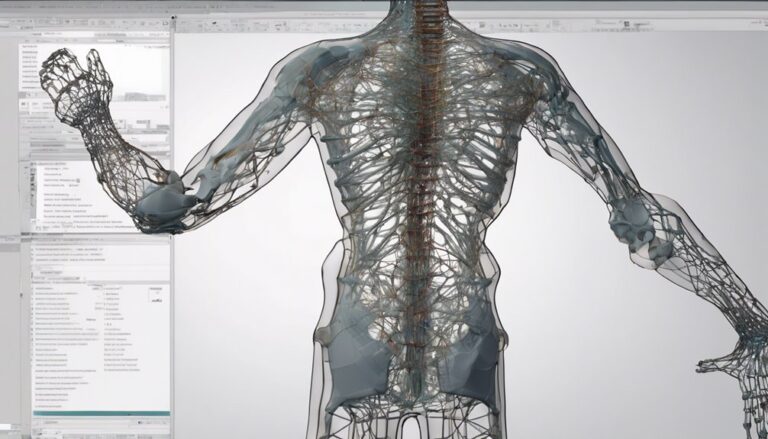Scripting Success: Animation Scripts for Mobile Apps
You can significantly enhance user engagement and set your mobile app apart from the competition by incorporating effective animation scripts into its design and development. When selecting a script, consider compatibility with your development environment and mobile platforms, as well as its performance and optimization capabilities. Customizable animation options and user interaction effects are crucial for a seamless user experience. By choosing the right animation script and scripting language, you'll be well on your way to creating an immersive and engaging app. Now, let's explore the key features and best practices to help you achieve scripting success.
Key Takeaways
- Effective animation scripts create an immersive experience, enhance the app's appeal, and guide users through the app.
- Compatibility with the development environment and target mobile platforms is crucial when selecting an animation script.
- Customizable animation options and user interaction effects are key features of successful animation scripts.
- Animation scripts should support transition animations, micro-interactions, loading animations, and gesture recognition.
- Measuring animation success requires tracking key performance indicators and animation metrics using analytics tools.
Benefits of Animation Scripts
Benefits of Animation Scripts
Many mobile apps rely on animation scripts to create an engaging user experience. As you develop your app, you'll find that animation scripts play a crucial role in enhancing its overall appeal.
By incorporating animation scripts, you can create a more immersive experience for your users, drawing them in and keeping them engaged.
Effective animation scripts are built on solid design principles.
They consider the app's layout, color scheme, and typography to create a cohesive visual identity.
Animation scripts can also be used to tell a story, incorporating storytelling elements that help to convey your app's message.
By using animation scripts to guide the user through your app, you can create a more intuitive and user-friendly experience.
This can lead to increased user satisfaction, reduced bounce rates, and ultimately, a more successful app.
Choosing the Right Script
You should also consider the compatibility of the script with your development environment and the target mobile platforms.
Ensure that the script is well-documented, with clear instructions and examples, to help you get started quickly.
Additionally, check the script's performance and optimization capabilities to ensure smooth animation playback on a variety of devices.
Key Animation Script Features
When selecting an animation script for your mobile app, you'll want to consider key features that enhance the user experience.
Customizable animation options are crucial, as they allow you to tailor animations to your app's unique style and branding.
Additionally, you'll want to look for scripts that support user interaction effects, which can help create a more engaging and immersive experience for your users.
Customizable Animation Options
Within mobile apps, creating engaging animations often requires fine-tuned control over multiple animation elements.
As you develop your animation scripts, it's essential to consider the importance of customizable animation options. These features enable you to achieve design flexibility and provide users with a more personalized experience.
To achieve this level of customization, consider incorporating the following features into your animation scripts:
- Color palette customization: Allow users to select from a range of predefined color palettes or create their own custom palettes to match their brand or personal preferences.
- Animation duration and timing: Provide users with the ability to adjust the duration and timing of animations to suit their needs.
- Animation style and effects: Offer users a range of animation styles and effects to choose from, such as fade, slide, or zoom, to add visual interest to their apps.
User Interaction Effects
Effective user interaction effects are a crucial element in making your mobile app's animations engaging and responsive.
When you implement user interaction effects, you're creating a way to communicate with your users, letting them know that their actions have triggered a response.
This enhances the overall user experience, making your app feel more interactive and intuitive.
One key feature you can use to achieve this is Tap Feedback.
By providing visual or haptic feedback when a user taps on a button or element, you're confirming their action and creating a sense of responsiveness.
This can be as simple as a subtle animation or a slight vibration, but it goes a long way in making your app feel more engaging.
Another feature to consider is Gesture Guidance.
This involves using animations to guide the user through a series of actions or gestures, helping them understand how to interact with your app.
By providing clear and concise guidance, you're reducing the learning curve and making your app more accessible to a wider audience.
Mobile App Animation Types
Various animation types can be integrated into mobile apps to provide an engaging user experience.
As you develop your app, consider incorporating animations that align with mobile trends and enhance user interaction. Gesture recognition is key to creating a seamless animation experience.
When designing your app's animations, you'll want to focus on the following types:
- Transition Animations: Used to move users from one screen to another, these animations create a smooth and cohesive experience.
- Micro-Interactions: These subtle animations provide instant feedback to user interactions, such as button taps or form submissions.
- Loading Animations: Used to keep users engaged while data is loading, these animations can help reduce perceived wait times.
Scripting Languages Overview
When crafting animations for your mobile app, you'll need to choose a scripting language that supports your development goals.
Scripting basics are essential for creating engaging animations, and the right language can make all the difference. You'll want to consider factors such as ease of use, performance, and compatibility with your app's development framework.
Popular scripting languages for mobile app animation include JavaScript, Swift, and Kotlin. Each has its strengths and weaknesses, and the choice ultimately depends on your specific needs.
For example, JavaScript is widely used for web-based animations, while Swift and Kotlin are preferred for native iOS and Android apps, respectively.
Language evolution has also played a significant role in shaping the landscape of mobile app animation.
Modern scripting languages often include built-in animation libraries and tools, making it easier to create complex animations with minimal code.
Additionally, the rise of cross-platform frameworks has led to the development of new languages and tools that allow for more efficient and flexible animation creation.
Creating Custom Animations
With your scripting language in place, it's time to focus on crafting unique animations that elevate your mobile app's user experience.
Creating custom animations is crucial in making your app stand out. To start, you need to understand the basics of Animation Theory, which focuses on creating the illusion of movement by manipulating elements such as timing, spacing, and motion.
When designing animations, consider the following principles to ensure a seamless user experience:
- Anticipation: Create a sense of anticipation before an action occurs to engage the user.
- Feedback: Provide immediate feedback to the user after an action is performed to create a sense of control.
- Follow-Through: Complete the animation with a follow-through motion to create a sense of completion.
Integrating Animation Scripts
As you've developed a solid understanding of animation theory and designed your custom animations, it's essential to integrate them seamlessly into your mobile app.
This involves linking your animations to specific app events, such as button presses or screen transitions. You'll need to use design tools like Adobe Animate or Blender to export your animations in a format compatible with your mobile app's programming language.
When integrating your animations, you may encounter several challenges. One common issue is ensuring that your animations are properly synchronized with app events.
You'll need to use programming techniques like callback functions or event listeners to trigger your animations at the right time. Another challenge is optimizing your animations for different screen sizes and devices.
You can address this by using relative positioning and flexible layouts in your animation designs.
To overcome these integration challenges, it's crucial to plan carefully and test thoroughly. Use debugging tools to identify and fix issues, and don't be afraid to experiment with different approaches until you achieve the desired result.
Best Practices for Development
To develop high-quality animation scripts for mobile apps, you'll want to follow established best practices that streamline your workflow and ensure seamless integration.
By doing so, you'll be able to create a smooth user experience and reduce the risk of errors or bugs.
1. Establish a Code Review Process: Regular code reviews can help identify and fix issues early on, saving you time and resources in the long run.
Make sure to involve multiple team members in the review process to catch any potential problems.
2. Use Agile Planning: Agile planning allows you to break down your project into smaller, manageable tasks that can be completed in a short time frame.
This approach helps you stay focused and adapt to changes quickly.
3. Test and Iterate: Testing and iteration are crucial steps in the development process.
Make sure to test your animation scripts on different devices and platforms to ensure they work as expected.
Measuring Animation Success
Your animation scripts are developed and integrated into your mobile app, but how do you know if they're achieving their intended goals?
Measuring animation success is crucial to understanding its impact on your app's overall performance. To do this, you need to track animation metrics that align with your goals.
Start by identifying the key performance indicators (KPIs) that matter most to your app, such as user engagement, conversion rates, or time spent on a specific screen.
Then, use analytics tools to collect data on these metrics. Animation metrics to track include animation completion rates, animation start and end times, and user interactions during animation playback.
Frequently Asked Questions
Can Animation Scripts Be Used for Web Apps Too?
You can use animation scripts for web apps too, as long as you prioritize cross-platform compatibility and web app optimization. This way, your animations will run smoothly on various devices and browsers.
How Do I Protect My Script From Being Stolen?
You're wise to protect your script from theft by implementing legal safeguards, such as copyrights and licensing agreements. Additionally, consider using encryption methods to secure your code, like obfuscation or hashing, to prevent unauthorized access.
Are Animation Scripts Compatible With All Devices?
You'll face device fragmentation issues with animation scripts, so ensure cross-platform compatibility to reach all devices. Test your scripts on various devices and platforms to guarantee smooth animation performance and adapt to different screen sizes.
Can I Use Animation Scripts for Augmented Reality Apps?
You can use animation scripts to create immersive AR experiences, enhancing virtual interactions and bringing your app to life. Many scripting languages support AR development, so you can experiment and find the best fit for your project.
Do Animation Scripts Affect Mobile App Battery Life?
You'll notice that animation scripts can impact mobile app battery life due to increased power consumption. To minimize this, focus on performance optimization by using efficient coding techniques and reducing unnecessary animation loops.
Conclusion
You've now got the tools to script animation success for your mobile app. By choosing the right animation script, understanding key features, and integrating them into your app, you'll boost user engagement and enhance the overall experience. With these best practices and performance metrics in mind, you're ready to create captivating animations that drive app success. It's time to bring your animations to life and take your app to the next level.