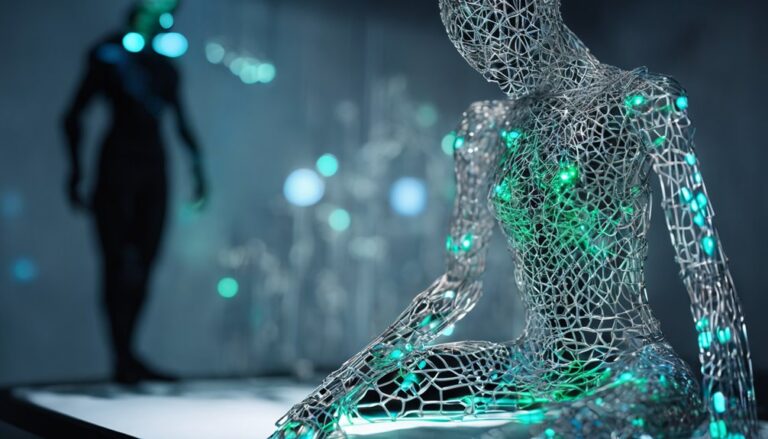Storyboarding Essentials for 3D Animation Films
As you develop your 3D animation film, a well-crafted storyboard is crucial for mapping out the pacing, camera angles, and sequence of events. By refining your concept and identifying potential issues early on, you'll be able to make data-driven decisions that save time and resources later. Key elements to focus on include visual storytelling techniques, like color scripts and composition, as well as camera angles and movement that guide the audience's emotions. Effective keyframe animation planning will bring your narrative to life, and revision strategies will ensure a cohesive visual language – and it's just the beginning of this storytelling journey.
Key Takeaways
- A well-crafted storyboard is essential for 3D animation films, allowing for experimentation with pacing techniques and visual styles.
- Keyframe animation planning involves creating images that define important moments in a scene, providing a roadmap for animators.
- Effective use of camera angles and movements guide the audience's attention and emotions, enhancing the storytelling experience.
- Visual storytelling techniques, such as color scripts and composition, help establish a cohesive visual identity and captivate the audience.
- Revision cycles and collaborator feedback are crucial for refining ideas, strengthening the narrative, and bringing the vision to life in 3D animation films.
Understanding Storyboard Fundamentals
Into the world of visual storytelling, a storyboard serves as a blueprint for filmmakers, animators, and advertisers.
You'll use it to visualize the sequence of events, plan camera angles, and establish the pacing of your narrative. Story pacing is crucial, as it dictates the rhythm at which your audience experiences the story.
A well-crafted storyboard allows you to experiment with different pacing techniques, ensuring your film engages viewers and conveys the intended message.
As you create your storyboard, you'll enjoy a high degree of creative freedom.
This is your chance to try out new ideas, explore different visual styles, and make changes without incurring significant costs.
By working with a storyboard, you can refine your concept, identify potential issues, and make data-driven decisions about your project's direction.
When building your storyboard, consider the visual flow, shot composition, and character placement.
These elements work together to create a cohesive narrative, drawing your audience into the world you've created.
Visual Storytelling Techniques
A dozen visual storytelling techniques can elevate your narrative and captivate your audience.
As you develop your storyboard, consider incorporating techniques that create a rich visual language.
One method is to use color scripts, which involve assigning specific hues to different scenes or emotional arcs to evoke a desired mood.
This approach helps establish a cohesive visual identity and can be used to foreshadow events or symbolize character growth.
When crafting emotional arcs, think about how the characters' emotions will evolve throughout the story.
Use visual storytelling techniques like composition, lighting, and camera angles to convey these emotions and create a sense of depth.
For example, a character's downward spiral can be depicted through low-angle shots and muted colors, while a triumphant moment can be accentuated with bright colors and a soaring camera movement.
Keyframe Animation Planning
Your visual storytelling techniques are in place, and now it's time to breathe life into your narrative.
Keyframe animation planning is a crucial step in bringing your 3D animation film to life. This process involves creating a series of carefully crafted images that define the most important moments in a scene.
These keyframes serve as a foundation for your animation, providing a clear roadmap for your animators to follow.
Effective keyframe animation planning starts with scene blocking.
This involves planning the placement and movement of characters, objects, and cameras within a scene.
To create a compelling scene, consider the following:
- Character interaction: Use body language and facial expressions to convey emotions and relationships between characters.
- Frame management: Plan the framing of each shot to create a clear visual hierarchy and guide the viewer's attention.
- Motion and pacing: Use keyframes to control the speed and timing of action in your scene, creating a sense of tension, suspense, or excitement.
Camera Angles and Movement
Frame your scene with precision by choosing the right camera angles and movements. This deliberate selection of camera positions and actions will elevate your visual storytelling, guiding the audience's attention and emotions.
You'll want to consider the basic camera angles: extreme wide shots for establishing the scene, medium shots for character interactions, and close-ups for intense emotions.
But don't stop there – explore other angles like low-angle shots for heroic moments, high-angle shots for vulnerability, and Dutch angles for unease.
Pay attention to Dynamic Framing, using the environment to create frames within frames, adding layers to your composition.
Subject Placement is also crucial, directing the viewer's eye through the scene.
Experiment with camera movements like panning for sweeping vistas, tilting for vertical emphasis, and tracking for a sense of movement.
Employ a dollying motion to smoothly transition between subjects or zooming to emphasize emotions.
By deliberately choosing camera angles and movements, you'll craft a visual narrative that immerses your audience in the world of your 3D animation film.
Carefully select each camera angle and movement to create a cohesive, engaging visual language that tells your story.
Revision and Collaboration Strategies
Once you've fine-tuned your visual storytelling with a carefully chosen camera language, it's time to bring your vision to life with the creative input of others and refine it through the revision process.
Revision cycles are an essential part of the storyboarding process, allowing you to refine your ideas, address potential problems, and strengthen the overall narrative.
During this phase, you'll receive collaborator feedback from various stakeholders, including directors, producers, and other artists.
This input will help you identify areas that need improvement and pinpoint opportunities to enhance the story.
As you incorporate feedback and iterate on your storyboard, keep the following visual elements in mind:
- Character placement: Ensure that characters are positioned in a way that supports the scene's emotional tone and advances the plot.
- Props and set dressing: Use props and set dressing to create a rich, immersive environment that enhances the story and fosters visual interest.
- Camera movement and pacing: Experiment with different camera movements and pacing to control the scene's tension, energy, and emotional impact.
Frequently Asked Questions
What Software Is Best for Digital Storyboarding?
When choosing software for digital storyboarding, you'll find options like TVPaint Animation, OpenToonz, or FrameForge. Consider digital tools with cloud collaboration features, such as Shotcut or Krita, to streamline your creative process and enhance team workflows.
Can Storyboards Be Used for Live-Action Films?
You're probably wondering if storyboards are exclusive to animation. They're not; live-action films greatly benefit from storyboards too, streamlining the film production process by visualizing camera angles, lighting, and pacing.
How Detailed Should My Storyboard Drawings Be?
When drawing, you're aiming for balance between artistic skill and visual clarity. Your lines should be clean, values distinct, and shapes clear. Focus on capturing the essence, not perfecting every detail in your storyboard drawings.
Can I Use 3D Software for Creating Storyboards?
You can use 3D software for creating storyboards, exploring ideas in a virtual space. This allows for 3D exploration and virtual sketches, helping you visualize complex scenes and sequences before committing to final animation.
How Many Revisions Are Typical for a Storyboard?
You'll typically see 2-5 revisions for a storyboard, depending on client feedback. Revision expectations can vary, but most clients provide feedback in rounds, allowing you to refine and finalize the storyboard to their liking.
Conclusion
You've refined your storyboarding skills for 3D animation films. Now, your boards are a blueprint for cinematic success. Visual storytelling techniques bring scenes to life, while keyframe animation planning ensures fluid motion. Carefully chosen camera angles and movements evoke emotions and create tension. With effective revision and collaboration strategies in place, your team can breathe life into your vision, crafting a compelling narrative that captivates audiences worldwide.