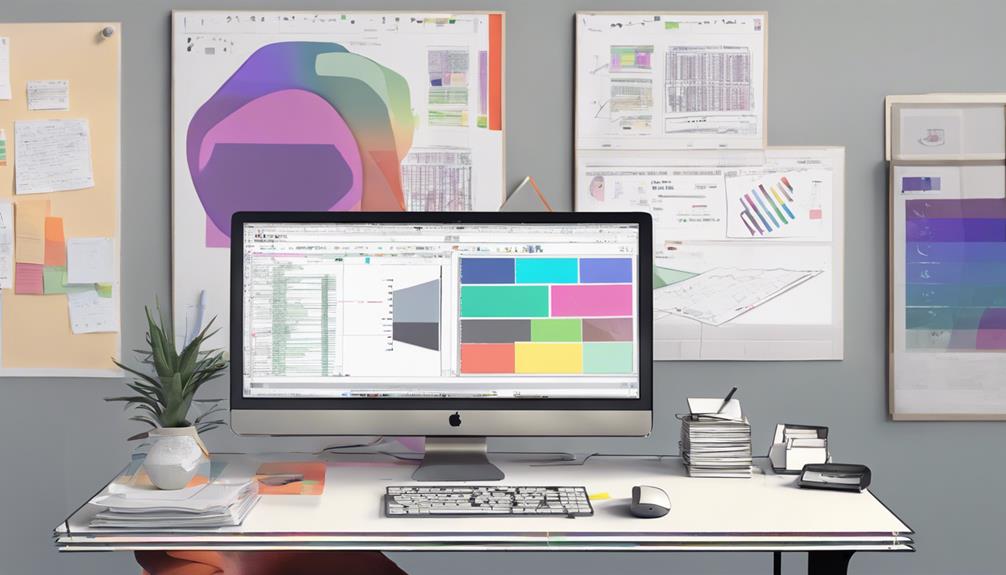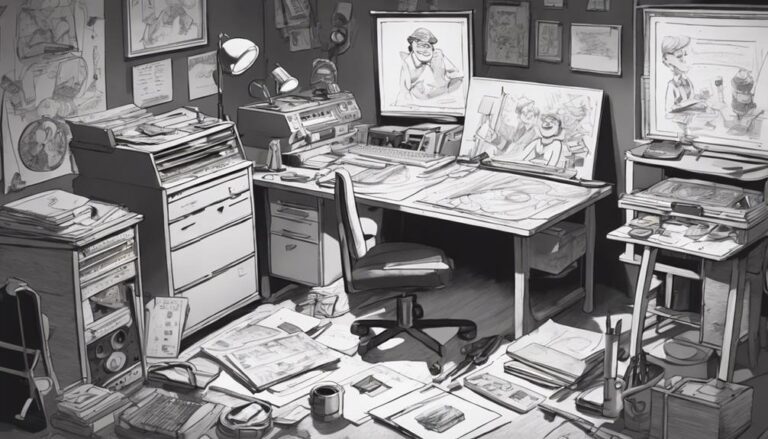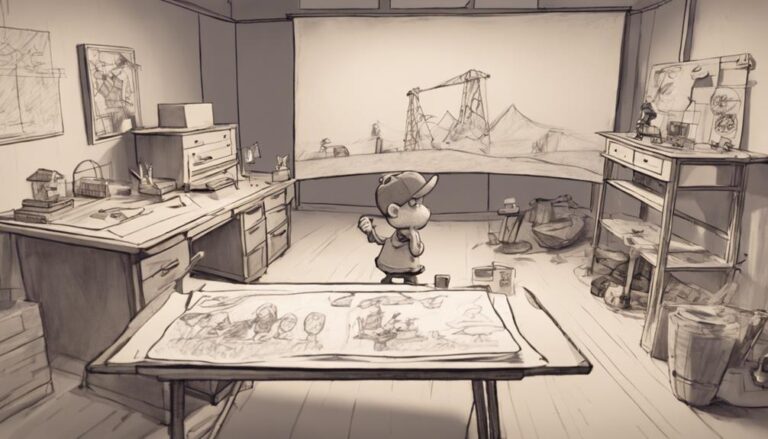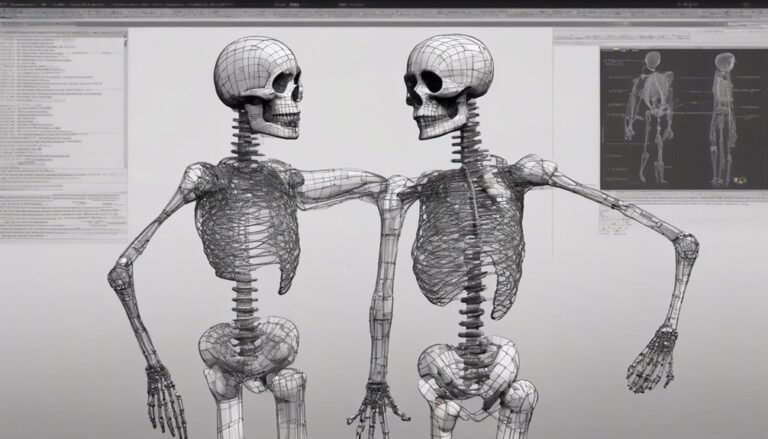Streamlining Your Animation Production Workflow for Web Series
When producing a web series, you need a streamlined animation workflow to manage complex tasks, optimize resources, and maintain a consistent quality. Start by defining project goals, scope, and timelines to prioritize tasks and allocate resources efficiently. Break down complex tasks into smaller, manageable chunks and delegate them to team members based on their strengths and expertise. Use project management tools to track progress, collaborate with team members, and make adjustments as needed. Establish a clear communication channel for stakeholders and consider every detail, from concept development and storyboarding to asset creation and final delivery. A well-planned workflow is just the beginning.
Key Takeaways
- Break down complex tasks into smaller, manageable chunks for efficient task delegation and allocation of resources.
- Establish a clear project timeline with key milestones and deadlines to ensure a smooth production workflow.
- Create a comprehensive style guide to define the visual tone, color palette, and typography for a cohesive visual language.
- Implement a centralized digital storage system for easy access and management of files, enabling cloud collaboration and real-time teamwork.
- Conduct thorough quality control processes to ensure episodes meet high standards before final delivery and distribution.
Planning and Project Setup
Setting up a project effectively is the first step in streamlining your animation workflow.
You start by defining project goals, scope, and timelines. This helps you prioritize tasks and allocate resources efficiently.
A well-planned project setup ensures that you're working on the right tasks at the right time, minimizing delays and maximizing productivity.
To create a solid project setup, establish a project timeline that outlines key milestones and deadlines.
Break down complex tasks into smaller, manageable chunks, and delegate them to team members based on their strengths and expertise.
Task delegation is crucial in animation production, as it helps distribute workload evenly and prevents bottlenecks.
When assigning tasks, consider the skills and workload of each team member.
Ensure that everyone understands their responsibilities and deadlines.
Use project management tools to track progress, collaborate with team members, and make adjustments as needed.
By setting up your project effectively, you'll be able to stay on track, meet deadlines, and deliver high-quality animation that meets your clients' expectations.
A well-planned project setup is the foundation of a streamlined animation workflow.
Concept Development Process
To develop a solid foundation for your animation project, you'll need to focus on the concept development process, which starts with brainstorming ideas that bring your creative vision to life.
As you generate ideas, you'll begin to define the core themes that drive your story and resonate with your target audience.
Brainstorming Ideas
Embedding brainstorming sessions into your concept development process can significantly boost creativity and productivity in animation workflow. By doing so, you're creating an environment that encourages your team to share their ideas and opinions freely. This is where Idea Sparking comes in – a technique that involves generating a multitude of ideas without worrying about their feasibility.
| Technique | Description | Tools |
|---|---|---|
| Mind Mapping | Visual representation of ideas, starting from a central concept | Whiteboard, sticky notes, or digital tools like MindMeister |
| Free Writing | Writing down ideas without stopping or worrying about grammar | Pen and paper, or digital note-taking apps |
| SCAMPER | Acronym for Substitute, Combine, Adapt, Modify, Put to Another Use, Eliminate, and Rearrange | Index cards, sticky notes, or digital brainstorming tools |
| Starbursting | Generating ideas around a central concept, using questions like "What if?" | Whiteboard, sticky notes, or digital collaboration tools |
| Reverse Brainstorming | Identifying a problem and coming up with ideas to make it worse, then reversing them | Whiteboard, sticky notes, or digital brainstorming tools |
Defining Core Themes
Defining Core Themes is the next critical step in your concept development process, where you distill the ideas generated during brainstorming sessions into cohesive, overarching concepts that drive your animation project forward.
This step is crucial in establishing your project's core identity and thematic resonance.
To define your core themes, consider the following key elements:
- Central message: What's the main idea you want to convey through your web series?
- Target audience: Who's your series for, and what themes will resonate with them?
- Tone and genre: What tone and genre will your series embody, and how will this impact your themes?
- Story arcs: What're the key story arcs that will drive your themes and character development?
Developing Character Profiles
As your concept development process gains momentum, developing well-rounded character profiles becomes essential to breathe life into your animation project. You'll want to delve into the intricacies of each character, crafting unique personalities, motivations, and backstories that drive the narrative forward.
To create engaging characters, focus on their motivations and desires. What fuels their actions? What are they trying to achieve? Answering these questions will help you develop a rich backstory for each character.
Character Profile Breakdown
| Character Aspect | Description |
|---|---|
| Motivations | What drives the character's actions and decisions? |
| Backstory | The character's history, including significant life events and relationships |
| Personality Traits | Key characteristics that define the character's behavior and interactions |
| Goals | What the character is trying to achieve, both short-term and long-term |
Asset Creation and Design
When you're building an animation from scratch, the foundation of your project relies heavily on the quality of your assets.
This is where asset creation and design come into play. In this stage, you'll develop the visual elements that bring your characters, environments, and props to life.
Effective asset creation involves more than just creating individual elements – it's about crafting a cohesive visual language that ties your entire project together.
This is where your style guide comes in, ensuring consistency across all design elements.
- Develop a comprehensive style guide: Define the visual tone, color palette, and typography for your project.
- Create reusable asset templates: Design modular assets that can be easily adapted and reused throughout your project.
- Consider scalability and versatility: Ensure your assets can be scaled up or down without losing quality.
- Establish a naming convention: Organize and label your assets for easy identification and retrieval.
Storyboarding and Animatics
With a solid foundation of assets in place, you're ready to visualize the sequence of events that will bring your animation to life.
Storyboarding and animatics play a crucial role in this process, allowing you to plan and refine the pacing, camera angles, and overall flow of your animation.
To start storyboarding, choose a storyboard software that fits your needs, such as TVPaint Animation, Toon Boom Storyboard Pro, or Adobe Animate.
These tools enable you to create a visual representation of your animation, breaking down each scene into individual shots and panels.
As you work on your storyboard, pay attention to the pacing and flow of your animation, making sure it aligns with your overall vision.
Once your storyboard is complete, it's time to create an animatic.
An animatic is a rough animation that combines your storyboard panels with timing and audio.
This allows you to refine the animatic timing, ensuring that the pacing and flow of your animation work as intended.
Animation Production Techniques
To ensure a smooth animation production process, you'll want to implement strong pre-production planning strategies that set your project up for success.
This includes developing a solid storyboard and layout, which will serve as the foundation for your entire production.
Pre-Production Planning Strategies
Developing an effective pre-production plan is crucial for a successful animation project, as it enables you to establish clear objectives, define roles and responsibilities, and set realistic milestones.
This initial phase sets the tone for the entire production process.
To ensure a smooth pre-production phase, you'll need to focus on the following key elements:
- Define your creative brief: Outline the project's goals, target audience, and key messaging to guide your production decisions.
- Establish production timelines: Break down the project into manageable tasks and set realistic deadlines to keep your team on track.
- Assign roles and responsibilities: Clearly define each team member's tasks and expectations to avoid confusion and overlapping work.
- Create a budget plan: Determine your project's financial resources and allocate them effectively to ensure you stay within budget.
Storyboarding and Layout
To achieve storyboard efficiency, consider the following best practices:
| Storyboarding Technique | Description |
|---|---|
| Thumbnail Sketches | Quickly sketch out key frames to get a sense of the overall pacing. |
| Beat Boards | Break down complex scenes into manageable parts for easier planning. |
| Camera Placement | Plan out camera angles and movements to add visual interest. |
| Storyboard Revisions | Revise and refine your storyboard to ensure it meets your vision. |
| Animatic Testing | Create a rough animatic to test the pacing and timing of your scene. |
Asset Management Systems
As you regularly work on complex animation projects, you're likely no stranger to managing numerous assets, from character designs to backgrounds and props.
To streamline your animation production workflow, it's crucial to implement an efficient asset management system. This system should cater to your team's needs, ensuring that everyone has access to the necessary files and can collaborate seamlessly.
Here are some key benefits of a well-structured asset management system:
- Centralized digital storage: Store all your assets in one place, making it easier to access and manage files.
- Cloud collaboration: Enable team members to collaborate on assets in real-time, regardless of their location.
- Version control: Track changes to assets and maintain a clear history of updates.
- Metadata organization: Use tags, categories, and descriptions to quickly find and retrieve assets.
Review and Revision Process
Efficiency is key in the review and revision process, where a well-structured approach can make all the difference between meeting deadlines and going over budget.
You'll want to establish clear guidelines for revision cycles to avoid endless loops of feedback and rework. This involves setting specific targets for each cycle and defining the scope of changes allowed.
It's also essential to have a centralized platform for collecting and tracking feedback to ensure that all stakeholders are on the same page.
Implementing effective feedback loops is critical in streamlining the review and revision process.
You should designate a clear communication channel for stakeholders to provide input and establish a process for consolidating and prioritizing feedback. This enables you to address concerns efficiently and make targeted revisions.
Sound Design and Composition
Crafting a captivating soundtrack and designing immersive sound effects are crucial steps in elevating your web series to the next level.
As you dive into sound design and composition, consider the following key elements to ensure a polished audio experience:
1. Audio Balance: Ensure that dialogue, music, and sound effects are balanced to create a cohesive audio landscape.
Adjust levels and EQ to create a clear and immersive experience for your audience.
2. Music Licensing: Secure the necessary licenses for any copyrighted music used in your web series.
This can be a time-consuming process, so plan ahead to avoid costly delays.
3. Sound Effect Creation: Design and record custom sound effects to enhance your animation.
This can include Foley recording, sound design, or using a sound effects library.
4. Composition: Work with a composer to create an original score that complements your animation.
Consider the tone, pace, and emotional impact of each scene when composing the music.
Final Delivery and Distribution
With your soundtrack and sound effects in place, you're now ready to finalize and distribute your web series.
This stage involves a thorough quality control process to ensure your episodes meet the highest standards. Review each episode for technical errors, such as encoding issues, audio syncing problems, and formatting inconsistencies.
Verify that your master formatting adheres to the required specifications for your chosen distribution platforms.
Export your final episodes in the correct formats and resolutions, taking into account the specific requirements of each platform.
For example, if you're distributing on YouTube, you'll need to export in the recommended MP4 format with a 1080p resolution. Similarly, if you're targeting mobile devices, you may need to export in a lower resolution to optimize playback.
Once you've confirmed the quality and formatting of your episodes, you can proceed with distribution.
Upload your episodes to your chosen platforms, and schedule their release accordingly.
With your web series now live, you can focus on promoting your content and engaging with your audience.
Conclusion
By streamlining your animation production workflow, you'll increase efficiency and reduce costs for your web series. With a clear plan, concept, and asset management, you'll minimize errors and delays. Effective storyboarding, animation techniques, and review processes will ensure high-quality visuals. Well-integrated sound design and composition will elevate the viewing experience. Deliver your final product on time, and distribute it to your target audience with confidence, achieving your project goals and maximizing ROI.