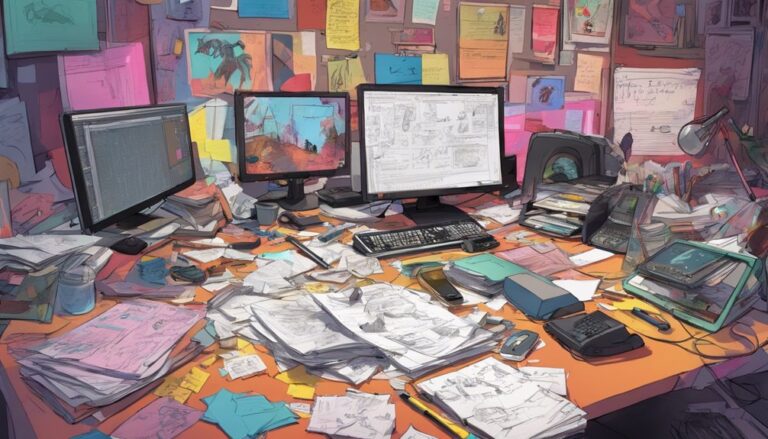Turn Photos Into Animation Style Portraits in Minutes
You're just minutes away from transforming your ordinary photos into stunning animation-style portraits that will leave a lasting impression. By applying a few clever editing techniques, you can breathe new life into your images, infusing them with vibrant colors, textures, and expressions that seem to jump off the page. But where do you start? With so many editing tools and styles to choose from, it can be overwhelming. You'll need to select the right image, master the basics of layer blending and color grading, and refine your subject's details to create a truly mesmerizing portrait.
Key Takeaways
- Select high-quality photos with bold colors and striking contrasts to ensure a dynamic animation-inspired portrait.
- Apply the rule of thirds and pay attention to negative space to create a visually appealing composition.
- Experiment with AI-powered editing tools like Prisma or Deep Dream Generator for a quick animation-style transformation.
- Adjust brightness, contrast, and layer blending modes to refine the portrait's foundation and achieve a stylized look.
- Add textures, color gradients, and pattern overlays to bring the portrait to life with an animated feel.
Choosing the Perfect Photo
When selecting an image to turn into an animation-style portrait, choose one with bold colors, striking contrasts, and a clear subject. These elements will help your artwork pop with dynamic energy.
A high-quality photo with good image resolution is essential. Choose one that's crisp and clear, with a minimum of 300 dpi. This will guarantee that your final artwork remains sharp and detailed.
When examining your photo's composition, consider the rule of thirds, where your subject is placed off-center, creating a more visually appealing and balanced image. Pay attention to the negative space around your subject, as this will help you create a sense of depth and dimension in your animation-style portrait.
A clean and simple background will also make it easier to isolate your subject and focus on the essential elements. By choosing a photo with these key elements, you'll set yourself up for success and create an animation-style portrait that truly stands out.
Selecting the Right Editing Tool
As you set out to transform your photo into an animation-style portrait, you'll need to pick the right editing tool for the job.
With so many software options available, it's vital to ponder your skill level, the desired outcome, and the features that'll help you achieve it.
Software Options Available
You'll find a multitude of software options available to turn your photos into animation-style portraits, each with its unique features, strengths, and learning curves.
As you navigate the digital domain, you'll come across image software that can transform your images into vibrant, stylized art. Digital paintboxes like Adobe Photoshop and Corel Painter offer advanced tools to manipulate colors, textures, and brushstrokes, giving you unparalleled control over the animation process.
Other software, such as Prisma and Deep Dream Generator, utilize AI-powered algorithms to automatically convert your photos into stylized animations. These tools are ideal for those who want to achieve professional-looking results without extensive editing experience.
Skylum Luminar and Capture One, on the other hand, offer a more traditional editing approach, allowing you to fine-tune every aspect of your image.
Each software option has its own strengths and weaknesses, so crucially, you need to explore and experiment with different tools to find the one that best suits your creative vision.
Choosing the Best Fit
When delving into the world of animation-style portraits, selecting the right editing tool is crucial, and key to ponder your artistic goals, technical skills, and the specific features you need to bring your vision to life.
As you explore the various software options, consider your personal style and the type of animation effect you want to achieve. Do you prefer bold lines and vibrant colors or soft, watercolor-inspired textures? Are you looking to create a stylized, cartoon-like portrait or a more realistic, detailed animation?
Ask yourself these questions to narrow down your search and find the tool that best aligns with your artistic vision.
Some editing tools specialize in specific styles or effects, so choosing one that complements your creative direction is imperative.
Consider the level of complexity and control you need, as well as the time you're willing to invest in learning the software.
Understanding Animation Styles
As you explore the world of animation styles, you'll notice that anime inspiration roots run deep, influencing the way characters are designed and presented.
You'll see how cartoonish character design elements, like exaggerated features and vibrant colors, bring portraits to life.
Anime Inspiration Roots
In the domain of animation, Japanese anime's distinctive visual flair, characterized by vibrant colors, exaggerated facial expressions, and dynamic compositions, has captivated audiences worldwide, influencing the development of various animation styles.
As you explore into the world of animation, you'll notice that Japanese influences have played a significant role in shaping the art form. From the intricate details of kimono patterns to the majestic landscapes inspired by Japan's natural beauty, cultural inspirations are woven into the fabric of anime.
The stylized characters, with their large eyes and dramatic poses, are a declaration to the unique storytelling approach that anime embodies.
You'll find that the bold lines, vibrant hues, and expressive facial features are all hallmarks of this distinctive style.
As you venture into the sphere of animation, you'll discover how Japanese influences haven't only shaped anime but also inspired a wide range of animation styles.
Cartoonish Character Design
Cartoonish character design, a staple of animation styles, relies heavily on exaggeration, simplification, and distortion of facial features and body proportions to create visually striking and memorable characters.
This design approach is all about amplifying character traits to evoke emotions and convey personality. By pushing the boundaries of realism, you can create characters that are relatable, yet fantastical.
Some key elements of cartoonish character design include:
- Oversized eyes: Conveying emotions and innocence
- Distorted facial expressions: Exaggerating feelings and reactions
- Simplified body shapes: Focusing on essential features and movement
- Vibrant color palettes: Evoking mood and atmosphere
- Dynamic posing: Capturing energy and movement
Stylized Visual Elements
To craft stylized visual elements that evoke the essence of animation styles, start by experimenting with bold line art, intricate textures, and abstract shapes that defy realism. These visual metaphors will help you create a distinct look that's reminiscent of your favorite animated shows or films. As you explore different styles, pay attention to the graphic nuances that set them apart. For instance, classic cartoons often feature thick outlines, vibrant colors, and exaggerated features, while anime-inspired art typically includes delicate lines, subtle textures, and dramatic poses.
Here's a breakdown of some popular animation styles and their characteristic visual elements:
| Style | Line Art | Textures | Shapes |
|---|---|---|---|
| Classic Cartoon | Thick, bold | Flat, solid | Exaggerated, rounded |
| Anime-Inspired | Delicate, precise | Subtle, gradient | Dynamic, angular |
| Stylized Realism | Medium, expressive | Detailed, organic | Realistic, nuanced |
Applying Basic Editing Techniques
With your original photo now open in your preferred editing software, adjust the brightness and contrast to create a foundation for your animation-inspired portrait. This step is vital in setting the tone for your final image.
Next, focus on image retouching by gently removing any blemishes or imperfections that might detract from your subject's features.
To add depth and dimension, experiment with layer blending modes. This technique can help create a sense of luminosity and atmosphere in your portrait.
Soften harsh shadows and highlights to create a more subtle, animated look. Apply a gentle Gaussian blur to enhance the sense of depth and focus. Use the 'dodge' tool to subtly brighten areas of the face, such as the eyes and lips.
Experiment with selective color grading to create a cohesive, stylized palette. Pay attention to the overall composition, ensuring that the subject's features are balanced and visually appealing.
Adding Vibrant Colors and Textures
Now that you've refined your portrait's foundation, it's time to inject vibrant colors and textures that will bring your animation-inspired portrait to life.
To achieve this, you'll focus on two key elements: Color Gradients and Texture Overlays. These components will enhance the visual appeal of your portrait, making it truly pop.
| Technique | Description |
|---|---|
| Color Gradients | Apply vibrant, ombre-inspired colors to enhance skin tones, hair, and clothing. |
| Texture Overlays | Add subtle, organic textures to simulate the look of hand-drawn illustrations. |
| Gradient Maps | Create custom gradient maps to fine-tune color shifts and depth. |
| Pattern Overlays | Incorporate subtle patterns to add visual interest and depth. |
| Color Scripts | Develop a color script to confirm cohesion and balance in your portrait. |
Enhancing Details and Expressions
Your portrait's details and expressions come alive as you refine facial features, amplify subtle gestures, and inject emotional authenticity into every aspect of your animation-inspired creation. This is where the magic happens, and your subject's personality shines through.
To take your portrait to the next level, focus on the following:
Subtle eyebrow raises: Capture the slight arch of an eyebrow that conveys curiosity or skepticism.
Soft, gentle smiles: Accentuate the gentle curves of a smile that suggest warmth and kindness.
Facial nuances: Pay attention to the way light catches the subject's nose, the shape of their eyes, and the contours of their face.
Emotional subtleties: Infuse your portrait with emotional depth by highlighting the subject's introspective gaze or playful glint in their eye.
Delicate hand gestures: Add a sense of movement and energy to your portrait by emphasizing the subject's hands, whether they're clenched, relaxed, or expressive.
Final Touches and Exporting
Final Touches and Exporting
Refine your animation-inspired portrait by making targeted adjustments to color, contrast, and texture, ensuring a visually stunning and technically sound final image. Take a step back, and critically evaluate your work. Make any necessary tweaks to the levels, curves, or color grading to achieve the desired aesthetic.
| File Format | Compression | Optimization |
|---|---|---|
| JPEG | Lossy | Web-friendly, fast loading |
| PNG | Lossless | High-quality, larger file size |
| GIF | Lossless | Animated, transparent backgrounds |
| TIFF | Lossless | High-quality, large file size |
| PSD | Uncompressed | Editable, largest file size |
When you're satisfied with your final image, it's time to export. Consider the intended use of your portrait and choose the appropriate file format, compression, and optimization settings. For web use, a JPEG with lossy compression is a great choice, while a PNG with lossless compression is better suited for high-quality print or digital displays. Remember to save multiple versions of your file, including an uncompressed PSD for future editing. With your final touches complete, you've successfully transformed your photo into a stunning animation-style portrait.
Frequently Asked Questions
Can I Turn Old or Low-Quality Photos Into Animation Style Portraits?
You can breathe new life into old, low-quality photos through photo restoration, reviving vintage memories with a revival that's both nostalgic and modern, paving the way to transform them into stunning animation style portraits.
How Do I Avoid Over-Editing and Preserve the Original Image Essence?
"When editing, you define your image intention and set editing boundaries to avoid over-processing; by doing so, you'll preserve the original essence, maintaining a natural look that still pops with animation flair."
Are There Any Specific Animation Styles Suitable for Portraits of Children?
When animating portraits of kids, you'll find that cartoonish charm and vibrant hues work wonders! Opt for styles that exaggerate features, like large eyes and rosy cheeks, to create a playful, youthful vibe that captures their innocence and energy.
Can I Use This Technique for Commercial Purposes or Sell the Edited Portraits?
When selling edited portraits, you'll need to navigate licensing agreements and copyright laws to guarantee you're legally cleared. Research the original image's rights and obtain necessary permissions to avoid infringement, especially if you're planning to mass-produce or use them commercially.
Do I Need to Have Prior Editing Experience to Achieve Professional Results?
You don't need extensive editing experience to achieve pro results, but having software requirements met and a certain editing comfort level will help you navigate complex tools and tap your creativity, yielding stunning animation-style portraits.
Conclusion
With your animated portrait ready, step back and admire the transformation!
Your once-ordinary photo now bursts with vibrant colors, textures, and lifelike expressions.
You've successfully bridged the gap between reality and fantasy, creating a visually stunning image that's sure to captivate.
Export your masterpiece, and get ready to share it with the world.
Your animated portrait is now a work of art, ready to tell a story, evoke emotions, and leave a lasting impression.