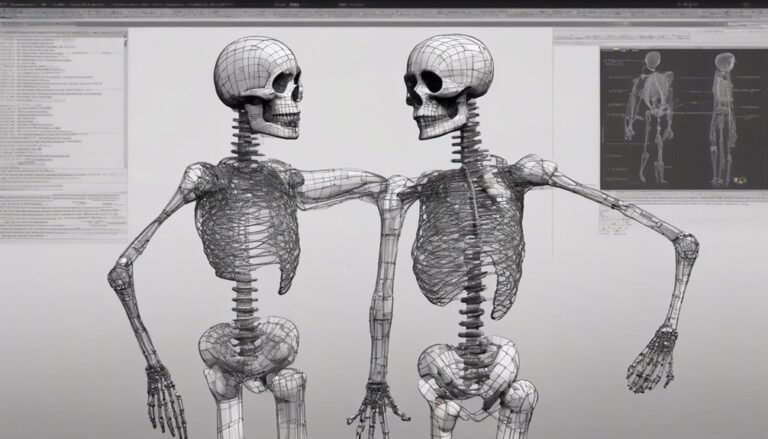User Interface (UI) Animation
When you interact with digital interfaces, you're surrounded by UI animations – from loading screens to micro-interactions on buttons. Effective UI animations create an engaging environment, build trust, and simplify complex interfaces by providing clear visual cues and hierarchies. They provide instant feedback on your actions and guide your attention. By using the right type of animation, like loading, transitional, or micro-interactions, you can enhance the overall aesthetic and user experience. As you experiment with different animation types and techniques, you'll uncover the powerful role animation plays in shaping the user experience – and discover new ways to elevate it.
Key Takeaways
- UI animations create an engaging and responsive environment, fostering emotional engagement and building trust and loyalty with users.
- Effective UI animations simplify complex interfaces, making them more intuitive and improving user interaction and feedback.
- UI animations guide the user's attention to specific elements, such as calls-to-action or important notifications, by creating a clear visual hierarchy.
- Different types of UI animations, including loading, micro interactions, and transitional animations, serve different purposes and can be used in various contexts.
- Well-designed UI animations strike a balance between aesthetics and functionality, following established design principles and enhancing the user experience.
Benefits of UI Animation
UI animations often play a subtle yet crucial role in enhancing your users' experience. By incorporating animations into your interface, you create a more engaging and responsive environment that fosters emotional engagement.
This emotional connection is vital in building trust and loyalty with your users.
When designing UI animations, consider the visual hierarchy of your interface. Animations can help guide the user's attention to specific elements, such as calls-to-action or important notifications.
By using animations to create a clear visual hierarchy, you can simplify complex interfaces and make them more intuitive.
Effective UI animations can also improve user interaction and feedback. By providing visual cues and feedback, animations can help users understand the results of their actions, reducing frustration and confusion.
Additionally, animations can enhance the overall aesthetic of your interface, making it more visually appealing and engaging.
Types of UI Animations
When designing animations, you'll likely encounter several key types that can elevate your interface. These types of animations serve different purposes and can be used in various contexts. One common type is the Loading Animation, which is used to provide feedback to users when a task is taking longer than expected.
| Animation Type | Description | Use Case |
|---|---|---|
| Loading Animations | Visual cues that display the progress of an operation | Displaying loading progress for a website or app |
| Micro Interactions | Small animations that provide feedback for user interactions | Button hover effects or form submission animations |
| Transitional Animations | Animations that occur during state changes in an app or website | Navigating between pages or expanding/collapsing content |
Micro Interactions are another type of animation that can enhance the user experience. These small animations provide feedback for user interactions, such as hover effects or form submission animations. By incorporating these types of animations, you can create a more engaging and responsive interface that provides a better user experience.
Best Practices for Animation
To create animations that truly elevate your interface, you need to strike a delicate balance between aesthetics and functionality.
This means understanding the role of animation in enhancing the user experience and guiding users through interactions. When implementing animations, consider the principles of motion and timing.
Aim for smooth transitions and avoid jarring or abrupt movements that can disrupt the user flow.
To achieve this balance, follow established design principles, such as keeping animations simple, consistent, and meaningful.
Ensure that animations serve a purpose, whether it's to provide feedback, guide the user, or enhance the overall experience.
Utilize animation tools to streamline your workflow and create high-quality animations.
These tools can help you create, test, and refine your animations, ensuring they meet your design goals.
Designing Effective Animations
Crafting effective animations is a painstaking process that requires a solid understanding of the intricate relationship between motion, timing, and user experience.
When designing animations, you're not just creating visually appealing effects – you're enhancing the overall interaction between the user and the interface. Effective animations provide clear visual feedback, allowing users to understand the outcome of their actions.
Micro interactions are a crucial aspect of animation design.
They refer to the subtle animations that occur when a user interacts with an element, such as a button or a toggle. Well-designed micro interactions can significantly enhance the user experience by providing instant feedback.
For example, a button that scales up when hovered over, or a checkbox that animates when checked, can create a seamless and engaging experience.
To create effective animations, you should consider the timing, easing, and motion of each element.
Use easing functions to create smooth, natural animations that feel organic to the user.
Measuring Animation Success
Measuring Animation Success
You've carefully designed and implemented your animations, but how do you know if they're truly effective?
To gauge the success of your animations, track key performance metrics that reveal their impact on user engagement. Monitor metrics such as animation playback time, completion rates, and user interaction times to understand how animations influence user behavior.
Another crucial aspect is user engagement.
Analyze metrics like click-through rates, bounce rates, and time spent on pages to see if animations are successfully guiding users through your interface. Tools like Google Analytics and heat mapping software can help you visualize user interactions and identify areas where animations may be hindering or enhancing the user experience.
Frequently Asked Questions
Can UI Animation Be Used in Mobile Applications?
You design mobile apps that thrive on mobile trends, and incorporating gesture feedback enhances user experience. Yes, you can use UI animation in mobile applications to create seamless interactions and engaging visuals.
Are There Accessibility Concerns With UI Animation?
When designing for accessibility, you consider seizure triggers and cognitive overload. Flashing visuals can cause seizures, while complex animations can overwhelm users, so you must balance aesthetics with accessibility needs in your UI animations.
How Long Does It Take to Learn UI Animation?
You'll master animation techniques in 2-6 months, learning design principles like timing and spacing. Familiarizing yourself with animation software takes time, but understanding visual flow and motion will elevate your designs in any field.
What Tools Are Required for Creating UI Animations?
You'll need powerful tools like design software, such as Sketch or Figma, and animation libraries like Lottie or Greensock, to bring your creations to life with motion and interactive effects, elevating your digital designs.
Can UI Animation Be Used With Voice Assistants?
You design conversations with voice assistants, using Voice Command to initiate actions and enhance the Conversational Flow. UI animation can complement these interactions, providing visual cues that reinforce the auditory experience, creating a cohesive and engaging interaction.
Conclusion
You've crafted a seamless user experience with UI animations that inform, engage, and delight. As you fine-tune the final interactions, remember that effective animations are not just aesthetically pleasing, but also functional and performance-driven. With a clear understanding of the benefits, types, and best practices, you're now equipped to design and measure animations that elevate your digital product's overall usability, accessibility, and visual appeal.