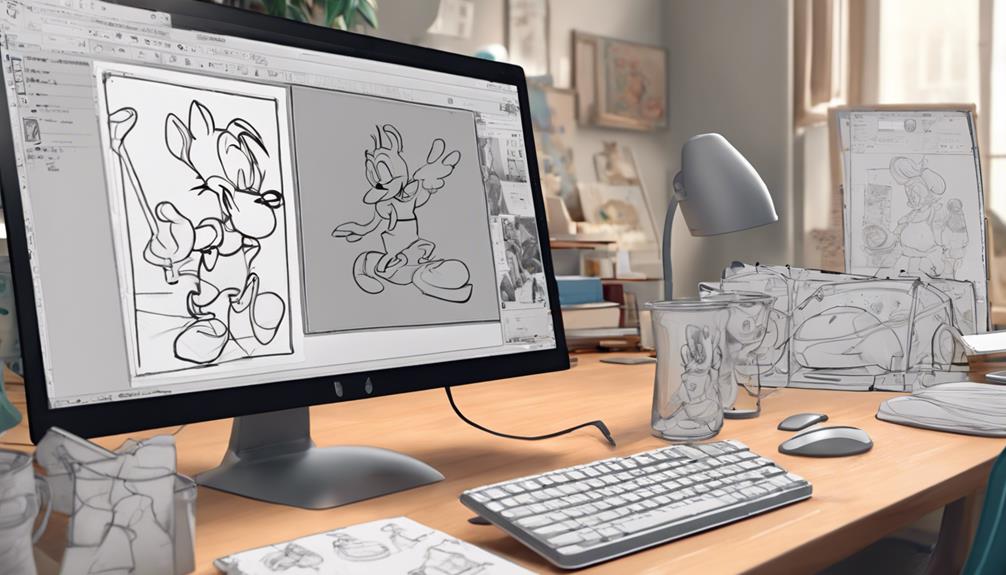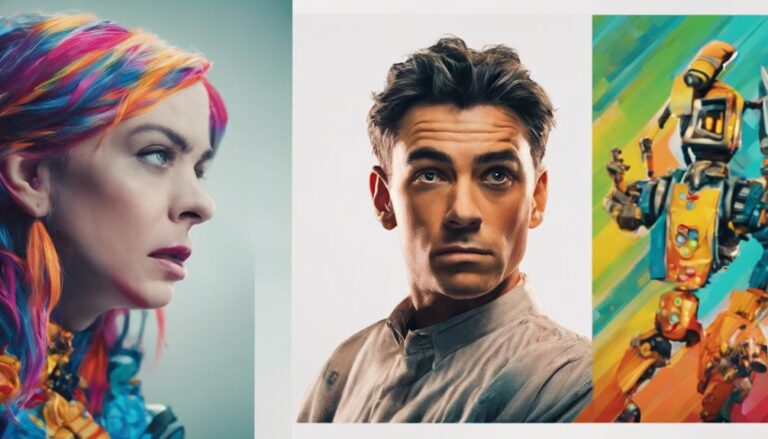What Free Software Powers Traditional Animation?
To power traditional animation, you can rely on free software options like Pencil2D and OpenToonz for drawing and animation. These tools mimic traditional techniques with features like paper textures and customizable brushes. For video editing, consider open-source options like Shotcut, Lightworks, and OpenShot, which support professional-grade results and tools like color correction and audio synchronization. When refining your animation, explore free vector graphics editors like Inkscape and raster graphics editors like GIMP, offering advanced pixel manipulation and image filtering capabilities. Discovering the right software is just the starting point – you'll find more tools and techniques essential for traditional animation with further exploration.
Key Takeaways
- Pencil2D and OpenToonz are free software that mimic traditional animation techniques with features like paper textures and customizable brushes.
- OpenShot, Lightworks, and Shotcut offer free and robust video editing features for professional-grade results in traditional animation.
- Inkscape is a popular free and open-source vector graphics editor for creating engaging traditional animations with scalable vector graphics.
- GIMP, Krita, and Pinta are free open-source raster graphics editors that offer advanced pixel manipulation and image filtering capabilities.
- Blender is a free and powerful tool that supports the entire animation pipeline, from 3D modeling to video editing, for traditional animation.
Drawing and Animation Tools
Traditional animation relies heavily on precise drawing and animation tools to bring your creations to life.
To achieve this, you'll need drawing software that can mimic traditional techniques. Look for programs that offer paper textures and customizable brushes, allowing you to create organic, hand-drawn looks. Pencil2D and OpenToonz are two free options that offer these features.
When choosing drawing software, consider the type of animation you want to create.
If you're working on a 2D project, a vector-based program like Inkscape might be the way to go. However, if you're working on a traditional-style animation, a raster-based program like Krita might be more suitable.
In addition to software, an animation tablet is a crucial tool for traditional animators.
It allows you to draw directly on the screen, giving you more control over your work. Look for a tablet that's compatible with your drawing software and operating system. Some popular options include the Huion GT-191 and the Wacom Intuos.
Free Video Editing Software
When you're ready to assemble your traditional animation project, you'll need a capable video editing software to stitch your scenes together, add transitions, and fine-tune the pacing.
Open source options like Shotcut, Lightworks, and OpenShot offer robust features that can help you achieve professional-grade results without the hefty price tag.
Video Editing Basics
Your desktop computer is now a digital editing suite, thanks to the numerous free video editing software options available. When it comes to video editing basics, you'll want to familiarize yourself with the various video file formats that your software supports. This includes formats such as MP4, AVI, and MOV.
| Video File Format | Description |
|---|---|
| MP4 | A widely used format that supports high-quality video and audio |
| AVI | A format that supports both uncompressed and compressed video |
| MOV | A format that supports high-quality video and audio, often used for professional applications |
| MKV | A format that supports high-quality video and audio, with additional features such as subtitles and chapter markers |
When editing your video, you'll also want to ensure that your audio is synchronized with your video. This involves adjusting the timing of your audio clips to match the action on screen. Most free video editing software options have tools that allow you to adjust the timing of your audio clips, making it easier to achieve synchronization. By mastering these video editing basics, you'll be able to create high-quality videos that engage your audience.
Open Source Software
Mastering video editing basics sets the stage for exploring the numerous free software options available for traditional animation.
You'll find that open-source software plays a significant role in this realm. Open-source history dates back to the 1980s, when developers began making their software's source code publicly available.
This led to the creation of free video editing software that's still widely used today.
Software like Lightworks, Shotcut, and OpenShot are popular choices among animators.
These applications offer a range of features, including multi-track editing, keyframe animation, and support for various file formats.
Open-source software often relies on community engagement to drive development and fix bugs.
As a result, you'll find active forums and communities surrounding these applications, where users can share knowledge, request features, and report issues.
Color Correction Tools
Among the key features of free video editing software for traditional animation are color correction tools that allow you to refine your animation's aesthetic.
These tools provide you with advanced color grading techniques to achieve a desired look. You can adjust exposure, contrast, and color balance to create a specific mood or atmosphere in your animation.
Free video editing software like DaVinci Resolve and Lightworks offer color wheels, curves, and LUT creation, giving you precise control over the color palette.
When working with color correction tools, you can apply LUTs to individual clips or entire sequences.
LUT creation allows you to design custom color profiles that can be applied consistently across your animation. This feature is particularly useful for maintaining color consistency throughout a project.
By using these tools, you can enhance the visual appeal of your traditional animation and create a cohesive look that engages your audience.
With free video editing software, you have access to professional-grade color correction tools without the hefty price tag.
Open Source Raster Graphics
When it comes to creating traditional animation, having the right tools for editing raster graphics is essential.
You'll need software that allows for precise pixel manipulation and image filtering to achieve the desired look. Fortunately, there are several open-source raster graphics editors that can help you achieve this.
Here are some key features to look for in an open-source raster graphics editor:
- Layer support: Allows you to work on individual elements of your animation separately.
- Brush customization: Enables you to create custom brushes with unique textures and effects.
- Color management: Ensures accurate color representation across different devices.
- Scripting support: Automates repetitive tasks and streamlines your workflow.
Some popular open-source raster graphics editors include GIMP, Krita, and Pinta.
These editors offer a range of features and tools, including advanced pixel manipulation and image filtering capabilities.
With these tools, you can refine your animation's details, from subtle texture adjustments to intricate color corrections.
Vector Graphics Editors
To create engaging traditional animations, you'll also need to work with vector graphics, which can be used for backgrounds, special effects, or even entire scenes.
Vector graphics editors are essential tools for this task. Inkscape is a popular free and open-source vector graphics editor that's similar to Adobe Illustrator. It offers a wide range of features, including support for Scalable Vector Graphics (SVG) files, shape tools, and a powerful node editor.
With Inkscape, you can create complex vector shapes and paths using Bezier curves and other techniques.
If you're new to vector graphics, you can find many vector tutorials online that cover the basics of Inkscape and vector graphics in general.
For more precise control, consider using a graphic tablet with Inkscape. This will allow you to create smooth, hand-drawn lines and curves that are ideal for traditional animation.
Inkscape also supports layers, groups, and other organizational features that make it easy to manage complex vector graphics projects.
Stop Motion Animation
Working with stop motion animation requires precision and patience, as you'll be manipulating physical objects or characters between individually photographed frames.
This process demands careful planning, precise execution, and attention to detail. As you set up your scene, consider the importance of puppet fabrication and set design in creating a believable and engaging world.
When building your stop motion animation setup, consider the following key elements:
- Camera control: Invest in a camera that can handle manual focus, exposure, and white balance control.
- Lighting: Develop a lighting plan that minimizes harsh shadows and ensures consistent illumination.
- Puppet fabrication: Create puppets with movable joints and durable materials to withstand repeated manipulation.
- Set design: Build sets that are sturdy, modular, and easy to manipulate between frames.
To achieve smooth motion, you'll need to capture a large number of images, often between 12 to 24 frames per second.
As you work, maintain a consistent frame rate, and make adjustments to your puppets and sets as needed.
With practice and patience, you'll be able to bring your stop motion animation to life.
2D Animation Software Options
Typically, traditional animators will eventually transition to 2D or 3D digital animation software to streamline their workflow, enhance their creative possibilities, or explore new techniques. When you decide to make the switch, you'll find numerous free software options to choose from. For 3D computer-generated imagery (CGI) animation, you can use software that supports 3D modeling, rigging, and animation pipelines.
| Software | Key Features |
|---|---|
| Blender | 3D modeling, rigging, animation, rendering, and video editing |
| OpenToonz | 2D animation, tweening, and effects, with some 3D capabilities |
| Pencil2D | Traditional hand-drawn animation, with support for 2D and 3D layers |
You can use these software options to create complex 3D models, set up animation pipelines, and produce high-quality animations. Blender, for example, is a powerful tool that supports the entire animation pipeline, from modeling to rendering. OpenToonz and Pencil2D are better suited for 2D animation, but can still be used for simple 3D projects or to add 3D elements to your 2D animations.
Digital Painting Programs
When choosing a digital painting program for traditional animation, you'll want to consider the capabilities of its brush engine, which should offer a range of customizable brushes and textures to mimic traditional media.
Additionally, look for vector graphics tools that allow for precise control and scalability of your artwork. Effective color management options are also crucial, enabling you to achieve consistent results across different devices and mediums.
Brush Engine Capabilities
Several free digital painting programs boast impressive brush engine capabilities that cater to the diverse needs of traditional animation artists.
You can achieve realistic brushstrokes and textures using these programs, which support various brush dynamics. Custom brushes can be created to mimic traditional media, such as watercolors, inks, and oils.
Some notable features of these brush engines include:
- Advanced Brush Dynamics: Simulate the behavior of natural media with features like pressure sensitivity, tilt recognition, and texture simulation.
- Custom Brush Creation: Design and save your own brushes with unique characteristics, such as shape, size, and texture.
- Brush Stabilization: Reduce unwanted wobble and jitter in your brushstrokes for more precise control.
- Real-time Preview: See the effects of your brushstrokes in real-time, allowing for more intuitive and efficient painting.
With these features, you can achieve high-quality, professional-grade artwork using free digital painting software.
Vector Graphics Tools
In digital painting programs, you'll often find vector graphics tools that complement the brush engines, enabling you to create complex shapes, lines, and paths with precision. These tools are particularly useful for creating clean, crisp lines and shapes that would be difficult to achieve with brushes alone. With vector graphics, you can also edit and manipulate individual elements of your design with ease.
| Vector Graphics Tool | Description |
|---|---|
| Paths | Create and edit complex paths using Bezier curves, allowing for precise control over shape and form. |
| Shapes | Draw and manipulate basic shapes such as rectangles, ellipses, and polygons. |
| Layers | Organize and manage your vector elements using layers, enabling you to work on individual elements independently. |
| Stroke and Fill | Control the appearance of your vector elements by adjusting stroke width, color, and fill patterns. |
When combined with a graphic tablet, vector graphics tools offer even greater precision and control. By using the tablet to draw and edit your vector elements, you can achieve highly detailed and accurate designs. Whether you're creating concept art, illustrations, or animations, vector graphics tools can help you achieve the level of precision and control you need.
Color Management Options
1. Color calibration: Calibrate your monitor using a color calibration tool to ensure that the colors displayed are accurate.
This involves adjusting the monitor's settings to match a known standard.
2. Monitor profiling: Create a profile of your monitor to capture its unique color characteristics.
This profile can then be used to adjust the color output of your digital painting software.
3. Color space management: Use software that supports color space management, such as ICC profiles, to ensure that your work is displayed accurately across different devices.
4. Soft proofing: Use soft proofing to preview how your work will look on different devices and mediums, allowing you to make adjustments before finalizing your work.
Time Lapse Animation Tools
Time lapse animation tools use a camera or scanner to capture images at set intervals, allowing you to create the illusion of movement from static frames.
These tools are often used in traditional animation to capture the progress of an artist's work, such as painting or drawing. When choosing a time lapse animation tool, consider the software's ability to capture frames at customizable intervals and its support for onion skinning, a feature that allows you to view previous and next frames as overlays to ensure smooth animation.
Some popular free software for time lapse animation includes OpenToonz, Pencil2D, and Stop Motion Pro.
These tools offer frame capture capabilities, allowing you to import and organize your images into a cohesive animation. Onion skinning is also available, making it easier to refine your animation and achieve the desired effect. Additionally, many of these tools support the export of your animation as a video file, making it easy to share your work with others.
Frequently Asked Questions
Can Free Software Replace Commercial Animation Tools?
You can leverage free software to replace commercial tools, meeting industry standards while maintaining creative freedom. Open-source alternatives, like Blender and Krita, offer robust features, flexibility, and customization options to fuel your animation workflow.
Is Traditional Animation Still in Demand Today?
You'll find traditional animation still in demand today, driven by industry trends and nostalgic appeal, as filmmakers and producers blend classic techniques with modern styles to captivate diverse audiences and evoke emotional connections.
Can Beginners Use Free Animation Software Effectively?
You can use free animation software effectively, even as a beginner. Mastering animation fundamentals and building skills through practice and tutorials helps you get the most out of free software, regardless of the tool you choose.
Are There Free Software Options for 3D Animation?
You're exploring free 3D animation software options, considering Blender's limitations. While it's powerful, you might seek OpenToonz alternatives, discovering K-3D and Daz 3D as viable choices, each offering unique features and capabilities for your 3D projects.
How Compatible Are Free Software With Commercial Tools?
You'll find many free software options compatible with industry standards, allowing for a seamless collaborative workflow. Tools like Blender, OpenToonz, and Krita support various file formats, enabling you to work with commercial tools like Adobe Animate and Toon Boom Harmony.
Conclusion
You've now got access to a suite of free software options for traditional animation. From drawing and animation tools like Pencil2D and OpenToonz, to free video editing software like Lightworks and Shotcut, the possibilities are vast. Combine these with raster graphics editors like GIMP, vector graphics editors like Inkscape, and digital painting programs like Krita, and you're fully equipped to bring your animation ideas to life.