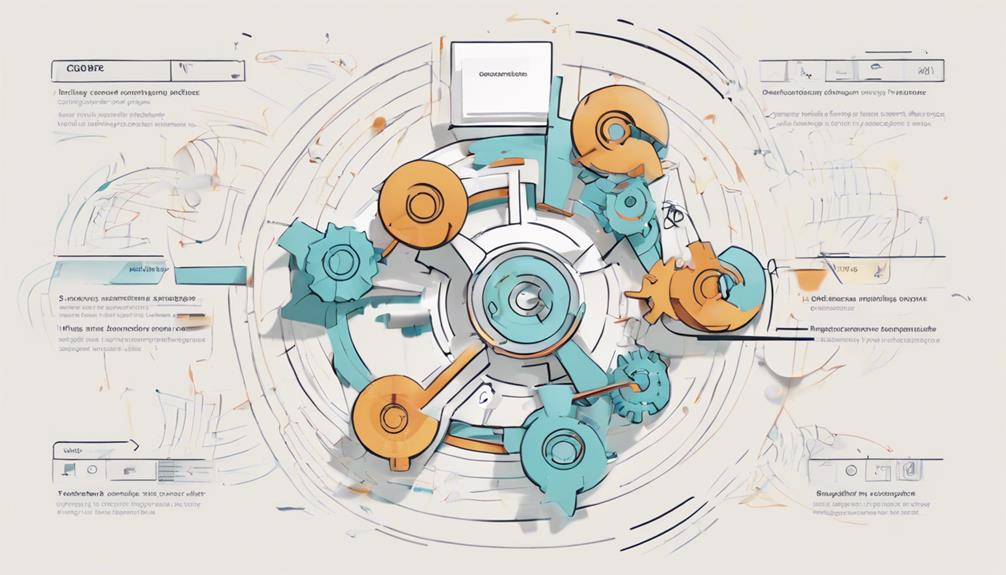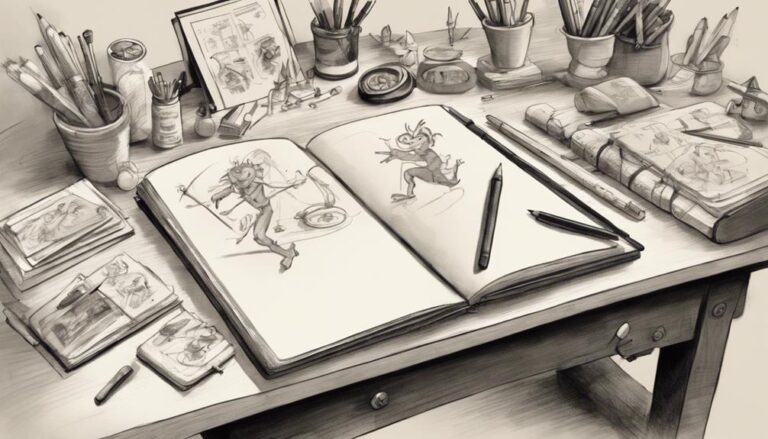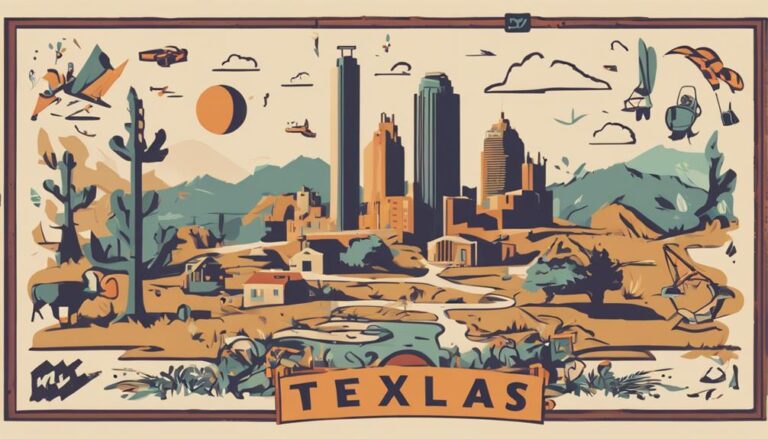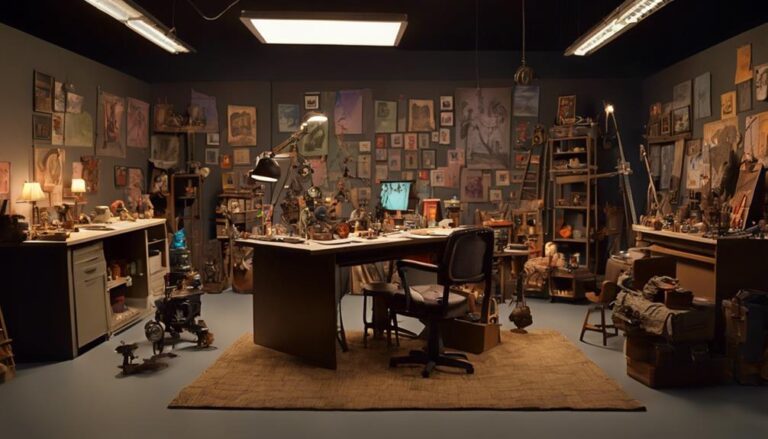What Is the Ideal Animation Production Workflow?
To create an ideal animation production workflow, you'll want to break it down into six key stages. First, start with pre-production planning, where you develop a solid script, storyboard, and concept designs that bring your animation to life. Next, you'll move on to asset creation and management, where you'll establish a robust asset tracking system and a well-organized file structure. From there, you'll integrate these elements into your animation production pipeline, followed by post-production finalization steps, quality control and review, and finally, delivery and project handover. Next, you'll want to explore each stage in more depth to ensure a smooth production process.
Key Takeaways
- The ideal animation production workflow consists of six stages: pre-production planning, asset creation and management, animation production pipeline, post-production finalization, quality control and review, and delivery and project handover.
- Effective pre-production planning sets the project up for success by developing a solid script, creating a storyboard, and designing key concepts.
- Asset creation and management involve establishing a robust asset tracking system to keep tabs on digital assets and maintain workflow efficiency.
- A well-organized project plan, including scope, schedule, and budget, serves as a guide throughout the production process, ensuring everyone works towards the same goals.
- Quality metrics and review cycles are established to measure the animation's performance, identify areas for improvement, and ensure the final product meets the creative vision.
Key Principles of Workflow Design
Designing an efficient animation production workflow starts with a blueprint, much like an architect would create for a building.
You'll need to map out each stage of production, from concept to delivery, and identify the key roles and responsibilities involved. This blueprint will serve as the foundation for your workflow optimization efforts.
When designing your workflow, prioritize tasks based on urgency and importance.
Focus on the most critical tasks that drive the project forward and allocate resources accordingly. Task prioritization is essential to ensuring that your team is working efficiently and effectively.
To further optimize your workflow, identify bottlenecks and areas where tasks can be streamlined or automated.
Consider implementing project management tools and software to facilitate communication, collaboration, and task assignment. By analyzing your workflow and making targeted improvements, you can significantly reduce production time and costs.
Pre-Production Planning Process
As you initiate the pre-production planning process, you'll need to focus on developing a solid script, creating a storyboard, and designing key concepts that will bring your animation to life.
Script development involves refining your narrative, dialogue, and pacing to create a cohesive and engaging story.
Script Development
Script development marks a crucial point in the pre-production planning process where you transform your idea into a solid narrative foundation.
At this stage, you'll create a script that outlines the story, characters, and pacing of your animation.
You'll start by developing your concept into a treatment, which is a brief document that summarizes the story, tone, and themes.
Next, you'll write a script draft, focusing on character arcs and dialogue.
Character arcs refer to the transformation or growth that your characters undergo throughout the story.
As you write your script draft, consider the pacing, tone, and emotional resonance of your story.
Ensure that your dialogue is natural and engaging.
Your script should also include scene descriptions, camera angles, and other relevant details.
After completing your first draft, you'll move on to script editing.
This involves reviewing and revising your script to strengthen the narrative, refine character development, and eliminate any inconsistencies.
Effective script editing is crucial to creating a cohesive and engaging story.
Storyboard Creation
With a solid script in place, your next step in the pre-production planning process is to visualize the sequence of events and key shots in your animation through the creation of a storyboard.
This phase is crucial in planning the pacing, camera angles, and overall flow of your animation.
You'll start by breaking down your script into individual shots, considering the action, dialogue, and camera movements.
Traditional sketching is still a popular method for creating storyboards, as it allows for quick and expressive drawings.
However, digital storyboards have become increasingly popular, offering a range of benefits, including ease of editing and collaboration.
You can use software like TVPaint Animation, Storyboard Pro, or Adobe Animate to create digital storyboards.
When creating your storyboard, focus on conveying the essential information for each shot, including character placement, camera angles, and action.
Keep your drawings simple and concise, as the goal is to communicate your vision, not create a work of art.
Ensure that your storyboard is well-organized and easy to follow, with clear labels and annotations.
This will help you and your team to efficiently plan and execute your animation.
Concept Design
Now that you've visualized the sequence of events and key shots in your animation through the creation of a storyboard, it's time to flesh out the visual elements of your project.
Concept design is a critical stage in the pre-production planning process where you'll define the overall aesthetic and style of your animation.
This is where you'll create detailed designs for characters, environments, props, and effects that align with your project's visual identity.
During concept design, you'll develop character profiles that outline their physical appearance, personality traits, and backstory.
This information will help you create cohesive and believable character designs that resonate with your target audience.
You'll also establish a color palette, typography, and overall visual style that ties everything together.
Consider the mood, tone, and atmosphere you want to evoke in your animation and how these visual elements can help achieve that.
Asset Creation and Management
A multitude of digital assets are created during the animation production process, and effectively managing these assets is crucial to maintaining workflow efficiency. You'll need to implement a robust asset tracking system to keep tabs on all your digital assets, including 3D models, textures, animations, and audio files.
To achieve this, you'll need to set up a well-organized file structure. This will help you quickly locate specific assets and prevent data loss. Here's a basic file organization structure you can follow:
| Asset Type | Folder Structure | File Naming Convention |
|---|---|---|
| 3D Models | 'models/character/monster' | 'modelName_v001.obj' |
| Textures | 'textures/character/skin' | 'textureName_v001.png' |
| Animations | 'animations/scene/intro' | 'animationName_v001.fbx' |
| Audio Files | 'audio/sfx/explosion' | 'audioFileName_v001.wav' |
Animation Production Pipeline
As you set up your animation production pipeline, it's essential to integrate the pre-production planning process, which lays the groundwork for your project's overall vision and objectives.
This stage should be closely tied to your asset creation and management strategy, ensuring that all necessary elements are in place before production begins.
Pre-Production Planning Process
Before diving into the actual production of an animated project, you'll need to establish a solid foundation through the pre-production planning process. This phase involves defining project scope, setting realistic goals, and outlining the necessary steps to achieve them. Effective pre-production planning ensures that your project stays on track, meets deadlines, and remains within budget.
| Pre-Production Task | Description |
|---|---|
| Project Scheduling | Create a detailed timeline, including milestones and deadlines. |
| Team Assembly | Assemble a team of key personnel, including the director, producers, and department heads. |
| Concept Development | Refine the project concept, including the story, characters, and overall vision. |
| Budgeting | Establish a realistic budget, including costs for personnel, equipment, and software. |
| Risk Assessment | Identify potential risks and develop strategies to mitigate them. |
During this phase, you'll also develop a project plan, including the scope, schedule, and budget. This plan will serve as a guide throughout the production process, ensuring that everyone involved is working towards the same goals. By investing time and effort into pre-production planning, you'll set your project up for success and minimize the risk of costly delays or mistakes.
Asset Creation and Management
In the animation production pipeline, you're now ready to transition from pre-production planning to asset creation and management.
This stage involves creating and managing all assets, including characters, props, environments, and special effects.
You'll need to set up a system for asset tracking to keep everything organized and easily accessible.
Create a digital storage system that can handle large files and multiple versions.
This will help you keep track of updates and revisions, ensuring everyone is working with the latest assets.
Consider using a cloud-based storage solution, such as Google Drive or Dropbox, to enable seamless collaboration and asset sharing.
Develop a naming convention and folder structure to keep assets organized and easily findable.
Establish a clear workflow for creating, reviewing, and approving assets to ensure consistency and quality.
Use asset tracking software, such as Shotgun or Aspera, to manage and track assets throughout the production pipeline.
This will help you stay on top of asset creation and management, ensuring a smooth transition to the next stage of production.
Post-Production Finalization Steps
You've successfully navigated the complex stages of pre-production planning and asset creation, and now it's time to focus on post-production finalization steps.
This critical phase involves refining your animation project to ensure it meets your creative vision.
In this stage, you'll focus on fine-tuning the overall look and feel of your animation.
Here are some key tasks to consider:
- *Final Cut*: Assemble the final edited version of your animation, incorporating all the necessary elements, such as music, sound effects, and visual effects.
- *Color Grading*: Enhance the overall color palette and mood of your animation, creating a consistent look throughout the project.
- *Visual Effects Integration*: Seamlessly integrate visual effects, such as CGI elements or motion graphics, into your animation.
- *Sound Design and Mixing*: Balance and refine the audio elements, including dialogue, music, and sound effects, to create an immersive experience.
Quality Control and Review
Effective quality control and review is the backbone of a successful animation production, ensuring that your final product meets the desired standards and expectations. As you review your animation, you'll need to establish quality metrics to measure its performance. These metrics may include visual fidelity, audio quality, and narrative coherence.
To ensure your animation meets these standards, you'll need to implement review cycles. These cycles involve regular check-ins with your team and stakeholders to review the animation's progress and identify areas for improvement.
| Review Cycle | Quality Metrics | Action Items |
|---|---|---|
| Initial Review | Visual fidelity, audio quality | Identify major issues, assign tasks for revision |
| Mid-Production Review | Narrative coherence, pacing | Refine the narrative, adjust pacing as needed |
| Final Review | Overall quality, consistency | Address minor issues, finalize the animation |
Delivery and Project Handover
With your animation refined and polished after multiple review cycles, it's now time to prepare for delivery and project handover.
This stage involves finalizing the animation's format, resolution, and delivery method to meet the client's requirements.
To ensure a smooth handover, consider the following key aspects:
- *Project Timeline*: Verify the project's completion date and ensure all files are delivered on time to meet the client's deadline.
- *Client Briefing*: Schedule a final briefing with the client to review the project's outcome, address any concerns, and provide necessary support.
- *File Formatting*: Prepare the final animation files in the agreed-upon format, resolution, and codec, and ensure compatibility with the client's system.
- *Documentation and Support*: Provide detailed documentation on the project, including technical specifications, usage guidelines, and support contact information, to facilitate a seamless handover.
Frequently Asked Questions
How Many Team Members Should Be on an Animation Production Team?
You should staff your animation production team with the right number of members. Small studios often require 5-10 members, while large teams can have 50 or more, depending on the project's scope and complexity.
What Software Is Best for Project Management in Animation?
When managing your animation projects, you'll want software that facilitates cloud collaboration and task automation. Consider using tools like Asana, Trello, or Shotgun, which streamline workflows, enhance team communication, and increase productivity.
Can Animation Workflow Be Managed Without Specialized Tools?
You can manage an animation workflow without specialized tools, but you'll face limitations. Freelance benefits, like flexibility, might be offset by spreadsheet limitations, such as version control issues and manual data entry, hindering efficiency and scalability.
How to Handle Last-Minute Changes in Animation Production?
When handling last-minute changes, you'll need effective change management strategies. Develop a flexibility mindset through training, and establish clear communication channels to adapt quickly, minimize delays, and ensure your team remains productive and focused.
What Is the Typical Career Path for an Animation Workflow Manager?
You'll typically start as a coordinator, managing a small team's animation pipeline, then move to a workflow optimization specialist role, analyzing and streamlining processes, before becoming a workflow manager, overseeing the entire production's efficiency.
Conclusion
You've established a well-designed animation production workflow by applying key principles, planning thoroughly in pre-production, and managing assets effectively. Your streamlined animation pipeline ensures efficient production, while quality control and review processes guarantee high standards. With a focus on delivery and project handover, you'll successfully complete projects on time and within budget. By following this structured approach, you'll achieve consistency and excellence in your animation productions.