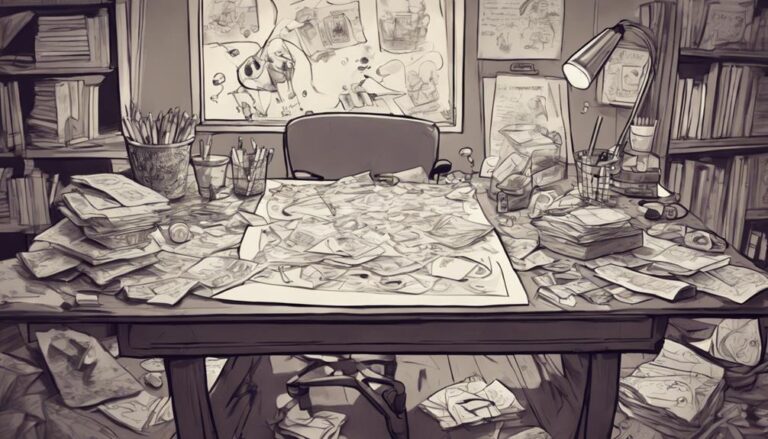What's a Typical Game Animation Development Timeline?
You're about to set out on a game animation development project, but have you ever wondered what a typical timeline looks like? It is crucial to comprehend the various stages involved to guarantee your project stays on track. From planning and preparation to finalization and deployment, the process can be complex and time-consuming. You'll need to navigate through concept development, asset creation, keyframe animation production, and technical implementation, among other stages. But what does each stage entail, and how do they fit together to create a cohesive and engaging gaming experience? Let's break it down.
Key Takeaways
- A typical game animation development timeline includes planning, concept development, asset creation, animation production, and technical implementation.
- The planning phase defines project scope, goals, and schedule, while assembling a team with necessary skills and expertise.
- Concept development involves idea generation, story framework creation, and visualization of the game's story and pacing.
- Animation production includes creating animation assets, setting up keyframe animation, and refining animation timing and spacing.
Pre-Production Planning Phase
During the pre-production planning phase, you'll define the project's scope, goals, and timeline, establishing a clear direction for your game animation development.
This phase is pivotal in setting the foundation for a successful project.
You'll start by defining the project's scope, including the type of game, target audience, and platforms.
Next, you'll establish specific, measurable, achievable, relevant, and time-bound (SMART) goals, guaranteeing everyone involved is on the same page.
Project scheduling is also a critical aspect of this phase.
You'll create a detailed project schedule, outlining key milestones, deadlines, and dependencies.
This will help you allocate resources, prioritize tasks, and track progress.
Team assembly is another essential component, as you'll need to gather a team with the necessary skills and expertise to bring your game to life.
You'll identify the required roles, such as animators, designers, and programmers, and confirm that each team member understands their responsibilities and expectations.
By completing these tasks, you'll set your project up for success and create a solid foundation for the next phase of development.
A well-planned pre-production phase will save you time, money, and headaches in the long run.
Concept and Storyboarding
You'll develop the concept and storyboard for your game animation, transforming your project's vision into a tangible, visual representation that guides the entire development process.
This phase is pivotal in defining the overall narrative, characters, and pacing of your game.
You'll start by conducting Idea Generation sessions, where you'll brainstorm and explore different concepts, themes, and ideas.
This will help you solidify your project's core identity and tone.
Next, you'll create a Story Framework, outlining the game's narrative structure, character arcs, and key events.
This framework will serve as the foundation for your storyboard, ensuring that your game's story is engaging, coherent, and well-paced.
Your storyboard will then be developed, breaking down the game into individual scenes, shots, and beats.
This visual representation will help you plan camera angles, character movements, and special effects, making it easier to communicate your vision to the development team.
Asset Creation and Setup
As you move into the asset creation and setup phase, you'll need to focus on building the visual elements that bring your game to life.
This involves following a structured 3D modeling process, which includes steps such as concept sculpting, high-poly modeling, and low-poly optimization.
You'll also need to source and prepare art assets, including textures, normal maps, and other visual effects that enhance your game's overall aesthetic.
3D Modeling Steps
To create 3D models for your game, you'll start by setting up your asset creation pipeline, which involves defining the project's technical requirements, choosing the right software tools, and establishing a consistent workflow.
This initial setup will guarantee that all 3D models are created with the same level of detail and quality.
Next, you'll begin modeling your assets, focusing on creating a solid polygon structure that meets the project's technical requirements.
A well-structured polygon mesh is vital for efficient rendering and gameplay performance.
Once you have a solid model, you'll move on to texture application.
This involves creating and applying textures to your 3D models, which adds color, depth, and realism to your assets.
You'll need to ponder factors such as texture resolution, material properties, and UV unwrapping to guarantee that your textures are applied correctly.
By following a consistent workflow and paying attention to detail, you'll be able to create high-quality 3D models that meet the project's technical requirements and enhance the overall gaming experience.
Art Asset Sources
With your 3D models created and textured, it's now time to focus on sourcing and setting up the art assets that will bring your game to life. This involves deciding on the art style evolution, which may change over time as your game's vision and direction become clearer. To guarantee uniformity, create a style guide that outlines the visual direction for your game.
You'll also need to weigh asset outsourcing, which can be a cost-effective way to obtain high-quality assets quickly. When outsourcing, it's vital to provide clear guidelines on the desired art style, format, and resolution.
Asset Sources Breakdown
| Asset Type | In-House Creation | Outsourcing | Purchased Assets |
|---|---|---|---|
| 3D Models | Create from scratch | Outsource to freelance or studio | Buy pre-made models |
| Textures | Design in-house | Outsource to texture specialist | Purchase texture packs |
| Animations | Create keyframe animations | Outsource to animation studio | Buy pre-made animation packs |
| UI Elements | Design in-house | Outsource to UI specialist | Purchase pre-made UI packs |
| Sound Effects | Record in-house | Outsource to sound design studio | Purchase sound effect packs
Keyframe Animation Production
You've set up your animation assets, now it's time to focus on Keyframe Animation Production, a critical stage in the game animation development timeline.
To guarantee a polished final product, you'll need to tackle three key points.
Animation Asset Creation is one of them.
Keyframe Setup Process is another.
And Animation Polish Phase is the last one.
Animation Asset Creation
Keyframe animation production involves creating the actual animation assets, which typically includes designing and building 3D models, rigging them for movement, and setting up keyframe animations that bring your game's characters and objects to life.
You'll need to follow established style guides to guarantee consistency across all assets. This includes adhering to specific modeling, texturing, and rigging requirements.
When creating animation assets, consider the following:
Design and build 3D models with a focus on topology, guaranteeing they can be rigged and animated efficiently.
Rig 3D models with a skeletal system, allowing for smooth movement and posing.
Set up material and texture definitions to match the game's art style.
Create a library of reusable animation assets, such as walk cycles and idle animations.
Your animation pipeline should be set up to accommodate the creation of these assets. This includes defining workflows for modeling, rigging, and animation.
Keyframe Setup Process
Having established a library of reusable animation assets, the next step is to set up the keyframe animation process, which involves defining the specific poses, movements, and timing required to bring your game's characters and objects to life.
You'll need to plan and block out the animation's overall flow, pondering factors like pacing, spacing, and timing. This is where Animation Principles come into play, guiding your decisions on how to create believable and engaging motion.
As you begin setting up keyframes, you'll encounter Keyframe Challenges, such as guaranteeing seamless shifts between poses and maintaining consistent spacing and timing.
To overcome these challenges, you'll need to carefully plan and execute your keyframe placement, using techniques like tweening and easing to create a sense of fluidity and weight. You'll also need to ponder the game's technical limitations and optimize your animation to guarantee it runs smoothly on a variety of hardware configurations.
Animation Polish Phase
With your keyframe setup in place, it's time to refine and perfect the animation's overall flow, pacing, and timing during the animation polish phase, where you'll focus on adding subtle nuances and details to bring your game's characters and objects to life.
This phase is all about making your animation feel more natural and engaging.
During the animation polish phase, you'll work on refining the animation's timing and spacing to create a more believable and immersive experience.
You'll add secondary animations and subtle details to enhance the overall visual fidelity.
Implementing animation feedback, such as impact effects or particle simulations, to create a more responsive and engaging experience.
Optimizing the animation for performance, using techniques like Polish optimization to guarantee a smooth and seamless experience.
Technical Implementation Process
Implementing your game animation's technical requirements typically begins with defining the project's technical specifications, where you'll need to decide on the software tools and platforms you'll use to bring your vision to life.
This is a vital step, as it will determine the overall quality and performance of your game. You'll need to ponder factors such as animation pacing, frame rates, and resolution to guarantee a smooth and engaging player experience.
As you plunge deeper into the technical implementation process, you'll encounter various technical challenges that require careful planning and execution.
For instance, you may need to optimize your animation assets for different hardware configurations, or develop custom tools to streamline your workflow. Animation pacing is another essential aspect to ponder, as it can greatly impact the overall feel and responsiveness of your game.
By carefully planning and executing the technical implementation process, you can overcome these challenges and create a game that meets your artistic vision and technical requirements.
Testing and Quality Assurance
As you shift into the testing and quality assurance phase, you'll need to verify that your game animation meets the technical specifications and artistic vision established during the planning and implementation stages. This involves thoroughly testing the animation to identify bugs, glitches, and areas for improvement.
To streamline the testing process, consider implementing test automation tools that can simulate gameplay, detect crashes, and report errors. This allows you to focus on more complex issues that require human judgment.
When testing, prioritize the most vital aspects of the game, such as:
Core gameplay mechanics: Certify that character movements, interactions, and abilities function as intended.
User interface and experience: Verify that menus, HUD elements, and other interactive components are responsive and intuitive.
Performance and optimization: Test the game's performance on various hardware configurations to guarantee smooth playback.
Art and audio assets: Review the game's visual and audio assets to certify they meet the desired quality standards.
During this phase, bug prioritization is pivotal. Focus on resolving critical issues that impact gameplay or user experience, and allocate resources accordingly. By doing so, you'll certify that your game animation meets the desired quality standards and is ready for the next stage of development.
Final Polish and Deployment
Having verified that your game animation meets the desired quality standards through rigorous testing and quality assurance, you're now ready to focus on the final polish and deployment phase, where you'll refine the overall player experience and prepare the game for release.
This phase involves making any last-minute tweaks to the game's mechanics, art, and audio to guarantee a cohesive and engaging experience.
As you prepare for deployment, establishing a solid Release Strategy is crucial to outline the game's launch schedule, marketing plan, and distribution channels.
This will help you navigate the complex process of getting your game in front of the target audience. Be prepared to overcome common Deployment Challenges, such as verifying compatibility with various hardware and software platforms, managing server load, and coordinating with external partners.
To guarantee a smooth deployment, create a detailed checklist of tasks, including finalizing the game's build, configuring analytics and feedback systems, and setting up customer support channels.
Frequently Asked Questions
How Many Animators Are Needed for a Typical Game Project?
You'll need to balance team size optimization with animator workloads, considering factors like project scope, animation complexity, and deadlines. Typically, a small team of 2-5 animators can handle a medium-sized game project, but this can vary greatly.
What Software Is Used for Game Animation Development?
You'll use 3D modeling tools like Maya or 3ds Max to create characters and environments, then transfer them to animation software suites like Blender or Unity, which offer robust keyframe animation and physics simulation capabilities.
Can Game Animation Be Outsourced to Freelancers?
When outsourcing game animation to freelancers, you'll need to negotiate freelance contracts, specify project scope, and agree on animation rates. Research industry standards to guarantee fair rates and consider factors like complexity, deadlines, and revisions.
How Long Does It Take to Create a Game Animation Prototype?
You'll spend 2-6 weeks creating a game animation prototype, depending on animation complexity. Be prepared to iterate based on prototype feedback, refining your work to guarantee a polished and engaging final product.
What Is the Average Budget for Game Animation Development?
You'll need to weigh financial constraints and industry standards when determining the average budget for game animation development. Typically, you'll allocate 10-30% of the overall game budget for animation, depending on the project's scope and complexity.
Conclusion
You've now walked through a typical game animation development timeline, from planning to deployment.
You've seen how each stage builds upon the last, from defining project scope to refining the player experience.
By understanding this process, you can better manage your own game animation projects, ensuring they're completed on time, within budget, and to the desired quality.
This timeline serves as a foundation for successful game animation development.