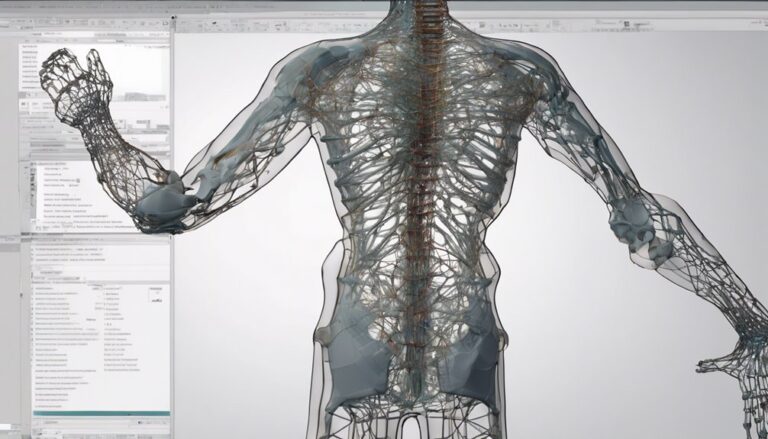Which Digital Animation Software Is Best for Beginners?
As you start your digital animation journey, you're likely wondering which software is best for beginners like you. You want a tool that's easy to use, yet powerful enough to bring your ideas to life. You've probably heard of Adobe Animate, Toon Boom Harmony, and Blender, but which one is right for you? The answer depends on your animation goals, the type of animation you want to create, and your budget. Let's explore the top options together and discover which software will help you tap your creative potential.
Key Takeaways
- For beginners, choose user-friendly software that focuses on mastering animation fundamentals without getting bogged down in complicated interfaces.
- Define your animation goals and style to narrow down the type of software needed and the skills to develop.
- Evaluate the ease of use and learning curve of the software to ensure you can produce high-quality animations quickly.
- Consider free digital animation software options, but be aware of their limitations and the potential need for paid software.
Top Animation Software for Beginners
You can plunge into the world of digital animation with user-friendly software that caters specifically to beginners, offering a range of features and tools to help you get started.
These software options allow you to focus on mastering the Animation Fundamentals, such as understanding timing, spacing, and motion, without getting bogged down in complicated interfaces.
With intuitive designs and guided tutorials, you'll be creating engaging animations in no time.
One of the biggest advantages of beginner-friendly software is the Creative Freedom it provides.
You're not limited by technical expertise, and can instead focus on bringing your ideas to life.
Whether you're creating 2D or 3D animations, these software options give you the flexibility to experiment with different styles and techniques.
You can try out different character designs, backgrounds, and special effects, all without breaking the bank.
Understanding Your Animation Goals
Defining your animation goals is pivotal to staying focused and motivated throughout the creative process.
As you start your digital animation journey, identifying what you want to achieve is key. Are you looking to create 2D animations, 3D models, or perhaps motion graphics? Defining your goals will help you narrow down the type of software you need and the skills you should develop.
Identifying your style is also paramount.
Do you prefer realistic animations or stylized ones? Are you interested in creating cartoons, anime, or perhaps educational videos? Knowing your style will help you choose the software that best suits your needs.
For instance, if you're interested in creating 3D models, you'll need software that specializes in 3D modeling and rendering. On the other hand, if you're interested in creating 2D animations, you'll need software that excels in vector graphics and tweening.
Ease of Use and Learning Curve
When selecting digital animation software, evaluating the ease of use and learning curve is crucial, as it directly impacts the time and effort required to master the tool and produce high-quality animations.
You want to choose software that allows you to focus on creating amazing animations, not struggling with the interface. Look for software with an intuitive interface that makes sense to you, even if you're new to animation.
A streamlined workflow is also essential, as it will help you stay organized and efficient throughout the animation process.
You'll want to ponder the layout of the software, how easy it's to navigate, and how quickly you can access the tools you need.
Ask yourself, can you easily import assets, create scenes, and animate characters? Are the tutorials and resources available to help you learn the software thorough and easy to follow?
Free Vs Paid Animation Software
When choosing digital animation software, you'll likely ponder whether to opt for a free or paid option.
You'll find that while free alternatives are available, they often come with limitations that can hinder your creative process.
As you weigh your options, examining what features matter most to you and whether they're worth the investment is crucial.
Free Options Available
Plenty of free digital animation software options are available, offering a great way to get started without breaking the bank.
As a beginner, you can experiment with open source alternatives like Blender, OpenToonz, or Pencil2D, which offer a range of features and tools to help you create stunning animations.
These free options often come with online tutorials and resources to help you get started. For instance, Blender has an extensive online community and tutorials that can guide you through the learning process.
Additionally, websites like YouTube and Udemy offer a wealth of free online tutorials and courses to help you master the software.
With free digital animation software, you can focus on developing your skills without worrying about the cost. Plus, many of these free options are just as powerful as their paid counterparts, giving you the freedom to create high-quality animations without spending a dime.
Paid Features Matter
While free digital animation software can be a great starting point, upgrading to paid options can reveal a plethora of advanced features that can take your animations to the next level.
As you progress in your animation journey, you'll likely find that free software limitations hinder your creative vision. That's where paid features come in. They offer cost benefits that can elevate your work, making it more professional and engaging.
Premium features like advanced character rigging, dynamic simulations, and 3D modeling capabilities can help you create complex animations with ease.
You'll also get access to better customer support, tutorials, and resources to help you master the software. Additionally, paid software often receives regular updates, ensuring you stay ahead of the curve.
With a paid subscription, you can focus on what matters most – bringing your ideas to life. So, if you're serious about animation, consider investing in a paid software that can help you achieve your goals.
System Requirements and Compatibility
As you start exploring digital animation software, you'll need to guarantee your computer can handle the demands of these programs.
You'll want to check if your operating system, whether it's Windows, macOS, or Linux, is compatible with the software you're interested in.
Additionally, you'll need to verify that your computer's hardware meets the minimum system requirements to run the software smoothly.
Operating System Options
Choosing the right digital animation software for your project depends on the operating system you're working with, since compatibility and system requirements vary substantially between Windows, macOS, and Linux.
You'll need to weigh which platform you're most comfortable with and which one your software of choice supports.
If you're a Mac user, you'll want to prioritize software with strong Mac compatibility. Some popular options, like Blender and Toon Boom Harmony, offer seamless Mac integration.
On the other hand, if you're part of the growing Linux adoption, you'll need to look for software that's compatible with your Linux distribution. Luckily, many digital animation software options are now available for Linux, including OpenToonz and Pencil2D.
Windows users, meanwhile, have the widest range of options, with most software supporting the platform.
Before committing to a software, make sure it's compatible with your operating system to avoid any potential headaches down the line.
Hardware Requirements Check
Your digital animation software's system requirements will dictate the minimum and recommended hardware specs your computer needs to run the program smoothly, so it's vital to verify if your machine meets these requirements before investing time and resources into a particular software.
When checking the hardware requirements, focus on the CPU capacity and RAM importance. A faster CPU will help you render animations quickly, while sufficient RAM will guarantee you can work on complex projects without lagging.
| Software | Minimum CPU | Minimum RAM | Operating System |
|---|---|---|---|
| Blender | 2.5 GHz | 4 GB | Windows, macOS, Linux |
| Adobe Animate | 2.1 GHz | 4 GB | Windows, macOS |
| Toon Boom Harmony | 2.5 GHz | 8 GB | Windows, macOS |
| OpenToonz | 2.0 GHz | 2 GB | Windows, macOS |
Remember to check the recommended specs as well, as they'll guarantee a smoother experience. By verifying your computer's hardware meets the software's requirements, you'll avoid frustration and guarantee a successful animation project.
Best Software for 2D Animation
Creativity unfolds when you plunge into the world of 2D animation, and the right software can make all the difference in bringing your vision to life.
For beginners, making a smooth shift is vital to choose software that's user-friendly, versatile, and packed with features. When it comes to 2D animation, you'll want software that excels in vector graphics. Look for software that allows you to create and edit vector shapes with ease, as this will give you the flexibility to experiment with different designs and styles.
Storyboarding tools are also a must-have for 2D animation. You'll want software that enables you to plan and visualize your animation sequence easily. A good storyboarding tool should allow you to create and arrange scenes, add segues, and even add audio and video elements.
Some popular software for 2D animation includes Adobe Animate, Toon Boom Harmony, and OpenToonz. Each of these options offers a range of features and tools that can help you bring your 2D animation to life.
Best Software for 3D Animation
As you move from the 2D world to 3D animation, you'll need software that can handle complex geometry, textures, and lighting, and can help you create stunning, photorealistic environments and characters. When it comes to 3D animation, you'll want software that offers robust 3D modeling tools and character rigging capabilities.
Some top options to ponder:
| Software | 3D Modeling Tools | Character Rigging |
|---|---|---|
| Blender | Yes, with sculpting and modeling tools | Yes, with automatic skinning and rigging |
| Maya | Yes, with polygon and NURBS modeling | Yes, with a built-in character rigging system |
| 3ds Max | Yes, with mesh and surface modeling | Yes, with a character rigging and animation system |
All three of these options are industry-standard software that can help you create professional-grade 3D animations. Blender is a free and open-source option, while Maya and 3ds Max are commercial software with free trials available. Ultimately, the best software for you will depend on your specific needs and preferences.
Animation Software for Mobile Devices
As you explore the world of digital animation, you'll likely want to create content on-the-go.
That's where animation software for mobile devices comes in, allowing you to bring your ideas to life whenever inspiration strikes.
You'll soon discover a range of mobile animation apps and tablet-friendly design tools that'll help you create stunning animations anywhere, anytime.
Mobile Animation Apps
You can set free your inner animator on-the-go with mobile animation apps, which have made it possible to create stunning animations anywhere, anytime.
These apps have turned your mobile devices into pocket studios, allowing you to explore mobile sketching and bring your ideas to life. With user-friendly interfaces and intuitive tools, you can create animations that are just as engaging as those made on desktop software.
Many mobile animation apps offer a range of features, such as onion skinning, frame-by-frame animation, and color correction.
Some popular options include Flipaclip, Animation Desk, and Toontastic. These apps are designed to be accessible, even for beginners, with tutorials and guides to help you get started.
Whether you're commuting, waiting in line, or simply relaxing, you can use your mobile device to create animations that showcase your creativity.
With mobile animation apps, the possibilities are endless. You can create shorts, GIFs, or even entire series.
Share your work on social media or online platforms, and get feedback from a community of animators and enthusiasts.
Tablet-Friendly Design Tools
Beyond mobile apps, tablet-friendly design tools offer a more expansive canvas for creating animations, allowing you to tap into the full potential of your mobile device's screen real estate.
With a larger screen, you'll have more room to explore complex animation techniques and refine your designs. When choosing a tablet-friendly design tool, consider those that offer stylus precision, allowing you to draw and sketch with precision and accuracy.
This feature is especially important for creating intricate designs and detailed animations.
Another key feature to look for is gesture recognition, which enables you to navigate and interact with your design more intuitively.
With gesture recognition, you can zoom in and out, pan, and rotate your design with ease, giving you more control over the creative process.
Some popular tablet-friendly design tools include Adobe Illustrator Draw, Autodesk Sketchbook, and Procreate.
These tools offer a range of features and functionalities that cater to beginners and experienced animators alike.
User Community and Support Resources
The digital animation software you choose should provide access to a wealth of user community and support resources, including online forums, tutorials, and FAQs, to help you overcome any creative or technical hurdles that arise. As a beginner, you'll likely have questions or need guidance on specific techniques. That's where a strong user community and support resources come in. Look for software with active online forums where you can connect with other users, ask questions, and share your work. Community engagement is key to learning and growing as an animator.
Here's a breakdown of what to look for in user community and support resources:
| Resource | Description |
|---|---|
| Online Forums | Active community discussion board for Q&A and feedback |
| Tutorials and Guides | Step-by-step instructions for specific techniques and features |
| FAQs and Knowledge Base | Exhaustive resource for troubleshooting and answers to common questions |
Getting Started With Animation Tutorials
With a strong support system in place, it's time to focus on building your animation skills with in-depth tutorials that'll help you get started on your creative journey.
You'll want to begin with the basics, so start by learning animation fundamentals such as the 12 principles of animation, timing, and spacing.
Online tutorials are an excellent way to get started, as they offer step-by-step guides and interactive exercises to help you master these concepts.
Websites like Udemy, Skillshare, and YouTube are treasure troves of animation tutorials, covering everything from beginner-friendly lessons to advanced techniques.
You can also check out tutorials provided by the software developers themselves, such as Blender Guru or Adobe After Effects tutorials.
These resources will give you a solid foundation in animation and help you develop your skills quickly.
As you progress, you can move on to more advanced tutorials that focus on specific techniques or software.
Remember, practice is key, so be sure to put what you've learned into action by working on your own projects.
With persistence and dedication, you'll be well on your way to becoming a skilled animator.
Frequently Asked Questions
Can I Use Digital Animation Software on a Chromebook?
You can try using digital animation software on a Chromebook, but be aware of Chromebook limitations. Consider cloud-based alternatives like Blender or Krita, which offer web-based access and can help you work around Chromebook restrictions.
Are There Any Digital Animation Software for Kids?
You'll find digital animation software designed specifically for kids, offering kid-friendly interfaces and engaging animation tutorials that make learning fun!
Is Animation Software Compatible With Linux Operating Systems?
You'll find that many animation software options have Linux compatibility issues, but you can opt for open-source alternatives like Blender, Pencil2D, or OpenToonz, which are specifically designed to work seamlessly on Linux operating systems.
Can I Use a Drawing Tablet With Digital Animation Software?
You can definitely use a drawing tablet with digital animation software, enhancing your drawing experience. Most software supports popular tablets, allowing you to create smooth, precise lines and natural brushstrokes, taking your animation skills to the next level.
Are There Any Digital Animation Software With Collaboration Tools?
When you're working on a project, you'll appreciate digital animation software with collaboration tools, allowing you to receive real-time feedback and engage in virtual teaming, making it easier to refine your ideas with others, no matter where they're located.
Conclusion
You've explored the top digital animation software for beginners, considering factors like ease of use, cost, and compatibility.
Now, choose the one that aligns with your animation goals and style.
Whether you're into 2D or 3D, there's a software that's right for you.
Plunge into, get creative, and practice with guided tutorials.
With persistence and patience, you'll master the fundamentals and bring your animation vision to life.