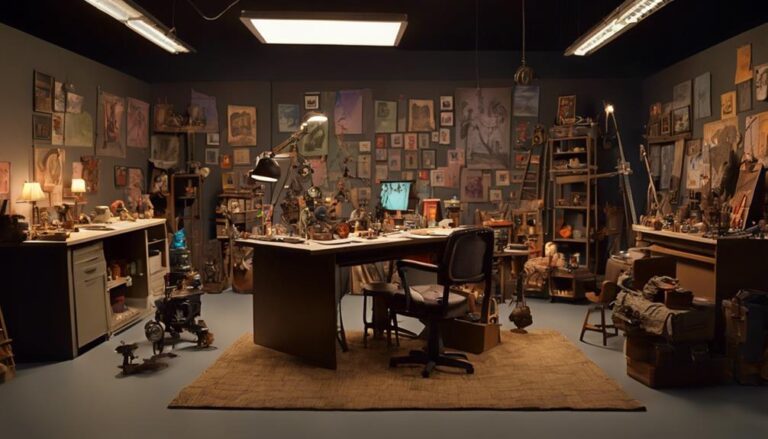Why Animation Project Management Tools Matter Most
You need a solid project management system to prevent costly delays, blown budgets, and compromised creative vision in your animation production. Without it, you'll likely face fragmented communication, inefficient workflows, and inadequate resource allocation. Centralized project management tools provide a single source of truth, streamlining communication and automating repetitive tasks. This ensures you're on track to meet tight deadlines and stay within budget. By implementing a tailored project management solution, you'll optimize resource allocation, boost productivity, and enhance collaboration. As you explore the world of animation project management, the benefits of these tools will become increasingly clear.
Key Takeaways
- Animation project management tools streamline workflow, reducing errors, and increasing productivity.
- Centralized project management provides a single source of truth, ensuring everyone is on the same page.
- Automation in project management tools frees up time for creative work by streamlining repetitive tasks and workflows.
- Real-time project visibility and insights enable quick response to changes or issues, improving overall project efficiency.
- Effective collaboration and communication are facilitated by leveraging real-time project visibility and insights.
Top Challenges in Animation Production
Managing an animation production involves a multitude of tasks that can quickly spiral out of control.
As you oversee the various stages, from pre-production to post-production, you'll encounter numerous challenges that can impact the project's overall success.
Budget constraints are a significant concern, as they can limit your creative vision and force you to make difficult decisions.
With a limited budget, you may have to compromise on the quality of animation, the number of assets, or the complexity of scenes.
Creative limitations are another hurdle you'll face.
The animation style, character designs, and storytelling approach you choose will be influenced by the technical capabilities of your team and the resources available.
You'll need to balance your artistic vision with the practical constraints of the project, which can be frustrating and time-consuming.
Additionally, managing a team of artists, writers, and technicians requires strong communication and organizational skills to ensure everyone is working towards the same goal.
By understanding these challenges, you can develop strategies to mitigate their impact and deliver a successful animation project.
Effective project management is crucial in overcoming these obstacles and achieving your creative goals.
Benefits of Centralized Project Management
Overcoming the challenges of animation production requires more than just a deep understanding of the obstacles; it demands a robust project management strategy.
Centralized project management is key to achieving this goal.
By creating a centralized hub for your project, you can streamline your workflow, reduce errors, and increase productivity.
A centralized hub allows you to store all your project data in a single source, making it easily accessible to team members.
This single source of truth ensures that everyone is on the same page, reducing misunderstandings and miscommunications.
With a centralized project management system, you can track progress, identify bottlenecks, and make data-driven decisions to optimize your workflow.
Streamlining Communication and Feedback
You focus on establishing clear team channels to prevent miscommunication and ensure seamless collaboration among team members.
Clear Team Channels
Within the context of an animation project, establishing clear team channels is crucial for streamlining communication and feedback. Clear channels enable team members to share information, provide feedback, and address concerns in a timely and organized manner. This, in turn, enhances team dynamics by promoting collaboration, reducing misunderstandings, and fostering a culture of transparency.
| Channel Type | Description |
|---|---|
| Project Management Tool | A centralized platform for task assignment, progress tracking, and feedback submission. |
| Communication Platform | A dedicated space for team members to share updates, ask questions, and discuss project-related topics. |
| File Sharing System | A secure repository for storing, sharing, and versioning project files. |
| Feedback Loop | A structured process for providing and receiving feedback on project deliverables. |
| Meeting Schedule | A predefined schedule for regular team meetings, progress updates, and discussions. |
Efficient Progress Updates
Efficient progress updates are the lifeblood of any successful animation project.
You need to keep stakeholders informed about the project's status, milestones, and potential roadblocks. This is where animation project management tools come in – they streamline communication and feedback, ensuring everyone is on the same page.
When it comes to project tracking and progress monitoring, you should look for tools that offer the following features:
- Automated reporting: Generate regular reports that highlight progress, deadlines, and potential issues.
- Real-time updates: Provide team members with instant access to project information, ensuring everyone is up-to-date.
- Customizable dashboards: Allow team leads to create personalized dashboards that display key performance indicators (KPIs) and project metrics.
- Notification systems: Send alerts and notifications to team members and stakeholders when deadlines are approaching or issues arise.
Automating Repetitive Tasks and Workflows
Automation is the linchpin of productive animation project management. By leveraging automation, you can streamline repetitive tasks and workflows, freeing up time for more creative and high-value work.
When you automate tasks, you can assign them to specific team members or departments, ensuring that each person has a clear understanding of their responsibilities. This task delegation enables efficient collaboration, reducing confusion and miscommunication.
Automation also simplifies your workflow by minimizing manual intervention. You can set up automated workflows that trigger specific actions based on predefined conditions, such as when a task is completed or when a deadline is approaching.
This workflow simplification enables you to focus on high-level project management, rather than getting bogged down in administrative tasks. By automating repetitive tasks and workflows, you can increase productivity, reduce errors, and improve overall project efficiency.
This, in turn, enables you to deliver high-quality animation projects on time and within budget.
Real-Time Project Visibility and Insights
To effectively manage your animation project, you need real-time visibility into its progress and performance.
Live project dashboards enable you to track key metrics, such as project timelines, resource utilization, and budget allocations, in a centralized and easily accessible manner.
Live Project Dashboards
Most animation project managers rely on live project dashboards to gain real-time visibility and insights into their projects.
These dashboards provide a centralized platform for tracking project progress, identifying potential issues, and making adjustments as needed.
With live project dashboards, you can monitor your project's performance in real-time, ensuring that you're always on top of your project's status.
- Real-time tracking: Track project progress in real-time, enabling you to respond quickly to changes or issues.
- Visual snapshots: Get instant visual representations of your project's status, making it easier to understand complex project data.
- Customizable views: Create tailored views to focus on specific aspects of your project, such as task assignments, deadlines, or resource allocation.
- Alerts and notifications: Receive automatic alerts and notifications when project milestones are reached or when issues arise, ensuring you're always informed.
Data-Driven Decision Making
Effective animation project management relies on leveraging real-time project visibility and insights to inform data-driven decision making.
By having access to real-time project data, you can make informed decisions that drive your project forward. Data-driven decision making involves using data insights and business analytics to guide your decision-making process.
You can use project management tools to collect and analyze data from various sources, including project timelines, resource allocation, and team performance.
This data provides valuable insights into project progress, helping you identify areas that need improvement. With real-time visibility into your project, you can track key performance indicators (KPIs) and make adjustments as needed.
Enhancing Collaboration and Teamwork
To achieve seamless collaboration, consider the following key aspects:
- Clear Communication Channels: Establish open and transparent communication channels to facilitate information exchange among team members.
- Task Assignment and Tracking: Assign tasks clearly and track progress to avoid confusion and overlapping work.
- File Sharing and Access: Ensure that all team members have access to the necessary files and assets, and that changes are tracked and updated in real-time.
- Regular Feedback and Updates: Encourage regular feedback and updates to keep the team informed and aligned with project goals.
Meeting Tight Deadlines and Budgets
When working on an animation project, tight deadlines and limited budgets can put immense pressure on you and your team. Effective management is crucial to meet these constraints and deliver high-quality results. Animation project management tools help you navigate these challenges by streamlining processes, automating tasks, and providing real-time tracking.
Key Features for Meeting Deadlines and Budgets
| Feature | Benefits |
|---|---|
| Task Scheduling | Reduces deadline pressures by assigning realistic timelines and deadlines |
| Resource Allocation | Ensures efficient use of resources, minimizing budget constraints |
| Budget Tracking | Provides real-time financial updates, enabling proactive adjustments |
| Time Management | Helps you prioritize tasks, manage work hours, and avoid overtime |
| Automated Reporting | Offers regular project updates, facilitating informed decision-making |
Customizing Project Management Solutions
Customization is the linchpin of a well-oiled animation project management system.
When you adopt a project management tool, it's essential to tailor it to your specific needs and workflow. A generic solution mightn't meet your unique requirements, which is why a custom project management solution is vital.
To create a bespoke solution, consider the following:
- Assess your workflow: Identify your studio's strengths, weaknesses, and specific pain points to determine what features you need in a project management tool.
- Define your goals: Align your project management goals with your studio's overall objectives to ensure everyone is working towards the same outcome.
- Choose a flexible tool: Select a project management tool that allows for customization and flexibility to adapt to your evolving needs.
- Integrate existing tools: Seamlessly integrate your new project management tool with your existing software and systems to minimize disruptions.
Key Features to Look for in Tools
Your animation project management tool should have a robust feature set that streamlines your workflow, boosts productivity, and enhances collaboration.
When evaluating tools, consider the following key features.
For effective Project Planning, look for features like Gantt charts, timelines, and task management.
These features should allow you to break down projects into smaller tasks, assign them to team members, and set deadlines. Additionally, the tool should enable you to track progress and make adjustments as needed.
Tool Integration is another critical feature to consider.
Your animation project management tool should integrate with other tools you use, such as video editing software, 3D modeling tools, and communication platforms.
This integration should enable seamless data exchange, automate workflows, and eliminate manual data entry.
Other essential features to consider include real-time reporting, customizable dashboards, and user access controls.
A robust reporting feature should provide you with real-time insights into project progress, team performance, and resource utilization.
Customizable dashboards should allow you to tailor the tool to your specific needs, and user access controls should ensure that team members only have access to the features and data they need.
Improving Overall Project Efficiency
To optimize your animation project's efficiency, you'll want to implement effective time management strategies that prioritize tasks and allocate realistic deadlines.
By automating routine tasks, you can free up resources and minimize manual errors, allowing your team to focus on creative problem-solving.
Time Management Strategies
To achieve this, consider the following time management strategies:
- Time blocking: Schedule large blocks of uninterrupted time to focus on critical tasks, eliminating multitasking and minimizing context switching.
- Pomodoro technique: Work in focused 25-minute increments, followed by a 5-minute break, to stay focused and avoid burnout.
- Prioritize tasks: Identify and tackle high-priority tasks first, ensuring that critical deadlines are met.
- Set realistic goals: Establish achievable goals and deadlines, taking into account team members' workloads and capabilities.
Task Automation Benefits
Effective time management is just one aspect of optimizing animation project workflows.
To further streamline your project, you should leverage task automation benefits. By implementing automation hacks, you can minimize manual labor and reduce the likelihood of human error.
This allows your team to focus on high-priority tasks that require creative problem-solving and technical expertise.
Task automation enables you to achieve task mastery by assigning repetitive and mundane tasks to automated systems.
This includes data entry, file organization, and progress tracking. By automating these tasks, you can ensure consistency and accuracy, freeing up your team to work on more complex and challenging aspects of the project.
When choosing an animation project management tool, look for one that offers robust automation features.
This may include customizable workflows, automated notifications, and integration with other software applications.
By harnessing the power of automation, you can improve overall project efficiency, reduce costs, and deliver high-quality results on time.
This, in turn, can lead to increased client satisfaction and a stronger reputation for your animation studio.
Resource Allocation Optimized
One of the most critical aspects of optimizing your animation project workflow is resource allocation.
By effectively allocating resources, you can improve overall project efficiency and ensure that your project is completed on time and within budget.
To optimize resource allocation, consider the following key strategies:
- Capacity Planning: Determine the available resources and skills within your team to ensure that you have the necessary capacity to complete the project.
- Resource Forecasting: Analyze the project requirements and forecast the resources needed to complete each task and phase.
- Task Prioritization: Prioritize tasks based on their complexity, urgency, and resource requirements to ensure that the most critical tasks are completed first.
- Real-time Resource Tracking: Track resource utilization in real-time to identify potential bottlenecks and make adjustments as needed.
Frequently Asked Questions
Can Animation Project Management Tools Integrate With Existing Software?
You can integrate animation project management tools with existing software via API connections, enabling seamless workflows that streamline production. Many tools offer pre-built integrations, while others provide custom API solutions for tailored connections.
How Do I Train Team Members to Use New Management Tools?
When introducing new management tools, you'll create a user onboarding plan, allocating time for team training sessions, and implementing change management strategies to ensure a smooth transition and minimize disruption to your workflow.
Are Animation Project Management Tools Accessible on Mobile Devices?
You can access most animation project management tools on mobile devices, thanks to mobile compatibility, allowing on-the-go access to track projects, collaborate with team members, and receive real-time updates from anywhere.
What Kind of Customer Support Do Management Tool Providers Offer?
You'll likely find that management tool providers offer various customer support options, including 24/7 help channels, extensive knowledge bases with tutorials and guides, and sometimes even personalized onboarding and dedicated account managers for support.
Can I Customize the Interface of Animation Project Management Tools?
You can customize the interface of animation project management tools, often through brand tailoring options that let you rebrand the platform with your logo and colors, and also add personal widgets to suit your workflow needs.
Conclusion
You've seen how animation project management tools address the industry's top challenges. By streamlining communication, automating tasks, and providing real-time visibility, these tools help you meet deadlines and budgets. Customizable solutions and key features like workflow automation and asset management empower you to optimize production. With the right tool, you'll improve overall project efficiency, reducing errors and increasing productivity. Effective project management is key to delivering high-quality animations on time and within budget.