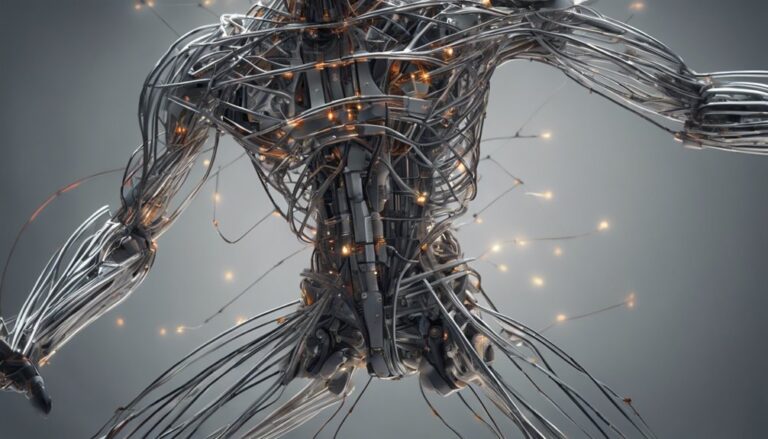Why Use Python for Character Animation Rigging?
When you choose Python for character animation rigging, you gain access to a simple and concise syntax, dynamic typing, and extensive libraries that simplify complex tasks and enable the automation of repetitive processes. You can interface Python with other languages and tools, such as C++ and Maya, to integrate it seamlessly with your existing rigging pipeline. With Python, you can automate scene setup and management, prioritize critical tasks, and create project templates to standardize your workflow, ensuring consistency and efficiency. As you continue working with Python, you'll discover more ways to streamline your animation pipeline and elevate your character animations.
Key Takeaways
- Python's simple syntax and extensive libraries make it ideal for character animation rigging, allowing for efficient data manipulation and complex calculations.
- The Python community provides a wealth of resources, including tutorials, forums, and open-source projects, to support character animation rigging.
- Python scripting automates repetitive tasks, increasing efficiency and productivity in animation workflows and allowing for focus on more complex aspects.
- Python integrates seamlessly with 3D animation software and tools, enabling customization and automation of rigging tasks and workflows.
- Python's data-driven animation capabilities facilitate precise and efficient animation by leveraging data from various sources, such as physics simulations and motion capture.
Python's Ease of Use
When you're starting out with character animation rigging, one of the primary reasons you'll appreciate Python is its ease of use.
You'll quickly discover that Python's syntax is simple and easy to read, making it an ideal choice for beginners and experienced riggers alike. Python's code simplicity is due in part to its concise syntax, which allows you to express complex ideas in a few lines of code.
For example, Python's use of indentation to define block-level structure makes your code more readable and easier to maintain.
Another key aspect of Python's ease of use is its syntax clarity.
Python's syntax is designed to be easy to understand, with a focus on readability. This means that you can quickly grasp the meaning of your code, even if you're new to programming.
Additionally, Python's syntax is consistent, making it easier to learn and use. As you work with Python, you'll find that its syntax clarity and code simplicity make it an ideal choice for character animation rigging.
With Python, you can focus on creating complex rigs and animations, rather than fighting with the code itself.
Flexibility in Scripting
Python's ease of use, particularly in terms of its syntax simplicity and clarity, sets the stage for a key aspect of its appeal in character animation rigging: flexibility in scripting. You can write scripts that are tailored to your specific needs, without being constrained by the language's limitations. This scripting freedom allows you to focus on the creative aspects of rigging, rather than fighting with the code.
| Scripting Aspect | Python's Flexibility |
|---|---|
| Data Structures | Python's dynamic typing and extensive library of data structures (e.g., lists, dictionaries) make it easy to represent and manipulate complex rigging data. |
| Algorithms | You can write custom algorithms to solve specific rigging problems, using Python's built-in support for recursion, loops, and conditional statements. |
| Libraries | Python's vast collection of libraries (e.g., NumPy, SciPy) provides access to optimized mathematical functions, making it ideal for rigging calculations. |
| Integrations | Python's ability to interface with other languages and tools (e.g., C++, Maya) enables seamless integration with your existing rigging pipeline. |
| Testing | Python's built-in support for unit testing and debugging makes it easy to verify and refine your scripts. |
With Python, you have the code creativity to write scripts that are efficient, readable, and maintainable, allowing you to focus on the art of character animation rigging.
Large Community Support
When working with Python for character animation rigging, you'll benefit from an active user base that contributes to the development of new tools and techniques.
The shared knowledge resources available online, including forums, tutorials, and open-source projects, will help you stay up-to-date with the latest advancements in the field.
Active User Base
A large and active community of users is a crucial component of any successful software or programming language, as it fosters a support network that can help you troubleshoot issues and stay up-to-date with the latest developments.
Python's active user base is no exception, with a community that's passionate about sharing knowledge and expertise.
This collective enthusiasm translates to high levels of user engagement, which is evident in the numerous online forums and discussion groups dedicated to the language.
Some notable examples of this community-driven support include:
- Reddit's r/Python and r/Blender: These subreddits serve as hubs for Python and Blender users to ask questions, share knowledge, and showcase their work.
- Python Subreddit's Wiki: A comprehensive wiki that contains a wealth of information on various Python-related topics, including tutorials, documentation, and resources.
- Blender Artists Forum: A dedicated forum for Blender users to discuss topics related to 3D modeling, animation, and rigging, with a strong focus on Python scripting.
Shared Knowledge Resources
Through the collective efforts of its large and active community, numerous shared knowledge resources have been created to support Python users in their rigging endeavors.
You'll find an extensive range of resources available online, including tutorials, blogs, and forums dedicated to knowledge sharing.
These resources cover a wide range of topics, from the basics of Python scripting to advanced rigging techniques.
The resource availability is vast, with many online platforms offering tutorials, webinars, and workshops on Python for character animation rigging.
You can also find open-source code repositories, such as GitHub, where you can access and contribute to rigging scripts and tools.
Additionally, online communities, like Reddit's r/Python and r/Blender, provide a space for knowledge sharing and discussion among Python users and rigging professionals.
Collaborative Problem Solving
Having access to a large and active community can greatly enhance your problem-solving capabilities when working on character animation rigging projects with Python.
This collaborative environment fosters creative synergy among developers and artists from diverse backgrounds, enabling you to tackle complex challenges with a cross-discipline approach.
When working on character animation rigging projects, you'll inevitably encounter issues that require expertise from multiple domains.
Python's large community support provides a wealth of knowledge and resources to help you overcome these challenges.
Here are some ways the community can aid in collaborative problem-solving:
- Community-driven forums and discussion boards: Platforms like Reddit's r/Python and r/Blender, as well as specialized forums for character animation rigging, offer a space to ask questions, share knowledge, and learn from others.
- Open-source projects and code repositories: GitHub and other version control systems host a vast array of open-source projects, allowing you to explore, contribute to, and learn from existing codebases.
- Meetups, conferences, and workshops: In-person events and online meetups provide opportunities to network with professionals, learn about new developments, and participate in collaborative problem-solving sessions.
Automation of Repetitive Tasks
When you're working on a character animation rigging project, you're likely to encounter repetitive tasks that consume a significant amount of your time.
By scripting your animation workflows using Python, you can automate these tasks and streamline your workflow, increasing your efficiency and productivity.
You can also automate rigging tasks, such as setting up and configuring rigging systems, by writing Python scripts that interact with your 3D software's API.
Scripting Animation Workflows
You can significantly improve your animation rigging workflow by scripting repetitive tasks, allowing you to focus on more complex and creative aspects of character animation.
By automating these tasks, you can streamline your animation pipelines, increasing efficiency and reducing manual labor.
Scripting animation workflows can be achieved through Python, which is widely used in the animation industry for workflow automation.
Python's extensive libraries and tools enable you to automate repetitive tasks, such as:
- Data processing and cleanup: Automate the process of cleaning and processing large datasets, ensuring that your animation data is organized and ready for use.
- Scene setup and management: Use Python to automate the setup and management of your animation scenes, including tasks such as creating and configuring cameras, lights, and characters.
- Animation pipeline integration: Integrate your animation pipeline tools and software using Python, automating the process of transferring data between different stages of the pipeline.
Automating Rigging Tasks
To implement task automation in your rigging pipeline, you can use Python's built-in libraries and tools, such as Maya's Python API or 3ds Max's Python SDK.
These libraries provide a range of features and functions that enable you to automate tasks, interact with the 3D application, and customize your workflow.
Custom Tool Development
Rigging artists and developers rely heavily on custom tools to streamline their workflow and enhance their productivity.
When it comes to developing these tools, Python's versatility and ease of use make it an ideal choice. You can leverage Python's extensive libraries and frameworks to create custom tools that cater to your specific needs.
Python's rapid prototyping capabilities allow you to quickly test and validate your ideas, reducing the time and effort required to develop a working tool.
This enables you to focus on refining your tool's functionality and user experience.
Some key benefits of using Python for custom tool development include:
- Rapid Prototyping: Quickly test and validate your ideas to accelerate the development process
- Tool Customization: Create tools tailored to your specific needs and workflow
- Extensive Libraries: Leverage Python's extensive libraries and frameworks to simplify development and reduce time-to-market
Integration With Animation Software
When integrating your Python character rigging tools with animation software, you'll likely work with industry-standard platforms like Autodesk Maya, Blender, or Autodesk 3ds Max.
You'll need to familiarize yourself with each software's API and scripting interface to successfully integrate your tools. By leveraging Maya's MEL and Python integration, Blender's Python tools, or 3ds Max's Python support, you can create seamless workflows between your custom tools and these software applications.
Maya Scripting Integration
Maya's scripting interface provides a powerful gateway to integrating Python with your character animation rigging workflow.
As you build your scripting pipeline, you'll find that Python is the perfect choice for automating repetitive tasks and streamlining your Maya workflow.
By leveraging Python's versatility and ease of use, you can create custom tools and scripts that simplify your rigging process and improve collaboration with your team.
When integrating Python with Maya, you can:
- Automate rigging tasks: Use Python to automate the creation of rigging components, such as joints and controls, and streamline the setup process for your characters.
- Create custom tools: Develop custom tools and scripts that interact with Maya's API, allowing you to perform complex tasks with a single click.
- Enhance collaboration: Use Python to create scripts that can be shared with your team, ensuring consistency and accuracy across your character animation rigs.
Blender Python Tools
Integrating Python with Blender unlocks a wealth of possibilities for streamlining your character animation workflow.
As a 3D creation software with open-source origins, Blender has evolved significantly over the years, making it an excellent choice for animators and riggers.
Blender's Python API allows you to automate repetitive tasks, create custom tools, and integrate your rigging pipeline with the software.
Blender's origins date back to 1998 when it was first developed as a proprietary 3D software.
However, in 2002, the software became open-source, paving the way for its evolution into the powerful tool it's today.
The Blender Python API has played a crucial role in this evolution, enabling developers to create custom scripts and tools that extend the software's functionality.
With Blender's Python API, you can access and manipulate 3D data, create custom UI elements, and even develop your own rigging systems.
3ds Max Support
While 3ds Max has traditionally been a go-to choice for character animation rigging in the film and gaming industries, Python support in 3ds Max enables you to extend its capabilities, creating a more efficient workflow.
This is particularly useful in overcoming 3ds Max limitations, such as its steep learning curve and limited customization options.
By leveraging Python, you can automate repetitive tasks, create custom tools, and integrate 3ds Max with other software.
- Scripting and automation: Use Python to automate tasks such as setting up scenes, animating characters, and rendering images.
- Custom tool development: Create custom tools and plugins to extend 3ds Max's functionality and improve your workflow.
- Integration with other software: Use Python to integrate 3ds Max with other software, such as Maya or Blender, allowing you to take advantage of the strengths of each program.
While 3ds Max may have its limitations, Python support makes it a more versatile and powerful tool.
However, if you're looking for 3ds Max alternatives, you may want to consider other animation software that also supports Python, such as Maya or Blender.
Efficient Workflow Management
When working on complex character animation rigs in Python, managing your workflow efficiently is crucial to meeting deadlines and minimizing technical debt.
To achieve this, you can start by creating project templates that standardize your workflow and ensure consistency across your rigs.
These templates can include pre-configured folders, scripts, and settings that allow you to quickly set up new projects and get started with rigging.
Task prioritization is also essential in efficient workflow management.
By identifying and prioritizing the most critical tasks, you can focus on the elements that will have the greatest impact on your project.
For example, you can prioritize setting up the rig's skeleton, followed by skinning and then secondary controllers.
This approach ensures that you're tackling the most important tasks first and making progress on the project's core elements.
Advanced Character Controls
To create a robust character rig, you'll need to implement advanced character controls that allow animators to manipulate the rig's movements and poses with precision.
These controls should be intuitive and easy to use, enabling animators to focus on the creative aspects of animation.
Advanced character controls typically involve a combination of Python scripts and graphical user interfaces (GUIs).
When building these controls, consider the following key aspects:
* Face Rigging: Implement a robust Face Rigging system that allows animators to control facial expressions and emotions with precision.
This can be achieved by creating a network of blendshapes and skinning the face mesh to the underlying bones.
* Body Mechanics: Develop a Body Mechanics system that allows animators to control the rig's movements and poses in a realistic and physically accurate way.
This can be achieved by creating a network of joints and constraints that simulate real-world physics.
* IK/FK Switching: Implement a seamless IK/FK Switching system that allows animators to switch between inverse kinematics (IK) and forward kinematics (FK) control modes.
This can be achieved by creating a Python script that automatically sets up the rig's bones and constraints based on the chosen control mode.
Data-Driven Animation Techniques
One of the most significant advantages of Python in character animation rigging is its ability to facilitate data-driven animation techniques.
This approach enables you to drive animation by using data from various sources, such as physics simulations, motion capture, or keyframe animation. By leveraging Python's extensive libraries, including NumPy and Pandas, you can efficiently process and manipulate large datasets to create complex animations.
Data visualization plays a crucial role in data-driven animation techniques.
Python's data visualization libraries, such as Matplotlib and Seaborn, allow you to create detailed visualizations of your animation data. This enables you to identify trends, patterns, and anomalies, making it easier to refine and optimize your animation pipelines.
Furthermore, Python's integration with animation pipelines, such as Autodesk Maya and Blender, streamlines the process of implementing data-driven animation techniques.
Improved Productivity Gains
Python's versatility in character animation rigging significantly boosts your productivity by automating repetitive tasks and streamlining workflows.
By leveraging Python's scripting capabilities, you can create custom tools that automate rigging tasks, freeing up time for more complex and creative work. This, in turn, enables you to focus on refining your animation workflows and delivering high-quality results.
Some of the ways Python improves productivity in character animation rigging include:
- Automation of rigging pipelines: Python can be used to automate the creation of rigging pipelines, allowing you to quickly set up and configure rigs for different characters and scenes.
- Streamlining animation workflows: By creating custom tools and scripts, you can streamline your animation workflows, reducing the time spent on repetitive tasks and improving overall efficiency.
- Data-driven animation: Python's ability to handle large datasets makes it an ideal choice for data-driven animation techniques, allowing you to create complex animations with ease and precision.
Frequently Asked Questions
What Are Key Differences Between Python and MEL Scripting?
When comparing Python and MEL scripting, you'll find Python offers more code flexibility and scripting ease. Python's syntax is cleaner, and its vast libraries simplify complex tasks, whereas MEL's syntax is more verbose, making it less efficient.
Can Python Handle Complex Character Dynamics Simulations?
You can leverage Python to handle complex character dynamics simulations by integrating physics engines, such as Pymunk or Panda3D, which enable you to create dynamic simulations with precise control over character interactions and behaviors.
How Does Python Handle Large Data Sets in Animation?
When handling large data sets, you can optimize Python's performance through data optimization techniques like compression, caching, and data structures. Effective memory management using NumPy arrays, generators, and weak references also helps minimize memory usage efficiently.
Is Python Compatible With All Major 3D Animation Software?
You'll find Python is compatible with most major 3D animation software, thanks to software integration and platform flexibility. It seamlessly integrates with tools like Maya, Blender, and 3ds Max, giving you flexibility across various platforms.
Can Python Be Used for Real-Time Animation Rendering?
You can use Python for real-time animation rendering, enabling instant feedback and testing. By leveraging libraries like PyOpenGL or Pygame, you can create interactive animation tools, streamlining your workflow with real-time animation feedback.
Conclusion
By leveraging Python for character animation rigging, you'll unlock streamlined workflows, automate tedious tasks, and amplify productivity. Python's ease of use, flexibility, and extensive community support make it an ideal choice for rigging. With custom tool development and advanced character controls, you'll achieve precise, data-driven animation techniques. This potent combination empowers you to focus on high-level creative decisions, resulting in more sophisticated and engaging character animations.